Discover the Best Room GPT: Free & Affordable AI-Powered Interior Design Solutions
The overview of various room design tools and platforms provides insight into their features, pricing, and pros and cons. Each tool offers unique functionalities catering to different user needs, from professional designers to casual users.
1. RoomSketcher
RoomSketcher is a versatile tool for creating floor plans and home designs. Users can draw plans themselves using the RoomSketcher App or order floor plans from expert illustrators. It's popular among both professionals and homeowners worldwide
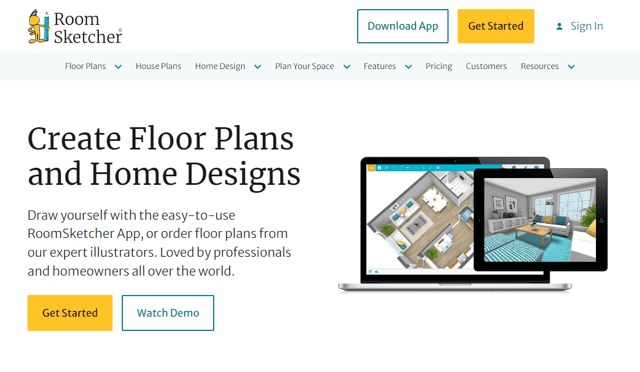
Pricing:
Free:
Limited features and ability to order floor plans at $38/level.
Premium:
$24/year for upgraded project features.
Pro:
$120/year for professional features across all projects.
Team:
$360 per user/year for high volume professional use.
Features:
Includes 2D and 3D floor plans, measurements, room names, interactive 3D visuals, 3D photos, 360 views, and powerful design features.
Pros:
Versatile usage for business, personal, and educational purposes.
Range of pricing options catering to different needs.
Cons:
The free version has limited features.
Paid plans can be expensive for casual users.
2. RoomsGPT
RoomsGPT offers AI-driven tools for home and room design. Users can upload photos of their spaces to receive interior and exterior design ideas.
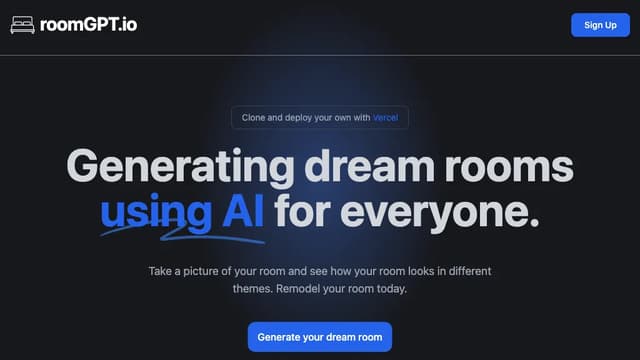
Pricing:
Free:
Includes unlimited renders and good quality images.
Pro:
$15/month for faster, higher quality renders and premium support.
Business:
$30/month for the fastest renders, commercial usage, and additional features.
Features:
Provides unlimited renders, image upscaling, and the ability to render multiple images simultaneously, depending on the plan.
Pros:
Free version available with basic functionalities.
Useful for both personal and professional use.
Cons:
Higher tiers required for commercial use and advanced features.
Limited information about specific features and capabilities.
3. AI Room Planner
AI Room Planner, powered by Planner 5D, is an AI-based tool for interior design. It caters to both professionals and homeowners, offering a variety of AI-powered tools for design creation.

Pricing:
Offers both free and paid subscriptions. The free version allows basic 2D and 3D design, while the paid version offers advanced features like high-definition visualization.
Features:
Includes Design Generator, Smart Wizard, AI floor plan recognition, 3D and VR walkthroughs, and various customization options. It allows for collaboration, sharing, and provides high-quality renders.
Pros:
User-friendly interface suitable for both professionals and beginners.
Extensive catalog of furniture, decor, and materials.
Realistic visualizations and efficient design process.
Cons:
Some advanced features are only available in the paid version.
Limited information available on specific pricing for paid versions.
4. ReRoom AI
ReRoom AI is revolutionizing the approach to design by leveraging generative AI. It aims to redefine creativity and inspire originality through an immersive platform that transforms users into skilled designers. The mission of ReRoom AI is to democratize design, making it accessible, user-friendly, and empowering. By using AI, it provides intuitive, intelligent solutions that anticipate needs and foster the creation of spaces that embody beauty, function, and personal style. This transformative vision is leading to a new era in design, where imagination and AI converge, making extraordinary designs a daily reality.
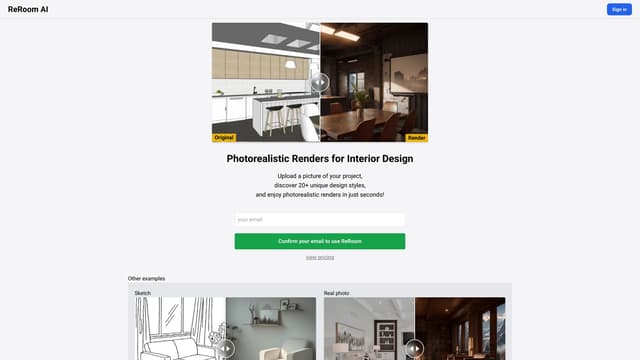
Pricing:
Free Plan:
Offers three renders per day, basic image quality, watermark on images, and publicly visible results.
Monthly Pro Plan ($25/month):
Includes unlimited renders, enhanced image quality (up to 2x), no watermarks, private rendering, and text-controlled results.
Yearly Pro Plan ($250/year):
Same features as the Monthly Pro Plan but billed annually, offering a more cost-effective option for long-term use.
Features:
Generative AI Design:
Utilizes advanced AI to facilitate creative and functional design tasks.
Regular Updates:
New styles introduced weekly, keeping the platform fresh and on-trend.
Large User Base:
Trusted by over 30,000 members, with more than 10,000 renders produced daily, indicating robust usage and reliability.
Pros:
Accessibility:Makes design tasks simple and enjoyable for everyone, irrespective of their background or experience.
Creativity Enhancement:Views AI not just as a technology but as a partner in enhancing creativity and the design process.
Community and Support:Promotes a culture of knowledge sharing, continuous learning, and mutual support.
User Empowerment: Aims to empower users to bring their unique visions to life.
Cons:
Limited Free Plan:The free plan is quite restrictive with only three daily renders and basic image quality.
Watermarks:Free plan includes watermarks on images, which might not be suitable for professional use.
5. Rooms
Rooms.xyz enables users to create, share, and explore interactive rooms. The platform is highly customizable and offers the ability to code in Lua, providing a rich sandbox experience. It's like a more adult-oriented version of Minecraft, where everything is editable and scriptable. The platform is designed for play and creativity, with users able to build anything they want or remix others' creations.
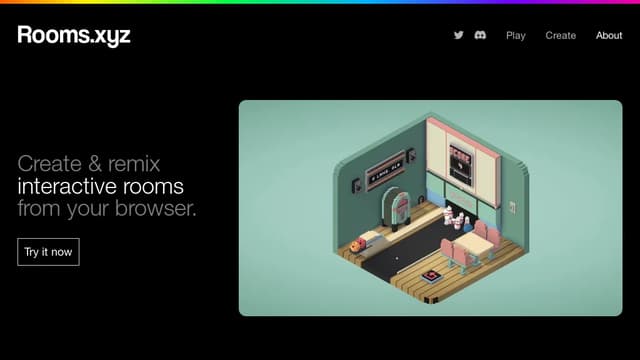
Pricing:
Rooms.xyz is free to use. It allows for the creation of games and interactive experiences without any download necessary, and everything seen in the environment is editable and scriptable.
Features:
Play: Share room links for playback on desktop and iOS.
Create: Hundreds of items are available to add to rooms.
Build: Freedom to build anything or remix existing items.
Code: View and modify the source of any element using Lua.
No Download Required: Accessible directly from the browser.
Compatibility: Available on desktop and iOS devices.
Pros:
High Customizability: Users can code whatever they want, offering a highly personalized experience.
Unique Design: The voxel style and cozy design aesthetic are particularly appealing.
User-Friendly: The product is praised for its refreshing, well-made nature and easy onboarding.
Fast Performance: It works well even on slower internet connections.
Creative and Playful: The platform is seen as fun, simple, and playful, encouraging creativity.
Educational Potential: It's considered an excellent tool for children to learn coding and building virtual worlds.
Cons:
As of the information available, specific cons of Rooms.xyz are not prominently highlighted in the sources. However, as with any platform, user experience may vary, and some users might find limitations depending on their specific needs or expectations. For a more comprehensive understanding, direct experience with the platform or further user reviews would be beneficial.
6. AI Room Styles
AI Room Styles offers a digital service to transform room pictures into beautifully rendered designs. It is designed for individuals, architects, and real estate agents to easily visualize room makeovers and home stagings. Users can upload a picture, choose a style and color, and receive various rendering options.
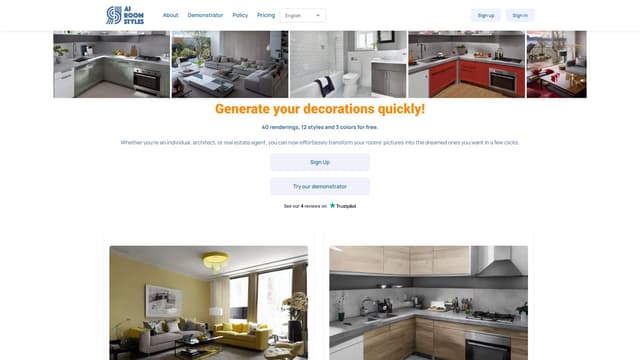
Pricing:
The service provides 40 free monthly renderings, with thousands of possible setups. Basic Plan 4.9$ / month. Pro Plan 19.90$ / month.
Features:
Wide Variety of Styles: Users can select from hundreds of styles and ambiance setups, including modern, Asian, eclectic, and traditional.
Room Type Selection: The tool covers various room types, such as kitchens, living rooms, bedrooms, and more.
Color Customization: Offers a broad range of color options to reflect personal tastes.
Furniture Shopping: Users can edit their preferred rendering to change elements or shop for related furniture.
Security and Privacy: Emphasizes the security and privacy of uploaded images.
Pros:
Ease of Use: Simple and user-friendly interface for quick transformations.
Creative Flexibility: Offers numerous styles and color options for customization.
Free Renderings: Provides a significant number of free monthly renderings.
Cons:
Potential for Limited Styles: While there are hundreds of styles, users may find limitations in matching specific design needs or preferences.
Summary:
These tools each offer unique features and benefits, particularly useful for individuals and professionals in the real estate, architecture, and interior design fields. While they share a common theme of room and property visualization, their specific functionalities and target audiences vary.