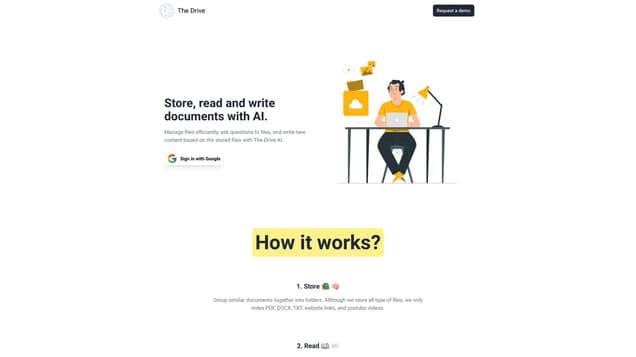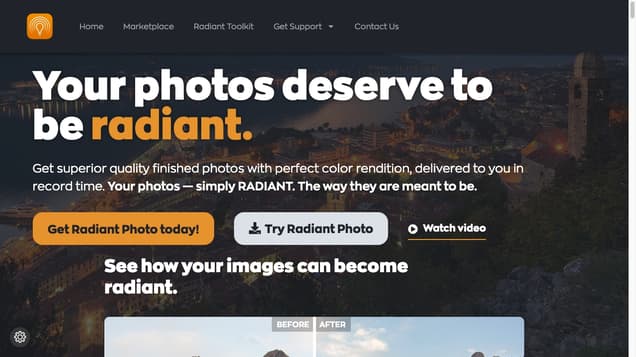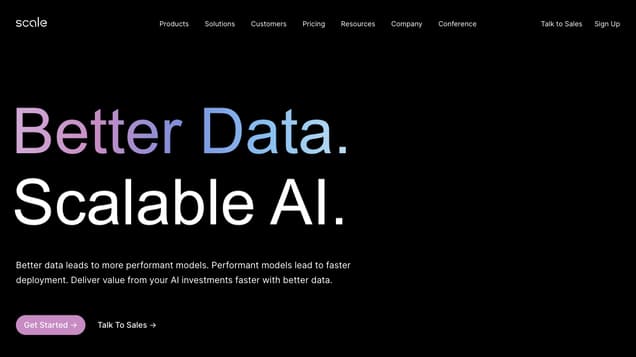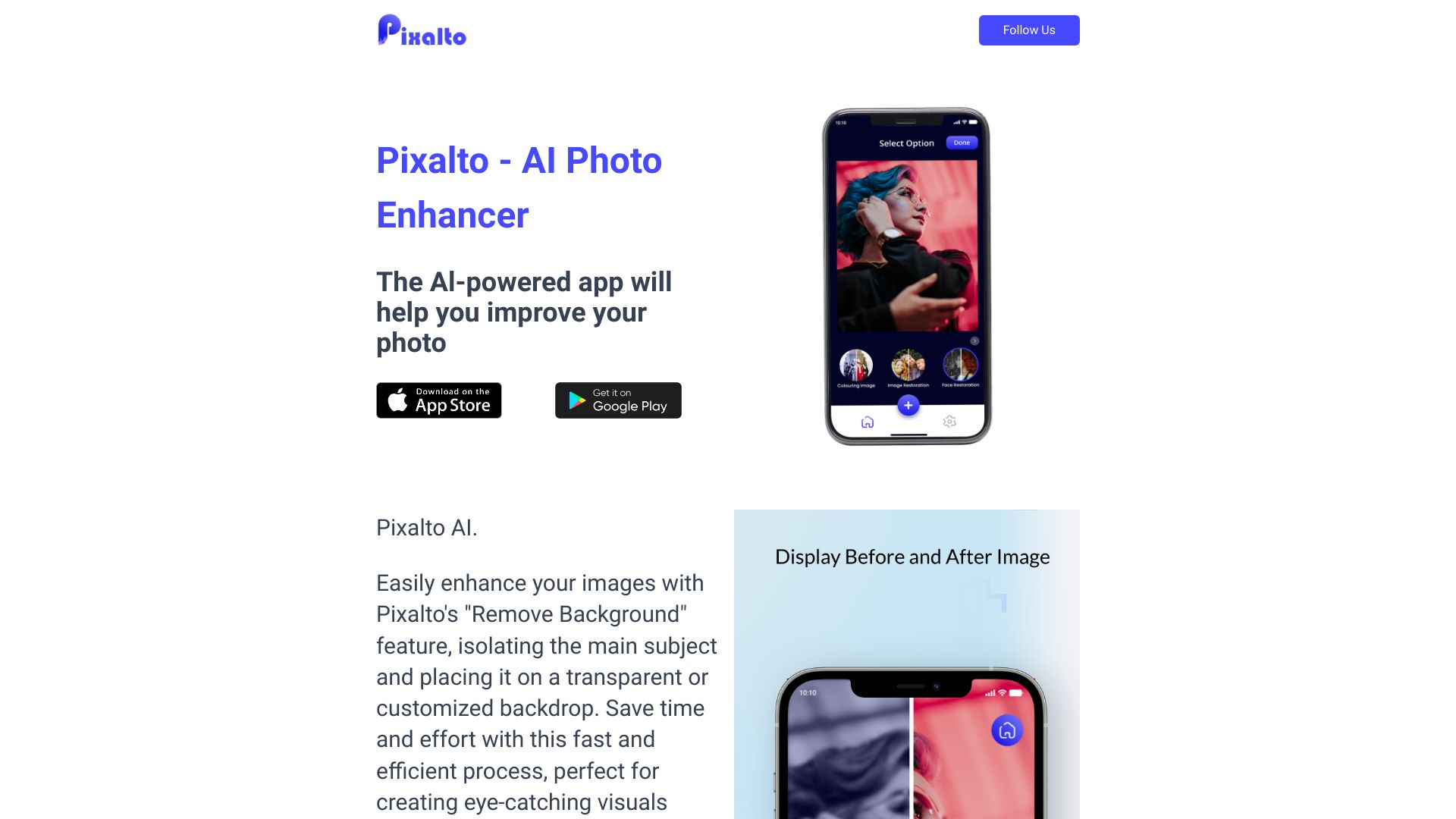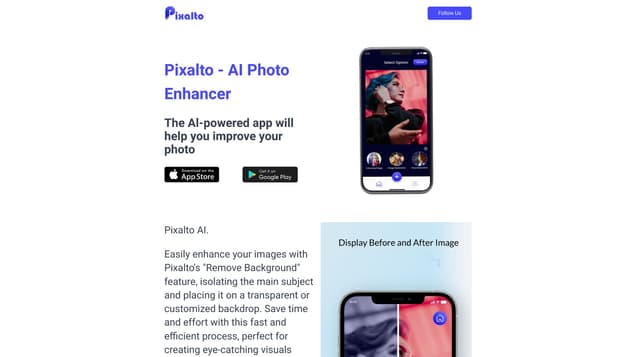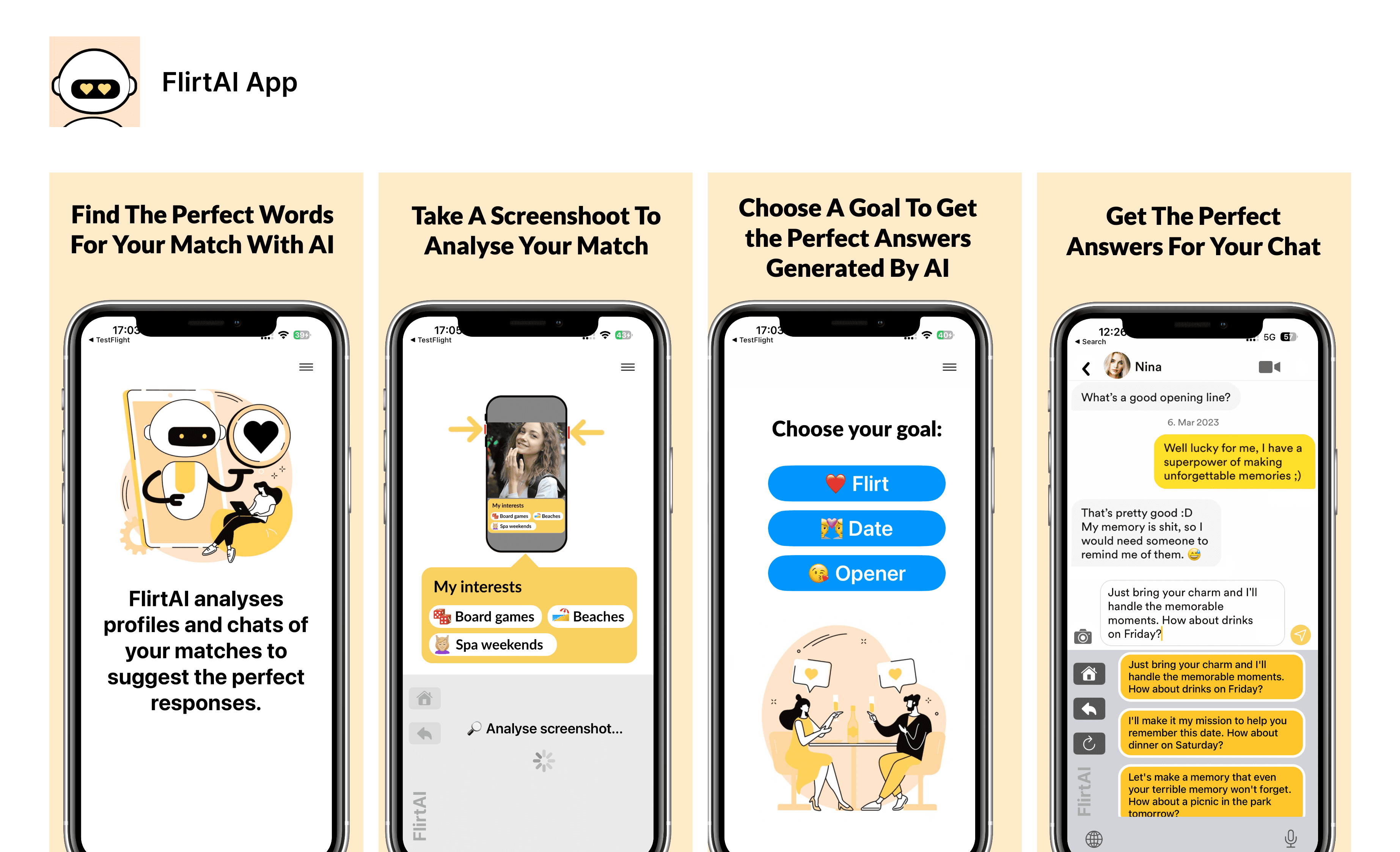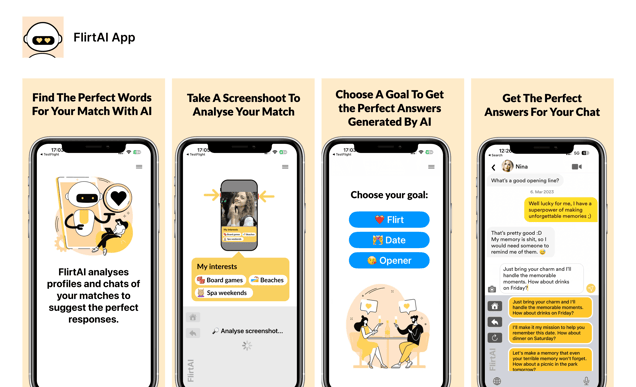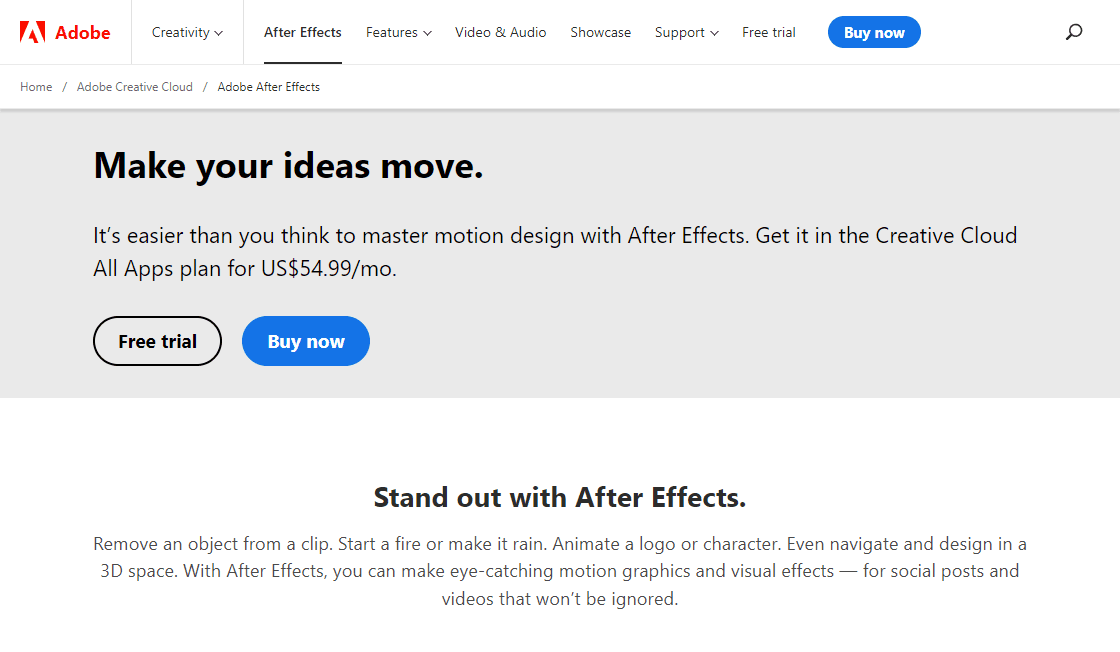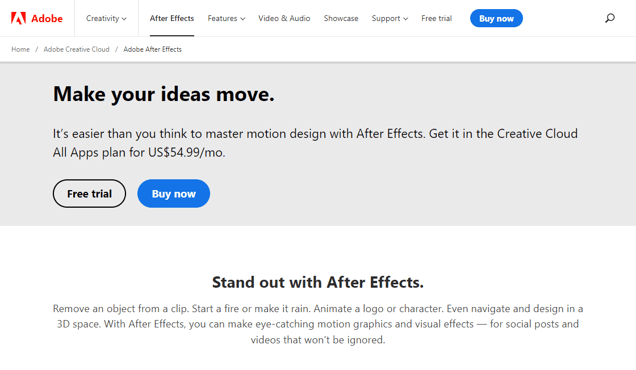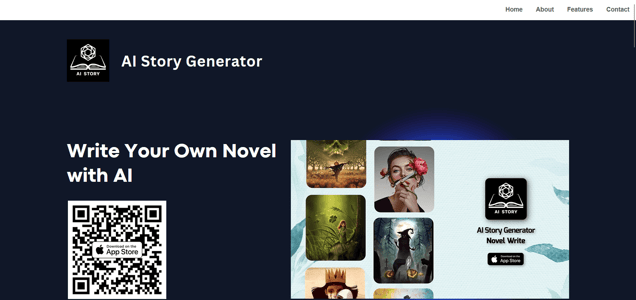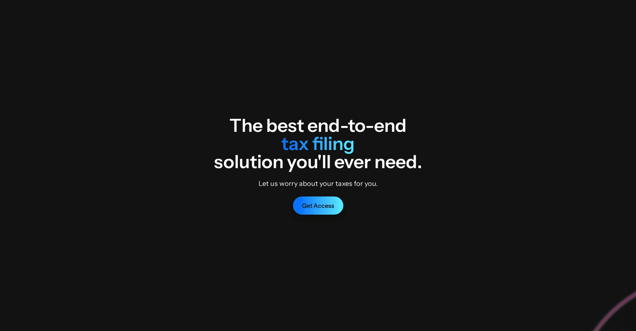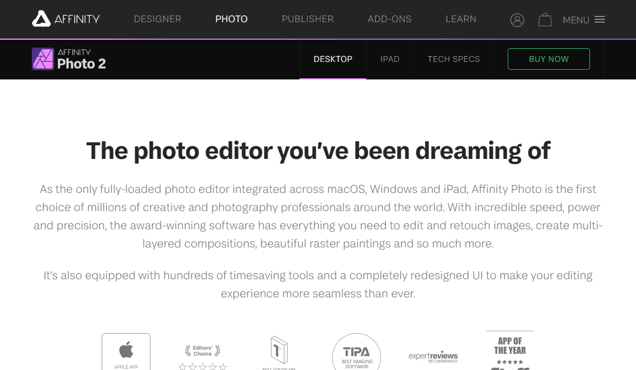
What is Affinity Designer?
Affinity Photo Photoshop Plugin is a cutting-edge tool designed to elevate the photo-editing capabilities of digital creatives. It provides a wide array of advanced editing tools, including professional-grade retouching and creative effects, and allows users to work seamlessly with RAW, JPEG, and TIFF files. The plugin's intuitive drag-and-drop functionality enables users to effortlessly apply filters, adjust contrast, and fine-tune their images. Moreover, it seamlessly integrates with Photoshop, enabling users to leverage their preferred photo-editing software while benefiting from Affinity Photo's extensive range of features. Boasting a user-friendly interface, top-notch features, and compatibility with Photoshop, Affinity Photo Photoshop Plugin is the ultimate photo-editing tool for professionals and hobbyists alike.
Information
- Price
- Contact for Pricing
Freework.ai Spotlight
Display Your Achievement: Get Our Custom-Made Badge to Highlight Your Success on Your Website and Attract More Visitors to Your Solution.
Website traffic
- Monthly visits1.27M
- Avg visit duration00:03:40
- Bounce rate57.52%
- Unique users--
- Total pages views3.17M
Access Top 5 countries
Traffic source
Affinity Designer FQA
- What platforms is Affinity Designer available for?

- What can Affinity Designer be used for?

- Is there a monthly subscription for Affinity Designer?

- What are the features of Affinity Designer?

- What are the purchasing options for Affinity Designer?

Affinity Designer Use Cases
Create high-quality concept art
Design logos and icons
Develop UI designs
Make mock-ups
Handle thousands of objects with no lag
Organize with layer groups and color tagging
Make precise selections with live outline view
Zoom one million percent and beyond
Add raster brush texture to illustrations
Edit single pixels on icons