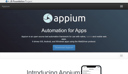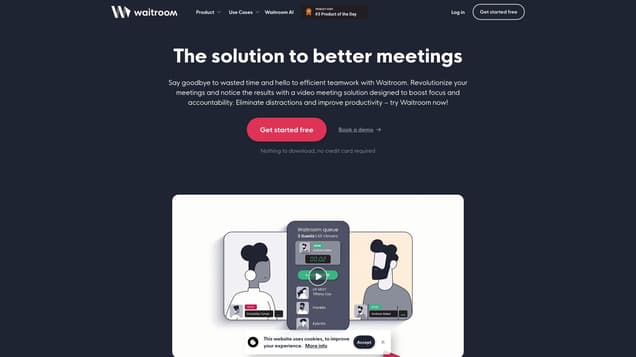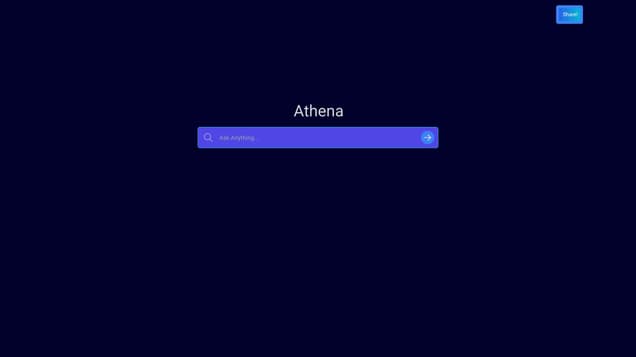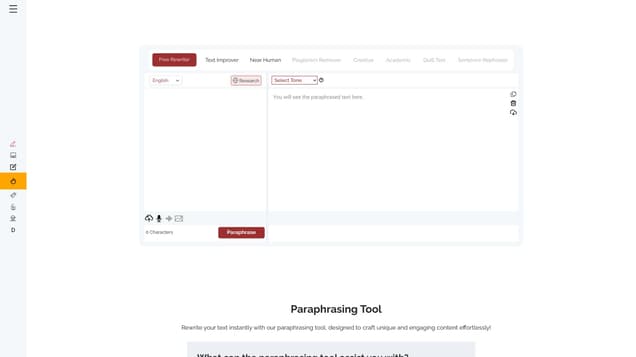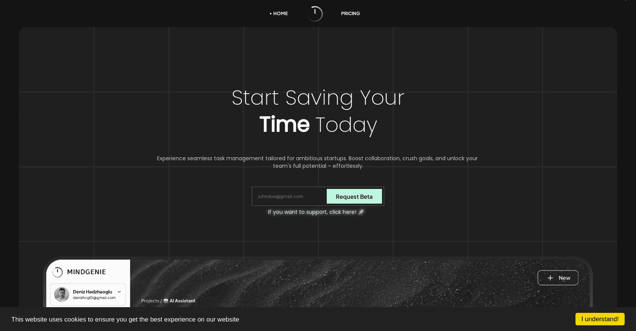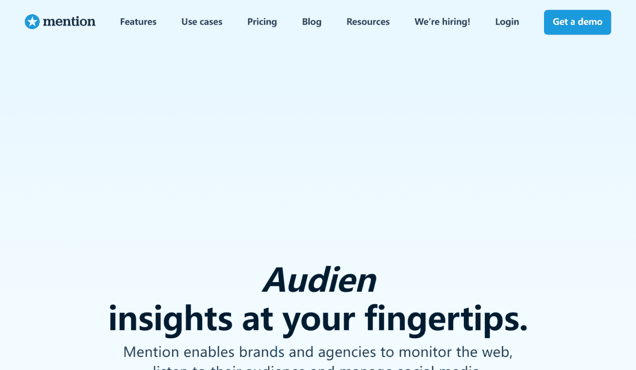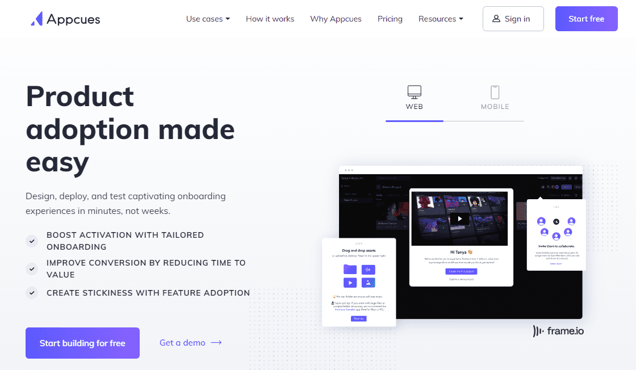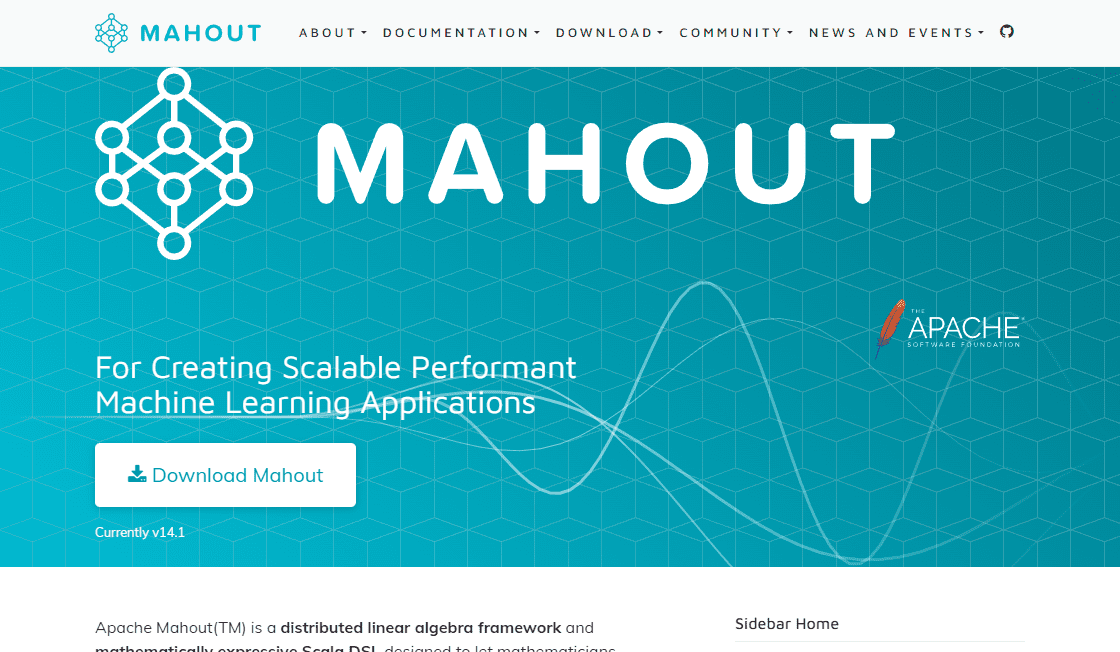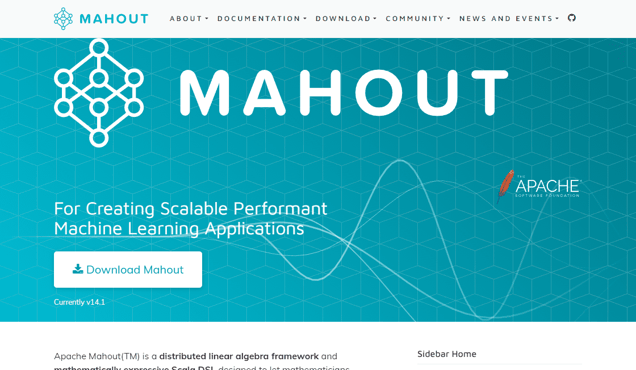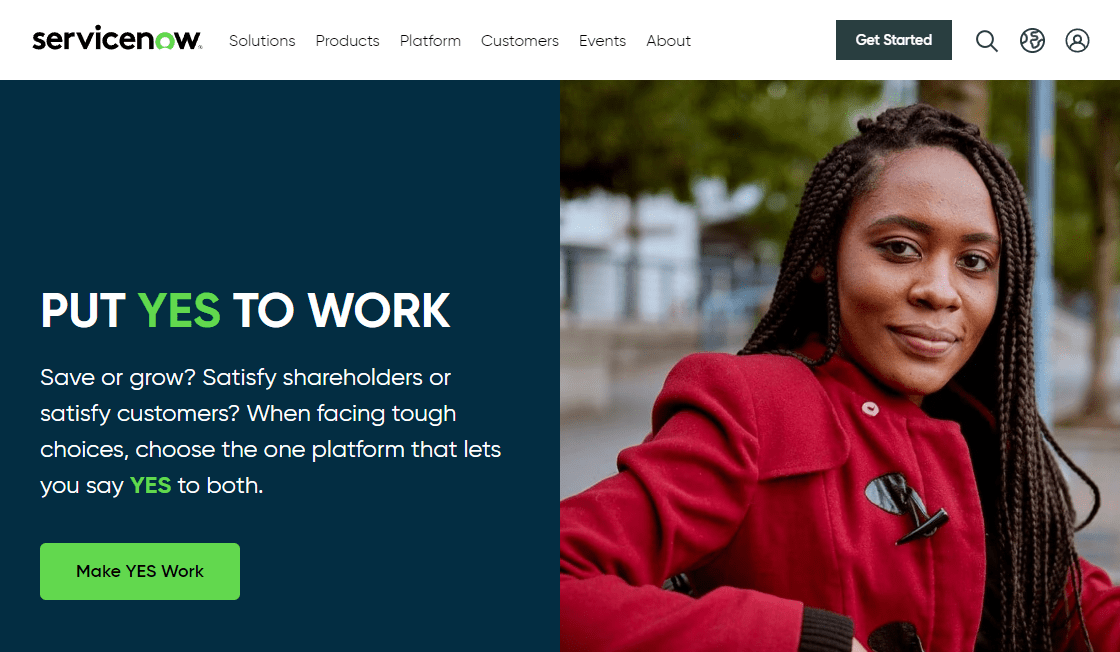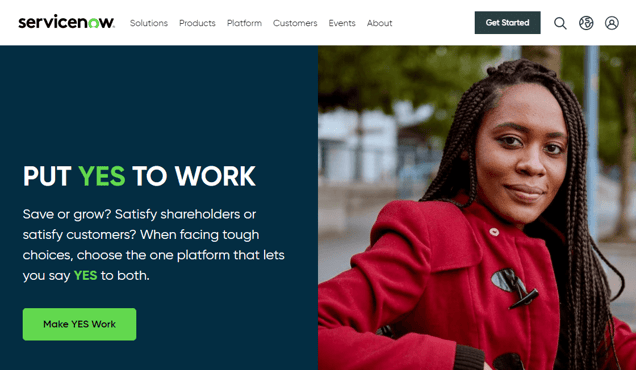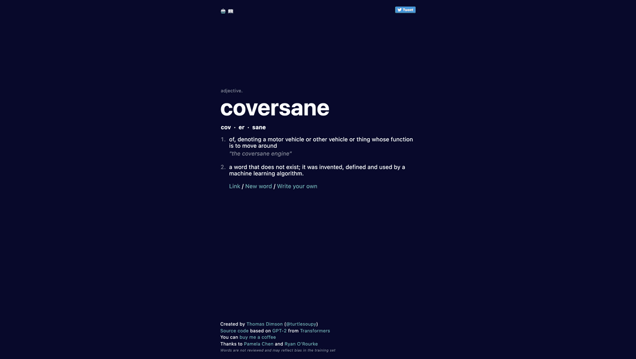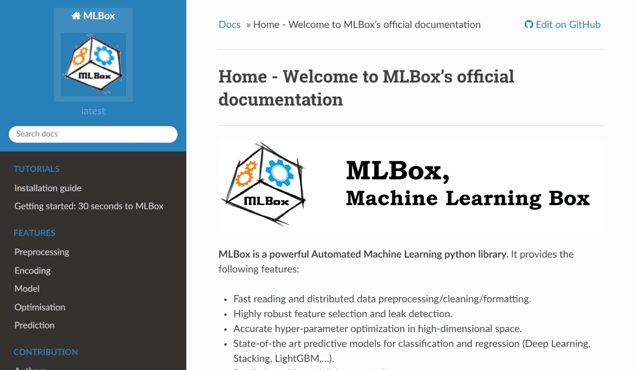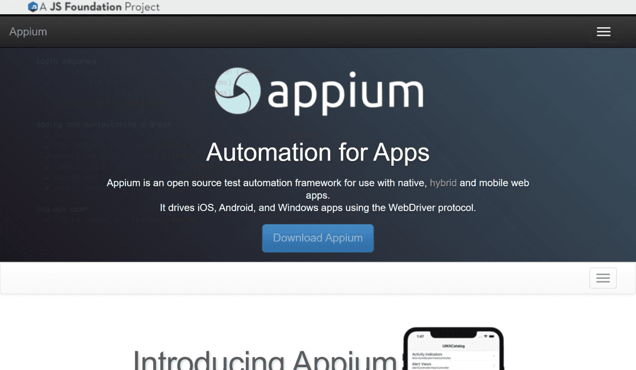
What is Appium?
Appium is a robust and free automation tool designed specifically for mobile app testing. It simplifies the process of automating interactions with mobile apps on iOS and Android devices, enabling developers to conduct thorough and efficient app testing. What sets Appium apart is its ability to support various types of apps, including native, hybrid, and web apps, making it an excellent choice for testing any application. Another advantage is that developers can write test scripts in any language compatible with their machine, such as Java, JavaScript, Ruby, Python, and C#. Additionally, Appium adheres to the W3C standard for mobile app automation, enabling developers to utilize the same test scripts across multiple platforms. This tool proves particularly valuable for continuous integration and continuous delivery processes, allowing developers to effortlessly run tests on multiple devices and platforms. By leveraging Appium, developers can save both time and money while ensuring that their mobile apps consistently meet high-quality standards.
Information
- Price
- Contact for Pricing
Freework.ai Spotlight
Display Your Achievement: Get Our Custom-Made Badge to Highlight Your Success on Your Website and Attract More Visitors to Your Solution.
Website traffic
- Monthly visits190.29K
- Avg visit duration00:03:41
- Bounce rate40.64%
- Unique users--
- Total pages views761.83K
Access Top 5 countries
Traffic source
Appium FQA
- What is Appium used for?

- How does Appium unify automation technology?

- How can I learn Appium?

- Can I contribute to Appium?

- Where can I find Appium's code?

Appium Use Cases
Appium is an open-source project and ecosystem of related software, designed to facilitate UI automation of many app platforms, including mobile (iOS, Android, Tizen), browser (Chrome, Firefox, Safari), desktop (macOS, Windows), TV (Roku, tvOS, Android TV, Samsung), and more.
Appium is used mostly in the field of software test automation, to help determine whether the functionality of a given app is working as expected. In contrast to other types of software testing, UI automation allows testers to write code that walks through user scenarios in the actual UI of an application, mimicking as closely as possible what happens in the real world while enabling the various benefits of automation, including speed, scale, and consistency.
Appium aims to provide a set of tools that support this kind of automation in a standard way across any number of platforms. Most platforms come with tools that allow UI automation at some level, but these are usually platform-specific and require specialized knowledge and specific programming language experience and toolchains. Appium tries to unify all these automation technology under a single stable interface, accessible via most popular programming languages (you can write Appium scripts in Java, Python, Ruby, JS, and more).
This documentation is a great way to learn more about Appium: Check out the Introduction first to make sure you understand all the concepts involved in Appium. Go through the Quickstart to get set up and run a basic Android test. Have a look at the various guides and references. Using Appium for a real project means using an Appium driver for a specific platform, so you'll want to have a look at the Ecosystem page where we keep links to the drivers and plugins you might want to use; you can refer to those projects for specific information about using Appium for a given platform.
Appium is open source, available under an Apache 2.0 license. Appium's copyright is held by the OpenJS Foundation, and Appium receives contributions from many companies across several software industries, regardless of their competitive status. (3rd-party drivers and plugins are available under the licenses provided by their authors.)
As such, we welcome contributions! The project moves forward in relation to the investment of contributions of code, documentation, maintenance, and support from companies and volunteers. To learn more about contributing, check out our GitHub repo at appium/appium and read through our Contributing guides.