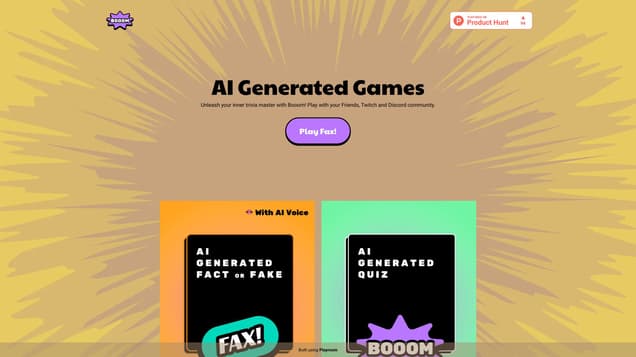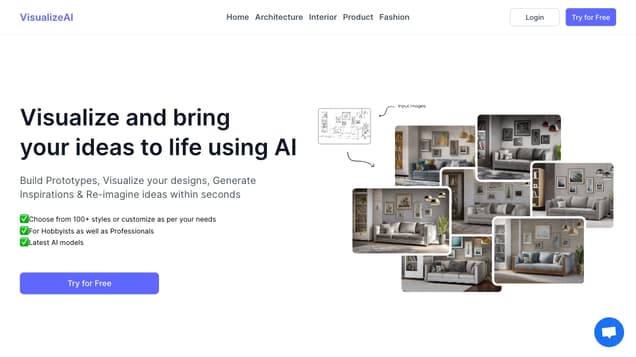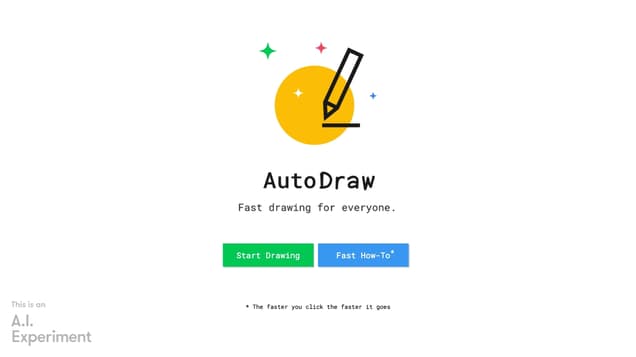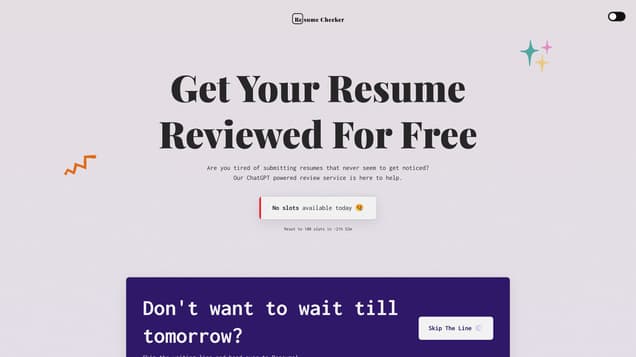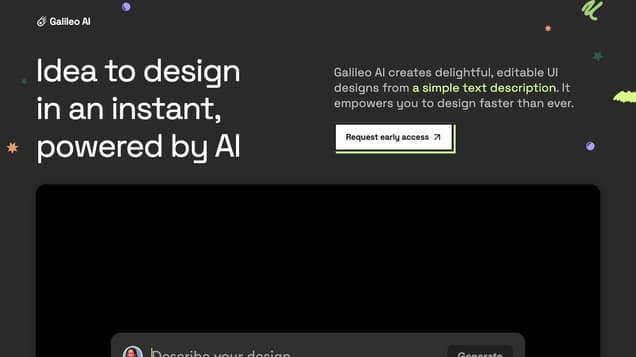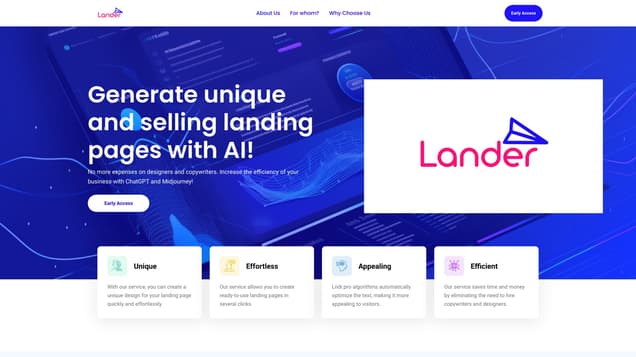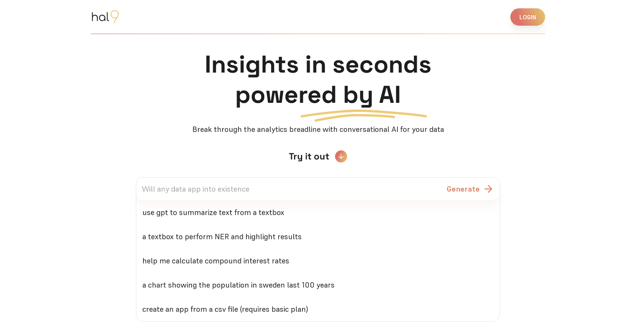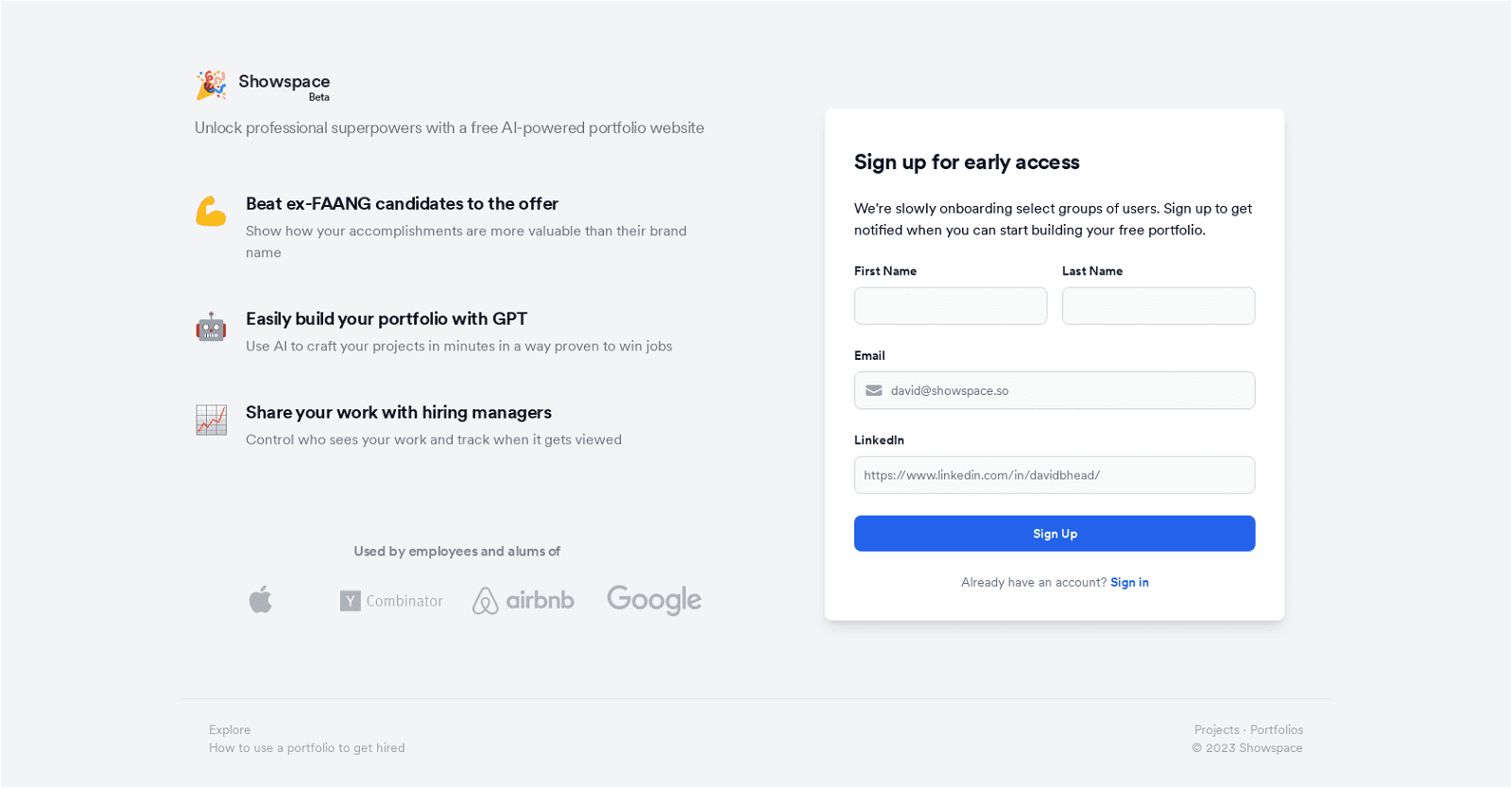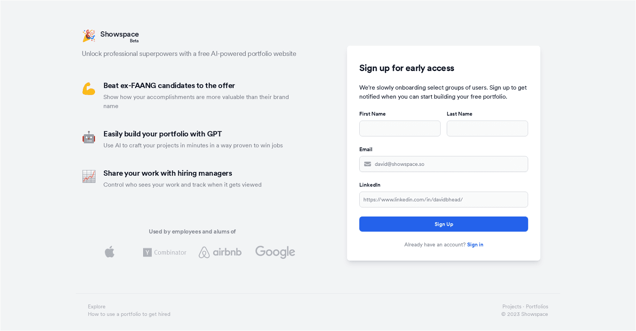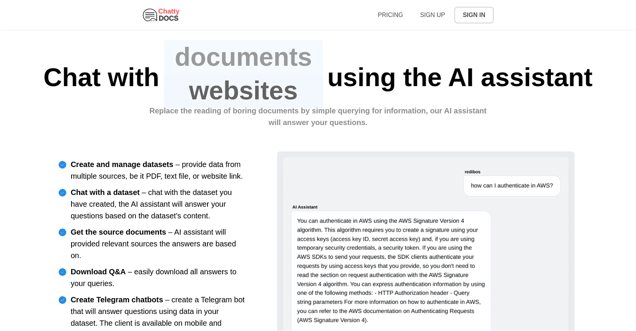
What is ChattyDocs?
ChattyDocs is an AI-powered tool that simplifies document management, including PDFs, text files, and websites. By using ChattyDocs, users can efficiently search their documents for information and receive accurate answers from an AI assistant. The AI assistant is capable of creating and managing datasets, as well as responding to queries based on the entered data. ChattyDocs is an ideal solution for individuals who struggle with time-consuming document management tasks. Its intuitive interface and AI-powered functionalities enable users to quickly locate the desired information. Gone are the days of getting overwhelmed by tedious documents – ChattyDocs delivers the necessary information in a fraction of the time. Moreover, its advanced features enhance workflow efficiency and facilitate seamless data retrieval.
Information
- Price
- Paid
Freework.ai Spotlight
Display Your Achievement: Get Our Custom-Made Badge to Highlight Your Success on Your Website and Attract More Visitors to Your Solution.
Website traffic
- Monthly visits5.27K
- Avg visit duration00:13:32
- Bounce rate15.27%
- Unique users--
- Total pages views24.14K
Access Top 5 countries
Traffic source
ChattyDocs FQA
- How can I upload files to a dataset?

- Can I upload files using a website link?

- Can I add or delete documents from a dataset?

- How can I track my usage?

- What are the sources included in the response to a query?

ChattyDocs Use Cases
Utilize the AI assistant to help you go over information from a large set of documents.
Upload files from your device and add or delete documents anytime.
Upload using a website link and track your usage.
Set the dataset properties by choosing a chat model and appropriate context size.
Control the AI creativity by adjusting the temperature.
Provide AI with name and personality using system prompts.
Share a dataset with other ChattyDocs users.
Chat with a dataset and get replies with the relevant sources.
Export all your questions and answers with one click.
Utilize chat sessions and provide a chat context.
Preview chat sessions from all your sources.
Reach out for support via Twitter or email.
Check the Privacy Policy, Terms of Service, and API documentation.