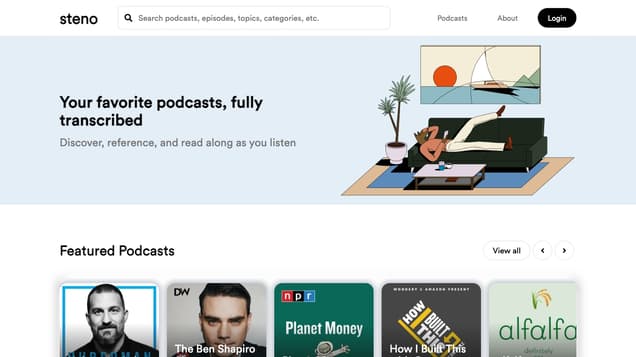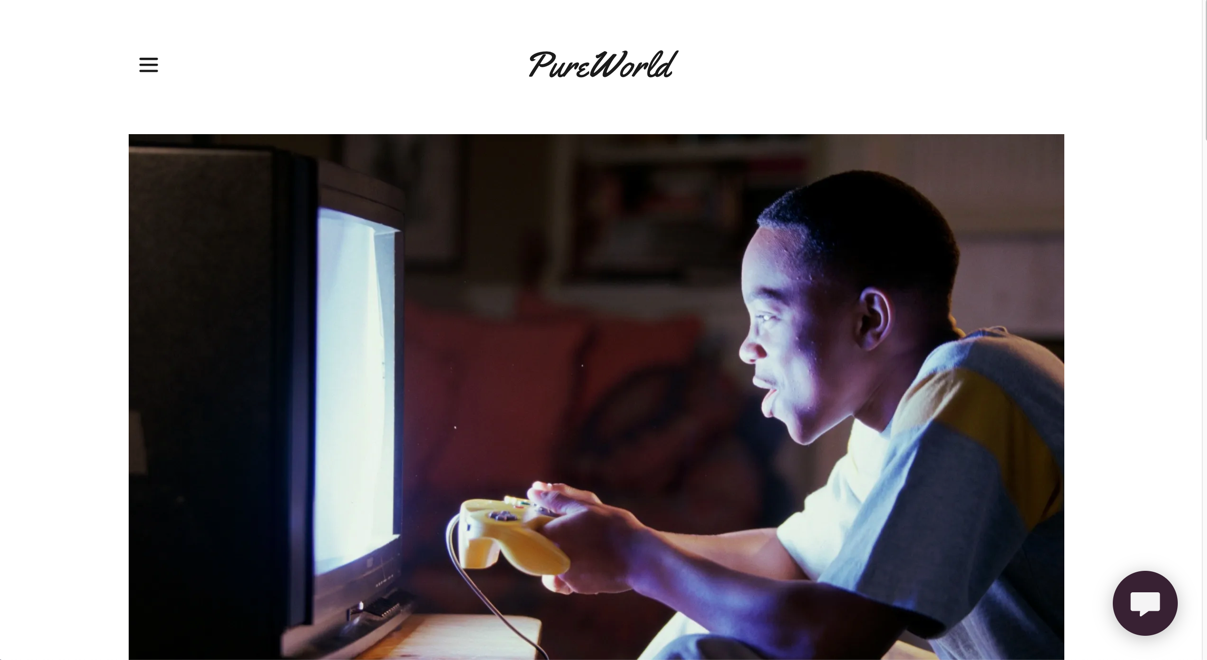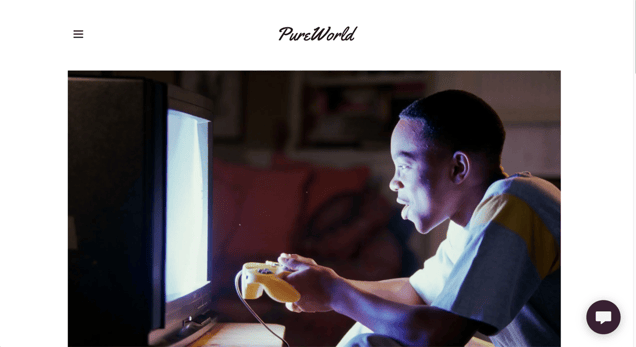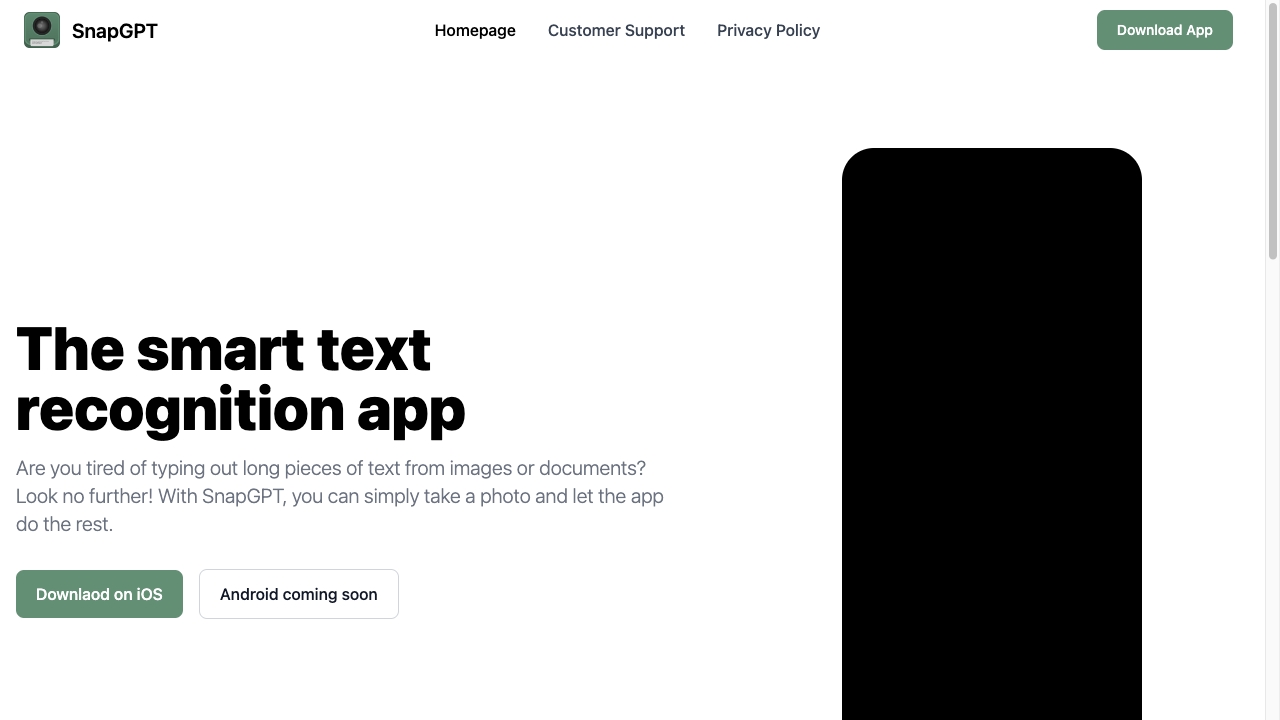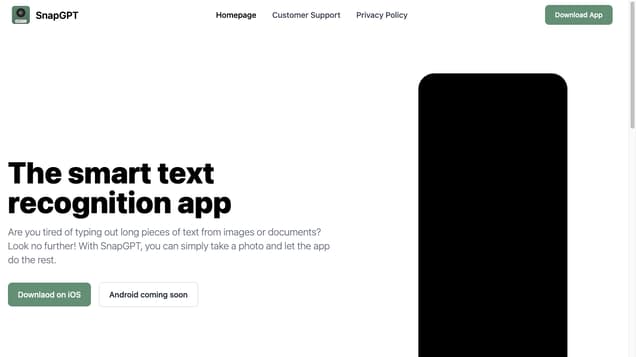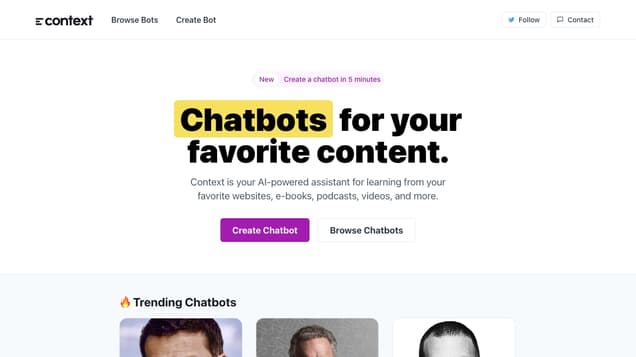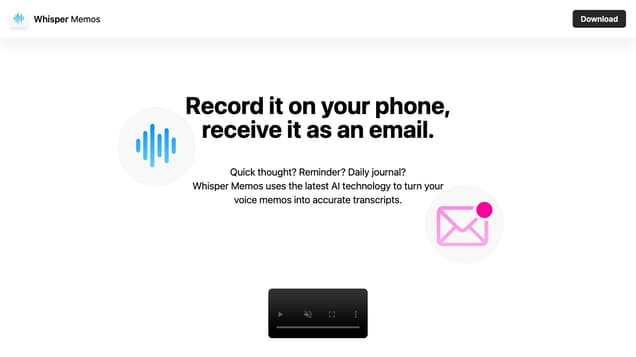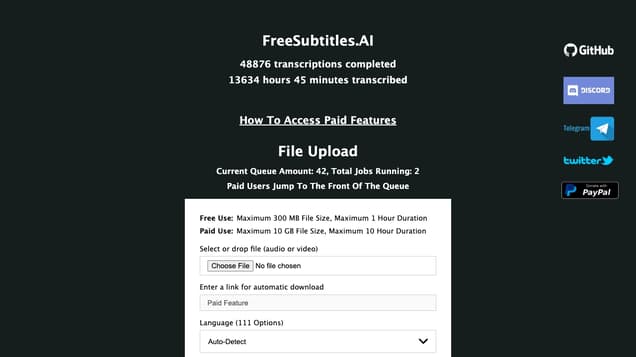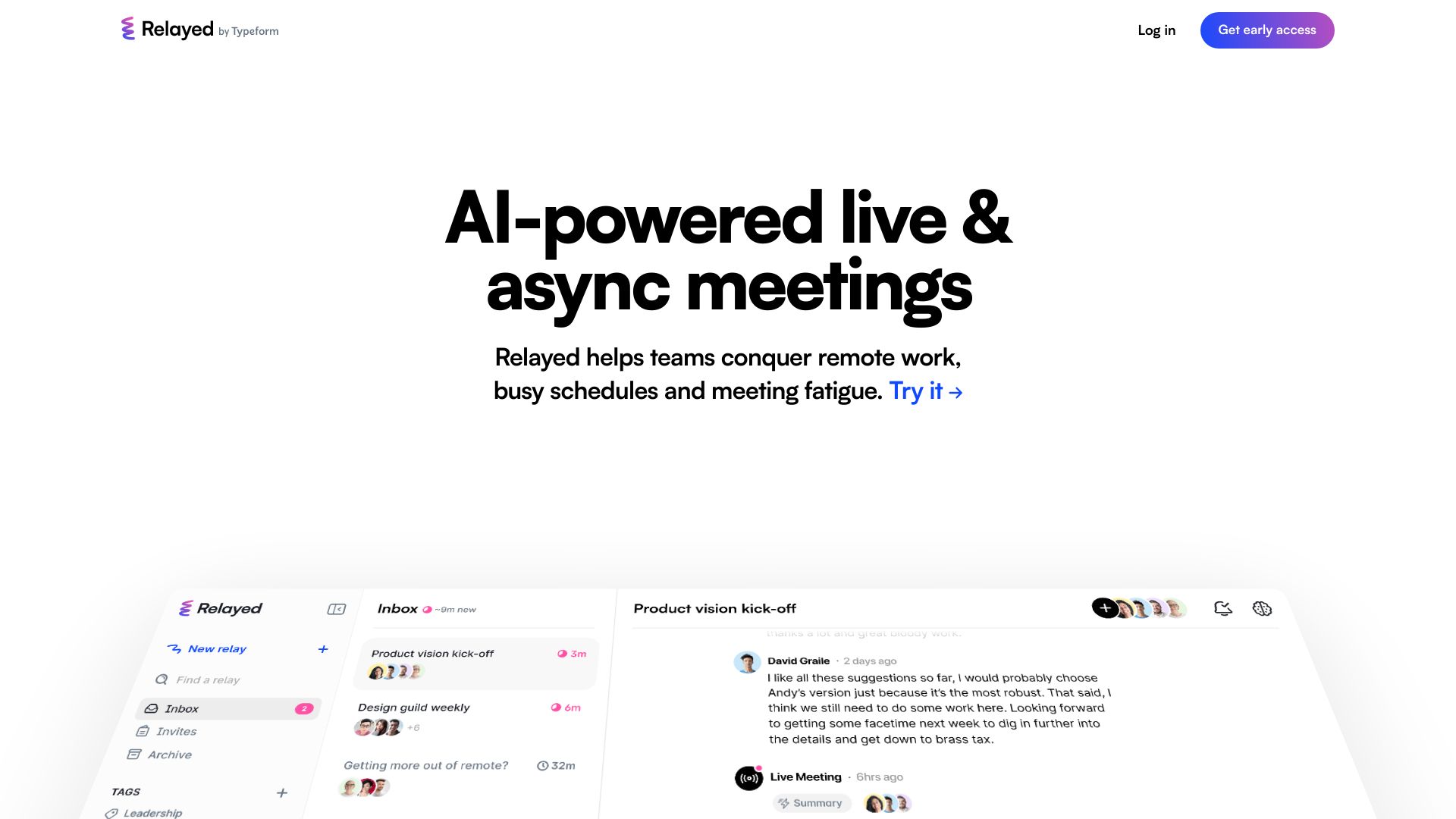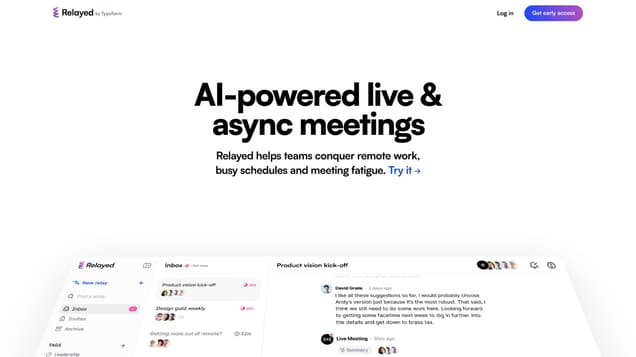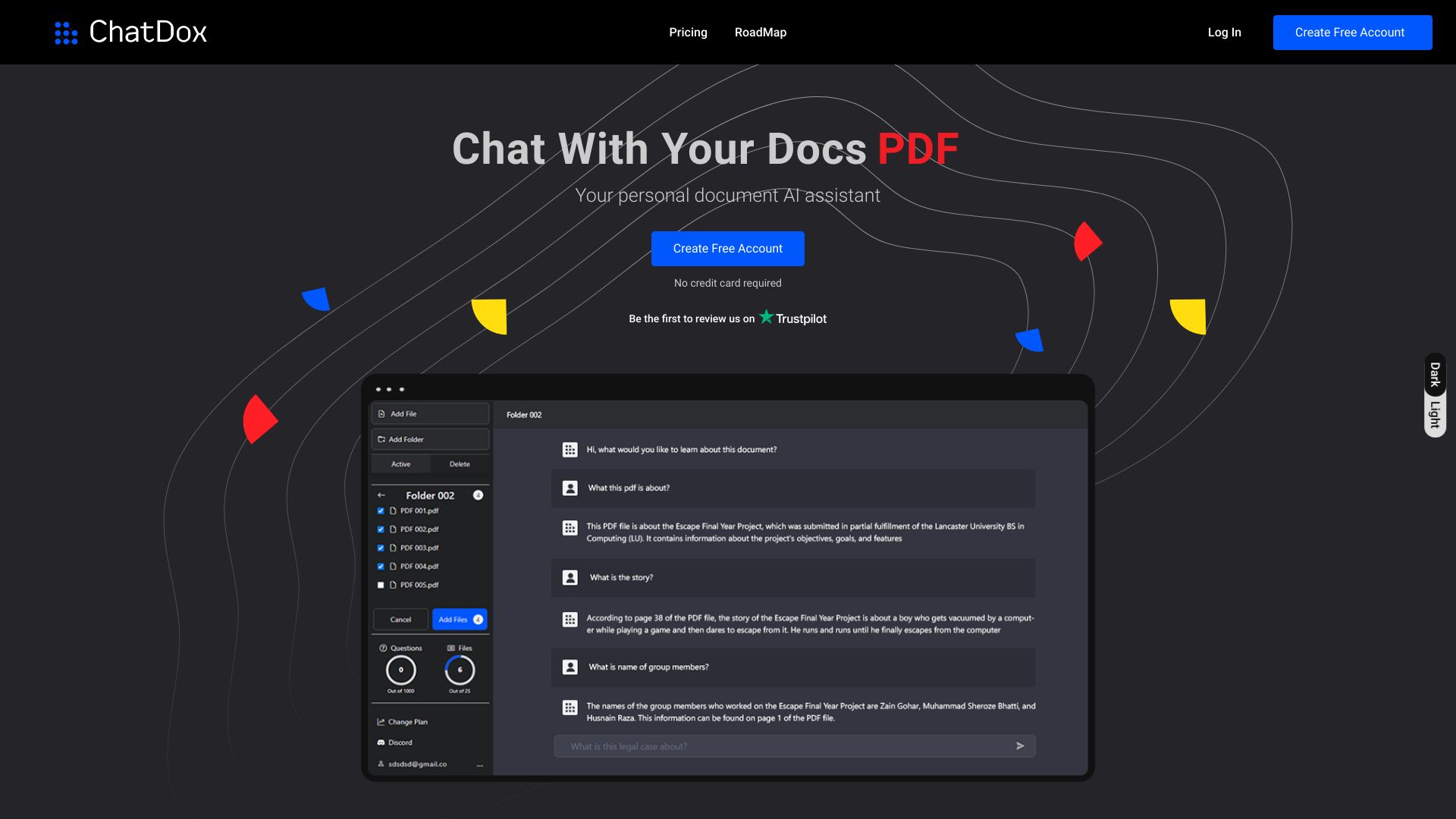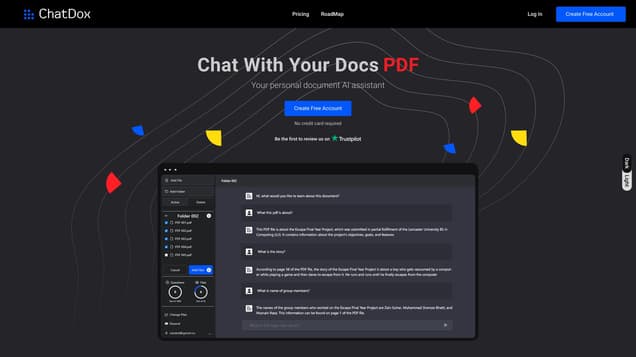What is CopyFish?
CopyFish is an efficient and user-friendly online service that simplifies the process of copying, editing, and pasting text. Whether you're a student, writer, or professional, CopyFish is the ideal tool for enhancing your workflow and boosting productivity. With just a single click, CopyFish enables you to swiftly and accurately copy any text from the internet or a document. Moreover, you have the option to modify and format the copied content before pasting it into your desired application. Additionally, you can save text snippets for future use and personalize the settings to suit your specific requirements. By facilitating seamless text transfer between applications, CopyFish allows you to minimize typing time and concentrate more on your current task.
Information
- Price
- Free
Freework.ai Spotlight
Display Your Achievement: Get Our Custom-Made Badge to Highlight Your Success on Your Website and Attract More Visitors to Your Solution.
Website traffic
- Monthly visits433.93K
- Avg visit duration00:01:48
- Bounce rate70.47%
- Unique users--
- Total pages views752.65K
Access Top 5 countries
Traffic source
CopyFish FQA
- What is Copyfish?

- Where can I download Copyfish?

- What languages does Copyfish support for OCR?

- Does Copyfish have a desktop OCR feature?

- Is Copyfish open-source?

CopyFish Use Cases
Extract text from images, videos or PDFs
Google, store, email, or translate extracted text
Faster and more efficient than retyping text
Supports various types of images including photographs, charts, diagrams, screenshots, PDF documents, comics, error messages, memes, Flash, and Youtube movies
Available as a browser extension for Chrome, Edge, and Firefox
Supports desktop capture OCR for extracting text from opened documents, file menus, browser extensions, web pages, presentations, games, and PDF files
OCR language support for multiple languages
Open-source software
Tech support available
Shareable on social media platforms
Integrated with UI.Vision RPA software for Robotic Process Automation
OCR screen scraping features powered by OCR.space OCR API