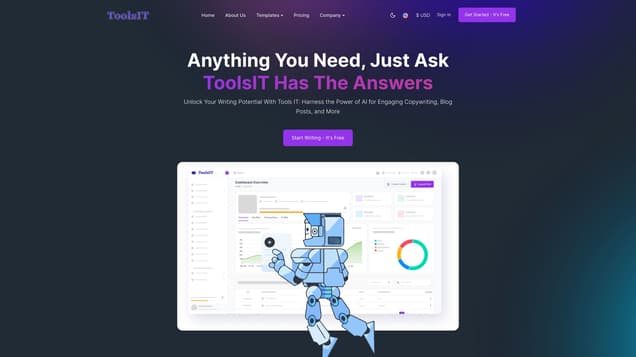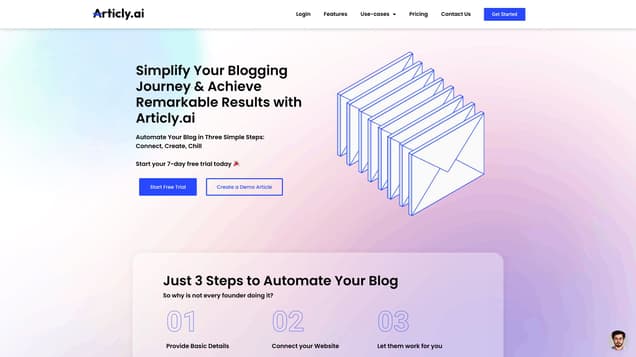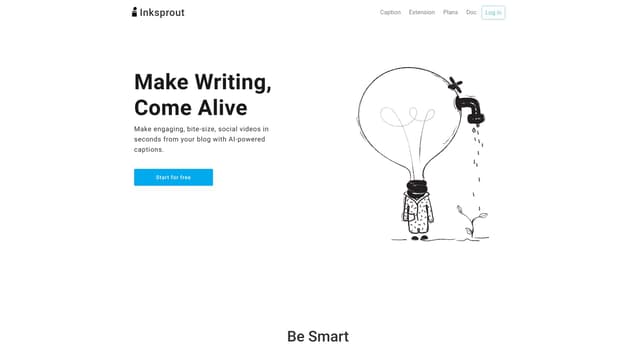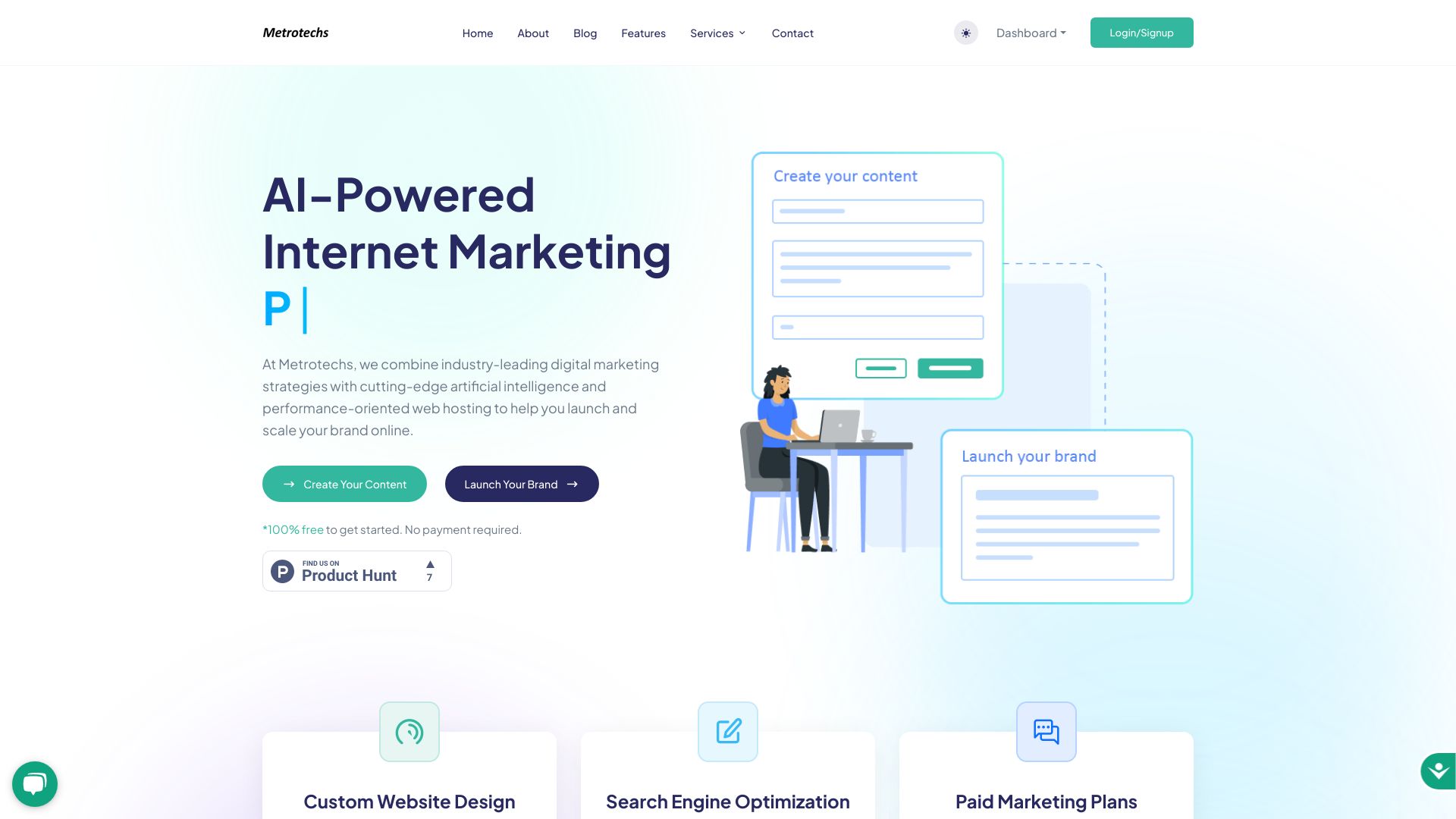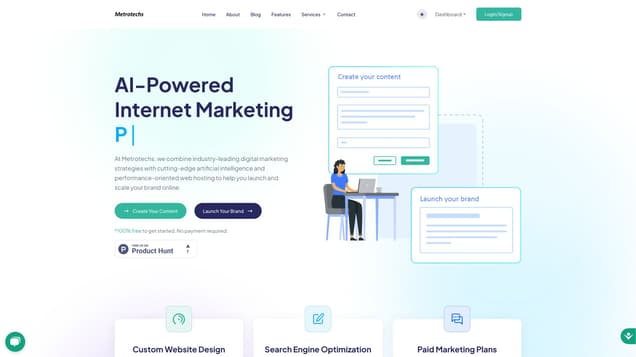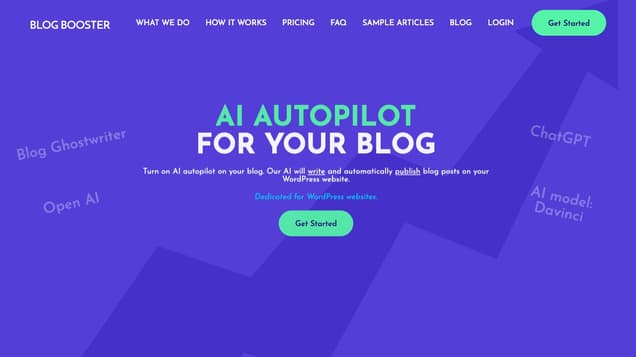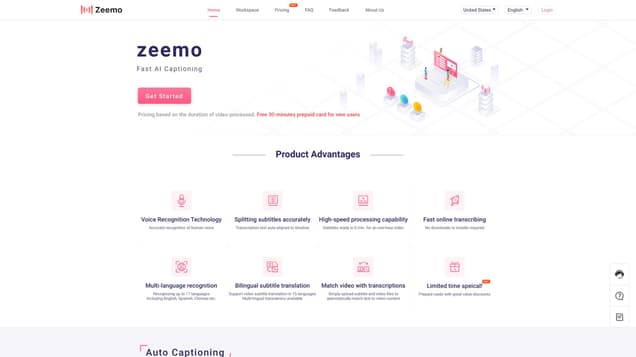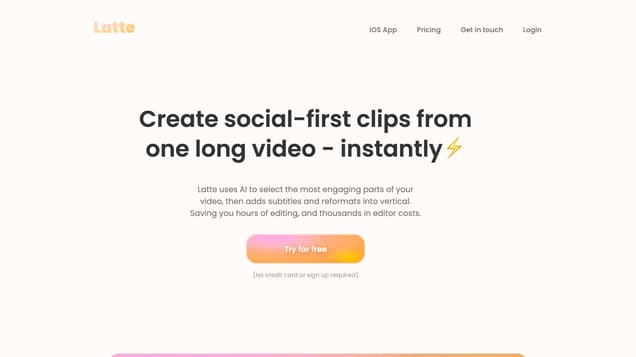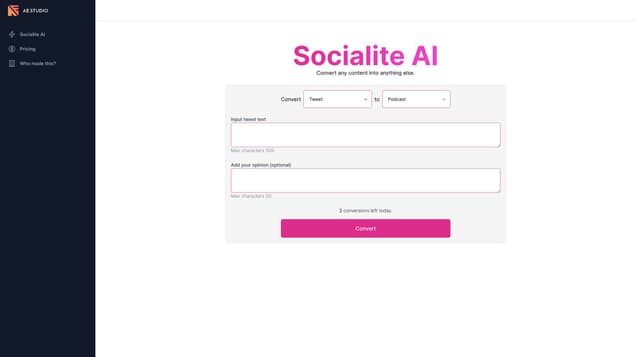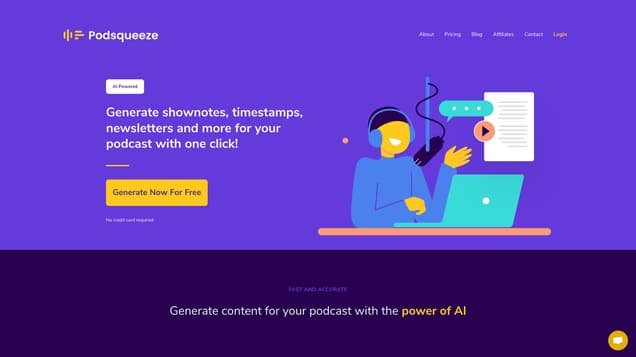What is Digital Surface?
Digital Surface is a convenient and efficient solution for effortlessly converting your YouTube videos into engaging blog posts. By utilizing our automated service, you can eliminate the challenges of content creation and quickly generate compelling blog posts from your existing video content. Our AI-powered streaming technology simplifies the process of syndicating your content – simply upload your video, and our service will handle the rest. Additionally, we offer various customization options, allowing you to tailor your blog posts to effectively reach your desired audience. Furthermore, our user-friendly dashboard provides real-time analytics and insights, enabling you to monitor your success and optimize your content for maximum reader engagement. With Digital Surface, the transformation of your YouTube videos into blog posts has never been more effortless.
Information
- Price
- Paid
Freework.ai Spotlight
Display Your Achievement: Get Our Custom-Made Badge to Highlight Your Success on Your Website and Attract More Visitors to Your Solution.
Website traffic
- Monthly visits485
- Avg visit duration00:00:32
- Bounce rate42.54%
- Unique users--
- Total pages views1.31K
Access Top 5 countries
Traffic source
Digital Surface FQA
- How do software engineers use screen recording?

- How can designers benefit from screen recording?

- Why is screen recording useful for product managers?

- How does screen recording aid in complex workflows?

- Is screen recording effective for sharing server configurations?

Digital Surface Use Cases
Empower software engineers to debug complex issues by recording and sharing screen interactions, code explanations, and troubleshooting steps.
Enable designers to showcase their design process by recording their screen while creating UI/UX mockups, explaining design decisions, and collaborating with the team.
Assist product managers in communicating product ideas by recording demos of new features, illustrating user stories, and presenting product roadmaps.
Support data analysts in visualizing and sharing insights by recording data manipulation, chart creation, and data-driven presentations.
Aid mobile app developers in demonstrating app functionality by recording interactions within the app, showcasing UI responsiveness, and illustrating user flows.
Assist QA testers in documenting bugs and test scenarios by recording their testing sessions, demonstrating issues, and creating comprehensive bug reports.
Capture screenshots of important websites for future reference and quick access.
Take screenshots of server configurations and settings for documentation and troubleshooting.
Capture and share screenshots of design work in progress with colleagues and clients.
Capture your screen to remember and review tasks and projects you worked on previously.