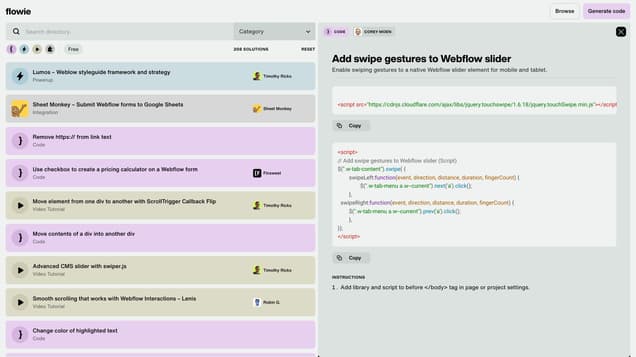
What is Flowie?
Flowie is a comprehensive platform designed to cater to all your Webflow needs. It serves as a one-stop solution, offering an extensive array of resources such as code snippets, video tutorials, power-ups, and an innovative AI Code Assistant. With Flowie, users can effortlessly browse through a vast library of over 500 solutions or harness the power of the AI assistant to generate personalized code.
Information
- Revenue
- $5.00M
- Language
- English
- Price
- Free
Freework.ai Spotlight
Display Your Achievement: Get Our Custom-Made Badge to Highlight Your Success on Your Website and Attract More Visitors to Your Solution.
Website traffic
- Monthly visits639
- Avg visit duration00:03:58
- Bounce rate59.71%
- Unique users--
- Total pages views3.63K
Access Top 5 countries
Traffic source
Flowie FQA
- How do I create a Masonry Layout in Webflow?

- How can I submit Webflow forms to Google Sheets?

- How do I remove 'https://' from link text?

- How can I create a pricing calculator on a Webflow form?

- How do I move an element from one div to another with ScrollTrigger Callback Flip?

Flowie Use Cases
Flowie can be used to create consistency at scale by using CSS variables and a global color system
Sheet Monkey can be used to submit Webflow forms to Google Sheets, allowing for easy data collection and organization
The 'Remove https:// from link text' code snippet can be used to make website links neater by removing the 'https://' prefix
The 'Use checkbox to create a pricing calculator on a Webflow form' code snippet can be used to create a pricing calculator on a Webflow form, useful for service quote forms and project leads
The 'Move element from one div to another with ScrollTrigger Callback Flip' video tutorial showcases how to smoothly move an element between different containers using GSAP ScrollTrigger
The 'Move contents of a div into another div' code snippet allows you to move the contents of one div into another div
The 'Advanced CMS slider with swiper.js' video tutorial demonstrates how to create an immersive fullscreen responsive slider using swiper.js
The 'Smooth scrolling that works with Webflow Interactions – Lenis' video tutorial shows how to use the Lenis Smooth Scrolling library to achieve smooth scrolling with Webflow Interactions
The 'Change color of highlighted text' code snippet allows you to customize the text color and background color when text is selected
The 'Trigger click on an element by clicking something else' code snippet enables you to trigger a click on one element by clicking on another element