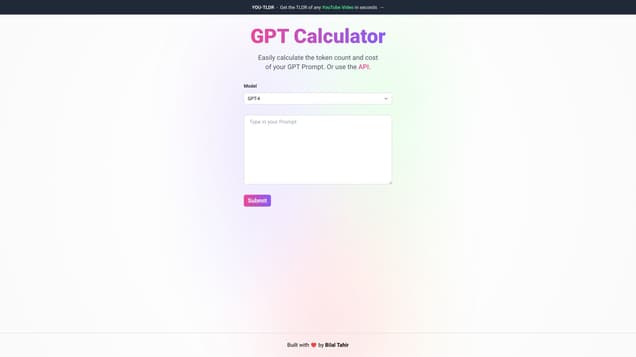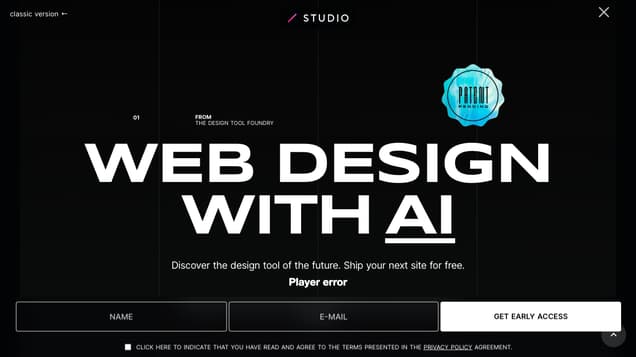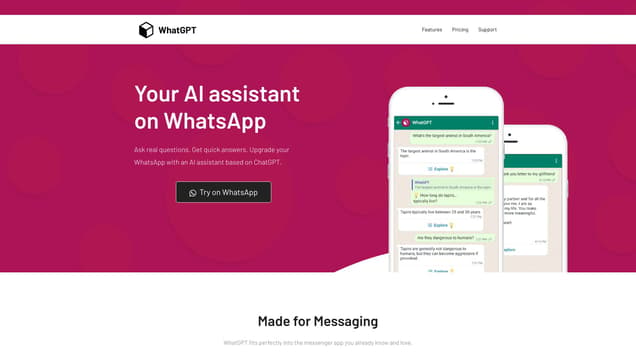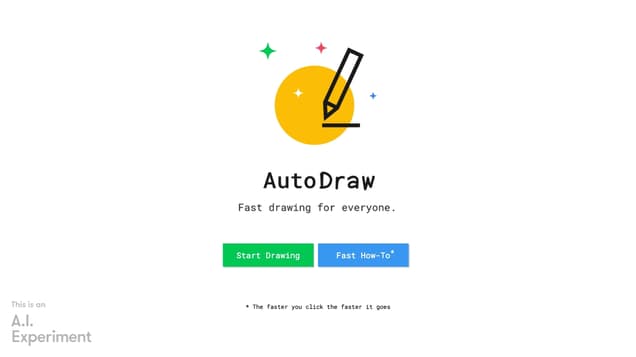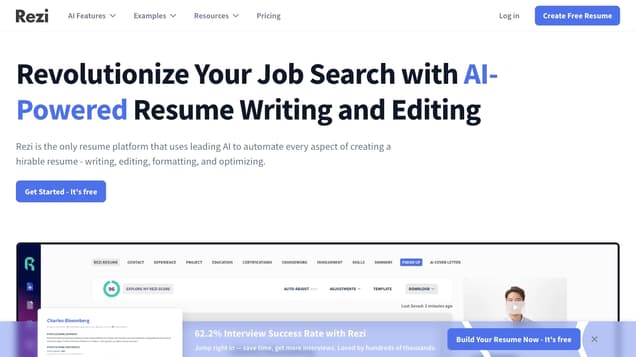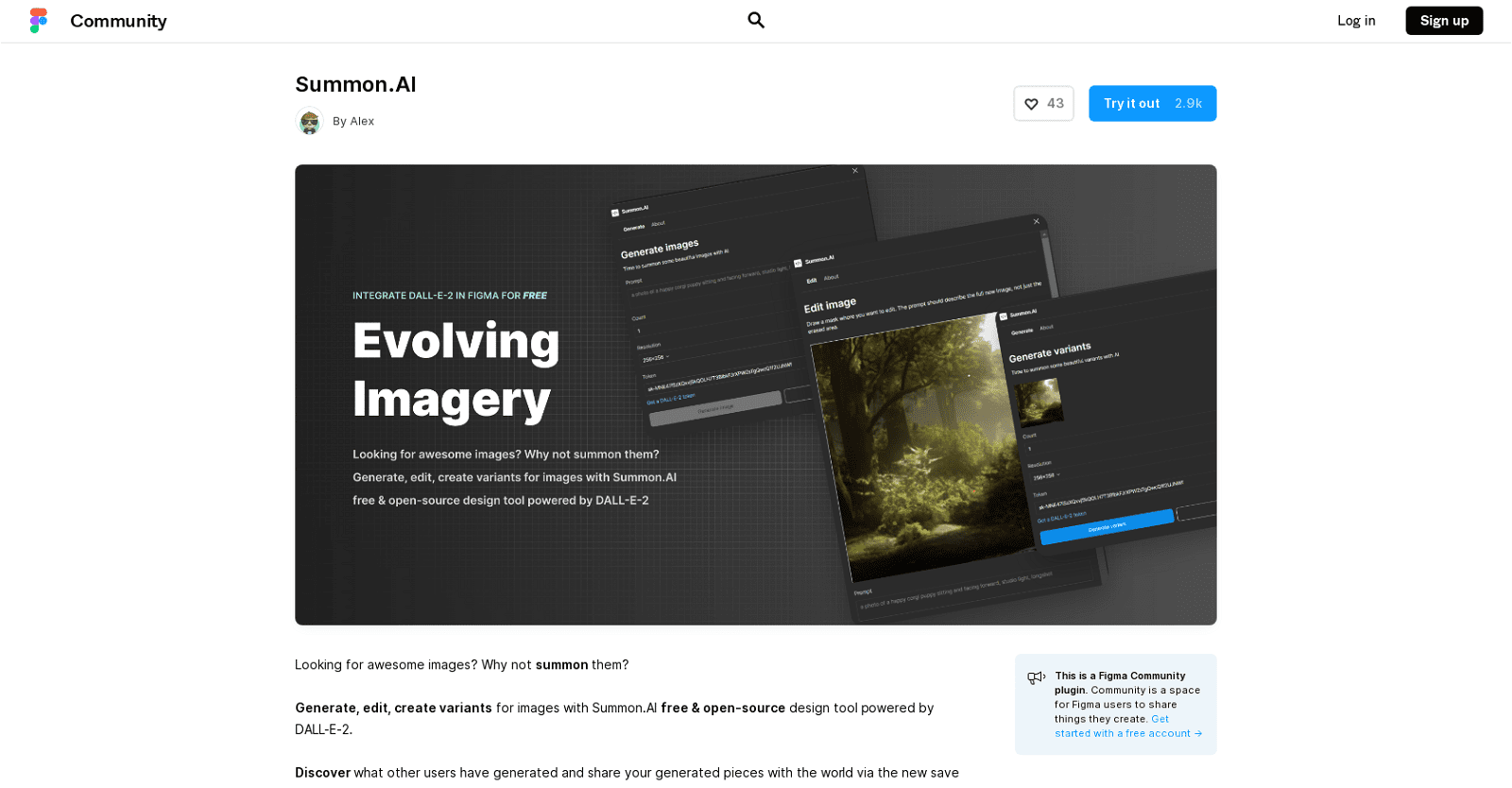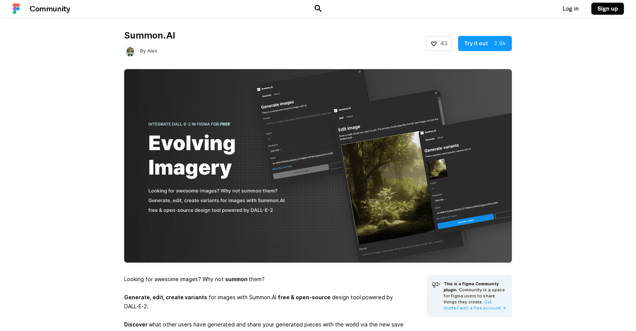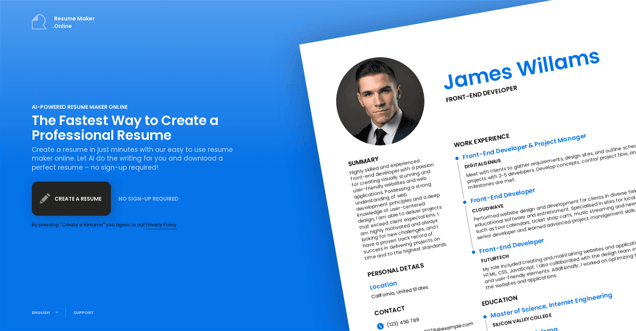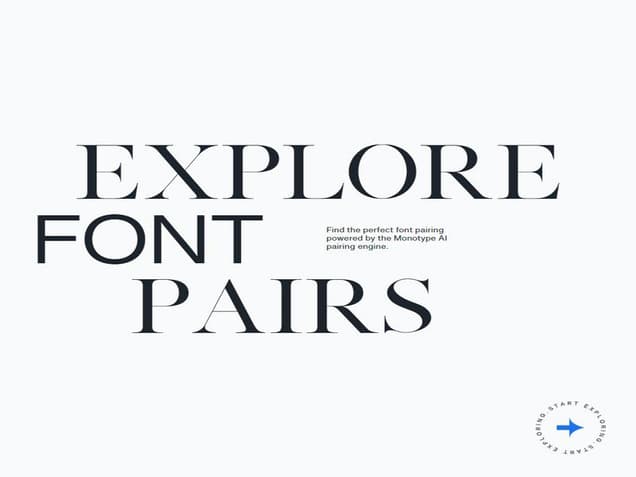
What is Font pairing generator?
Monotype’s Font Pairing Generator is an excellent tool for designers looking to discover the ideal font combination. It offers a wide range of typefaces and fonts, spanning from traditional to modern, that can be mixed and matched to create visually captivating and harmonious designs. The app provides various font styles, such as serif, sans serif, script, and display, allowing users to generate an impressive array of compatible typefaces for their projects. The user-friendly interface facilitates easy exploration and experimentation with different font pairings, and users can effortlessly save and share their creations. Additionally, the tool offers valuable tips and tricks to enhance the font pairing process. Whether you're a beginner or an expert, Monotype’s Font Pairing Generator is the ultimate resource for discovering the perfect font combination to elevate your design projects.
Information
- Price
- Free
Freework.ai Spotlight
Display Your Achievement: Get Our Custom-Made Badge to Highlight Your Success on Your Website and Attract More Visitors to Your Solution.
Website traffic
- Monthly visits641.74K
- Avg visit duration00:02:29
- Bounce rate47.99%
- Unique users--
- Total pages views2.73M
Access Top 5 countries
Traffic source
Font pairing generator FQA
- How do I like a pair?

- How do I dislike a pair?

- How do I see previous pair from history?

- How do I see next pair from history?

- How do I toggle between dark and light view?

Font pairing generator Use Cases
To like the pair, press thumbs up; to dislike the pair, press thumbs down.
To see previous pair from history, press.
To see next pair from history, press.
To toggle dark and light view, press.
To see hand-curated pairs, select More pairs.
To jump to the next pair, press randomise.