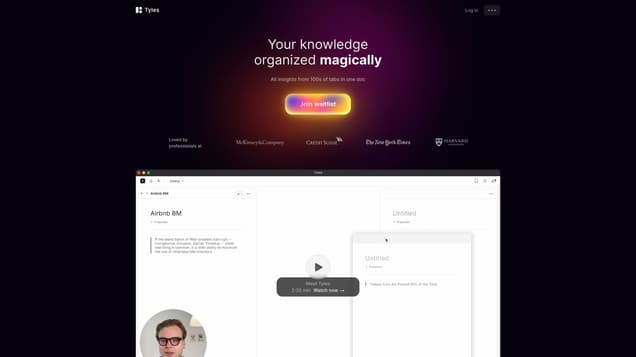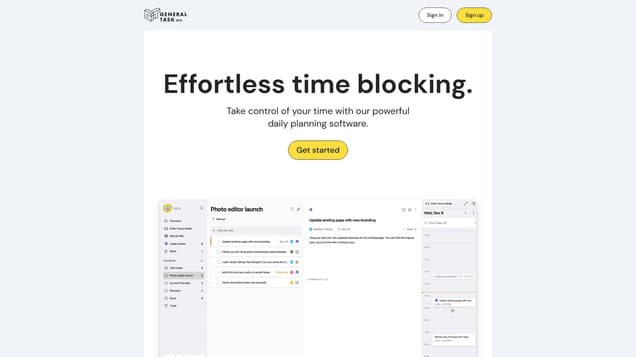
What is General Task (Beta)?
General Task is a comprehensive solution that empowers you to optimize your workday. Discover the benefits of utilizing artificial intelligence to efficiently prioritize your tasks, seamlessly integrate with your team's task managers, effortlessly track your pull requests, conveniently jot down notes, and effectively plan your day using your calendar. With General Task, all these features are conveniently consolidated into a single, user-friendly platform.
Information
- Language
- English
- Price
- Free
Freework.ai Spotlight
Display Your Achievement: Get Our Custom-Made Badge to Highlight Your Success on Your Website and Attract More Visitors to Your Solution.
Website traffic
- Monthly visits4.07K
- Avg visit duration00:00:53
- Bounce rate27.98%
- Unique users2.46K
- Total pages views11.52K
Access Top 5 countries
Traffic source
General Task (Beta) FQA
- What can General Task help me with?

- What integrations does General Task have?

- How does Focus Mode work?

- What is the Quick Command tool in General Task?

- Is General Task free?

General Task (Beta) Use Cases
Take control of your time with our powerful open-source planning software.
Set time aside for what you need to do.
Drag any task to your calendar, and an event will be created on your Google Calendar.
Our integrations stay in sync with all of your actionable items — PRs from GitHub, tasks from Linear and Jira, meetings from Google Calendar, and even Slack messages. Easily see a bird’s-eye view and plan your day on your Overview page.
Forget multitasking — this is singletasking. A single distraction can take up to 23 minutes to fully recover from. With Focus Mode, you can devote all your attention on one task or topic at a time without distractions. See info about your current meeting or any tasks you’ve dragged to the calendar. Stay focused on one thing at a time.
An ergonomic tool for daily use. Software should help you, not get in your way. We strongly believe that the interfaces we use each day should be as efficient and comfortable as possible. A great example of how we do this is the Quick Command tool, which lets you take many shortcuts with just a few simple keystrokes. Over time, the interface can be learned to be played like a fine instrument.
General Task is open-source and can be self-hosted for free.