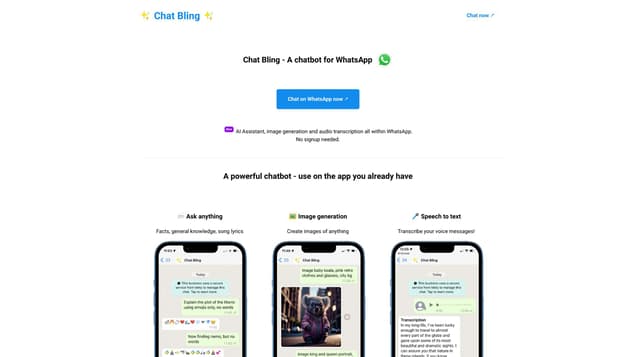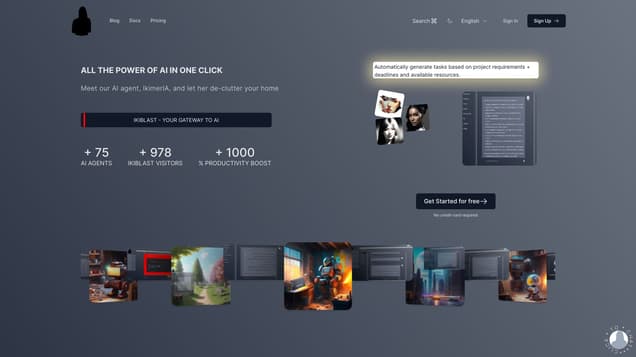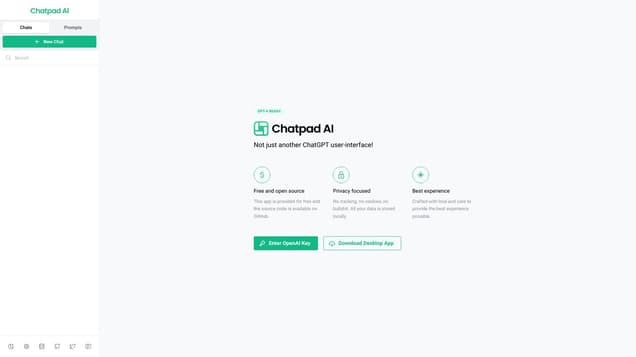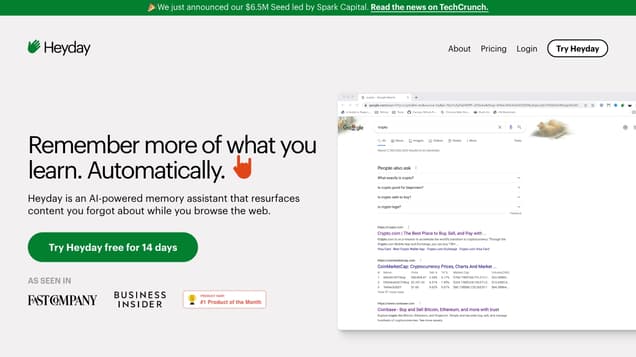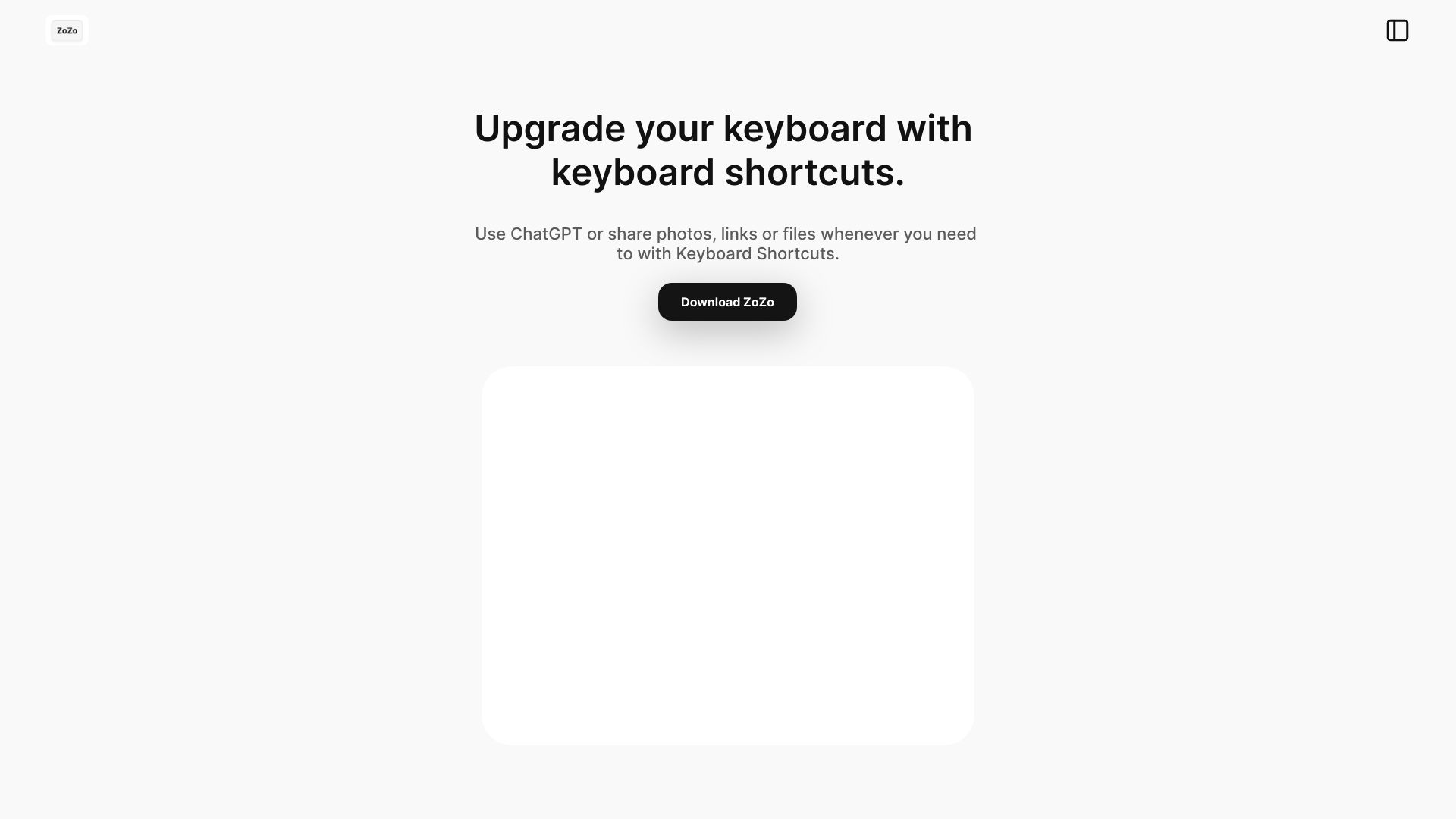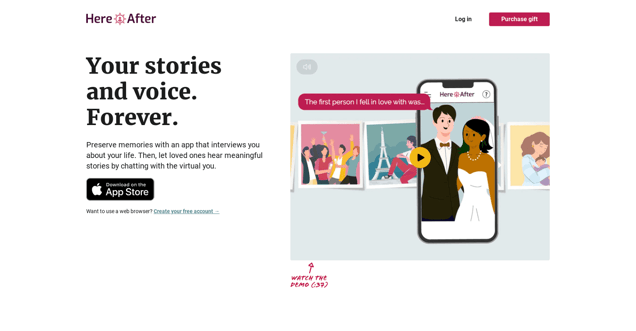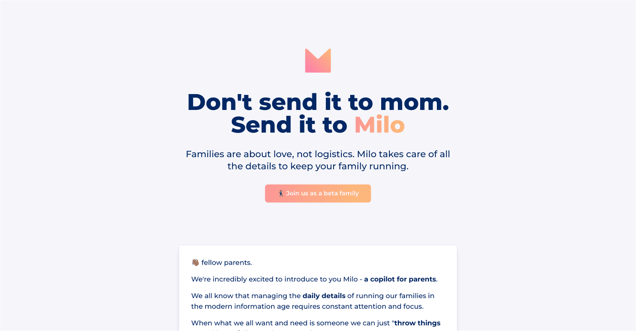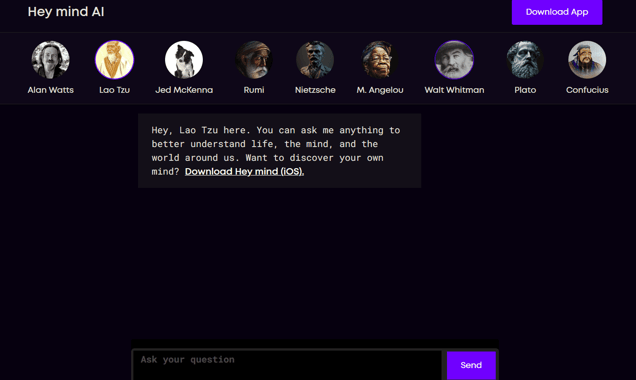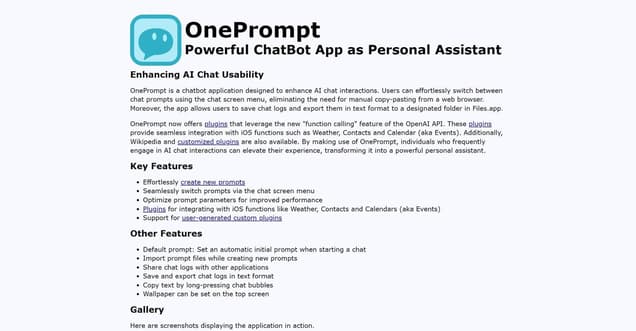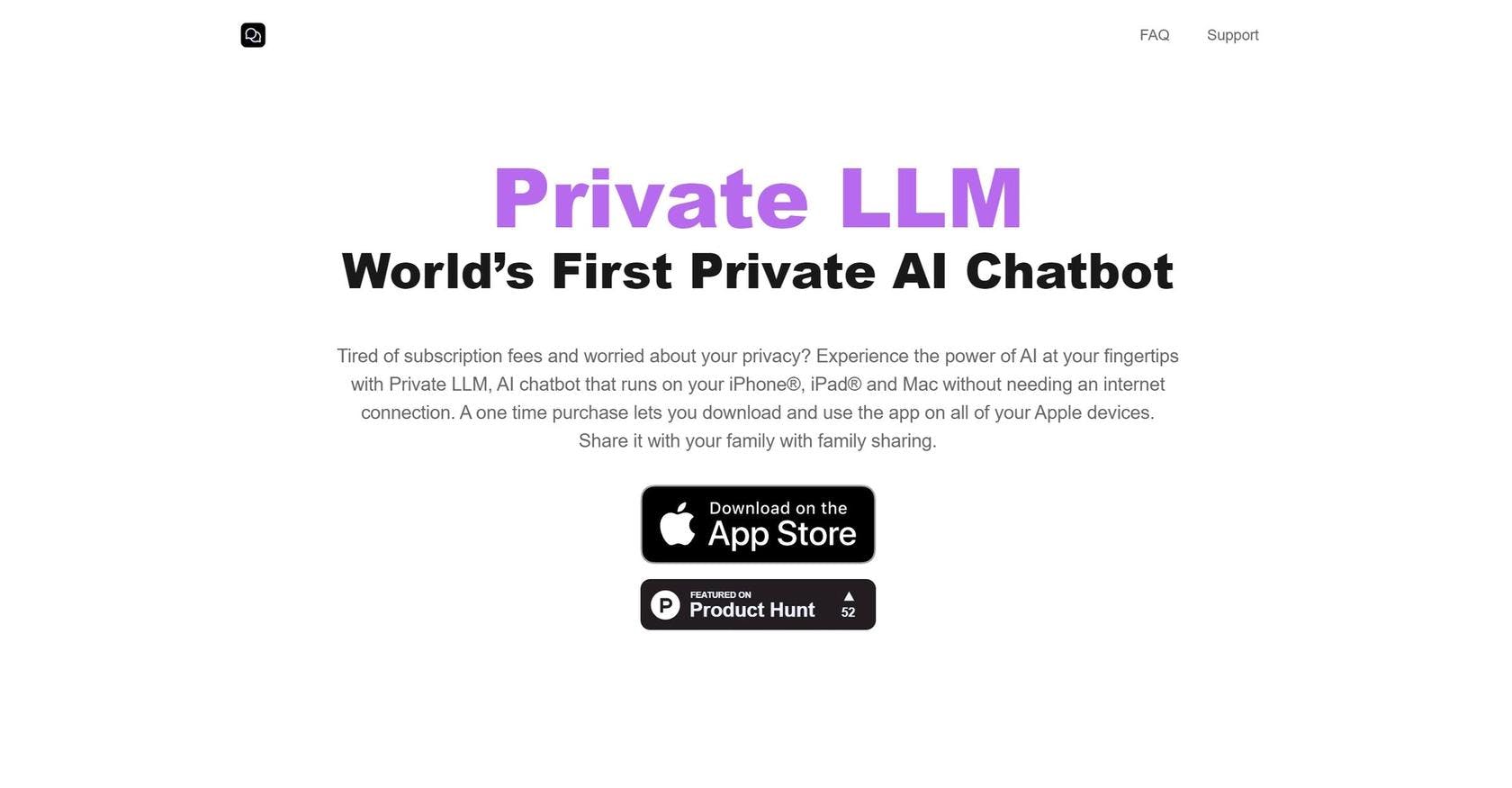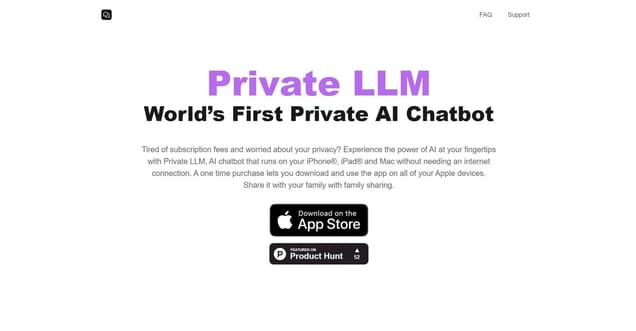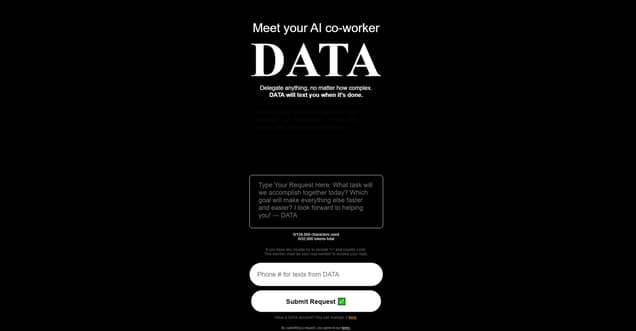
What is Hey Data?
Hey Data is an innovative tool that enables users to personalize their AI experience on Apple devices. It presents a prompt framework and shortcut suite, serving as a seamless replacement for Siri with the advanced capabilities of ChatGPT. By utilizing Hey Data, users can enjoy enhanced functionality without the need for multiple subscriptions, making it a revolutionary solution for optimizing their AI interactions.
Information
- Price
- Contact for Pricing
Freework.ai Spotlight
Display Your Achievement: Get Our Custom-Made Badge to Highlight Your Success on Your Website and Attract More Visitors to Your Solution.
Website traffic
- Monthly visits41.84K
- Avg visit duration00:01:14
- Bounce rate77.88%
- Unique users--
- Total pages views52.08K
Access Top 5 countries
Traffic source
Hey Data FQA
- What is the purpose of DATA?

- How much does a shortcuts subscription cost?

- How can I install shortcuts?

- What can DATA do?

- Where can I learn more about DATA?

Hey Data Use Cases
Hey Data is a personalized AI co-worker that replaces Siri with ChatGPT or any other language model.
DATA asks thoughtful questions, finds relevant information, and emails it to you.
Once installed, DATA runs in the Apple 'Shortcuts' app on your device.
DATA can delegate complex tasks and notify you when they are done.
By submitting a request, you consent to receive SMS messages from DATA.
DATA's online demo responses are stored in a GDPR compliant CRM.
DATA will never sell or share your information with anyone.
DATA allows you to personalize AI to your own use and keeps your information and AI memories privately on your Apple devices.
DATA is an open-source way to replace Siri with ChatGPT.
DATA shortcuts are available to all subscribers and can be installed on your phone.
With DATA, you can create Notion pages, transcribe audio/video, edit documents, book flights, create websites, schedule content, send emails, and more.
To access DATA's shortcut suite, submit a request on the HeyDATA.org web interface.
You can watch more about what DATA can do on the HeyDATA.org website or through the provided Twitter threads and videos.
To install the shortcuts, submit your phone and email on the HeyDATA.org website.