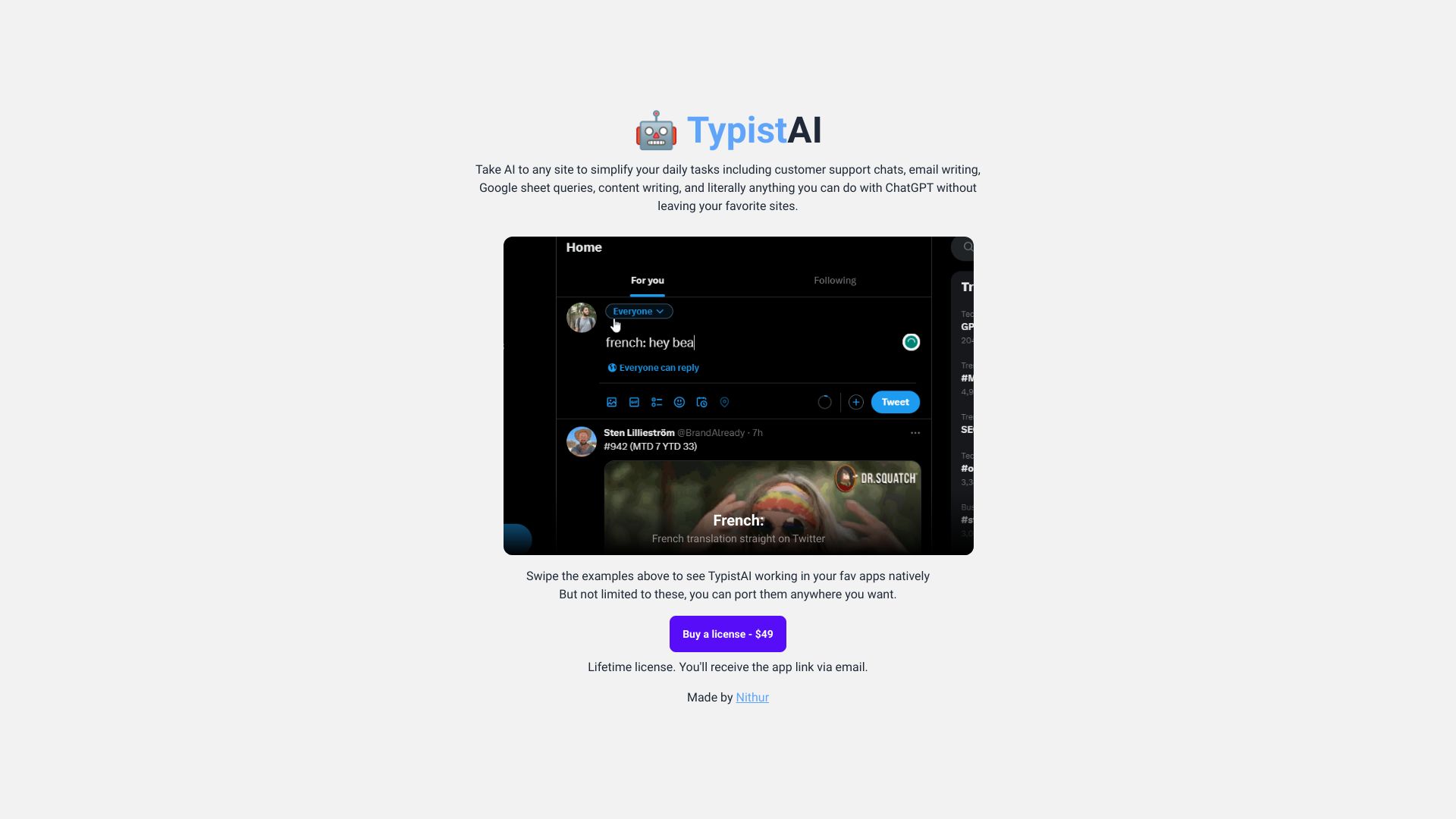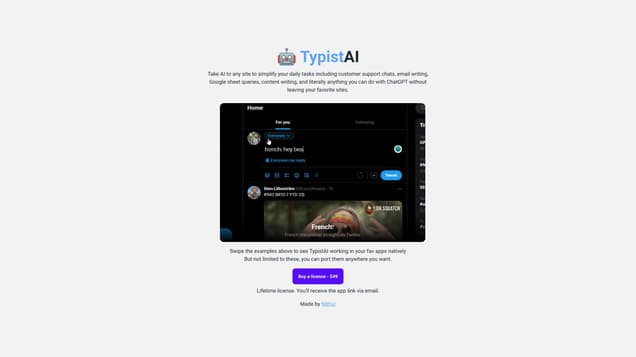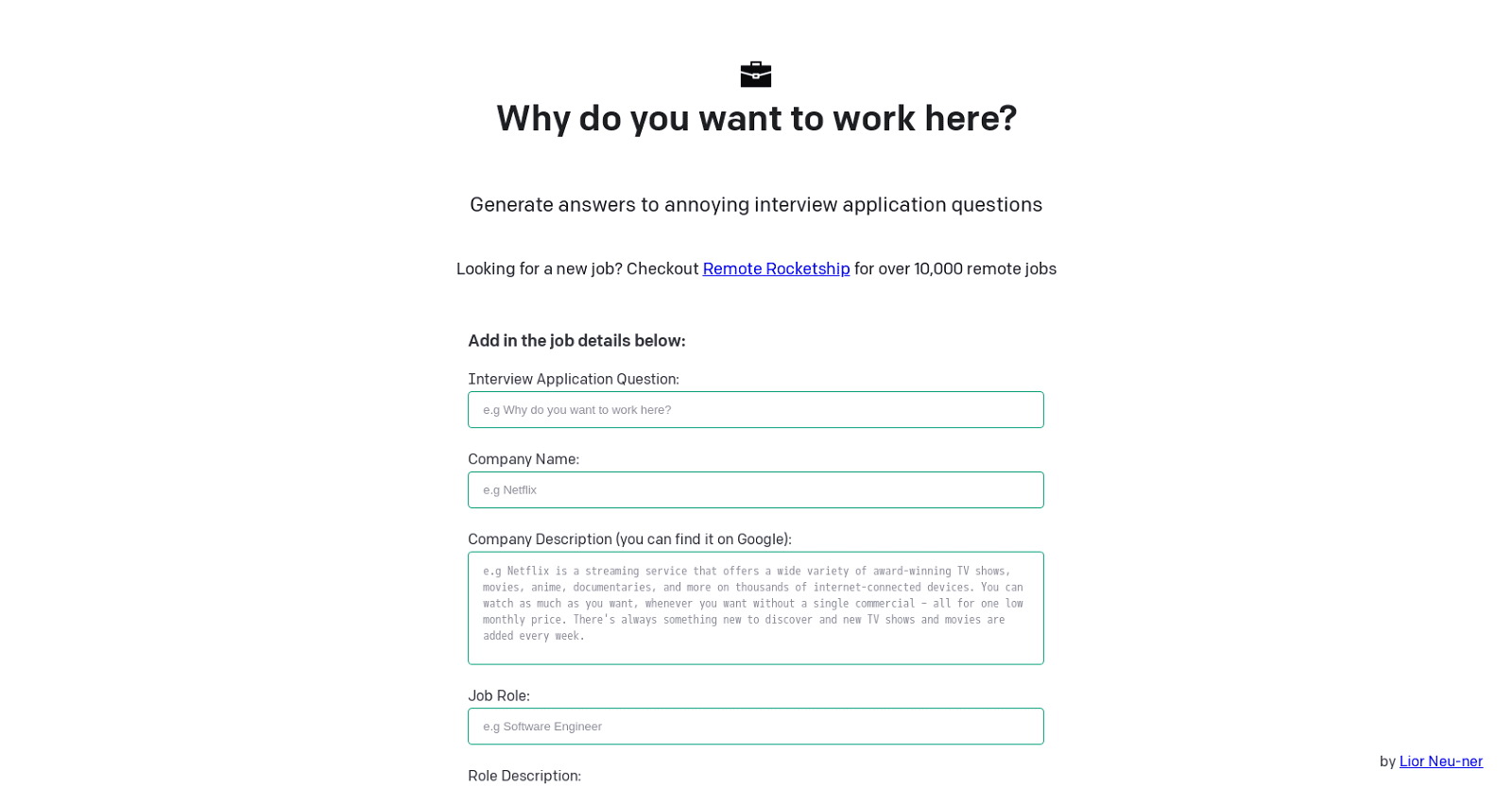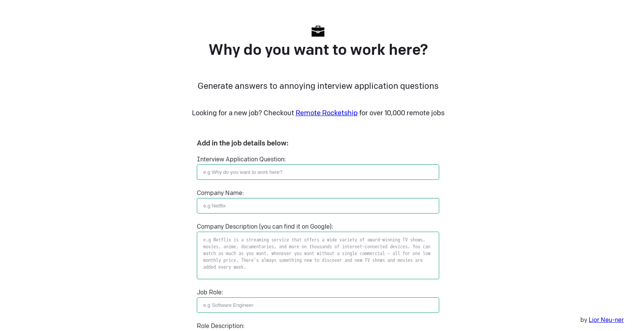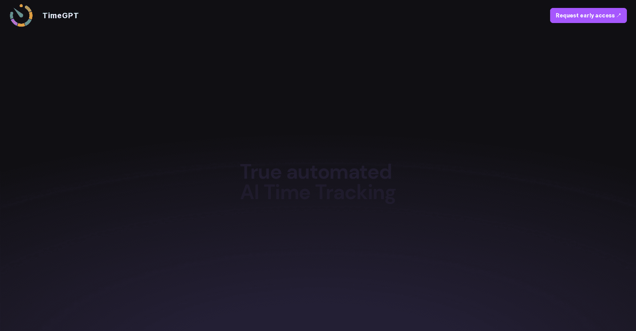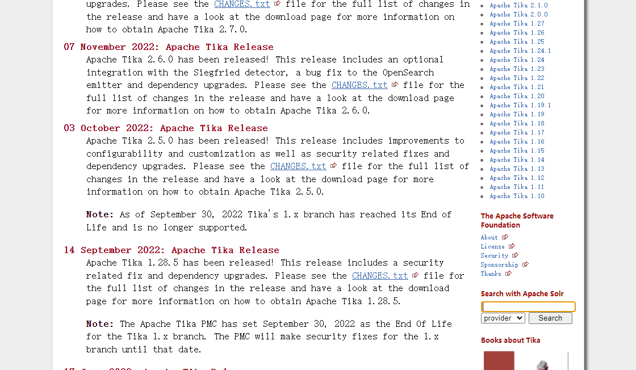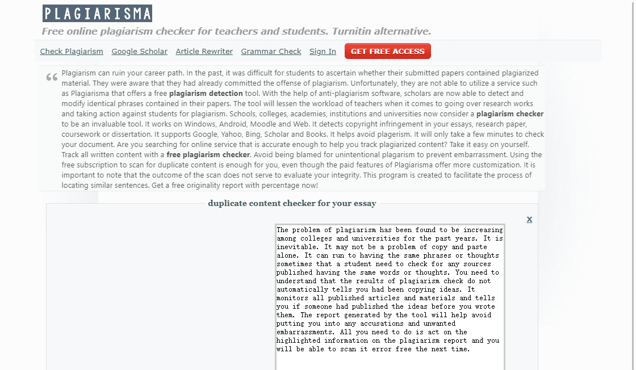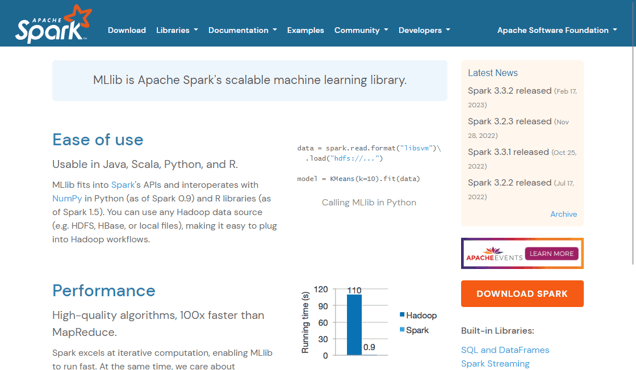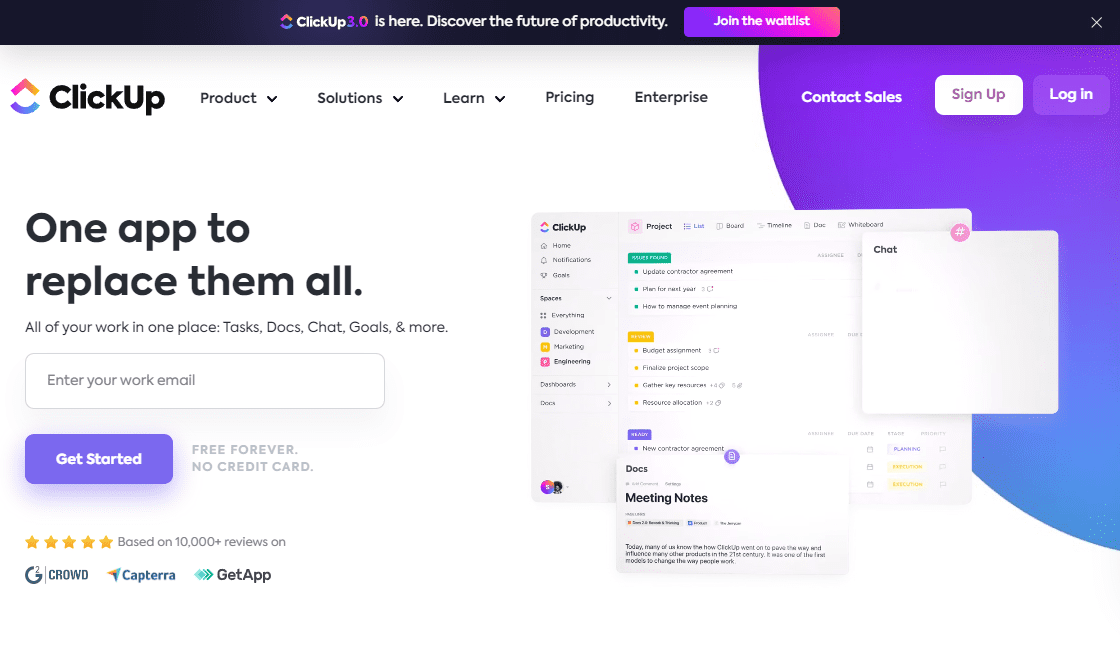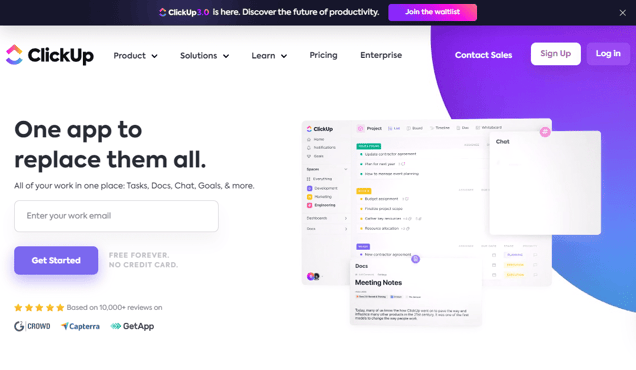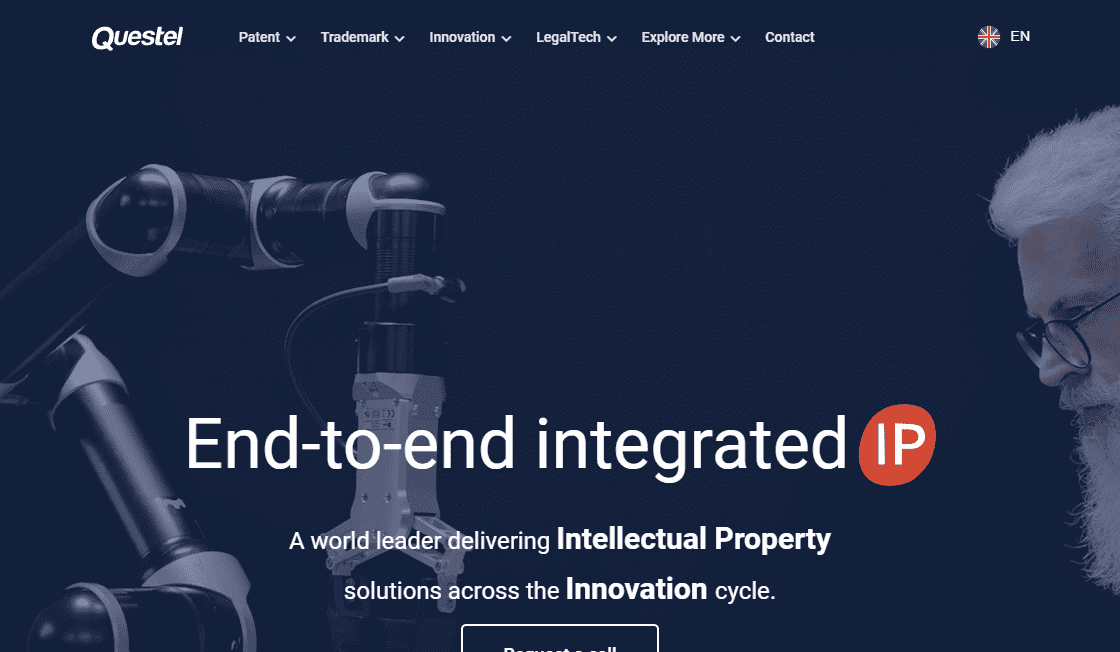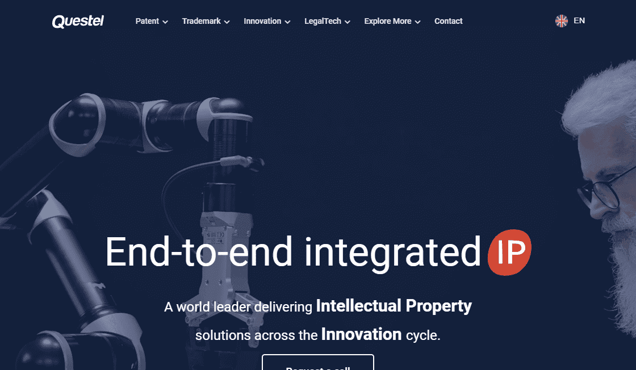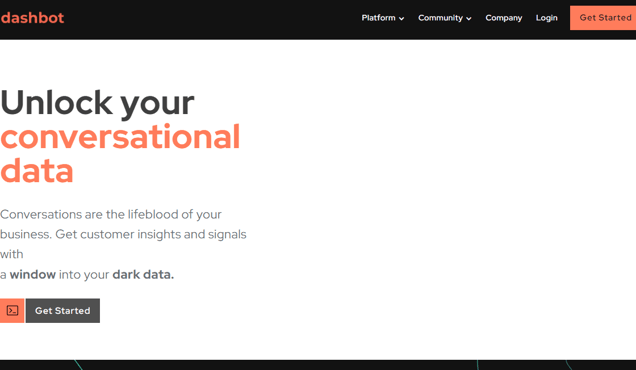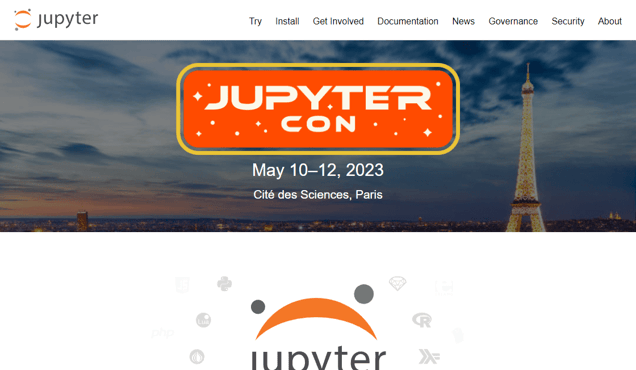
What is Jupyter Notebook?
Jupyter Notebook is an open-source web application that enables users to create and distribute documents containing live code, equations, visualizations, and narrative text. It is a valuable tool for data scientists, researchers, and students alike. With Jupyter Notebook, users can effortlessly generate interactive notebooks that can be shared with others. It is particularly useful for data exploration and analysis, supporting numerous programming languages for efficient data manipulation and visualization. The platform facilitates rapid prototyping and code testing, while allowing users to incorporate rich text into their documents. Moreover, Jupyter Notebook offers the convenience of exporting notebooks in various formats, such as HTML, PDF, and more, for seamless sharing. Its user-friendly interface, intuitive navigation, and helpful code completion features make it accessible to all. Additionally, users have the flexibility to personalize their notebooks with themes and plugins to enhance their overall experience.
Information
- Price
- Contact for Pricing
Freework.ai Spotlight
Display Your Achievement: Get Our Custom-Made Badge to Highlight Your Success on Your Website and Attract More Visitors to Your Solution.
Website traffic
- Monthly visits1.22M
- Avg visit duration00:02:57
- Bounce rate45.93%
- Unique users--
- Total pages views3.79M
Access Top 5 countries
Traffic source
Jupyter Notebook FQA
- What is JupyterLab?

- What is Jupyter Notebook?

- What programming languages does Jupyter support?

- How can notebooks be shared with others?

- What is Voilà?

Jupyter Notebook Use Cases
JupyterLab is a web-based interactive development environment for notebooks, code, and data. It allows users to configure and arrange workflows in data science, scientific computing, computational journalism, and machine learning.
The Jupyter Notebook is a web application for creating and sharing computational documents. It offers a simple, streamlined, document-centric experience.
Jupyter supports over 40 programming languages, including Python, R, Julia, and Scala.
Notebooks created in Jupyter can be shared with others using email, Dropbox, GitHub, and the Jupyter Notebook Viewer.
Jupyter allows your code to produce rich, interactive output such as HTML, images, videos, LaTeX, and custom MIME types.
Jupyter integrates with big data tools like Apache Spark, pandas, scikit-learn, ggplot2, and TensorFlow.
JupyterHub is a multi-user version of the notebook designed for companies, classrooms, and research labs.
Jupyter provides pluggable authentication options, allowing you to manage users and authentication with PAM, OAuth, or your own directory service system.
Jupyter can be deployed to thousands of users in your organization on centralized infrastructure on- or off-site.
Jupyter is container-friendly, allowing you to use Docker and Kubernetes to scale your deployment, isolate user processes, and simplify software installation.