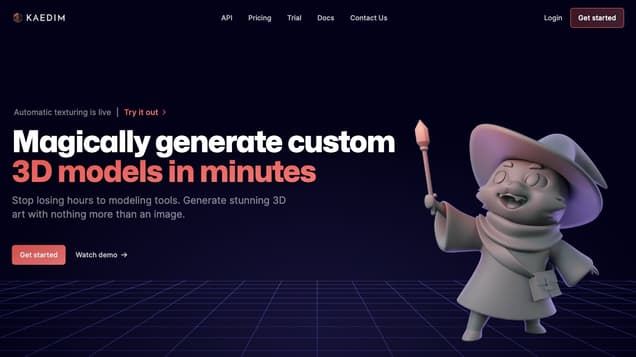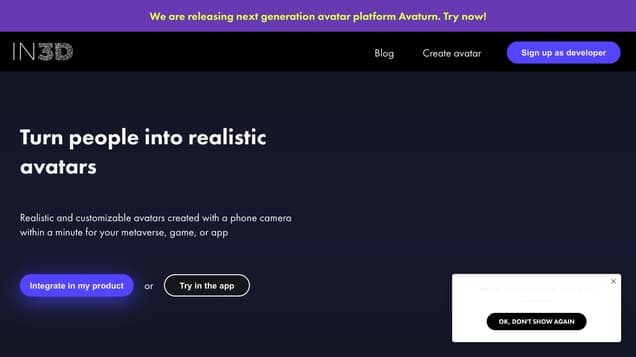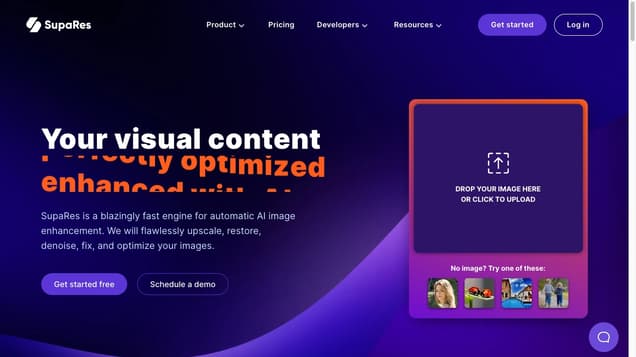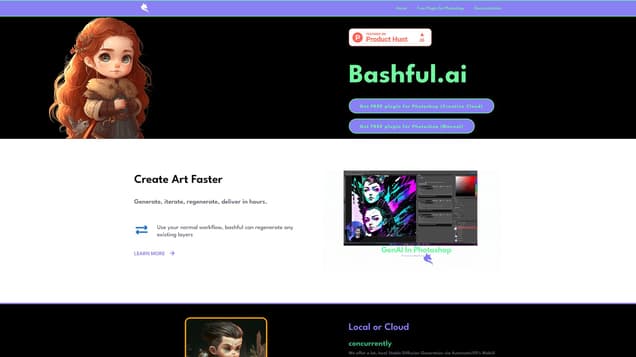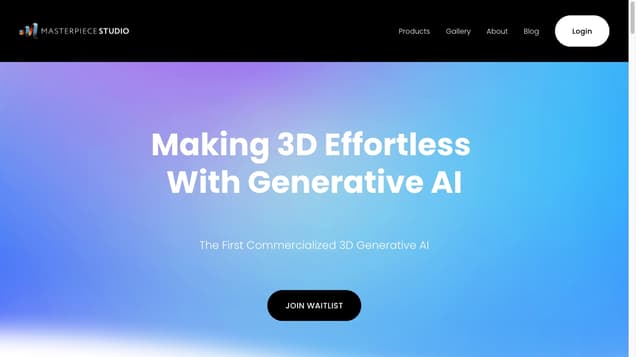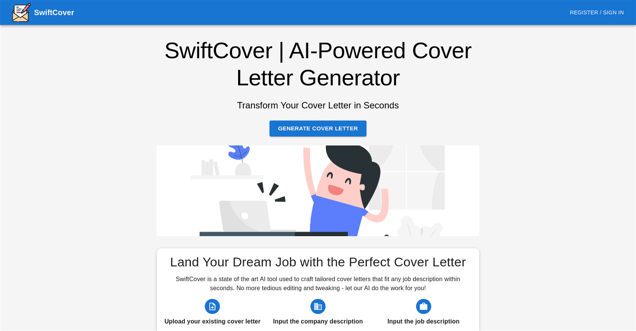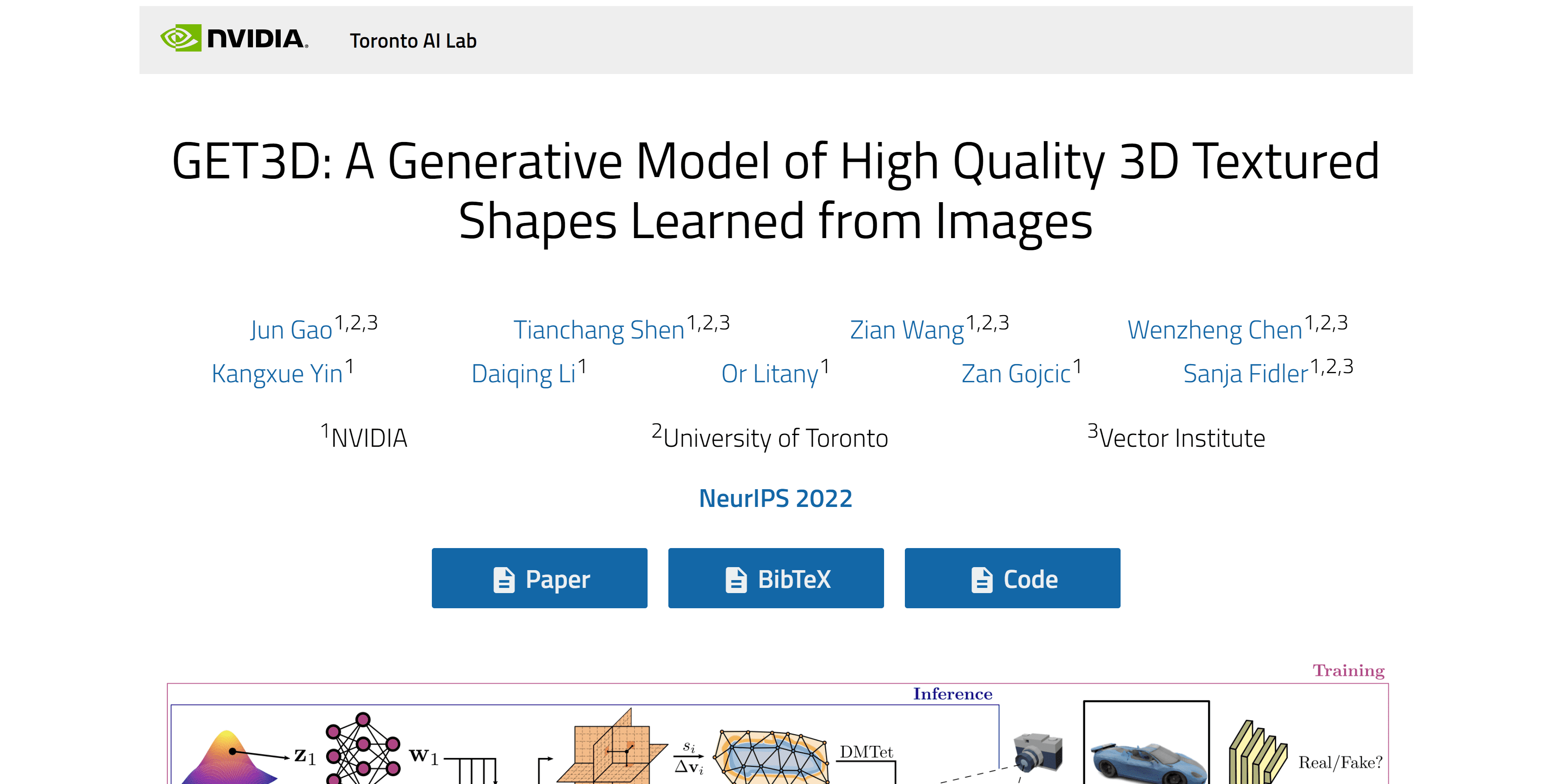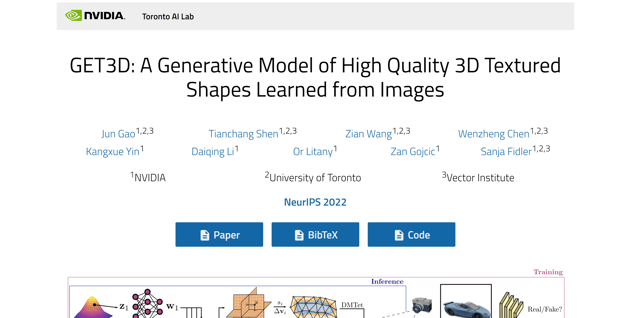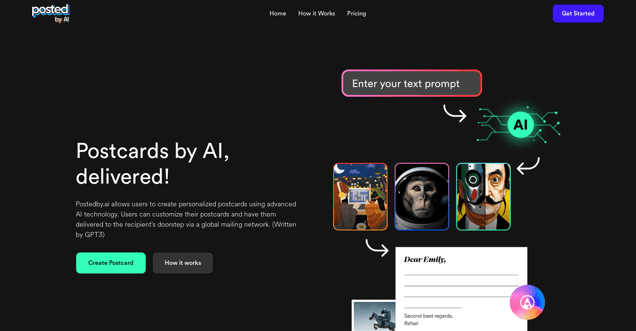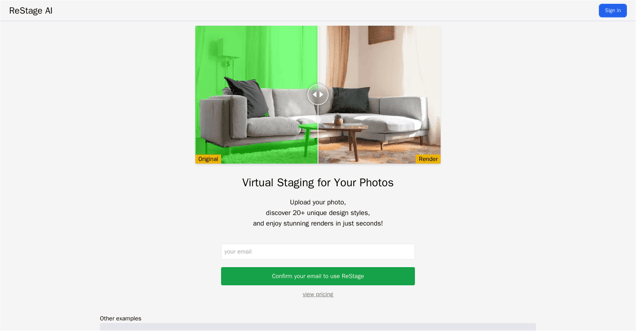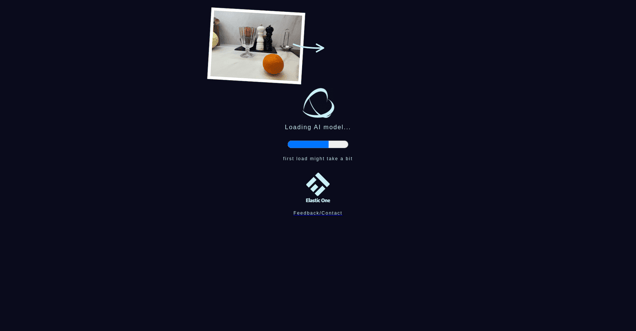
What is Make3D?
Make your image 3D is a powerful tool that enhances your images by transforming them into immersive 3D models. This innovative solution utilizes advanced AI technology, specifically the MiDaS v21 AI model, to extract depth from 2D images. Users can effortlessly convert their images into 3D models with just a few simple steps. Whether you prefer a smaller or larger file size, Make your image 3D offers two quality settings to choose from. Additionally, this versatile tool allows you to upload images from URLs or files, ensuring a seamless and convenient experience. With Make your image 3D, you can bring your images to life, enabling you to view or print them in mesmerizing 3D.
Information
- Price
- Free
Freework.ai Spotlight
Display Your Achievement: Get Our Custom-Made Badge to Highlight Your Success on Your Website and Attract More Visitors to Your Solution.
Website traffic
- Monthly visits21.00K
- Avg visit duration00:01:33
- Bounce rate62.75%
- Unique users--
- Total pages views32.86K
Access Top 5 countries
Traffic source
Make3D FQA
- How do I embed a 3D image in my website?

- How can I select an image?

- What should I do if no image URL is provided?

- Is there a manual download option for iOS?

- How can I contact for feedback or support?

Make3D Use Cases
Use case 1: Convert 2D images into 3D images using Make3D.
Use case 2: Embed 3D images into websites using Make3D.
Use case 3: Select an image from your device to convert it into a 3D image using Make3D.
Use case 4: Share or embed 3D images created with Make3D by uploading them to a platform like imgur.com.
Use case 5: Manually download 3D images created with Make3D on iOS devices.
Use case 6: Use Make3D to extract depth from images using AI.
Use case 7: Provide feedback or contact the team behind Make3D by emailing contact@elasticone.com.