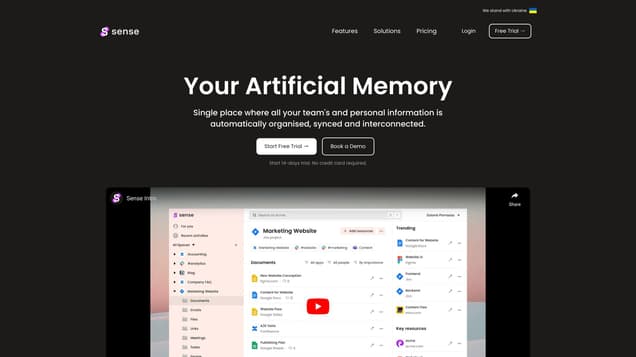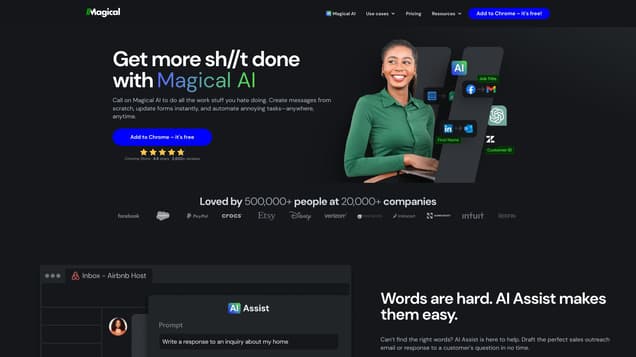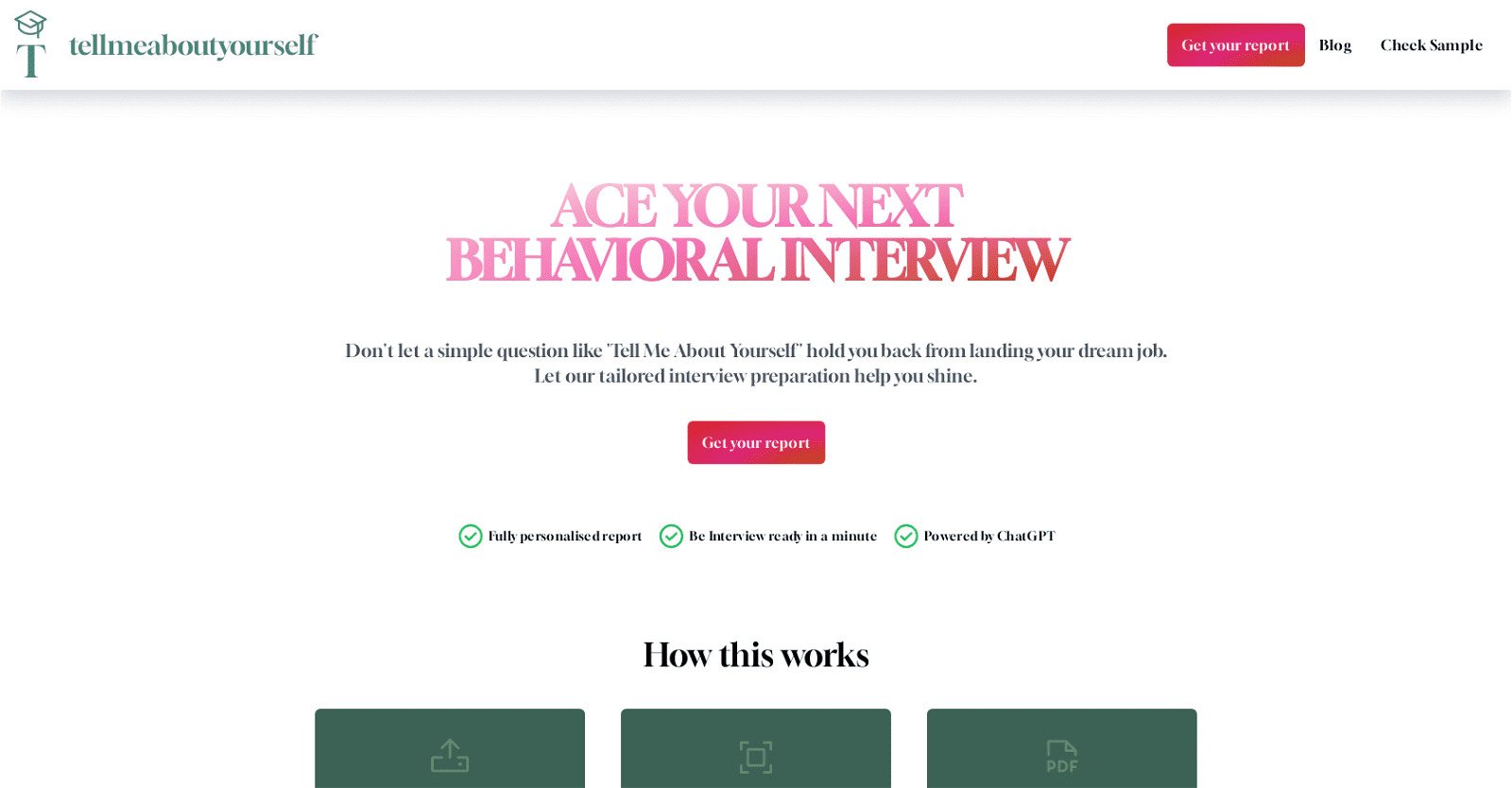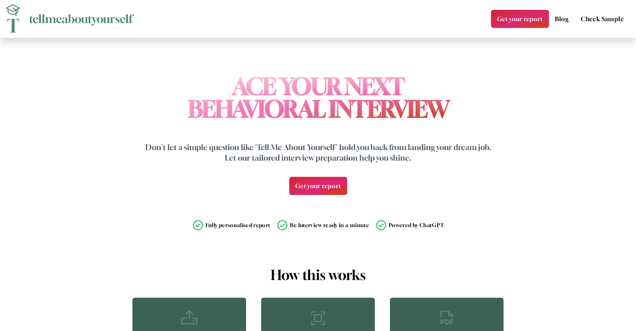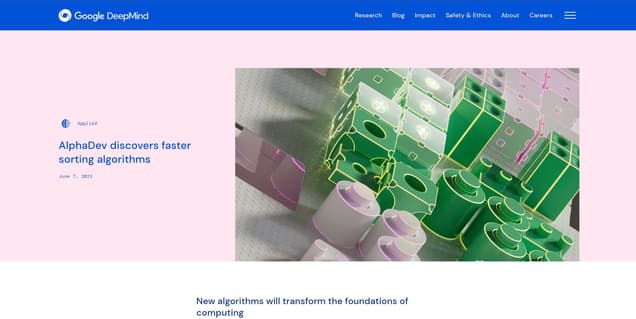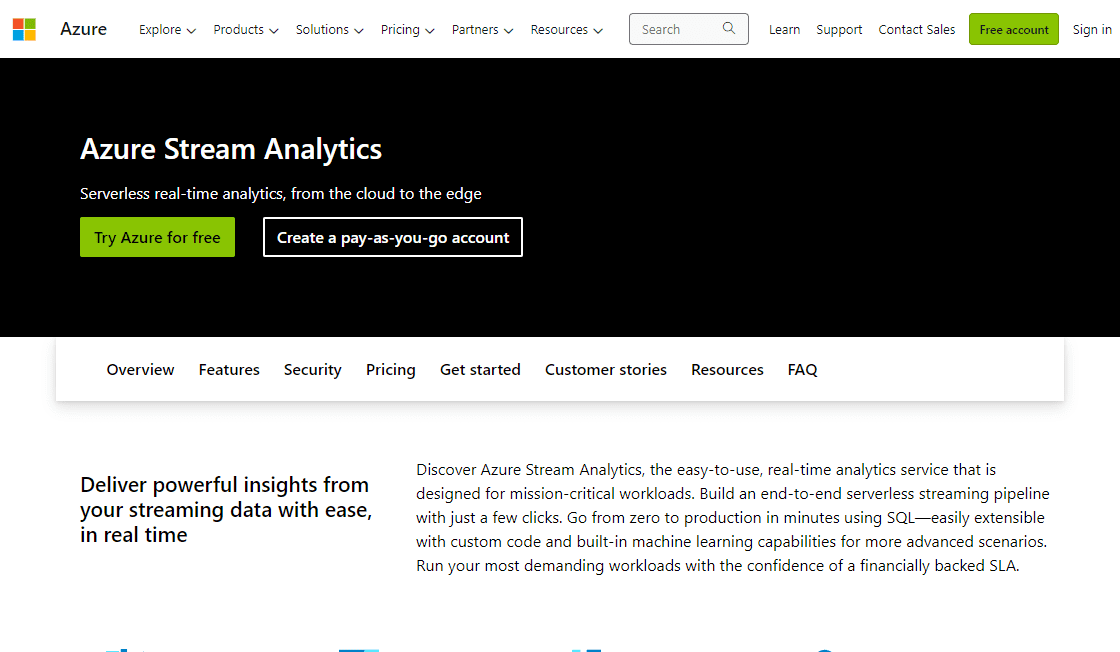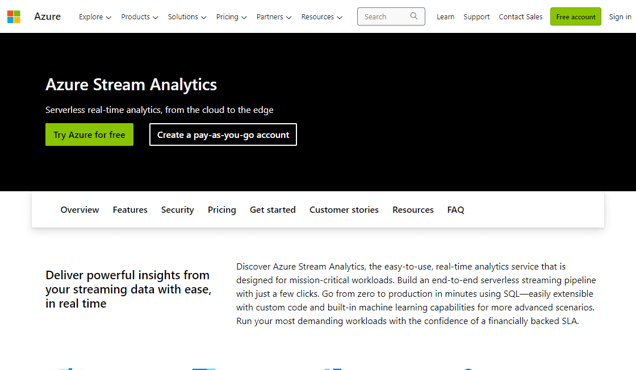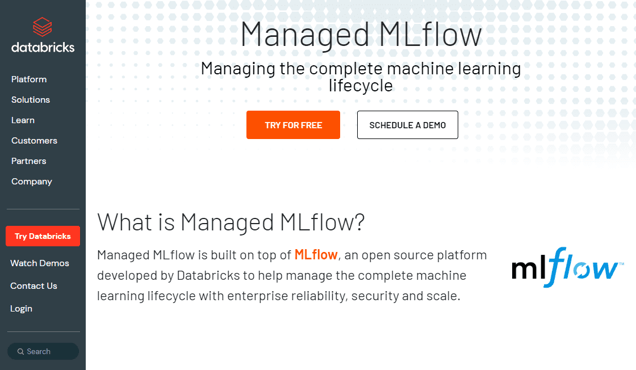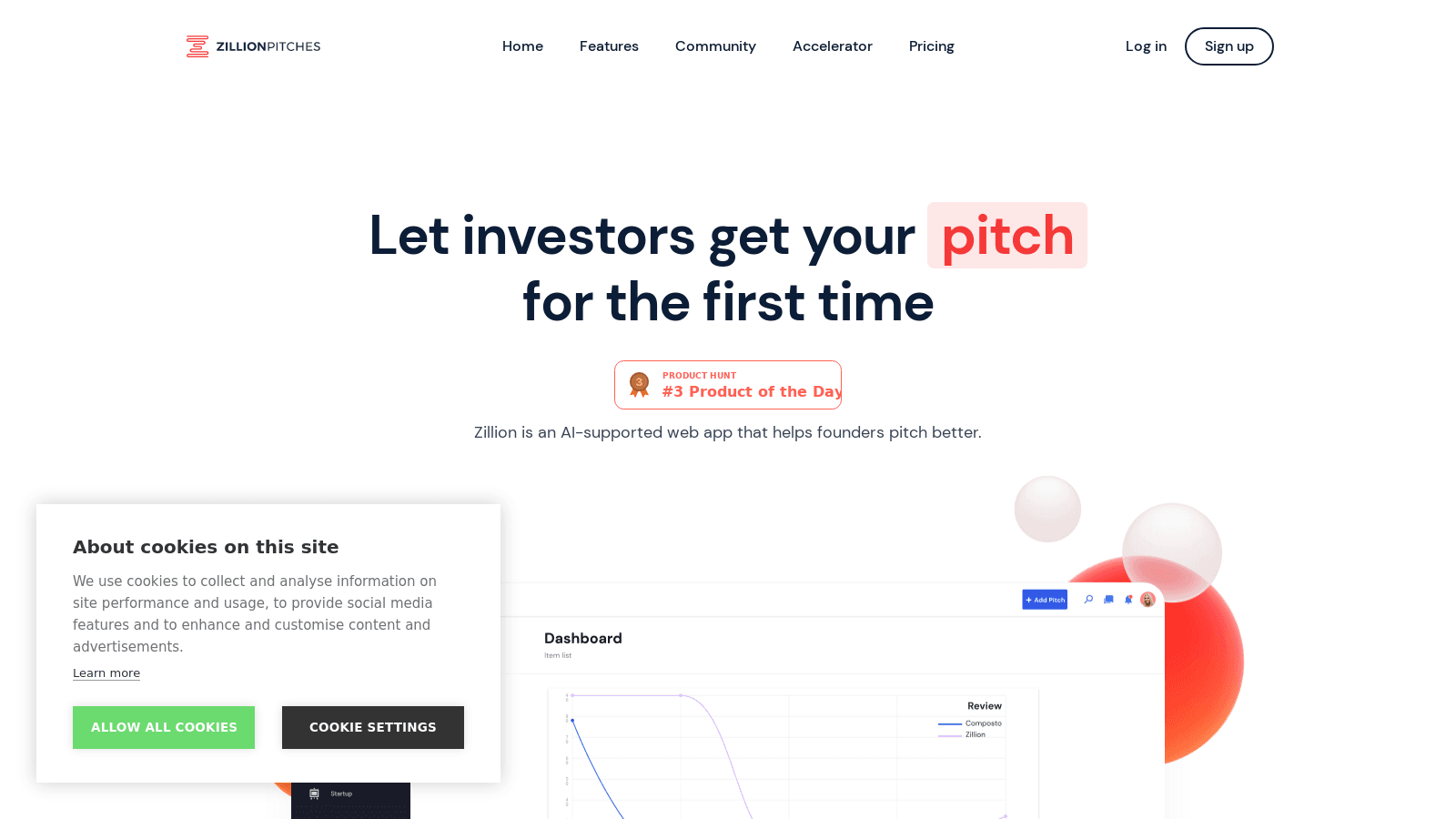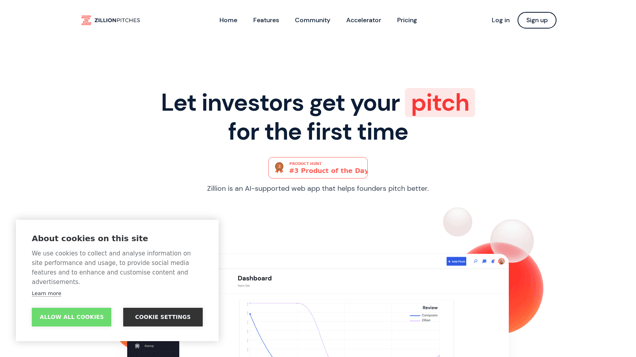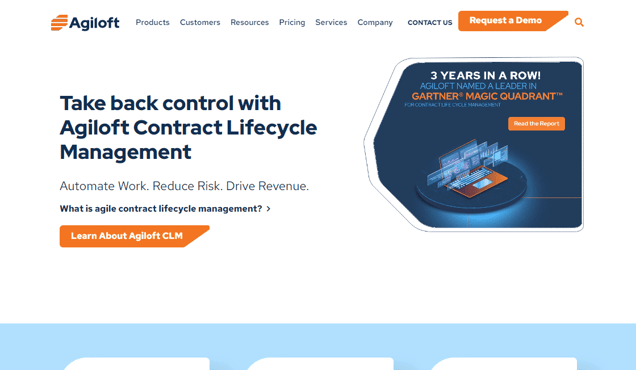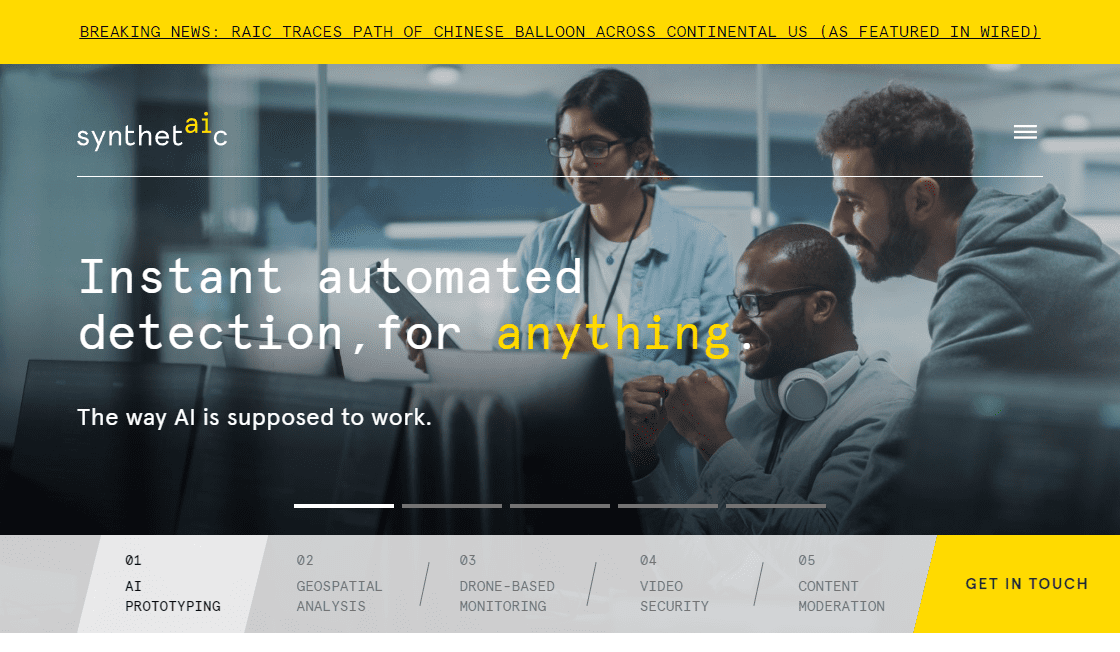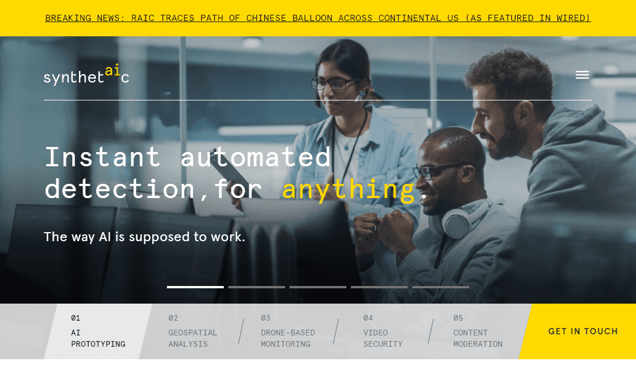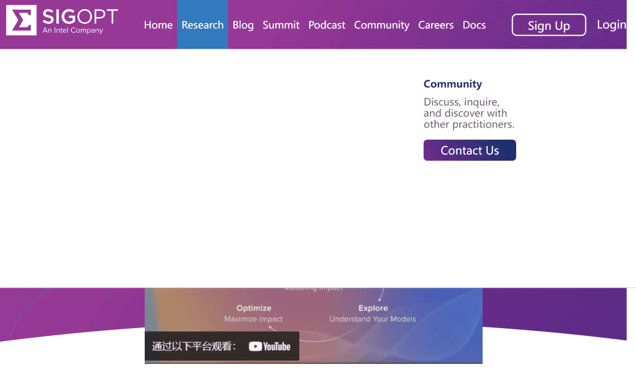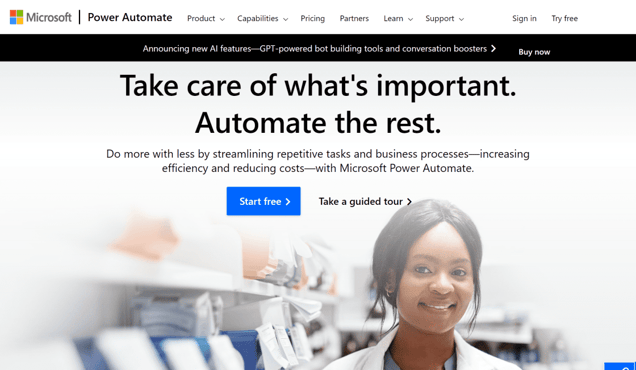
What is Microsoft Flow?
Microsoft Flow is a time-saving and efficient automated workflow platform designed for individuals and businesses. It empowers users to effortlessly create automated workflows between their preferred applications and services, including popular ones like Dropbox, Google Drive, and Salesforce. With Microsoft Flow, tasks such as sending notifications, collecting data, and synchronizing files can be automated without any coding required. Additionally, users can easily monitor the progress of their workflows, make updates when needed, and even collaborate with others. This powerful tool simplifies and streamlines tedious tasks, enabling individuals and businesses to stay organized, productive, and ahead of the competition.
Information
- Price
- Contact for Pricing
Freework.ai Spotlight
Display Your Achievement: Get Our Custom-Made Badge to Highlight Your Success on Your Website and Attract More Visitors to Your Solution.
Website traffic
- Monthly visits262.07K
- Avg visit duration00:00:45
- Bounce rate52.49%
- Unique users--
- Total pages views579.63K
Access Top 5 countries
Traffic source
Microsoft Flow FQA
- How do I sign in to Microsoft Flow?

- How can I create a Microsoft Flow account?

- What should I do if I can't access my Microsoft Flow account?

- Where can I find the Terms of Use for Microsoft Flow?

- Where can I find the Privacy & Cookies policy for Microsoft Flow?

Microsoft Flow Use Cases
Microsoft Flow is a product that allows users to create automated workflows between different applications and services. It can be used to automate repetitive tasks, integrate data and processes, and streamline business operations.
Users can sign in to Microsoft Flow using their Microsoft account. If they don't have an account, they can create one by following the provided link.
If users are unable to access their Microsoft Flow account, they can try signing in using alternative sign-in options.
Users can view the terms of use and privacy policy for Microsoft Flow by clicking on the respective links.