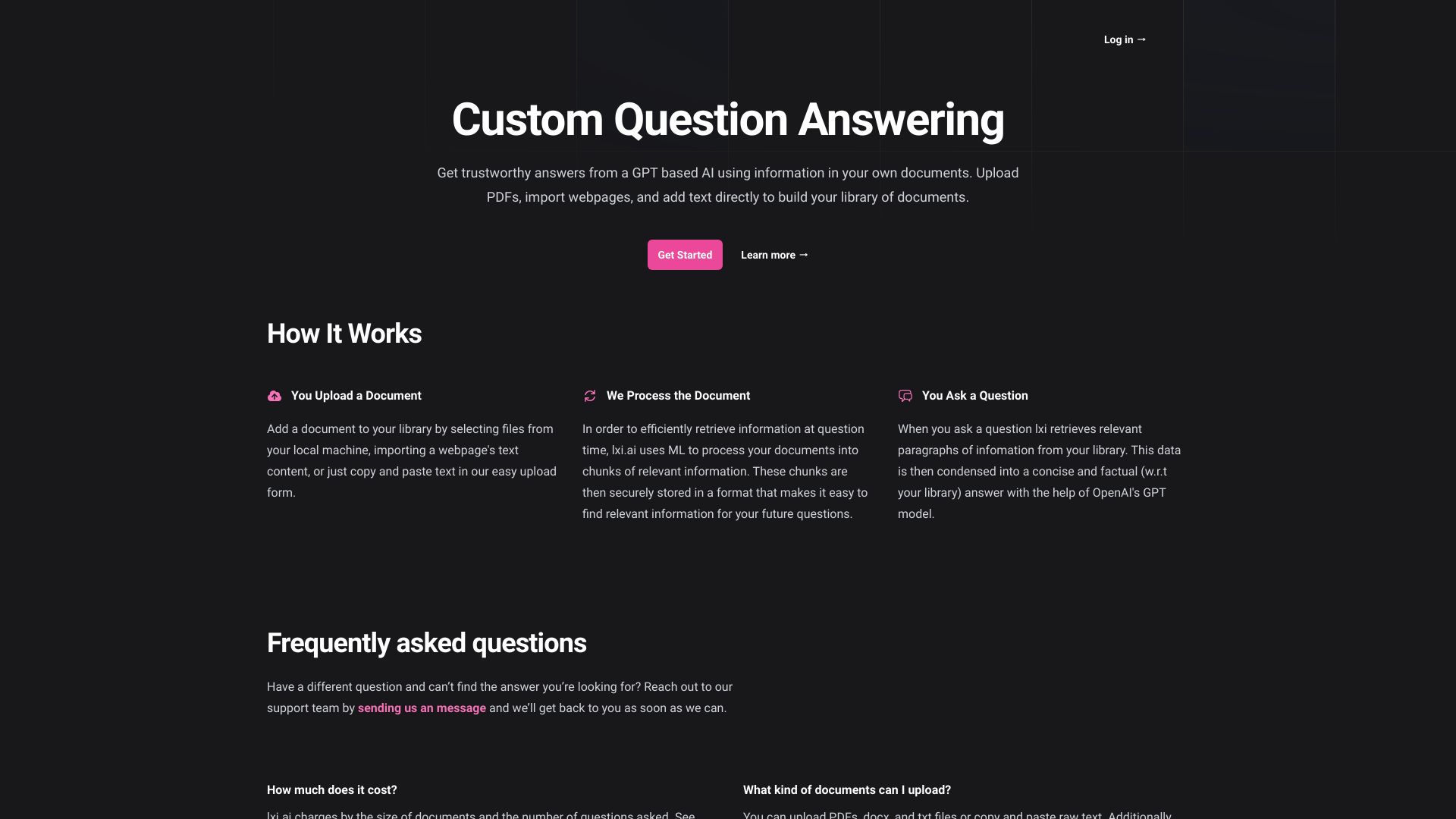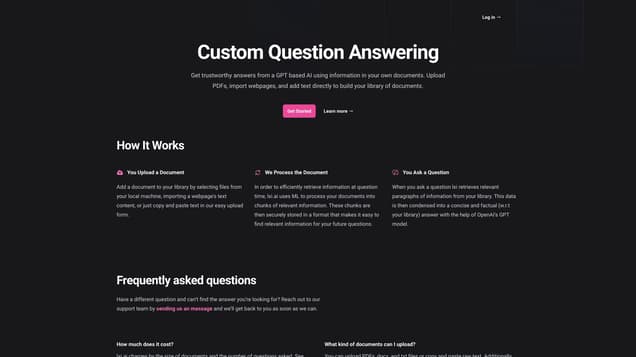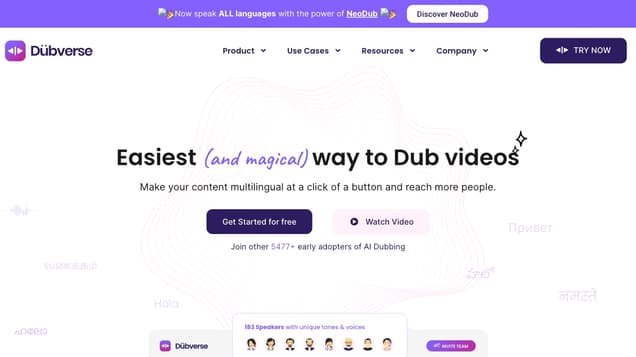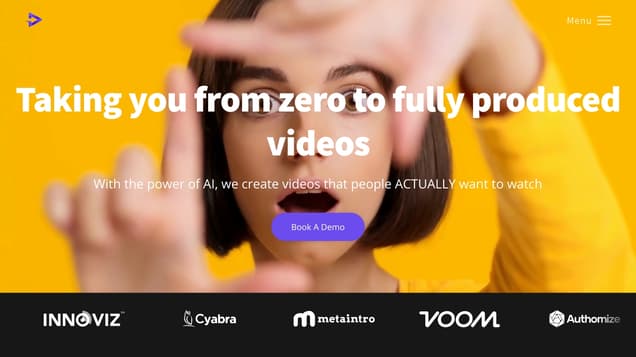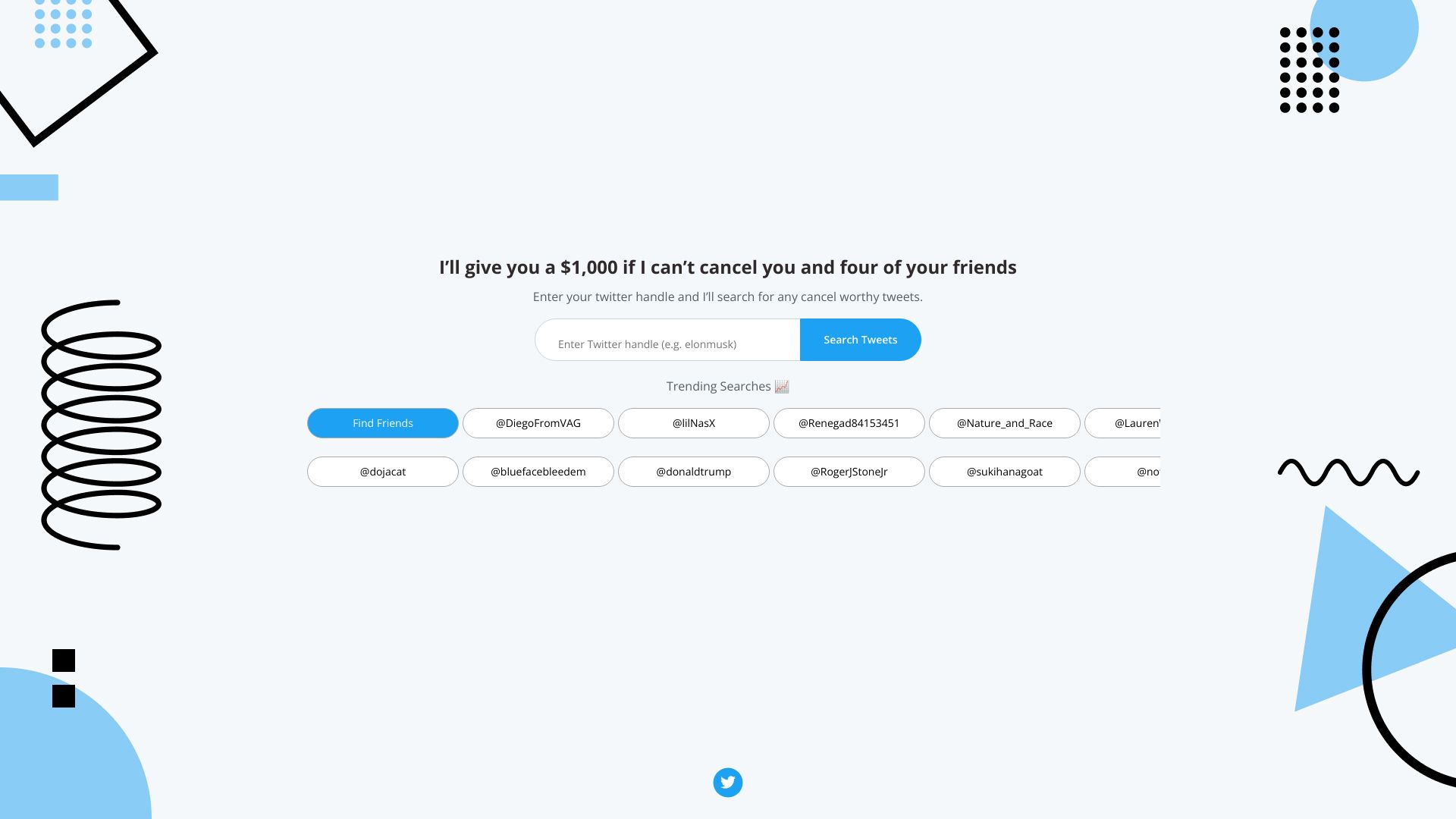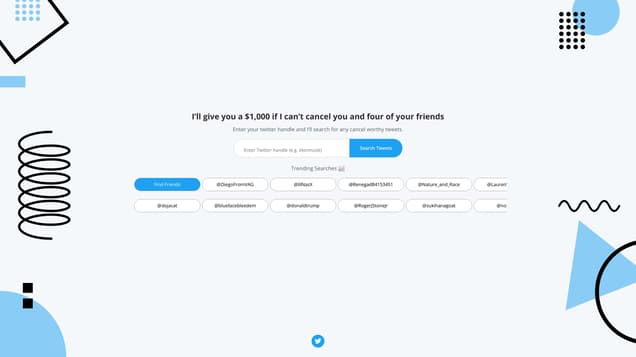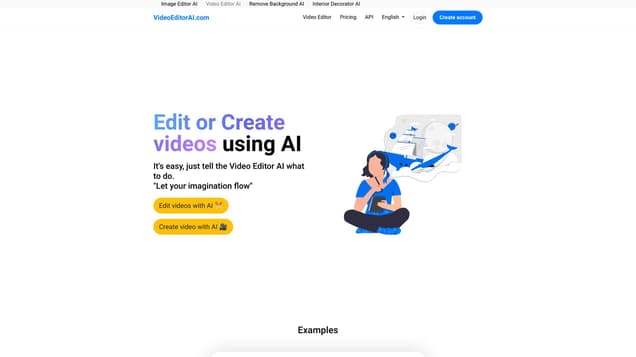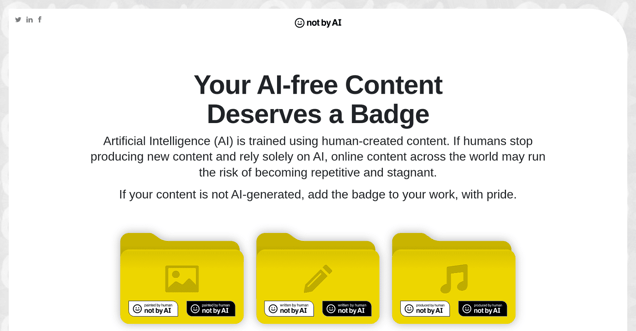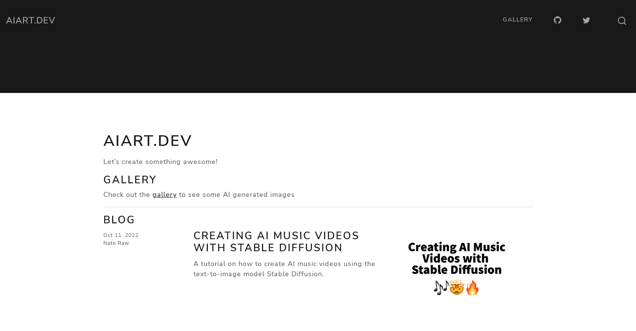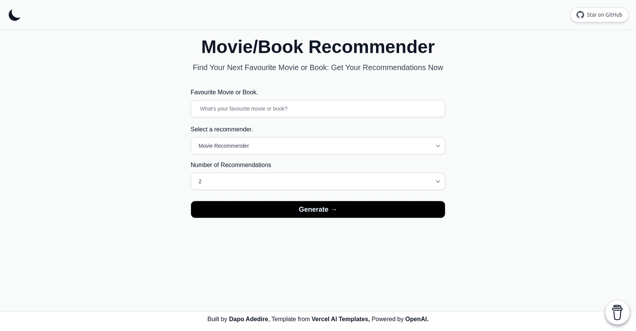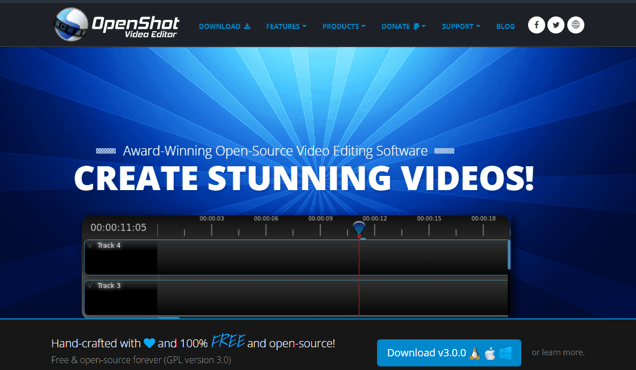
What is OpenShot Video Editor?
OpenShot Video Editor is a user-friendly tool that allows anyone, regardless of their skill level, to create stunning videos effortlessly. Its intuitive design makes it easy to get started with editing, even if you have no prior experience. This robust video editor offers a wide range of features, including basic cutting and trimming as well as advanced effects and animations. It supports various media formats, such as audio, image, and video, and offers multiple sharing options. With OpenShot Video Editor, you can quickly and easily produce professional-quality videos without any prior knowledge or expertise. Whether you're a beginner or an expert, you can effortlessly create captivating videos with just a few clicks. OpenShot Video Editor is the ideal choice for crafting engaging and visually appealing videos that will captivate your audience. Whether you want to create impressive video montages or creative video slideshows, OpenShot Video Editor provides all the necessary tools to make your project a resounding success.
Information
- Price
- Contact for Pricing
Freework.ai Spotlight
Display Your Achievement: Get Our Custom-Made Badge to Highlight Your Success on Your Website and Attract More Visitors to Your Solution.
Website traffic
- Monthly visits559.76K
- Avg visit duration00:01:43
- Bounce rate45.24%
- Unique users--
- Total pages views1.16M
Access Top 5 countries
Traffic source
OpenShot Video Editor FQA
- What are the features of OpenShot Video Editor?

- Is OpenShot Video Editor available in multiple languages?

- What platforms is OpenShot Video Editor compatible with?

- Is OpenShot Video Editor free and open-source?

- Where can I download OpenShot Video Editor?

OpenShot Video Editor Use Cases
OpenShot Video Editor is a cross-platform video editor that can be downloaded and installed on Linux, Mac, and Windows.
With OpenShot Video Editor, you can easily trim and slice your videos to find the perfect moments.
The powerful animation framework in OpenShot Video Editor allows you to add fade, slide, bounce, and other effects to your videos.
You can add unlimited tracks in OpenShot Video Editor for watermarks, background videos, audio tracks, and more.
OpenShot Video Editor provides various video effects, such as removing the background, adjusting brightness, and inverting colors.
Visualize your audio files as waveforms in OpenShot Video Editor and include them in your videos.
OpenShot Video Editor has a title editor that makes it easy to add titles to your videos using templates or creating your own.
Create beautiful 3D animated titles and effects in OpenShot Video Editor, such as snow, lens flares, and flying text.
Control the speed and direction of your videos with the slow motion and time effects in OpenShot Video Editor.
Drag and drop video, audio, or images from your file manager into OpenShot Video Editor to start editing.