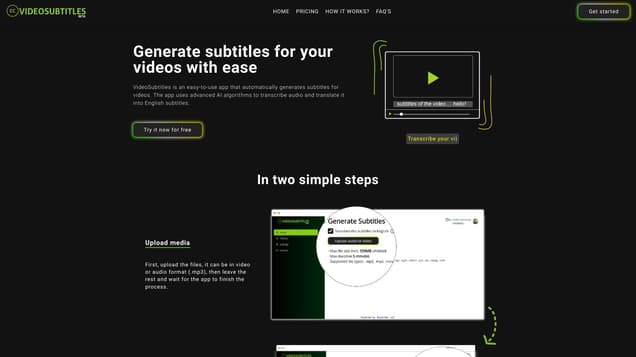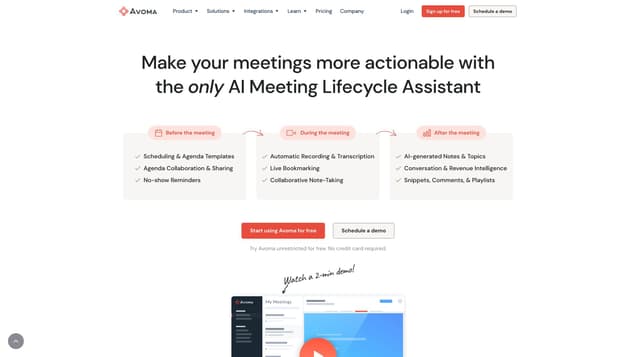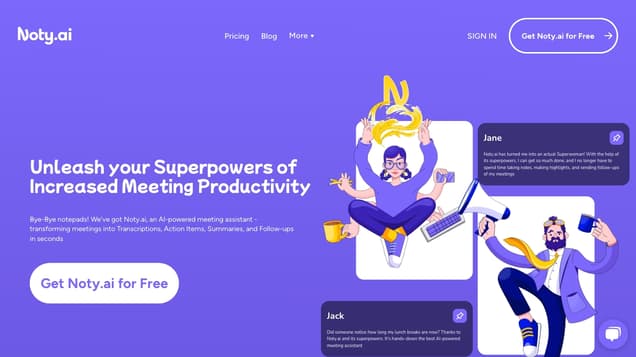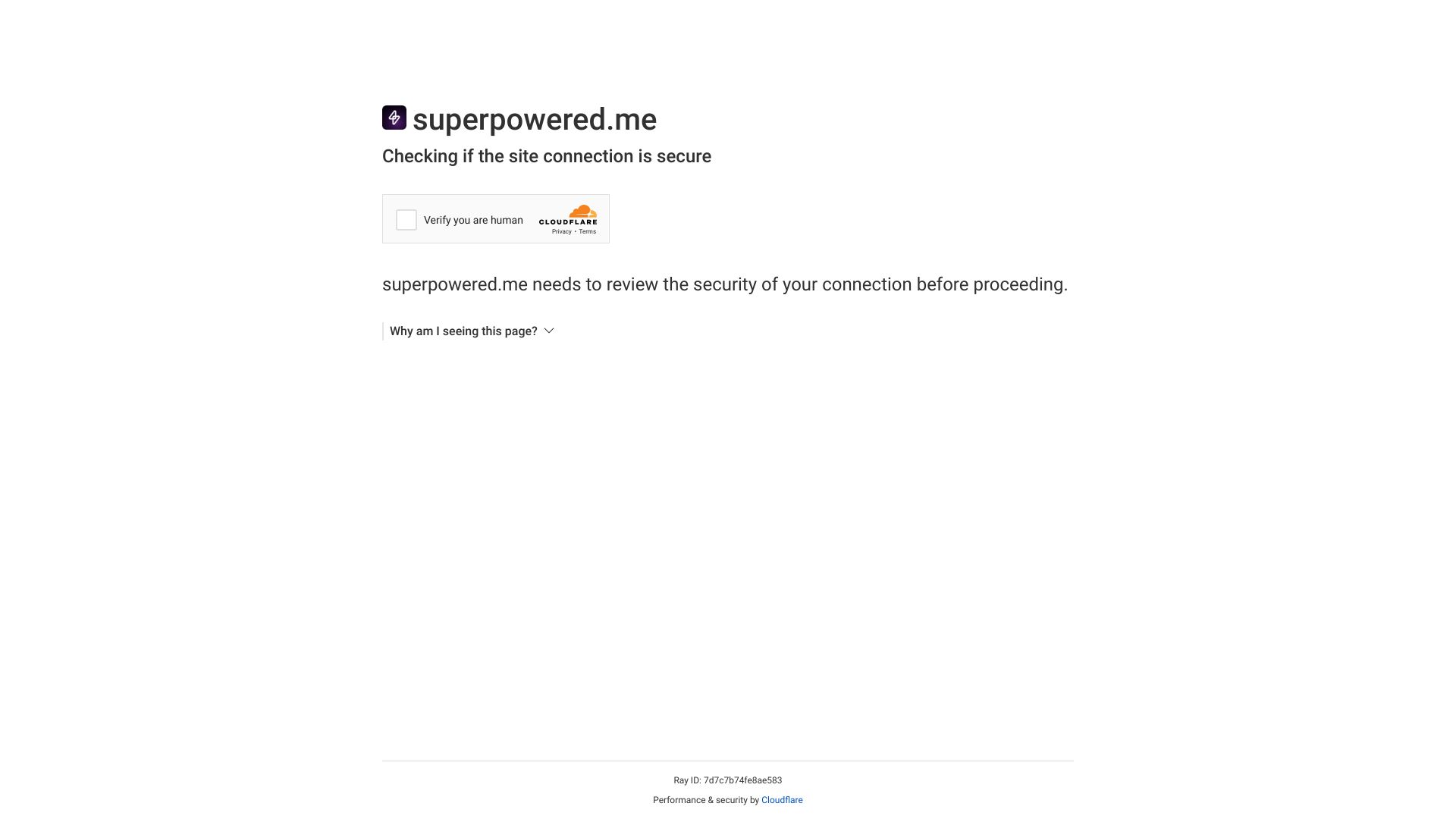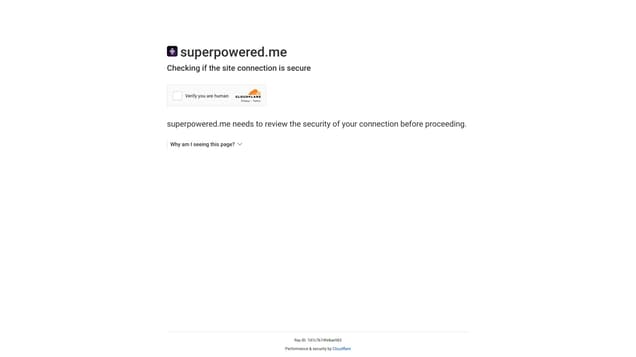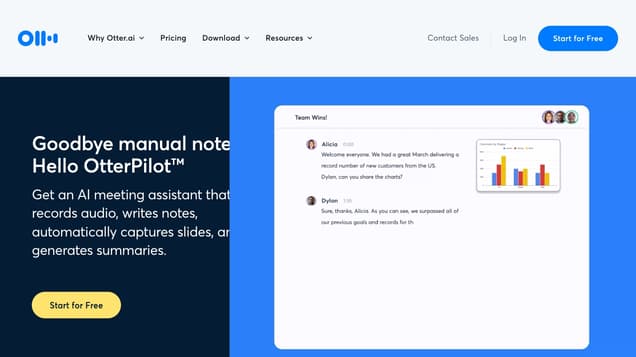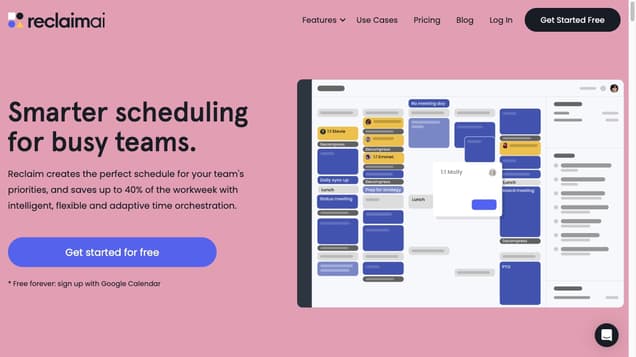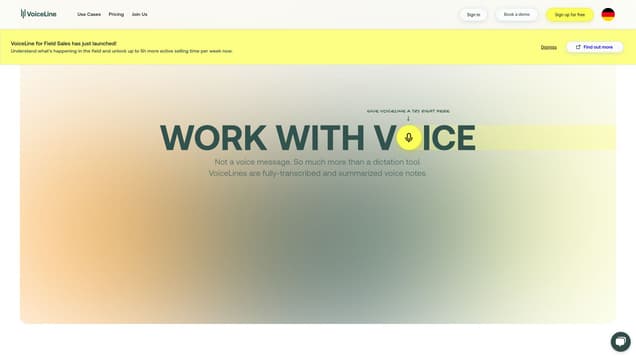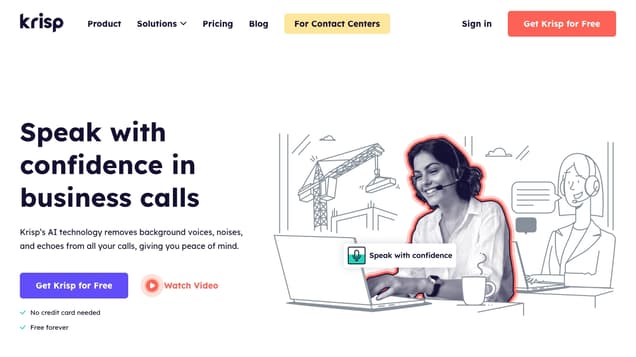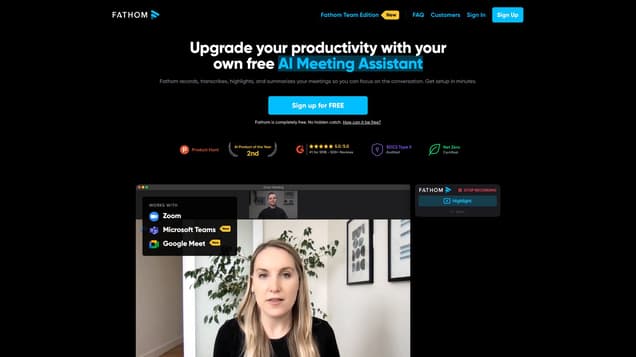What is Paxo?
Paxo is a reliable tool that provides quick and effective meeting notes within minutes. It acts as a convenient note-taking assistant, ensuring you never miss important details during any meeting, regardless of location. Paxo is specifically designed for face-to-face discussions and prioritizes your privacy with its carefully constructed architecture.
Information
- Financing
- $543.50M
- Revenue
- $23.10M
- Language
- English
- Price
- Contact for Pricing
Pros VS Cons
- Pros
- Paxo offers clear, concise notes, actionable meeting summaries, and a speaker identification feature, with in-device audio storage, privacy-first architecture, and easy import/export of data, allowing for searchable and shareable notes and recordings across devices, while also providing regular software updates, unconditional customer support, and compatibility with popular platforms like Notion, Obsidian, and Google Docs.
- Cons
- However, Paxo is not web-browser based, heavily relies on specific devices, has limited speaker identification, depends on iCloud sync and individual device privacy, is limited to in-person conversations, lacks direct cloud storage and multi-platform sharing, requires manual import/export, and has an unclear data retention policy.
Freework.ai Spotlight
Display Your Achievement: Get Our Custom-Made Badge to Highlight Your Success on Your Website and Attract More Visitors to Your Solution.
Website traffic
- Monthly visits16.79K
- Avg visit duration00:00:41
- Bounce rate4.24%
- Unique users--
- Total pages views32.84K
Access Top 5 countries
Traffic source
Paxo FQA
- How does Paxo generate meeting notes?

- Can Paxo identify who said what in a meeting?

- Is Paxo designed with privacy in mind?

- Can Paxo be used for any type of meeting?

- How can I export my notes and recordings from Paxo?

Paxo Use Cases
Get clear, concise, and actionable meeting notes in minutes with Paxo
Record meetings and let Paxo automatically generate meeting notes
Assign speakers using your Contacts and Paxo's voice identification feature
Ensure meeting confidentiality with Paxo's privacy-first architecture
Stay organized and on top of your game with Paxo as your personal scribe
Use Paxo during face-to-face meetings or virtual meetings on platforms like Zoom
Easily import and export your notes and recordings with Paxo
Sync your recordings across all your devices using iCloud
Organize and search through your recordings for easy reference
Share and transfer your Paxo data to other apps like Notion, Obsidian, and Google Docs
Expect regular updates and new features with Paxo
Receive unconditional support from the Paxo team
Download Paxo today for iOS and never miss a word in your meetings