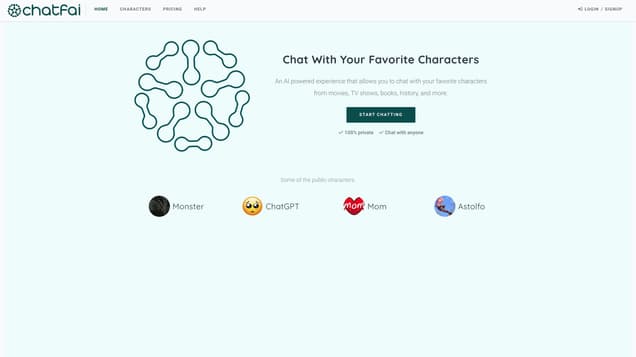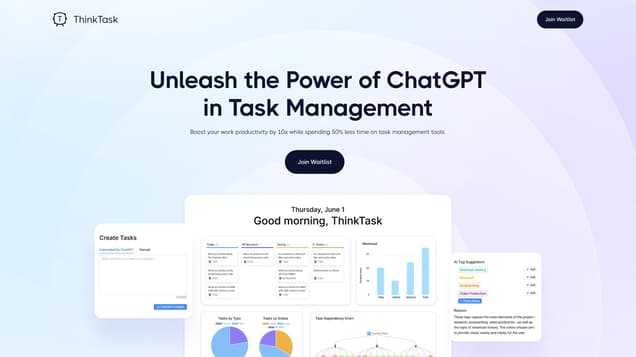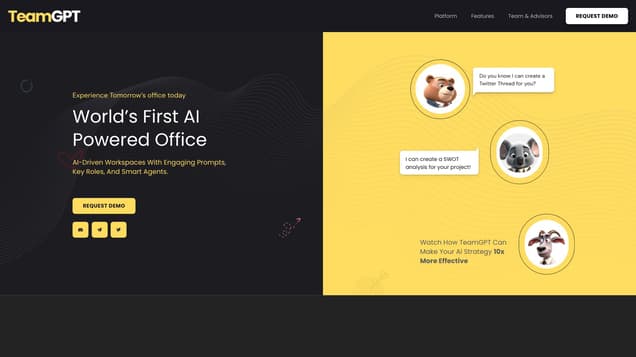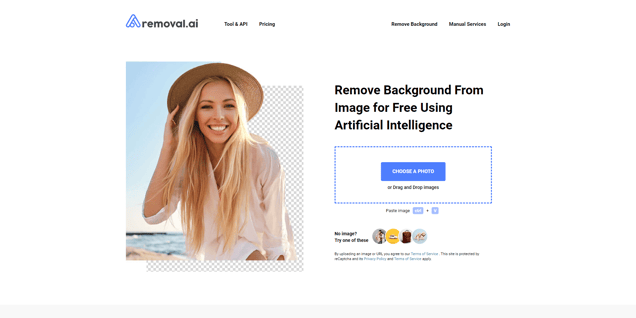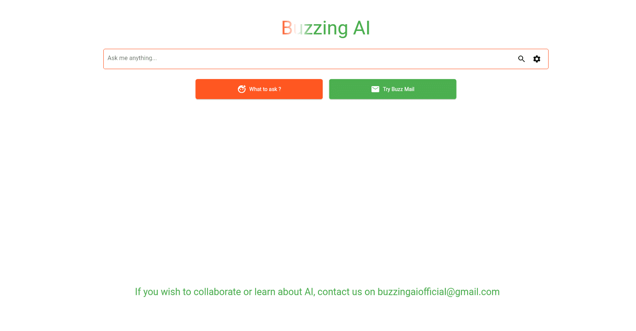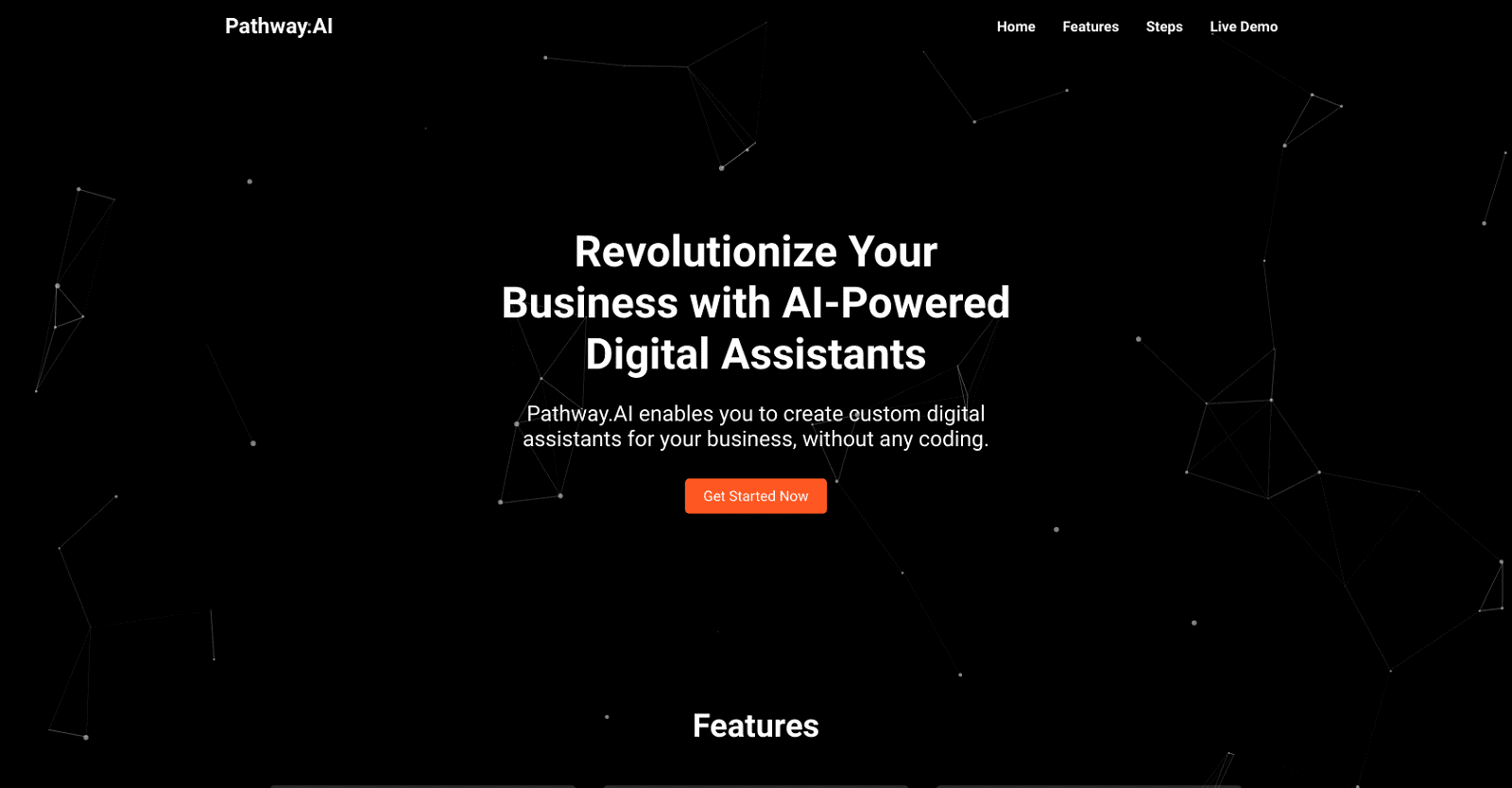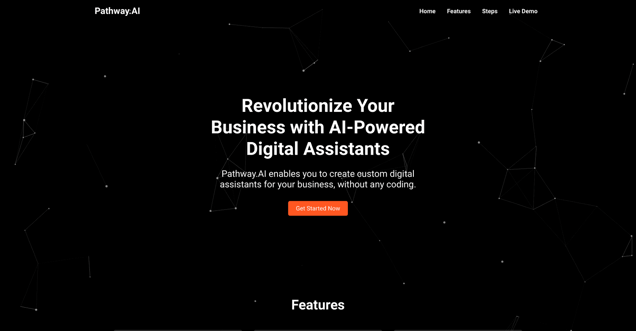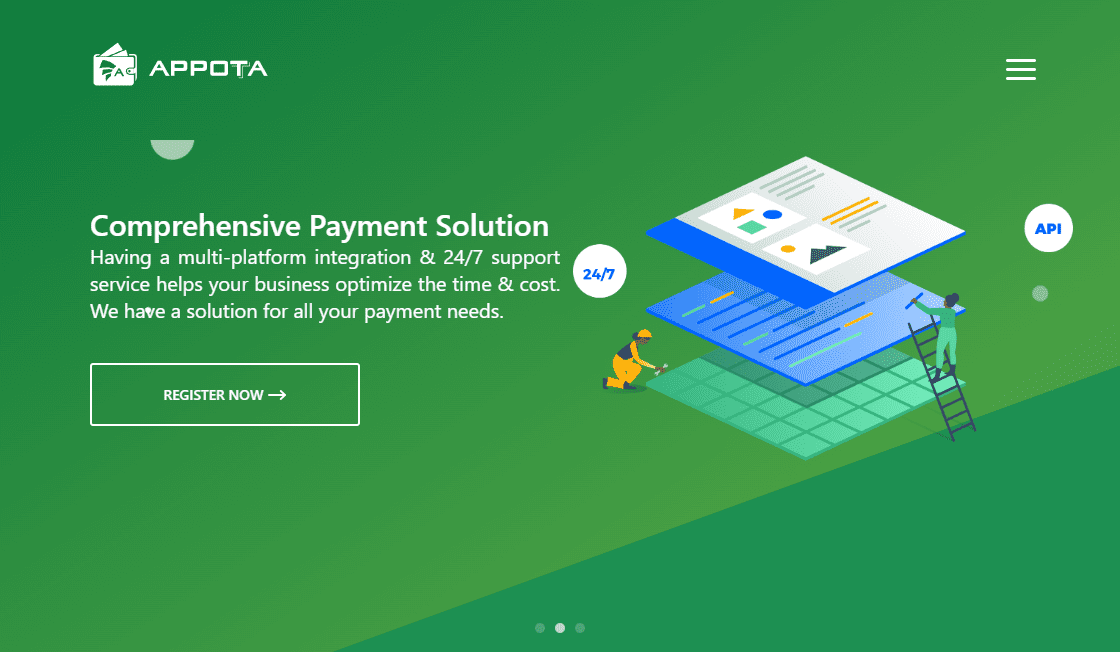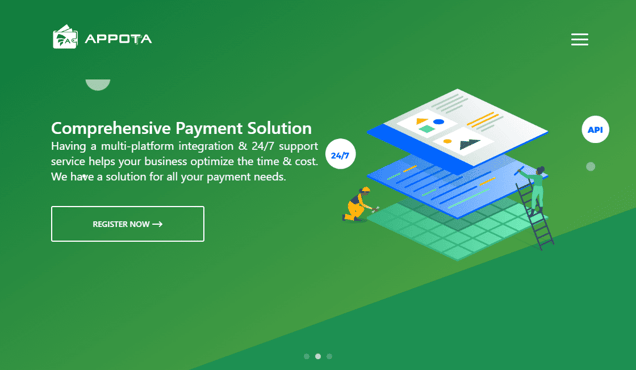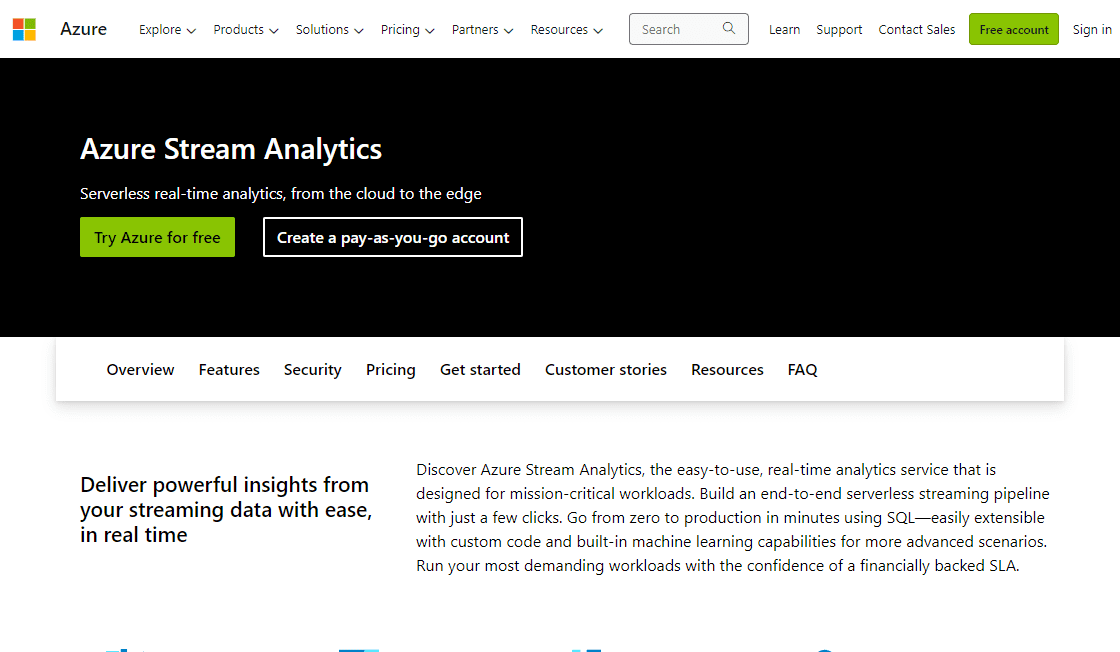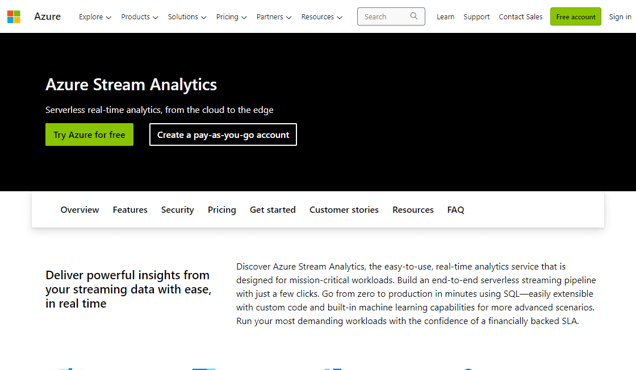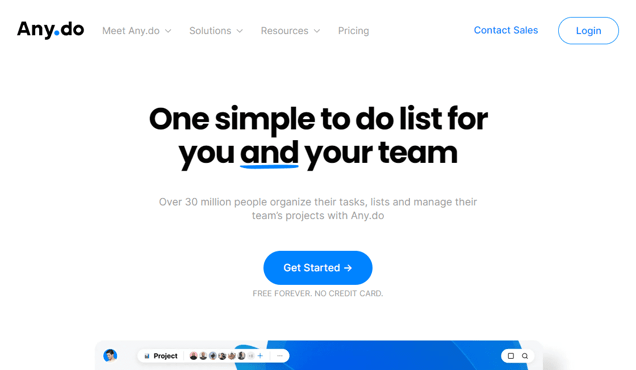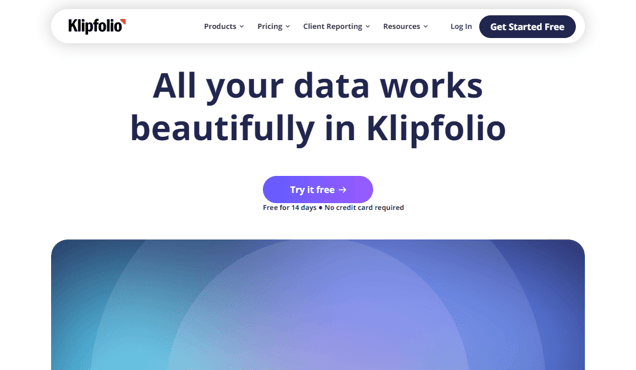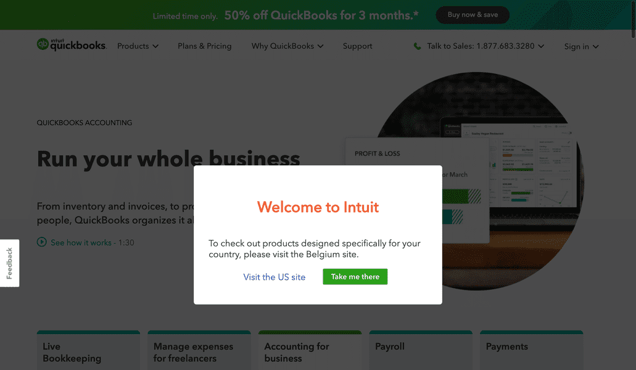
What is QuickBooks?
QuickBooks is a versatile accounting software solution that caters to businesses of all sizes. It offers a wide range of features, including invoicing, bill payment, and expense tracking, to effectively manage your finances. QuickBooks enables you to effortlessly monitor and analyze your financial performance, generate reports for tax purposes, and gain valuable insights into your business operations. Its user-friendly interface ensures a smooth onboarding process, allowing you to quickly adapt to the software. Additionally, QuickBooks provides a powerful mobile app, granting you access to your accounting data anytime and from any location. By utilizing QuickBooks, you can streamline your financial processes, save time, and prioritize business growth.
Information
- Price
- Contact for Pricing
Freework.ai Spotlight
Display Your Achievement: Get Our Custom-Made Badge to Highlight Your Success on Your Website and Attract More Visitors to Your Solution.
Website traffic
- Monthly visits330
- Avg visit duration--
- Bounce rate100.00%
- Unique users--
- Total pages views330
Access Top 5 countries
Traffic source
QuickBooks FQA
- What are the pricing options for QuickBooks?

- What features are included in QuickBooks Simple Start?

- What benefits are included in QuickBooks Priority Circle?

- What is the average savings by using QuickBooks?

- What is the claim about QuickBooks being the #1 accounting software?

QuickBooks Use Cases
Securely import transactions and organize your finances automatically.
Accept credit cards and bank transfers in the invoice with QuickBooks Payments, get status updates and reminders.
Share your books with your accountant or export important documents.
Run and export reports including profit & loss, expenses, and balance sheets.
Snap photos of your receipts and categorize them on the go.
Automatically track miles, categorize trips, and get sharable reports.
Get paid online or in person, deposited instantly, if eligible. Forecast cash flow and more—all in one place.
Accept credit cards anywhere, connect to e-commerce tools, and calculate taxes automatically.
Customize estimates, accept mobile signatures, see estimate status, and convert estimates into invoices.
Assign vendor payments to 1099 categories, see payment history, prepare and file 1099s from QuickBooks.