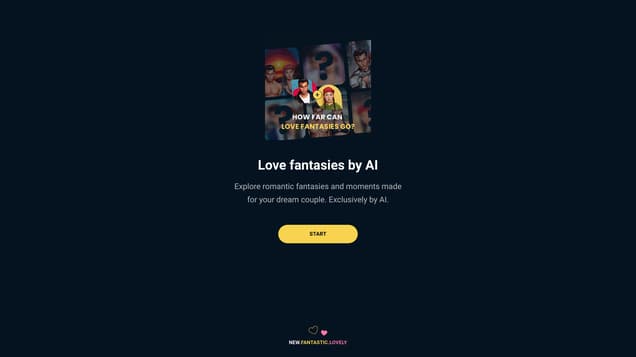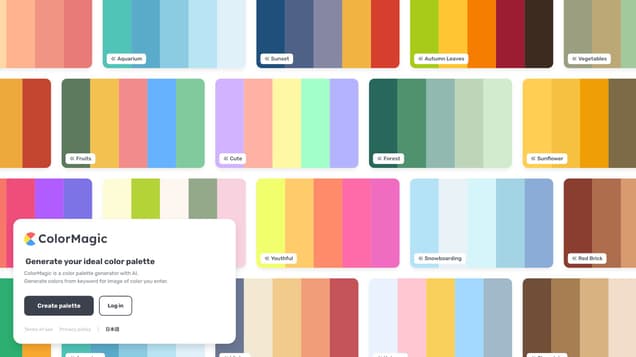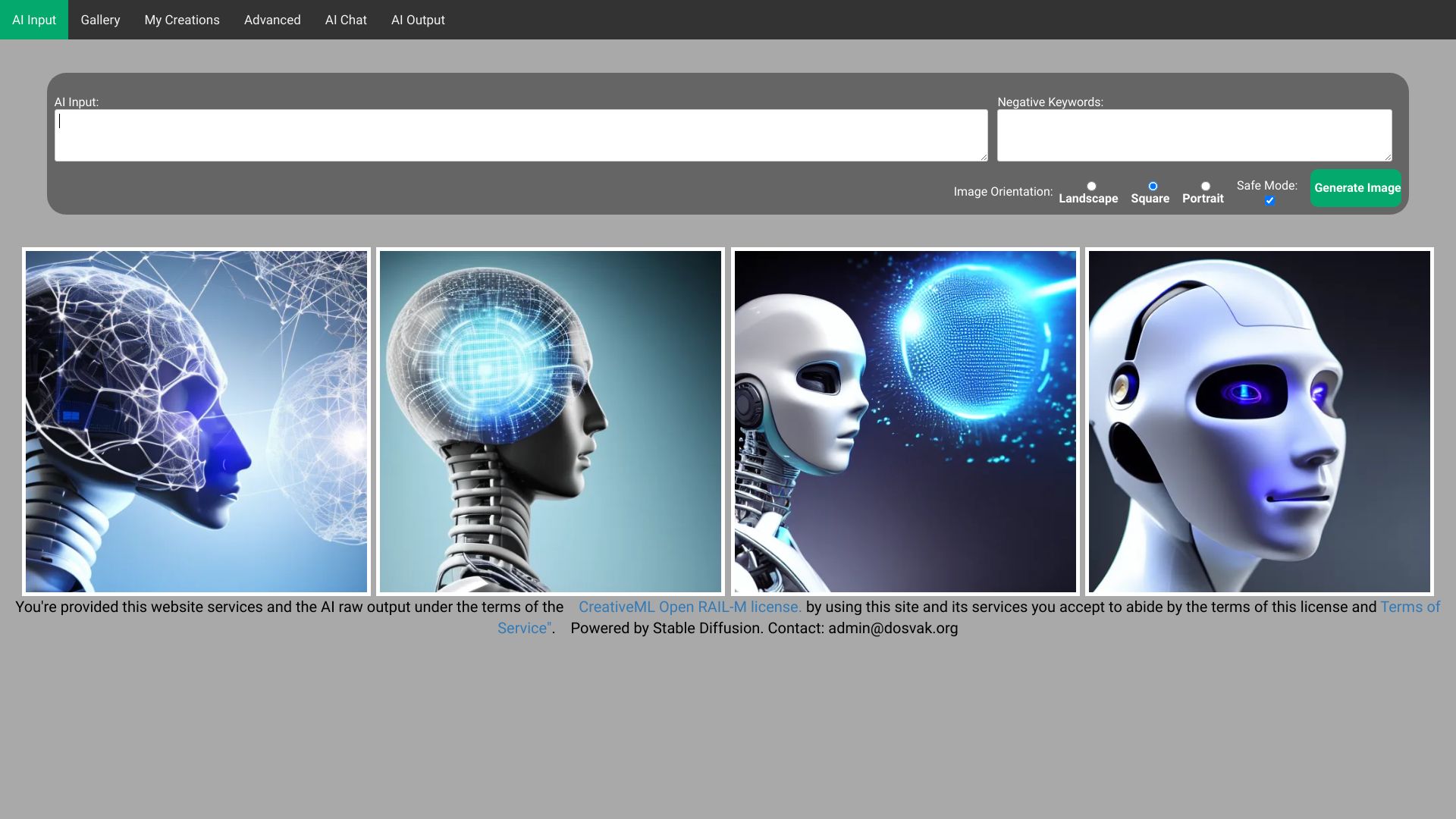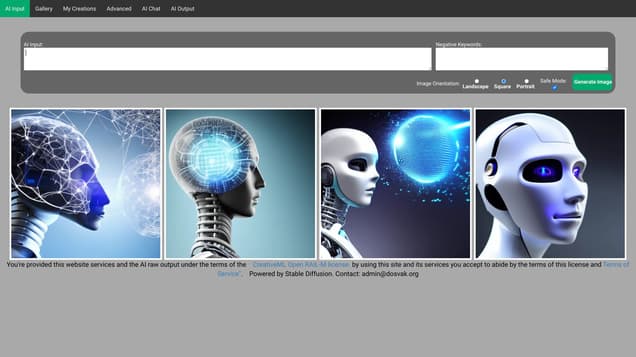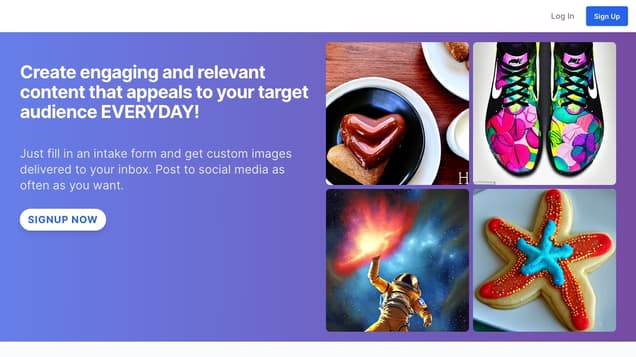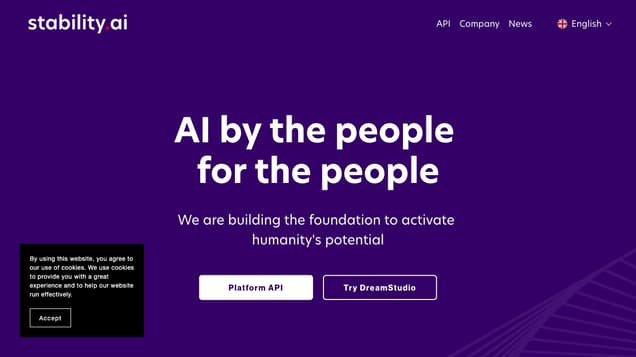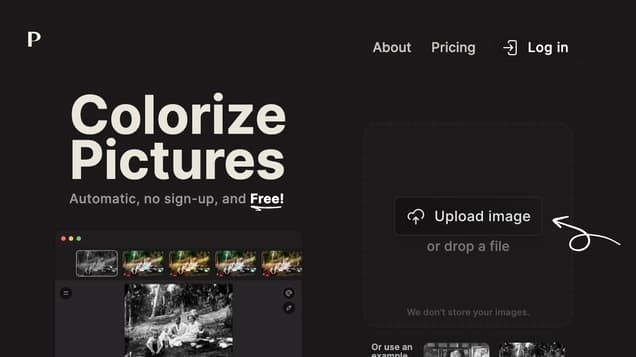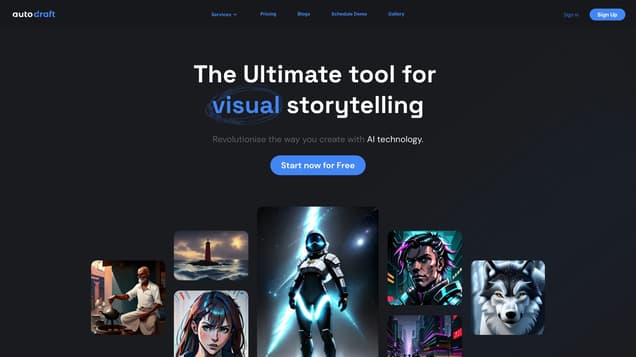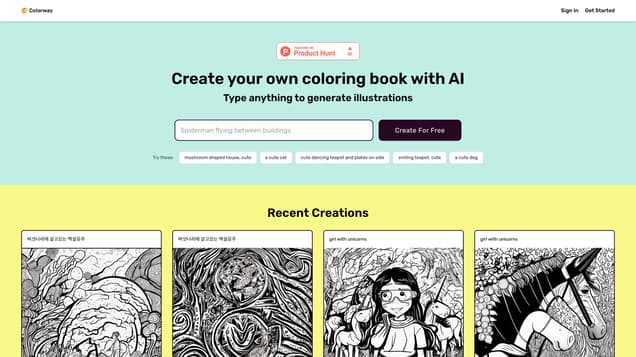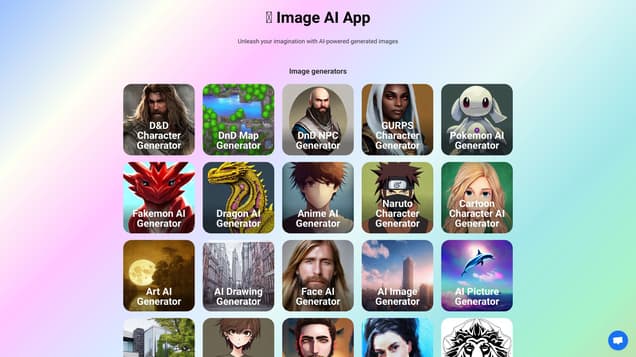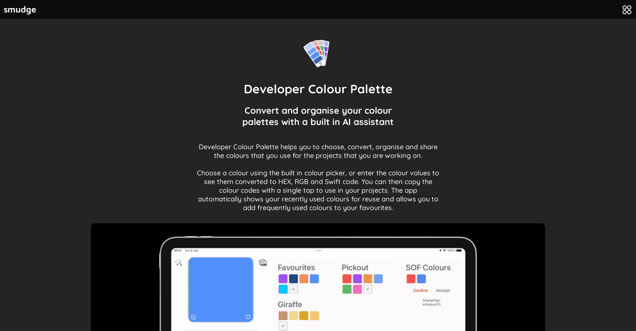
What is Smudge?
Smudge is a developer colour palette app designed specifically for iOS and Mac users. It offers an intuitive interface and incorporates AI assistance to simplify the process of selecting, converting, organizing, and sharing colours for development projects. With Smudge, developers can easily choose colours by using the built-in colour picker or entering colour values to convert them into HEX, RGB, and Swift codes. This app ensures a seamless workflow for developers, from selecting the perfect colour to integrating it into their projects. Additionally, Smudge allows users to save their preferred colours and create personalized palettes, which can be shared with team members. With its user-friendly interface, Smudge streamlines the colour selection process for developers and promotes effective collaboration within development teams.
Information
- Price
- Paid
Freework.ai Spotlight
Display Your Achievement: Get Our Custom-Made Badge to Highlight Your Success on Your Website and Attract More Visitors to Your Solution.
Website traffic
- Monthly visits351
- Avg visit duration00:01:18
- Bounce rate85.70%
- Unique users--
- Total pages views603
Access Top 5 countries
Traffic source
Smudge FQA
- What is Developer Colour Palette?

- What features does Developer Colour Palette have?

- Can I share palettes with others?

- Can I extract colors from images?

- Is Developer Colour Palette available on multiple devices?

Smudge Use Cases
Choose a colour using the built-in colour picker, or enter the colour values to see them converted to HEX, RGB and Swift code. You can then copy the colour codes with a single tap to use in your projects.
Organize your colours by grouping them into different palettes for each project or brand you are working with. Name the colours and write notes on each palette and colour.
Automatically sync your created palettes and added colours to the cloud and access them on all of your Apple devices.
Share your palettes with other members of your design team or clients. Set permissions for each person, granting or denying them read, add, edit, or remove access.
Accept or deny invitations to join shared palettes. The palettes you create and the palettes shared with you are automatically grouped and separated.
Choose a colour from an image or use the AI colour extraction feature to generate palettes from objects, scenes, and more.
Save the new AI palette to your list with a single tap.
Import an image, client's logo, or style guide file and use the magnified colour picker to choose a specific colour from the image. The app will automatically scan the image using AI and detect the dominant colours within the image. Create a new palette containing these colours with a single tap.
Use the AI Assistant tool to generate a palette or get the colour of an object. Enter a phrase such as 'The sea' or 'Giraffe' to see various shades of blue or the colours of a giraffe. Create a palette with these colours automatically named from your search phrase.
Available on iPhone, iPad, and Mac. Download now from the App Store.
AI features including the AI Palette Assistant and AI Image Colour Extraction features require an active subscription and are limited to 100 uses/month. Subscription can be cancelled at any time. Fair use restrictions apply.