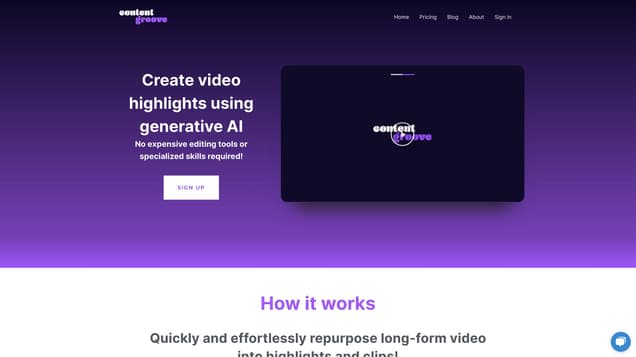
What is Video Highlight, Clip and Transcript API?
ContentGroove is a cutting-edge platform that harnesses the power of generative AI to effortlessly produce highlights and clips from lengthier videos. By automating the editing process, ContentGroove enables users to save valuable time and resources.
Information
- Language
- English
- Price
- Free
Freework.ai Spotlight
Display Your Achievement: Get Our Custom-Made Badge to Highlight Your Success on Your Website and Attract More Visitors to Your Solution.
Website traffic
- Monthly visits8.17K
- Avg visit duration00:03:59
- Bounce rate39.90%
- Unique users4.95K
- Total pages views26.83K
Access Top 5 countries
Traffic source
Video Highlight, Clip and Transcript API FQA
- What are the benefits of using Video Highlight, Clip and Transcript API?

- Who can benefit from using Video Highlight, Clip and Transcript API?

- How does Video Highlight, Clip and Transcript API work?

- What can marketers do with Video Highlight, Clip and Transcript API?

- How can content creators benefit from Video Highlight, Clip and Transcript API?

Video Highlight, Clip and Transcript API Use Cases
Create video highlights using generative AI
No expensive editing tools or specialized skills required!
Quickly and effortlessly repurpose long-form video into highlights and clips!
Step 1: Keywords
We use generative AI technologies to create highlights from your uploaded videos or from YouTube and Vimeo links
Step 2: Edit
Quickly trim, crop and add captions to your video highlights and clips
Step 3: Publish
Publish your clips to social media or embed our player on your website
Who's it for?