Top Memory AI Tools: Discover the Best Solutions for Enhancing Your Cognitive Processes
In the fast-paced digital world, innovative tools powered by artificial intelligence (AI) are transforming how we manage, organize, and enhance our work and personal lives. This blog delves into the realm of memory AI tools, showcasing some of the best and top-rated applications in this domain. From project and workflow management to note-taking and knowledge assistance, these AI-driven tools offer cutting-edge solutions for a variety of needs. We will explore the unique features, pros and cons, and pricing of diverse tools like Taskade, Mem, Reflect App, Heyday, Wisdolia, Glasp, Sana, and SaveDay, each offering a unique twist on AI integration for efficiency and productivity. Join us as we navigate through these innovative platforms, offering insights into how they can optimize your digital experience.
1. Taskade
Taskade is a project, task, and workflow management app powered by artificial intelligence. It is available as an app for Mac, Windows, iOS, and Android, and offers extensions for Chrome, Firefox, and Edge web browsers.
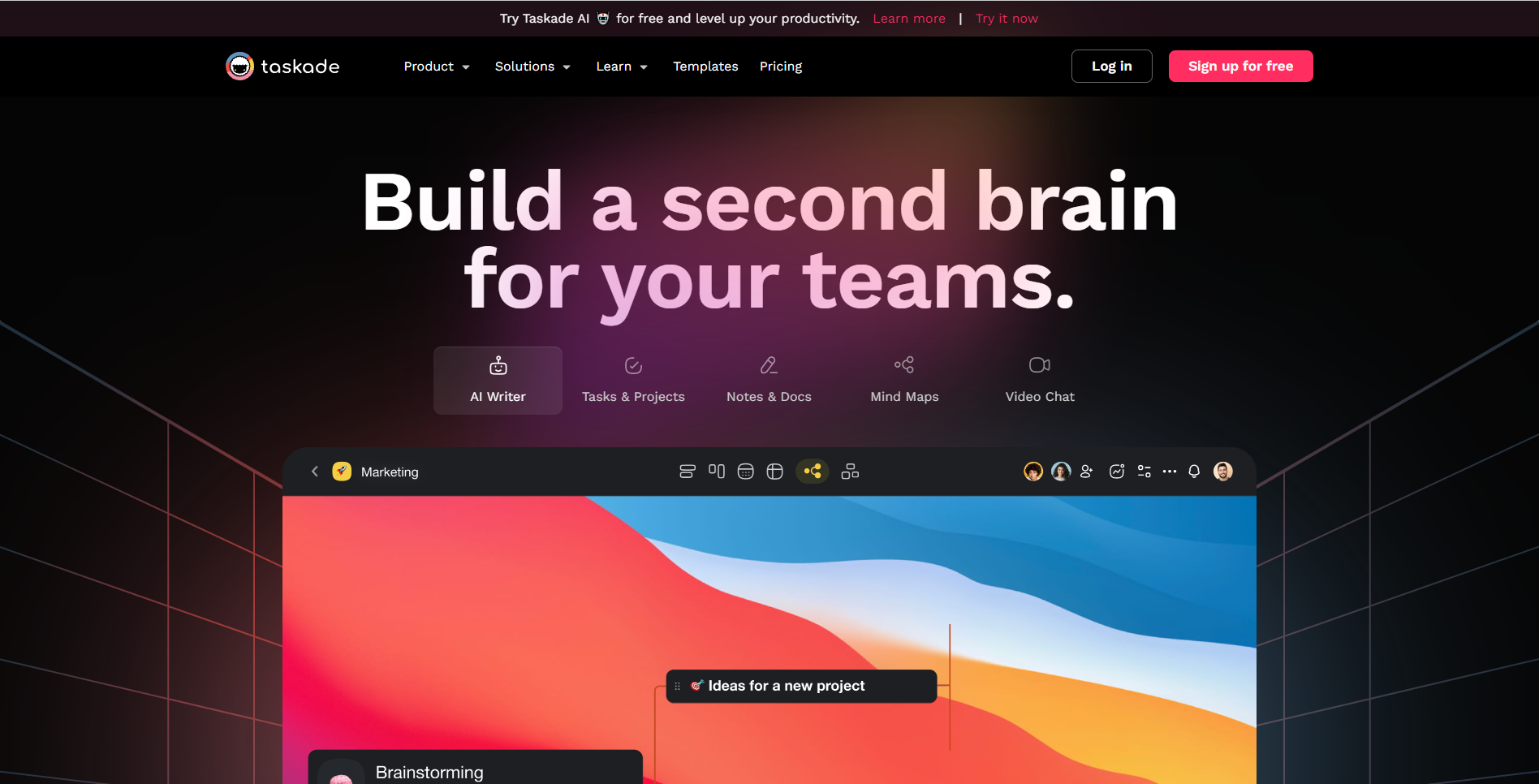
Pricing:
Free Plan
Starter Plan
Plus Plan
Pro Plan
Business Plan
Ultimate Plan
Features:
Multiple project views
AI-assisted productivity
Dozens of pre-built templates
Collaboration tools
Flexible project management
Pros:
Flexible project management tool
Simple interface
Variety of pricing plans
Comprehensive knowledge base
In-platform collaboration
Cons:
Glitches with excessive document upload
Missing common PM features
Complicated navigation for numerous projects
Limited storage on lower plans
No offline app use
2. Mem
Mem is an AI-powered knowledge assistant designed to capture, organize, and retrieve information seamlessly. It allows users to take notes, text thoughts, save links on-the-go, and import from external sources. Mem provides context-aware AI assistance, enabling users to generate content from saved knowledge, search with ease, and rediscover past ideas. It's tailored for organizing scattered work and life information, offering a conversational interface for knowledge management.
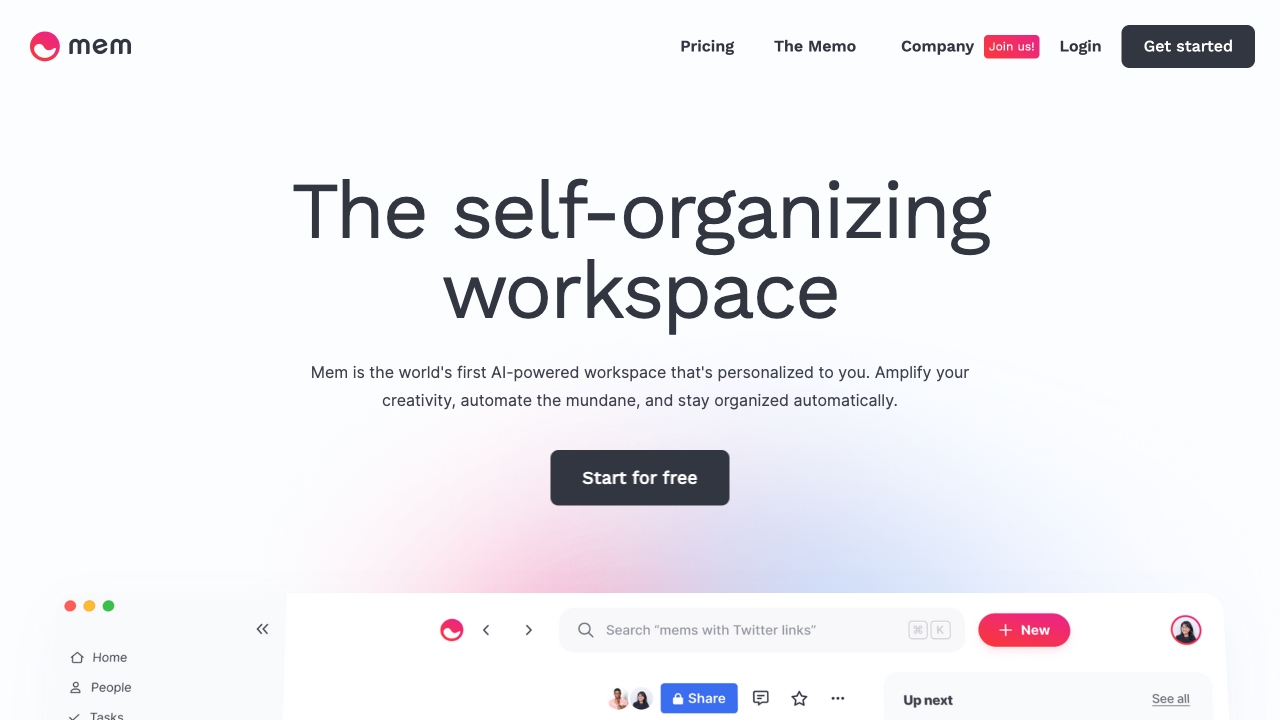
Pricing:
Free
$8/month
$15/user/month
Custom pricing
Features:
Quick note capture
AI-powered Smart Search
Knowledge creation with AI
Context-aware AI assistance
Personalized content generation
Pros:
Easy note capture and organization
Intuitive search functionality
Generates content from saved knowledge
Contextually aware AI assistance
Customizable for individual and team use
Cons:
Limited file upload size on the free plan
May require a learning curve for new users
Dependent on quality of input for search accuracy
Potential privacy concerns with data storage
Higher cost for advanced features
3. Reflect
Reflect App is a note-taking app designed to mirror the way you think. It uses GPT-4 and Whisper from OpenAI to improve your writing, organize your thoughts, and act as your intellectual thought partner.
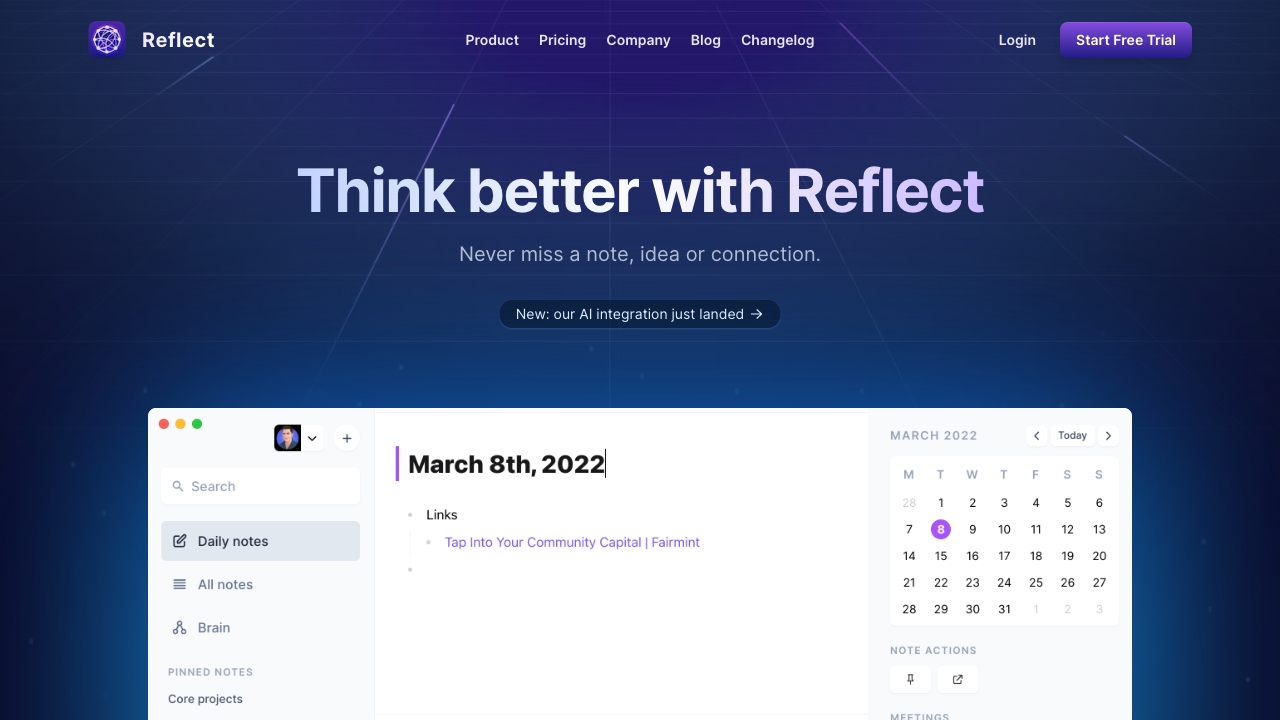
Pricing:
$10 per month, billed annually
Features:
Native AI integration using GPT-4 and Whisper from OpenAI
Backlinking to associate notes
Collect web snippets, Kindle highlights, and important links
Google Calendar and Contacts integration
Kindle notes sync
Pros:
Enhanced writing and organization with GPT-4 and Whisper AI
Backlinking feature for associative thinking
Centralized collection of web snippets and Kindle highlights
Integration with Google Calendar and Contacts
Syncs with Kindle notes
Cons:
No major dislikes found
4. Heyday
Heyday is an AI thought partner that turns conversations into notes, reading into quotes, and ideas into posts. It helps professionals generate meeting notes, extract insights from research, and draft content based on past reading and conversations.
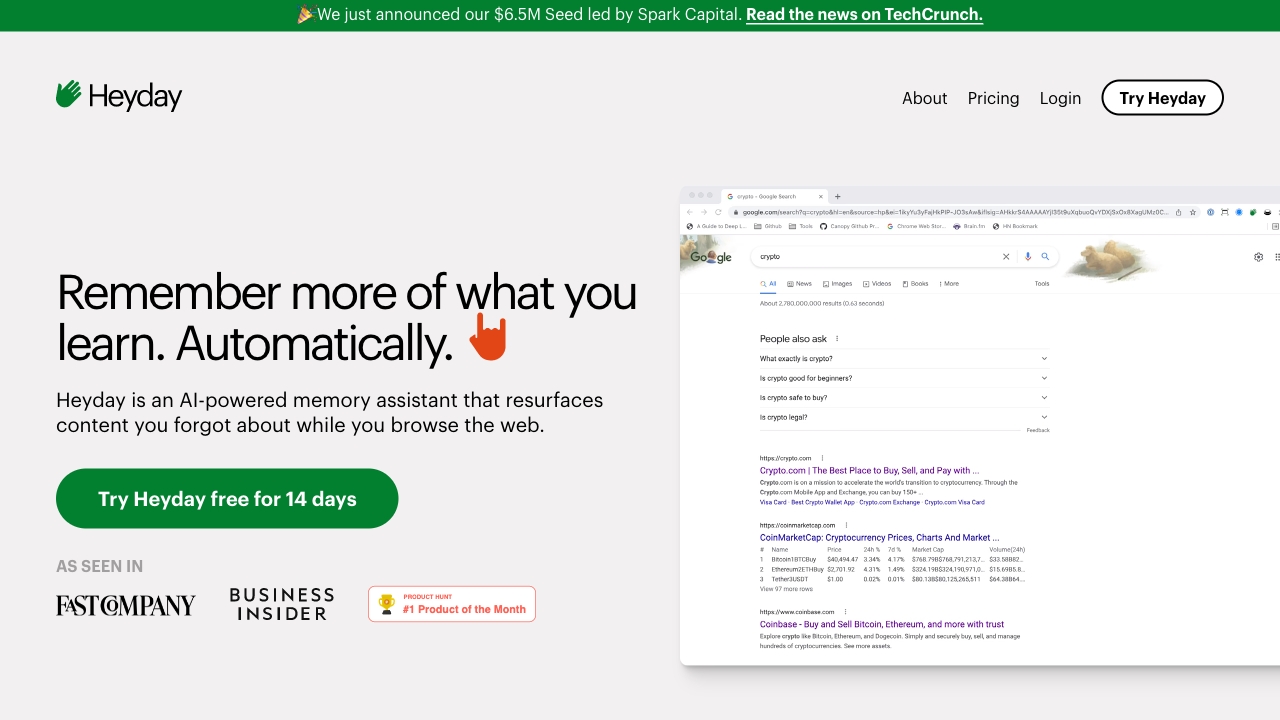
Pricing:
$40/month
$299/year (save 35%+)
Features:
Automatic meeting notes
Writing assistant
Contextualized search
Knowledge base
Reading context
Pros:
Generates recap notes from Zoom calls instantly
Ensures data privacy and encryption
Option to delete data at any time
Automatic data deletion after free trial ends
Completed exhaustive security reviews by Zoom and Google
Cons:
5. Wisdolia
Wisdolia is an AI educational tool that auto-generates flashcards from various learning materials such as YouTube videos, articles, and PDFs. It provides personalized feedback, improving learning and understanding. It's used for creating flashcards quickly and efficiently, aiding in language skills and test performance enhancement.
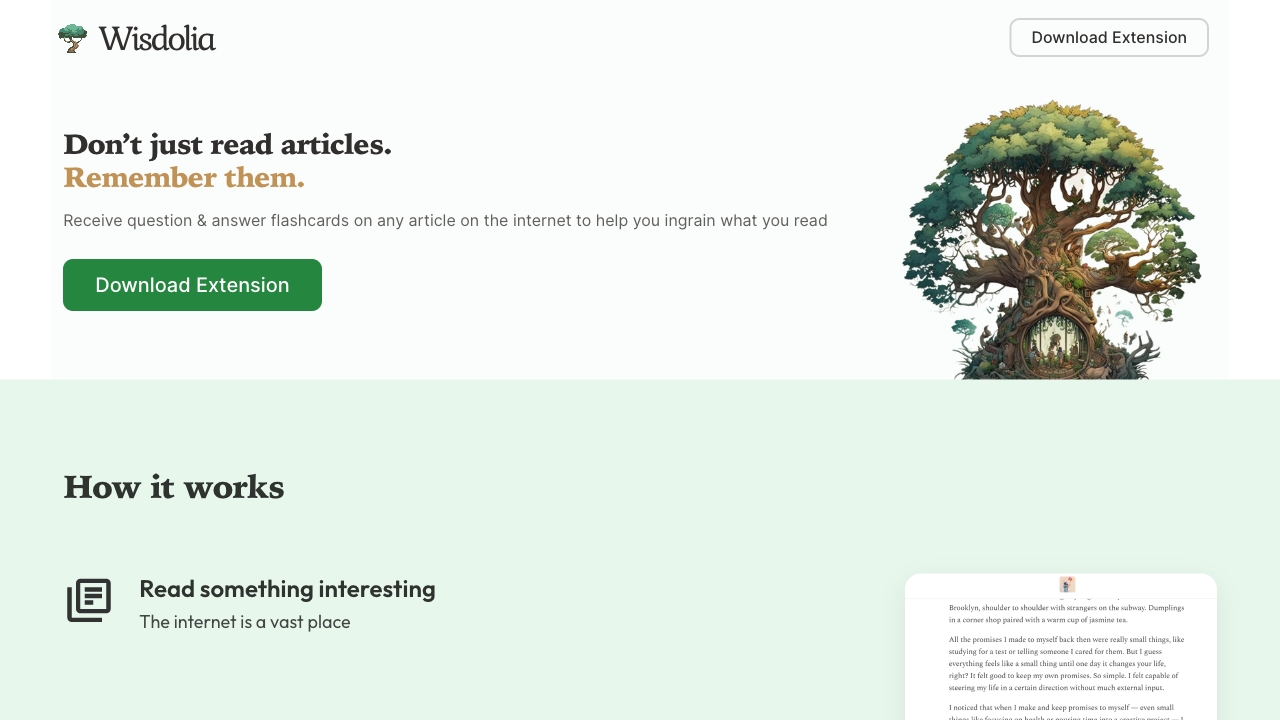
Pricing:
Free Plan
Pro Plan ($2.50 per month or $25 per year)
Features:
Generates flashcards from YouTube videos, articles, PDFs
Saves flashcards to Wisdolia or Anki
Boosts test performance by 50% on average
Uses GPT-3 for generating flashcards
Identifies potential exam questions
Pros:
Generates flashcards in any language
Saves flashcards for later review
Improves retention and learning
Integrates with spaced repetition platforms
Enhances test performance
Cons:
Limitations on content length for free version
Inaccuracies in generated questions/answers
Compatibility issues with some websites/formats
6. Glasp
Glasp is an AI-powered social web highlighter tool that revolutionizes user interaction with web content, allowing users to highlight, organize, and share quotes, ideas, and thoughts from the internet. It also serves as a bridge to a community for learning from curated content, offering a streamlined online reading experience.
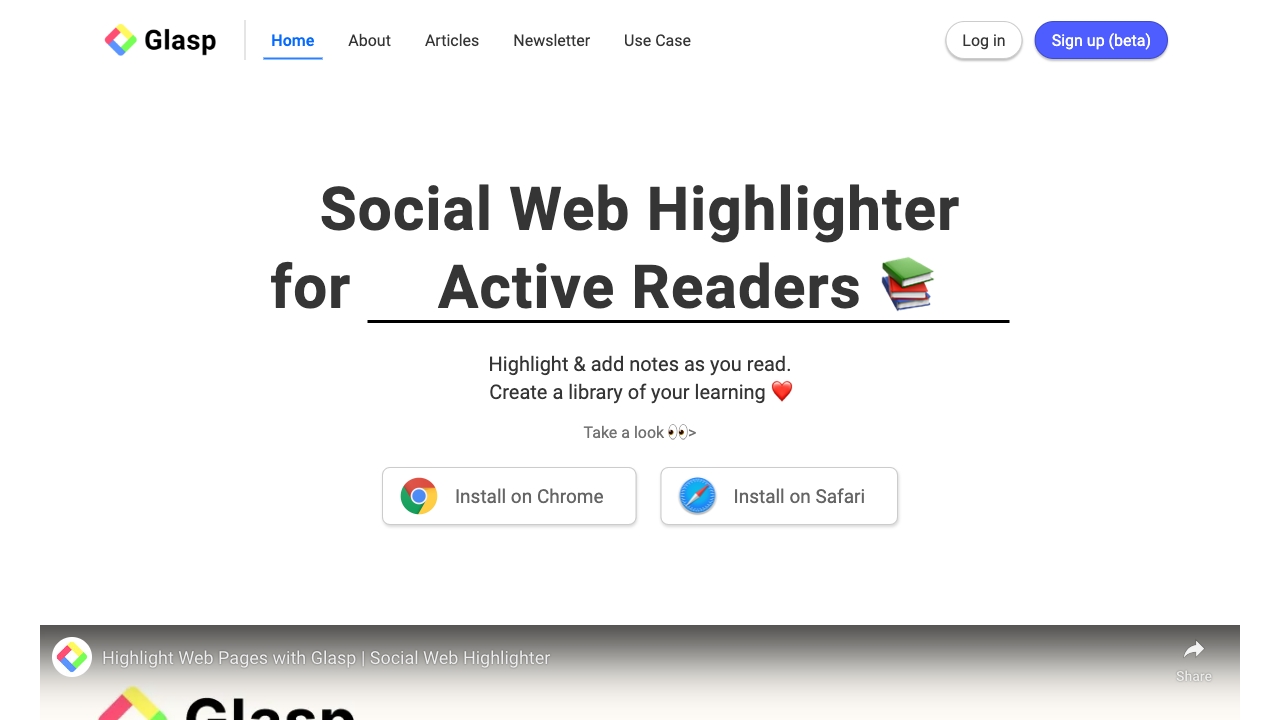
Pricing:
Free
Features:
Web Highlighting
Organized Collection
Social Learning
Digital Legacy
Versatile Compatibility
Pros:
Enhances learning and writing experience with AI-powered features
Helps organize and revisit online reading materials
Connects with a community of learners with similar interests
Generates personalized summaries and suggestions
Saves time and effort
Cons:
May not be compatible with some websites or browsers
May not always produce accurate or relevant AI outputs
May raise privacy or ethical concerns
May require a subscription fee
Limit on the number of highlights or notes
7. Sana
Sana is the first truly end-to-end learning platform
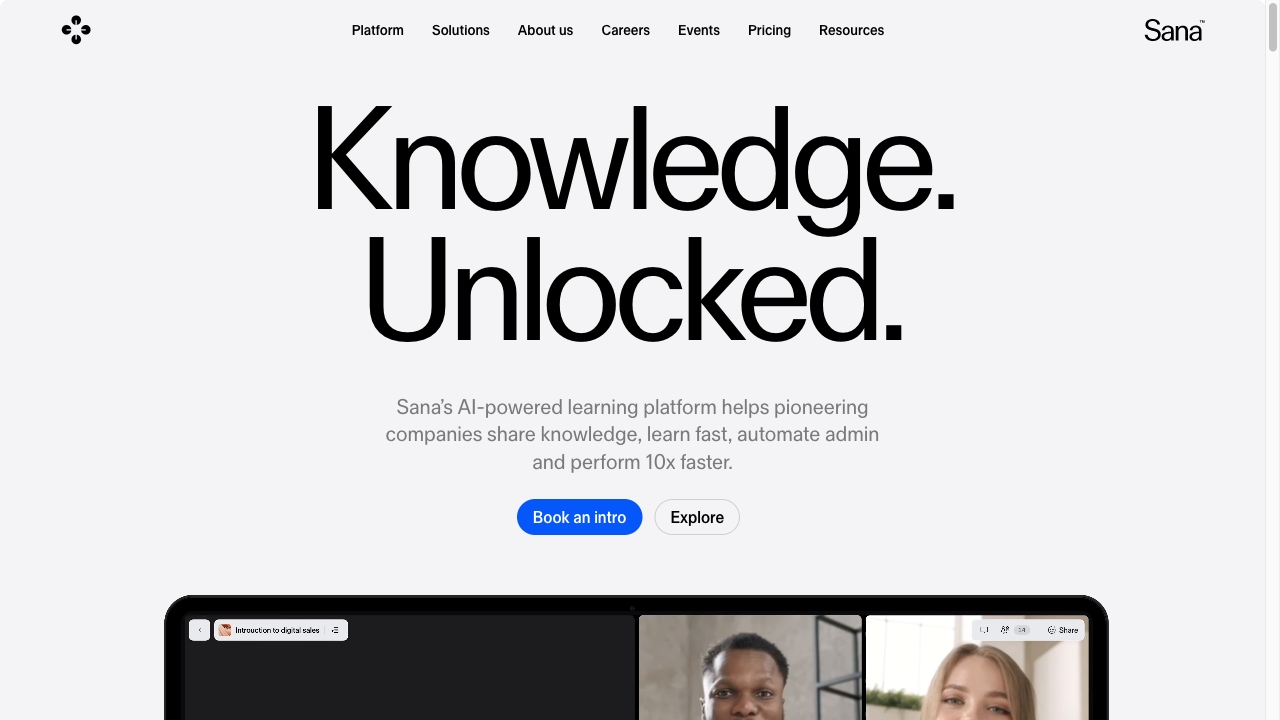
Pricing:
€7200 annually
Custom pricing
Features:
Collaborative authoring
Automated LMS
Virtual classroom
Integrated LXP
AI assistant
Pros:
Cons:
8. SaveDay
SaveDay is an AI-powered Bookmark Manager and Web Highlight tool. It allows users to save a variety of internet content like images, YouTube videos, PDF files, tweets, and podcasts. Users can search for saved content using criteria like color, brand, keyword, date, or memorable words in any language. It also offers AI-driven search capabilities, generating concise keynotes, aiding in content organization and sharing
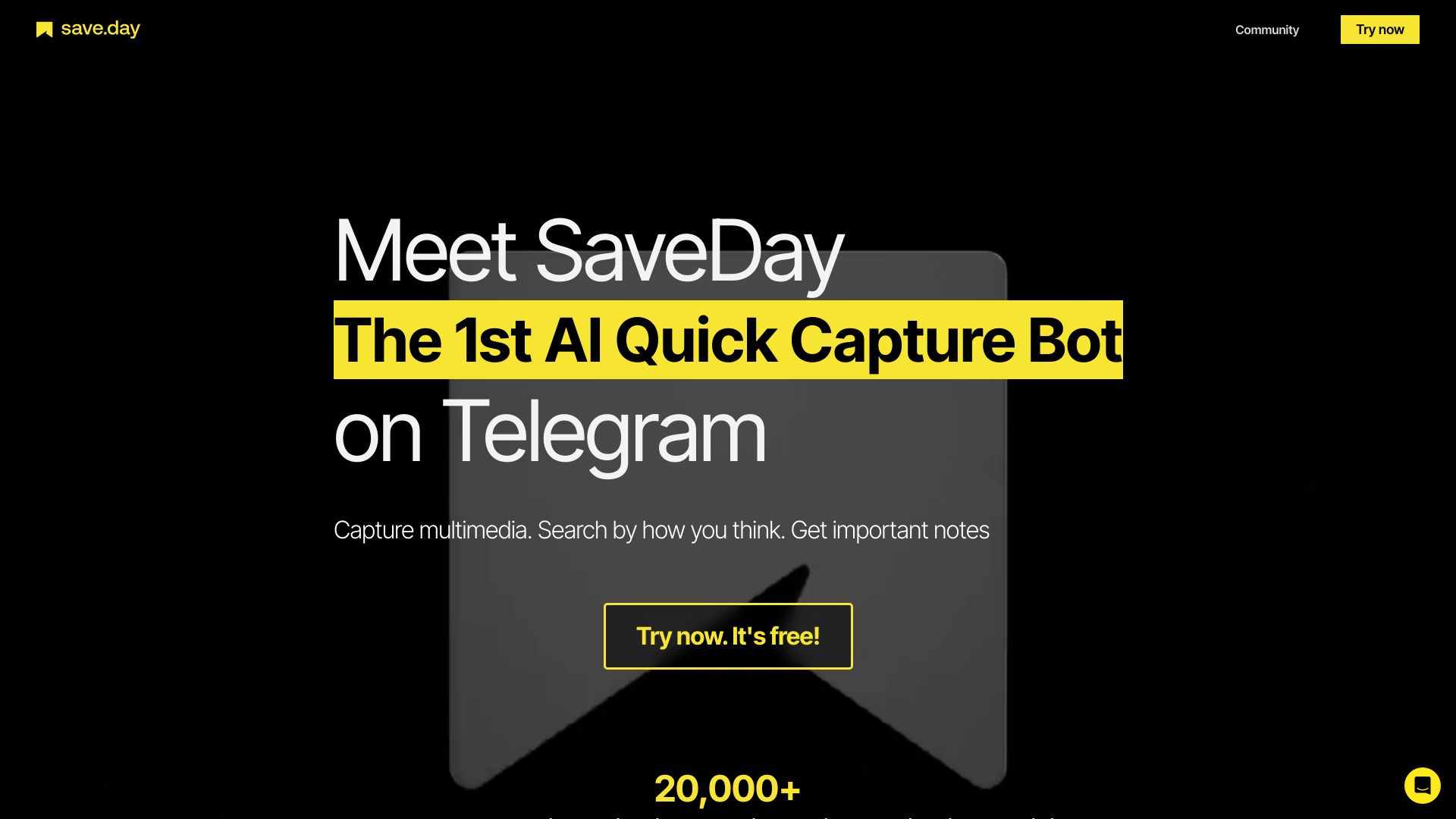
Pricing:
Free
Features:
Save various internet content
AI-driven search by color, brand, keyword, date, or memorable words
Generates concise keynotes
Content organization and sharing
Cross-device access
Pros:
Effortless saving of diverse internet content
Advanced AI-driven search capabilities
Generates keynotes for quick understanding
Streamlines content organization
Accessible across multiple devices
Cons:
Summary:
As we conclude our exploration of top memory AI tools, it's evident that the integration of artificial intelligence in apps like Taskade, Mem, Reflect App, Heyday, Wisdolia, Glasp, Sana, and SaveDay is revolutionizing the way we interact with digital content. Each tool, with its unique set of features, pros, and cons, caters to different aspects of productivity and knowledge management. Whether it's for project management, note-taking, learning, or organizing web content, these AI tools offer tailored solutions to enhance efficiency and streamline workflows. This blog has provided a comprehensive overview, helping users to choose the right tool that aligns with their specific needs and preferences in the ever-evolving landscape of AI-powered applications.