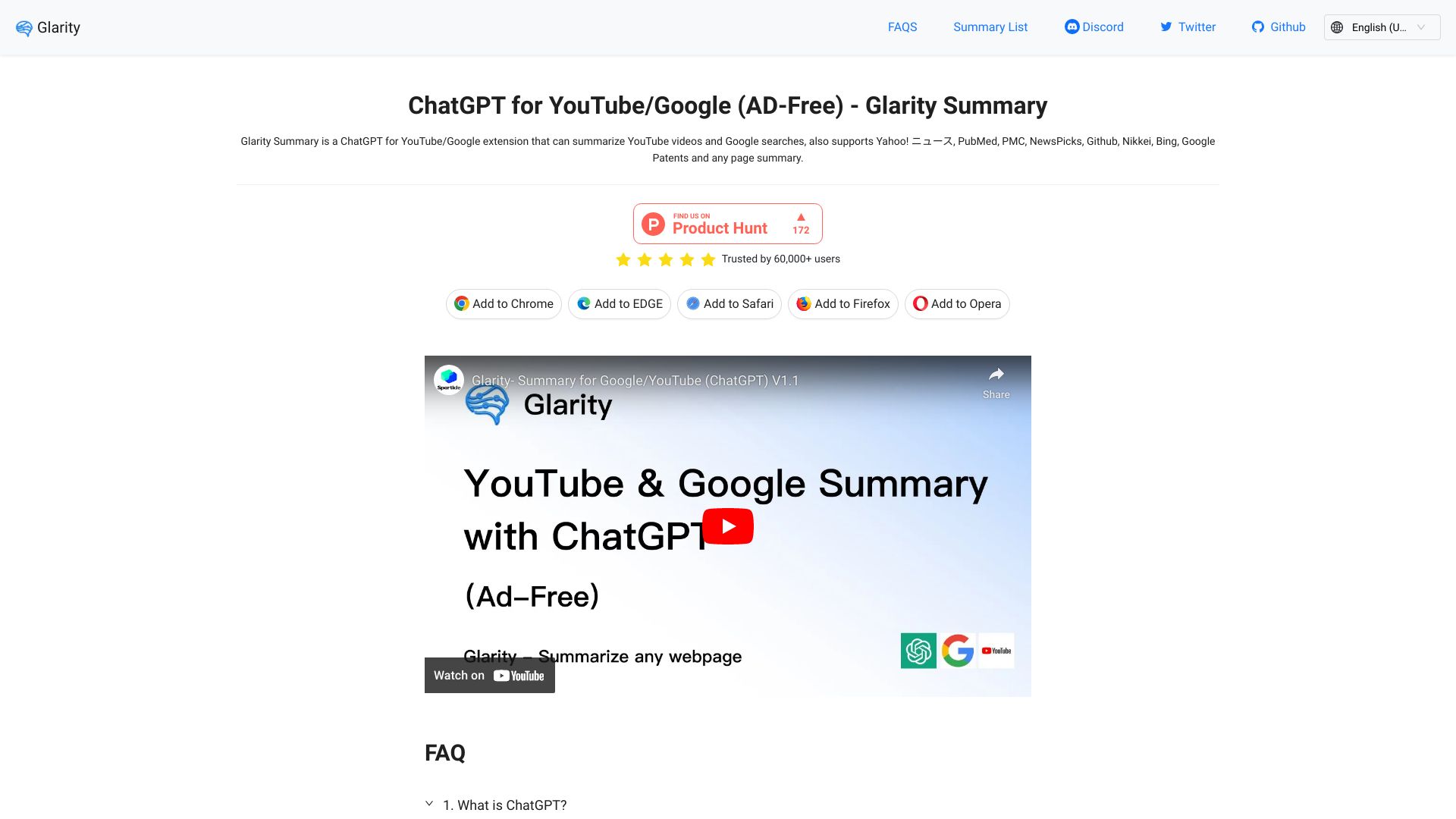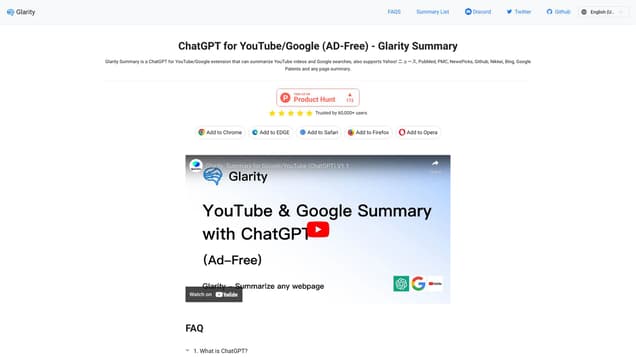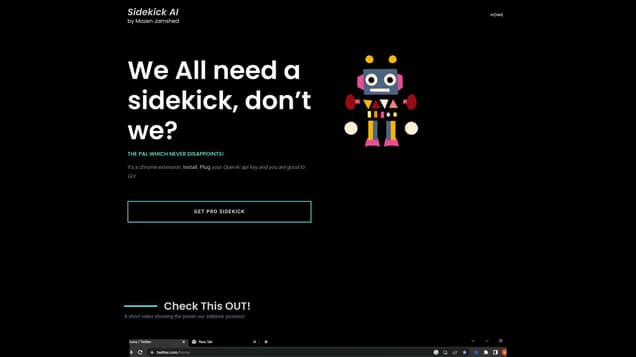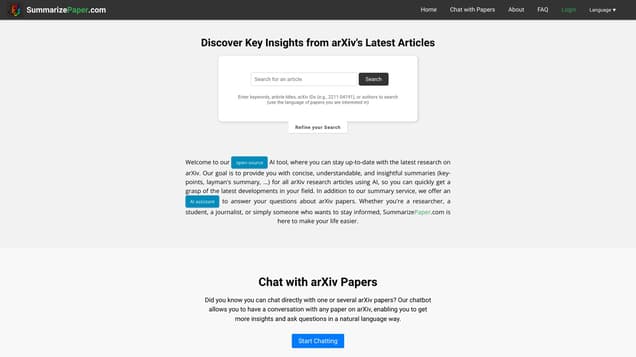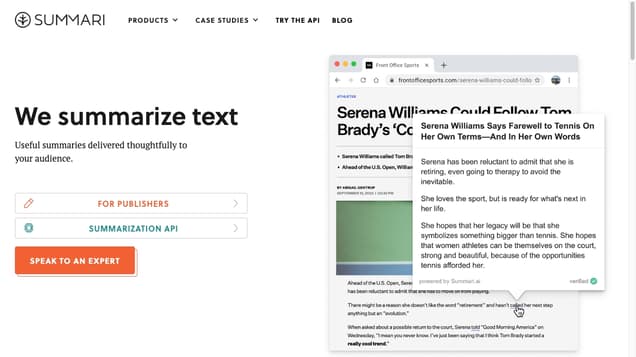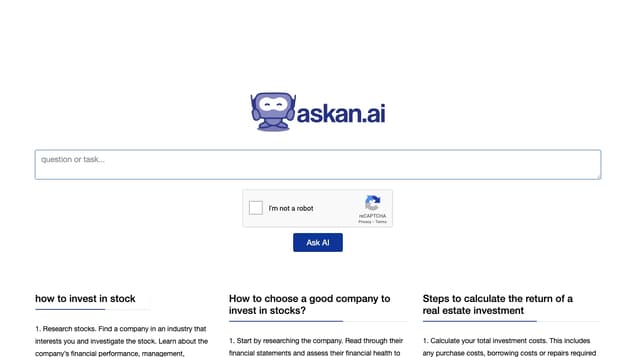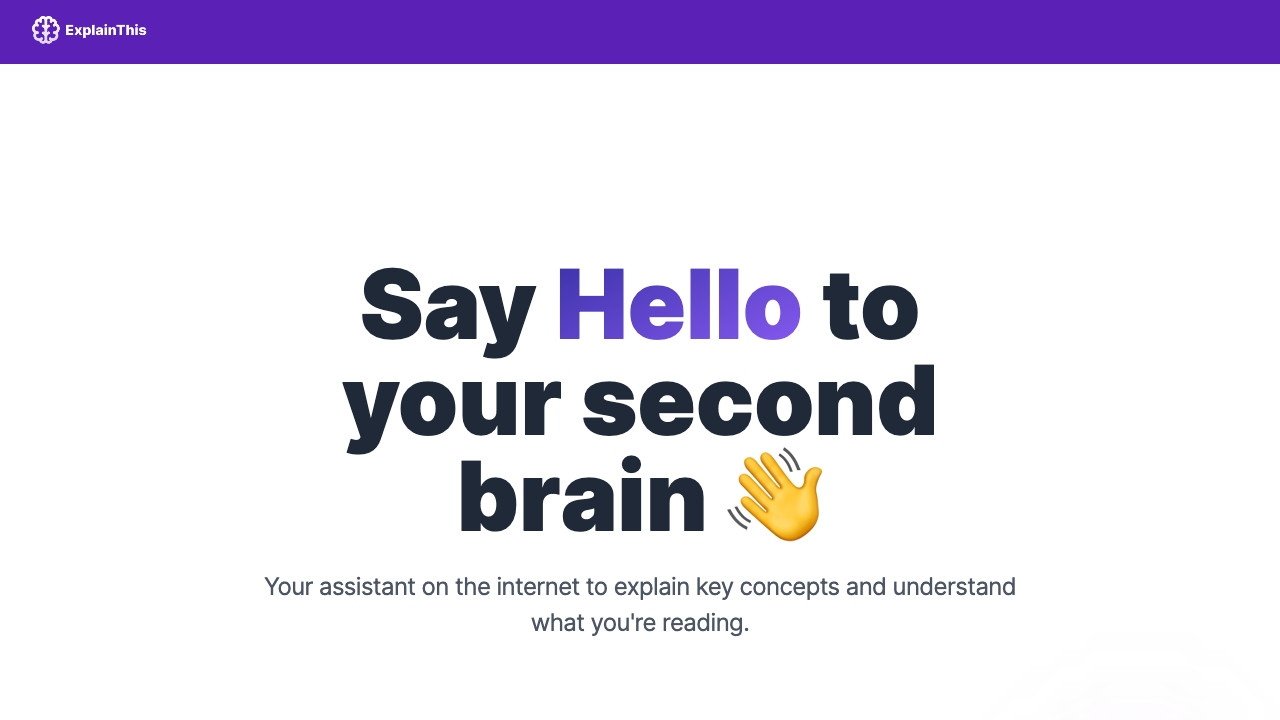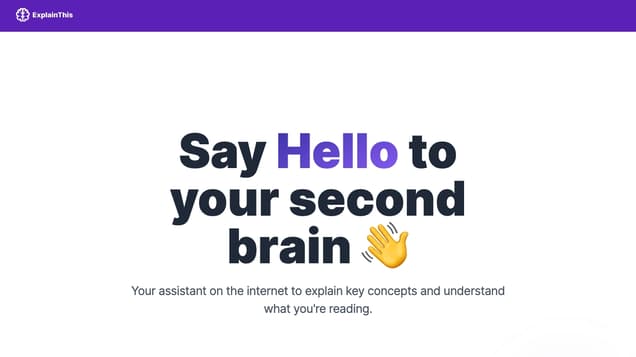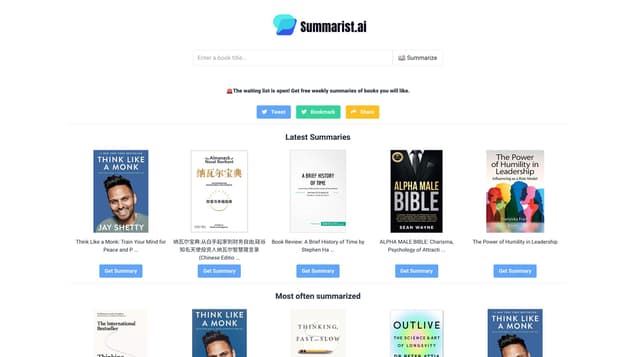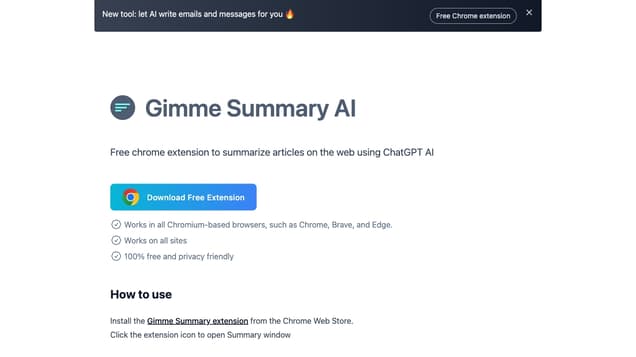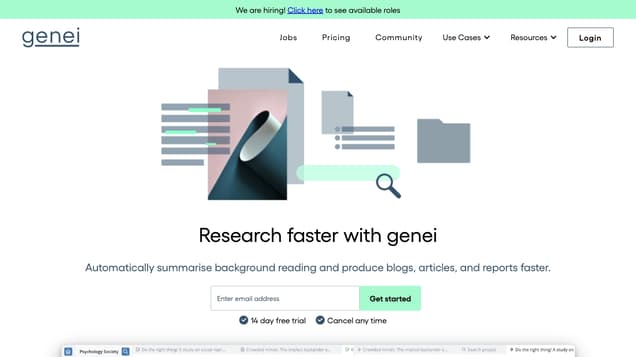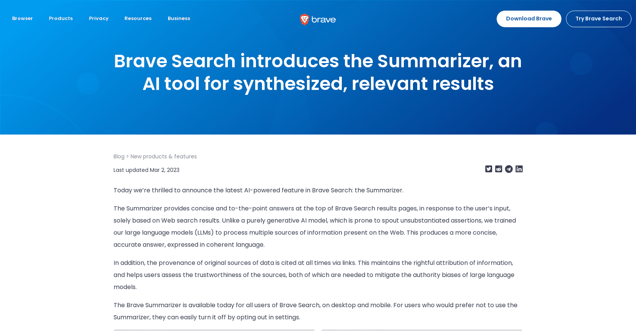
What is Brave Leo?
Summarizer is an efficient tool designed to cater to the needs of busy individuals seeking quick answers without the hassle of reading lengthy web pages. It is particularly useful for students and researchers who require a brief overview of a topic. Powered by advanced AI technology, Summarizer delivers up-to-date and precise results. By utilizing this tool, users can easily locate the information they seek without the need to sift through numerous web pages. Additionally, Summarizer saves valuable time by providing concise summaries of the most relevant content. This tool is ideal for professionals, students, and researchers in need of accurate and efficient web page summaries.
Information
- Price
- Free
Freework.ai Spotlight
Display Your Achievement: Get Our Custom-Made Badge to Highlight Your Success on Your Website and Attract More Visitors to Your Solution.
Website traffic
- Monthly visits168.18M
- Avg visit duration00:04:12
- Bounce rate51.94%
- Unique users--
- Total pages views563.40M
Access Top 5 countries
Traffic source
Brave Leo FQA
- How can I try Leo and share feedback?

- What data does the Brave browser send?

- How can I get better results out of Leo?

- Does Leo have access to live information?

- What's next for Brave Leo?

Brave Leo Use Cases
Brave Leo is a chat assistant that allows users to interact with web pages without leaving the page itself. Users can ask for video transcripts or interactive article summaries, and Leo can suggest follow-up questions and help with reading comprehension. Leo is available for testing and feedback in the Nightly desktop channel of the Brave browser.
Leo is built natively in the Brave browser and does not use third-party AI services. User inputs are submitted anonymously to ensure privacy. Leo is powered by the Llama 2 language model released by Meta with a focus on safety.
To try Leo, users can download the Brave browser desktop Nightly channel. Leo is available in the browser sidebar and can be accessed through the Brave Leo icon. Feedback on Leo can be provided in the Brave community forum.
Chats with Leo are anonymous and not used for training purposes. Conversations are immediately discarded after a reply is generated, and there is no way to review or delete past conversations.
The Brave browser shares the latest query, ongoing conversation history, and necessary context from the active web page with the server when using Leo. This includes the article's text or YouTube video transcript.
To get better results from Leo, users should provide clear and detailed instructions. If the answer is not what they're looking for, they can try rephrasing the query or prompt.
Currently, Leo does not have access to live information. However, future releases may include a version of Leo with some level of access to current information, powered by Brave Search.
Future improvements to Leo include incorporating live information, enhancing accuracy, and improving the user experience. The goal is to release Leo to all Brave browser users in the coming months.