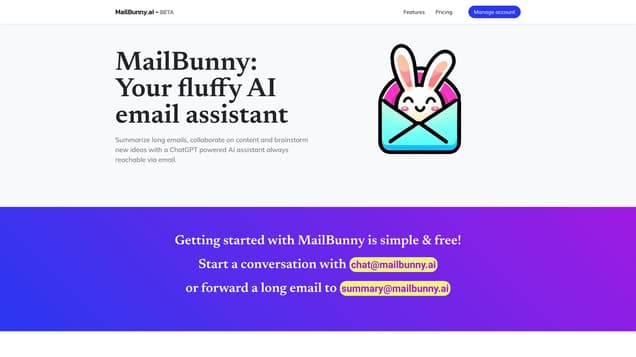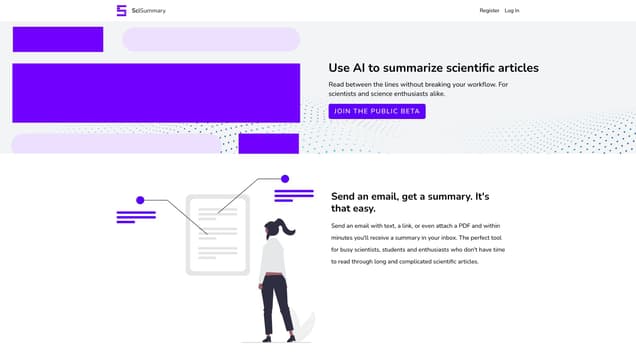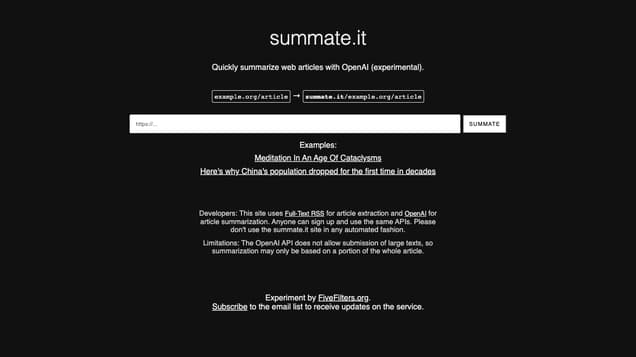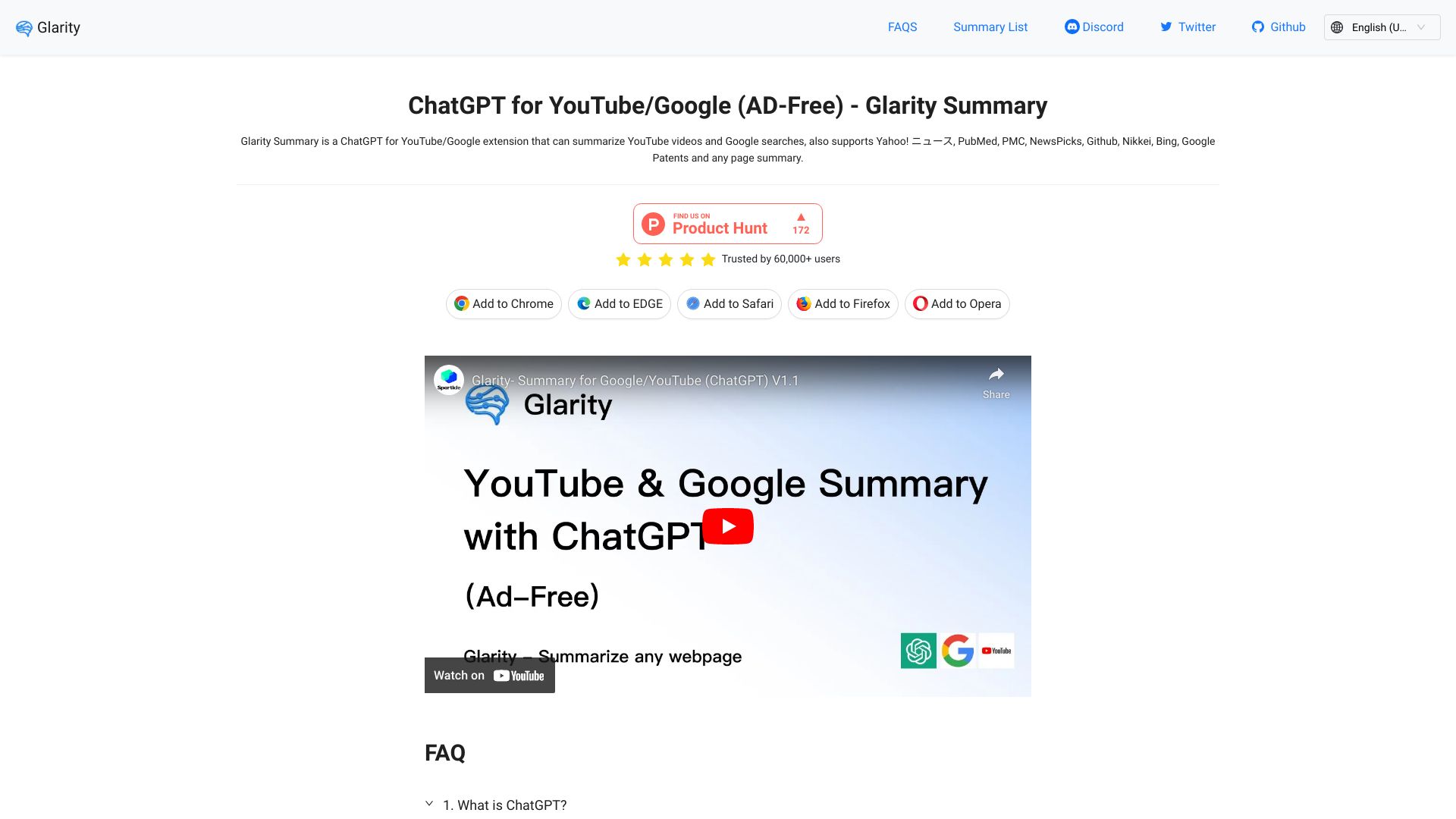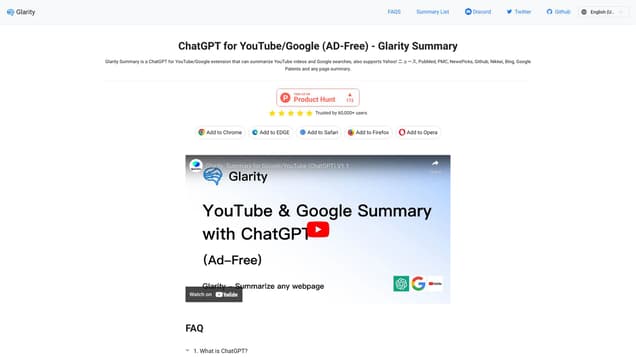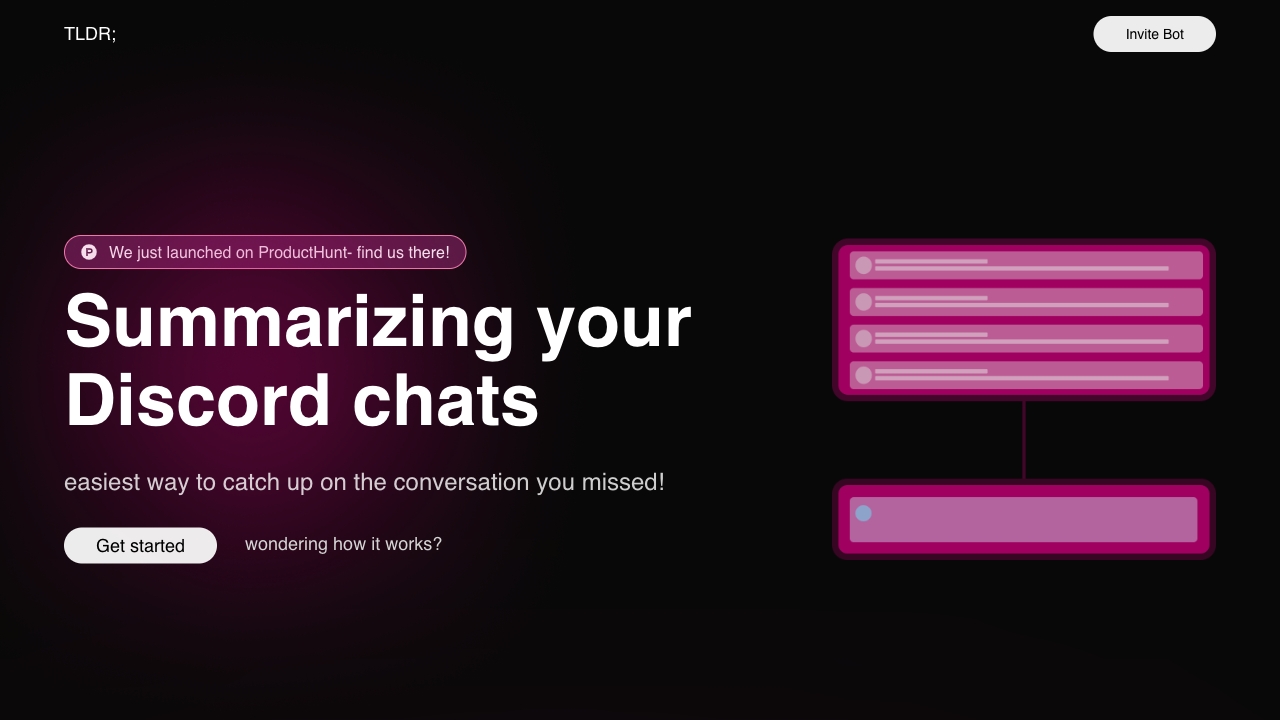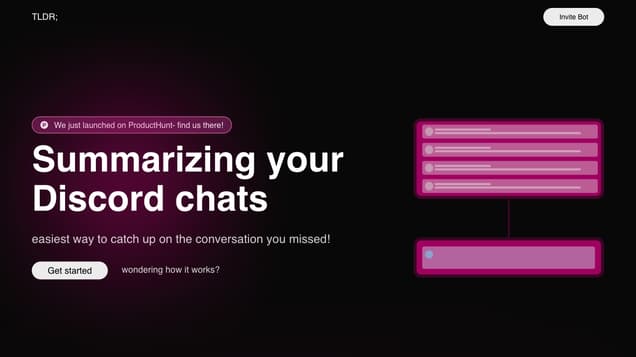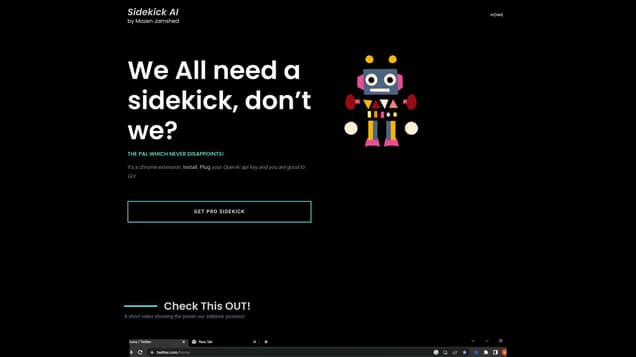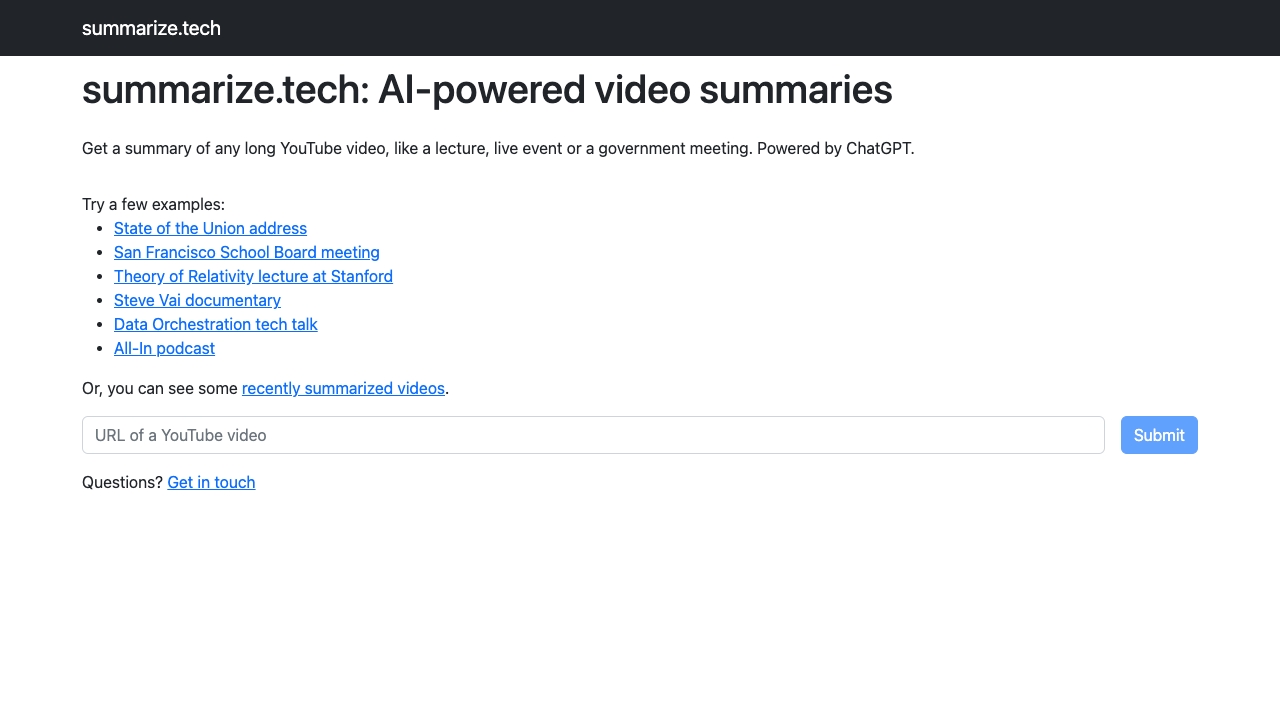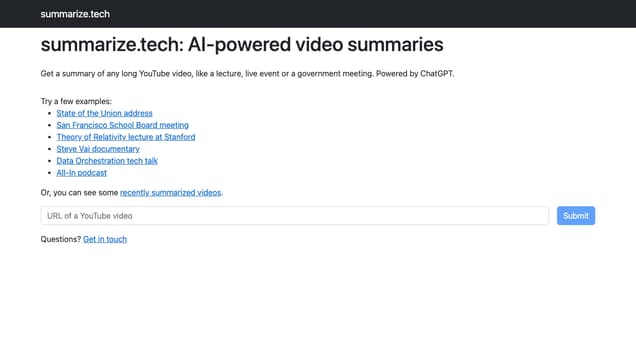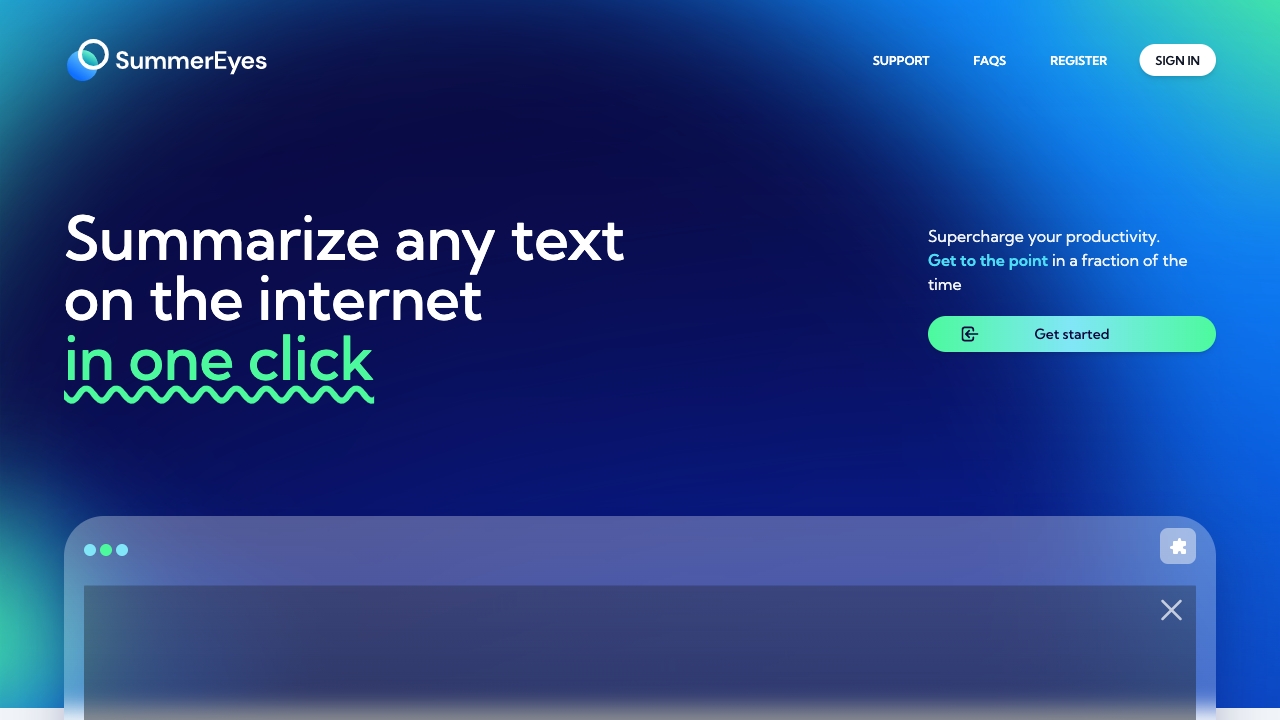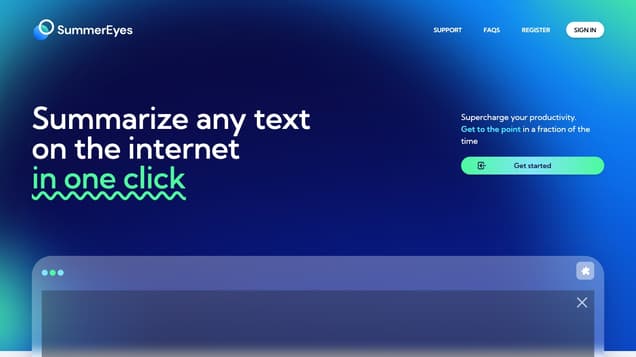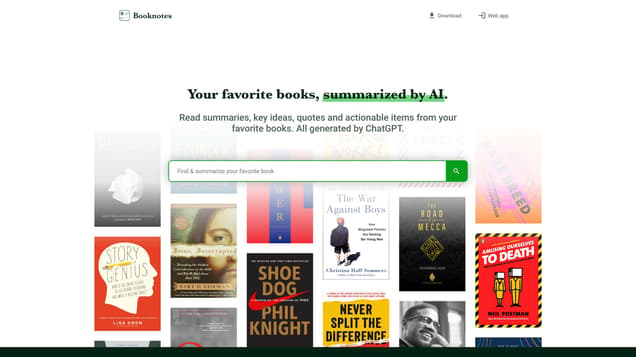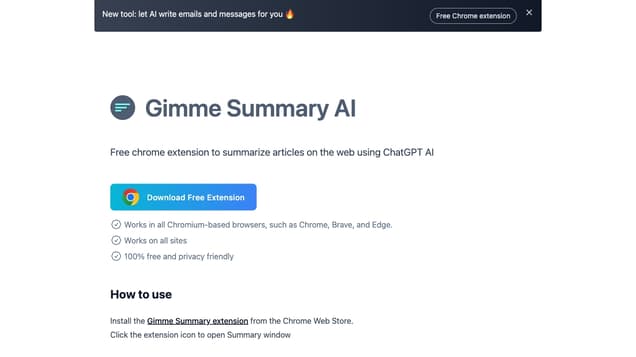
What is Gimme Summary AI?
Gimme Summary AI is a Chrome extension that provides free article summarization using ChatGPT AI. By leveraging a neural network model trained on extensive text data, it generates concise summaries of web articles.
Information
- Financing
- $3.50M
- Language
- English
- Price
- Free
Pros VS Cons
- Pros
- Gimme Summary AI is a free and privacy-friendly chrome extension that is easy to install, does not collect data, and offers straightforward use with a neural network and GitHub source code available, while also providing a keyboard shortcut for launch and accessibility to the creator for feedback.
- Cons
- However, the extension is limited to only working on Chromium-based browsers, requires Brave specific settings, lacks compatibility with Firefox and Safari, lacks mobile support, and does not offer offline functionality.
Freework.ai Spotlight
Display Your Achievement: Get Our Custom-Made Badge to Highlight Your Success on Your Website and Attract More Visitors to Your Solution.
Website traffic
- Monthly visits8.57K
- Avg visit duration00:01:08
- Bounce rate78.87%
- Unique users6.22K
- Total pages views11.49K
Access Top 5 countries
Traffic source
Gimme Summary AI FQA
- How can I install the Gimme Summary extension?

- How do I generate a summary using Gimme Summary AI?

- Can I use Gimme Summary AI on Brave browser?

- What is ChatGPT?

- Is Gimme Summary AI really 100% free?

Gimme Summary AI Use Cases
Use Gimme Summary AI to summarize articles on the web using ChatGPT AI
Download the free Gimme Summary extension from the Chrome Web Store
Works in all Chromium-based browsers, such as Chrome, Brave, and Edge
Works on all sites
100% free and privacy friendly
Install the Gimme Summary extension from the Chrome Web Store and click the extension icon to open the Summary window
Hit the Generate Summary button to generate a summary
To use Gimme Summary AI, create a free account on chat.openai.com
Set a keyboard shortcut to launch the Gimme Summary AI extension
To make Gimme Summary AI work on Brave browser, disable the 'Prevent sites from fingerprinting me based on my language preferences' setting