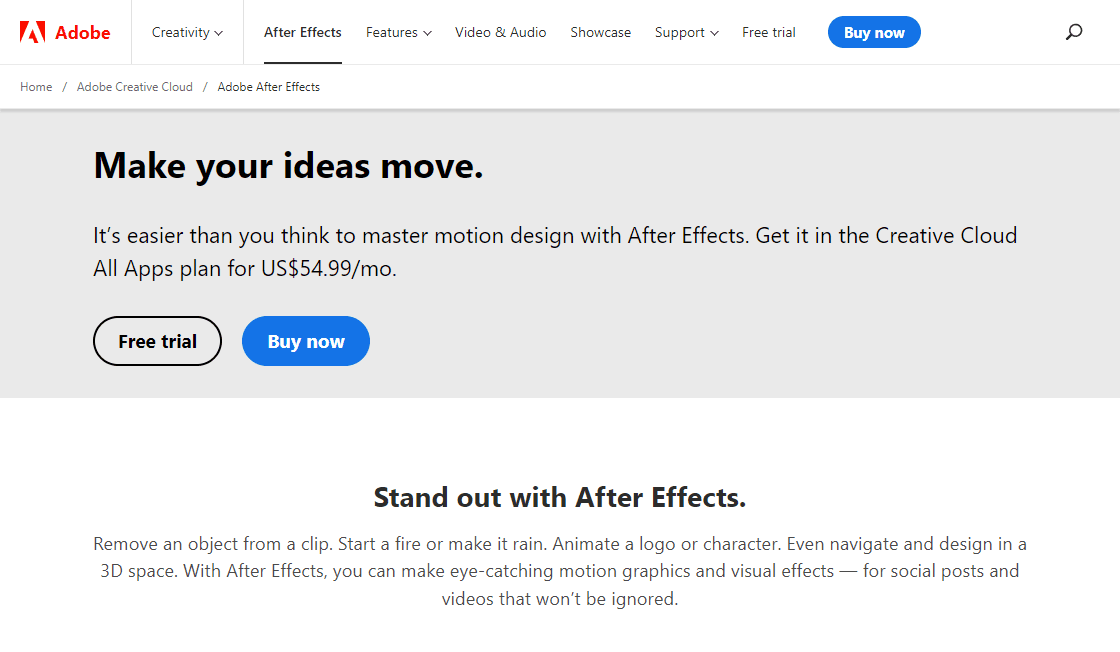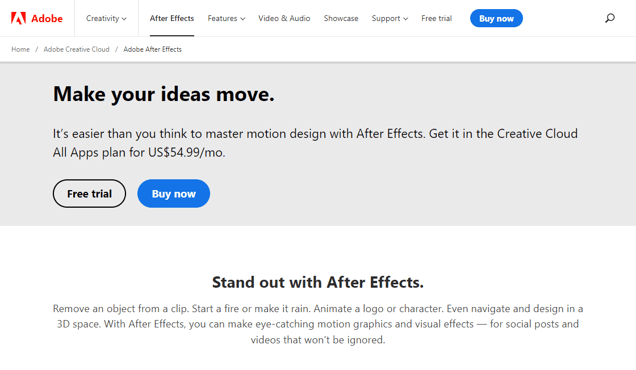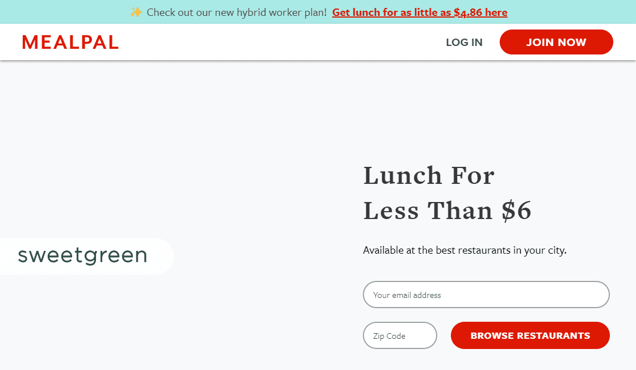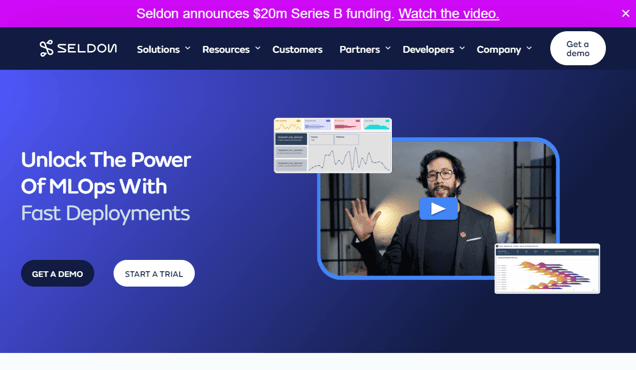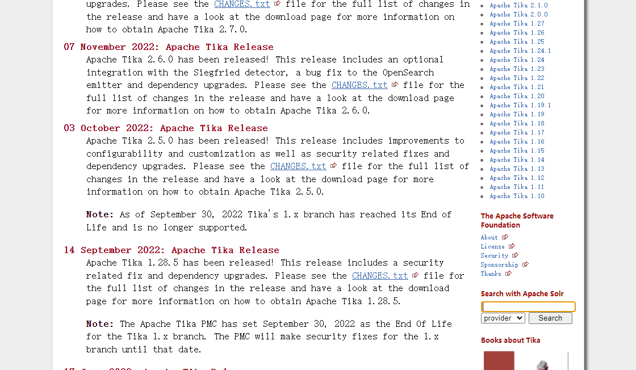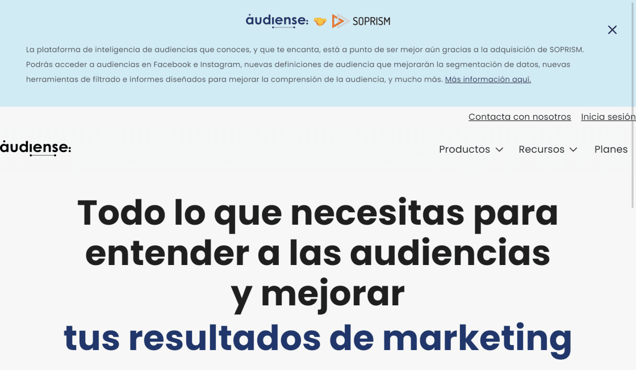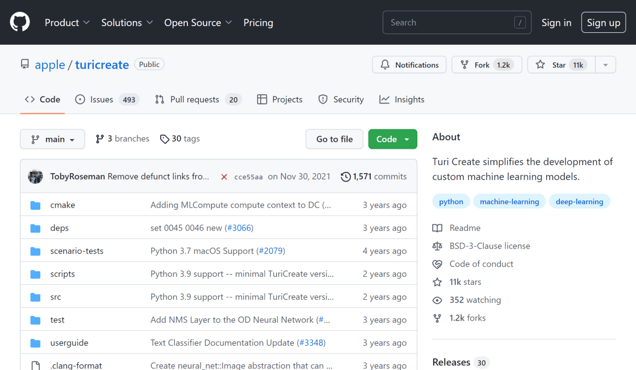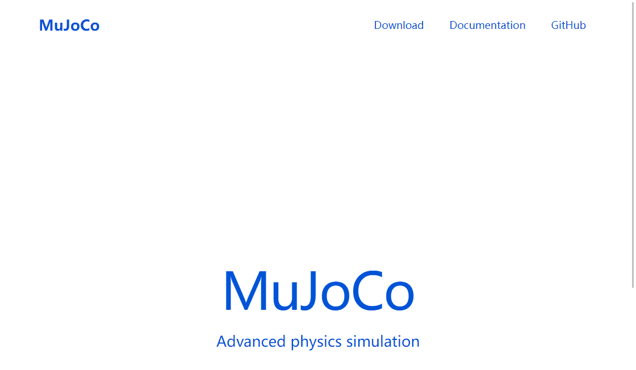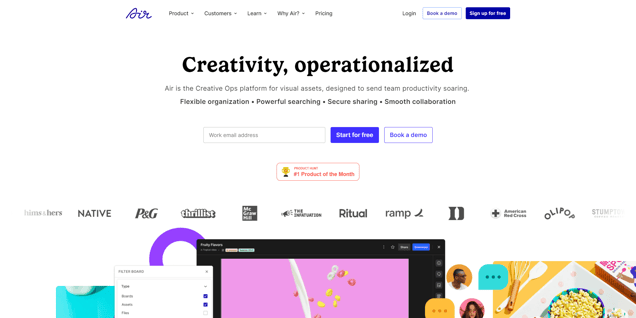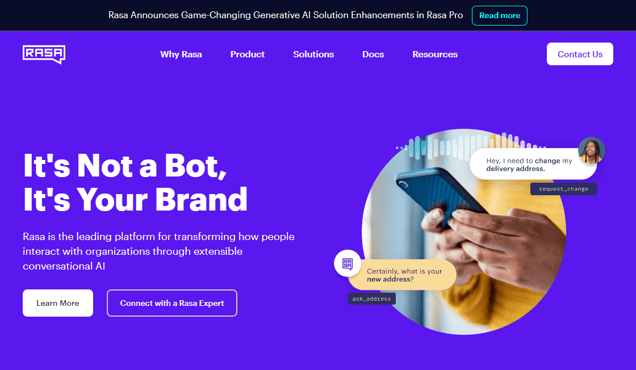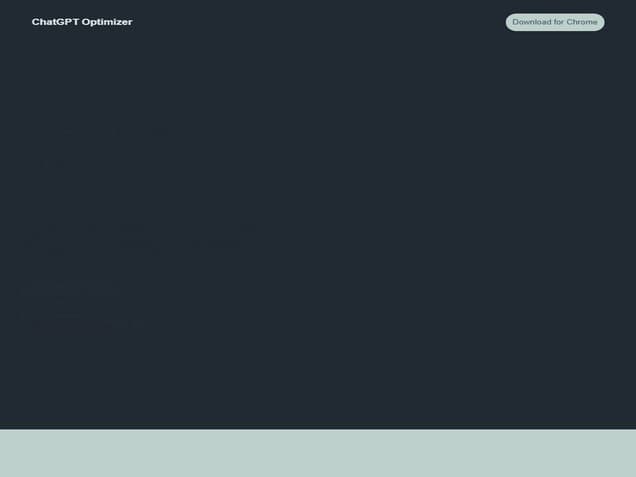
What is ChatGPT Optimizer for Chrome?
Introducing ChatGPT Optimizer for Chrome, an innovative AI-based productivity solution designed to enhance your workflow and boost efficiency. This powerful tool automates laborious tasks, freeing up valuable time and reducing your workload. With its user-friendly interface, accessing its robust features is seamless, enabling you to expedite your workflow effortlessly. Leveraging the power of natural language processing (NLP), it comprehends and analyzes your conversations, offering automated response suggestions.
Ideal for individuals seeking to maximize productivity, ChatGPT Optimizer for Chrome empowers you to accomplish more in less time. By automating repetitive tasks, it enables you to allocate your focus towards critical aspects of your job. Its AI-driven capabilities provide actionable insights, facilitating informed decision-making. Moreover, comprehensive analytics and reporting tools are at your disposal, allowing you to monitor progress and measure success effectively.
Information
- Price
- Free
Freework.ai Spotlight
Display Your Achievement: Get Our Custom-Made Badge to Highlight Your Success on Your Website and Attract More Visitors to Your Solution.
Website traffic
- Monthly visits6.40K
- Avg visit duration00:01:09
- Bounce rate76.14%
- Unique users--
- Total pages views8.42K
Access Top 5 countries
Traffic source
ChatGPT Optimizer for Chrome FQA
- Is the extension free?

- Will there be new features or integrations added to ChatGPT Optimizer?

- How does ChatGPT Optimizer improve workflow and productivity?

- How does ChatGPT Optimizer compare to other similar extensions?

- Can users personalize the ChatGPT Optimizer interface to their needs?

ChatGPT Optimizer for Chrome Use Cases
Copy the output from ChatGPT in either plain text or HTML format
Prompt documents, text selection, or directly from the search bar into ChatGPT
Share chats in different formats from JSON, screenshot to links
Style your ChatGPT experience with custom themes
Use ChatGPT in LinkedIn, search engines, and more
Prompt from here directly to Dall-E and others
Preview SVGs, highlight HEX codes, and auto-split too large messages
Learn how to improve your prompt and add prompt templates