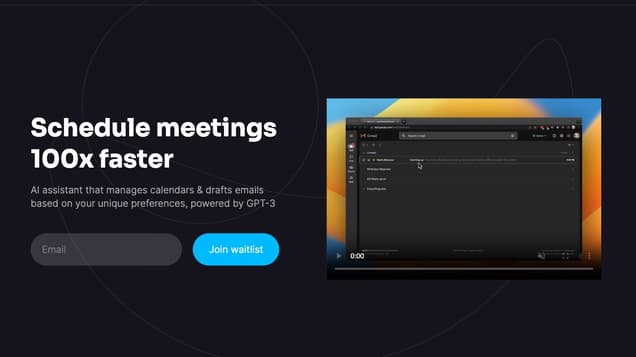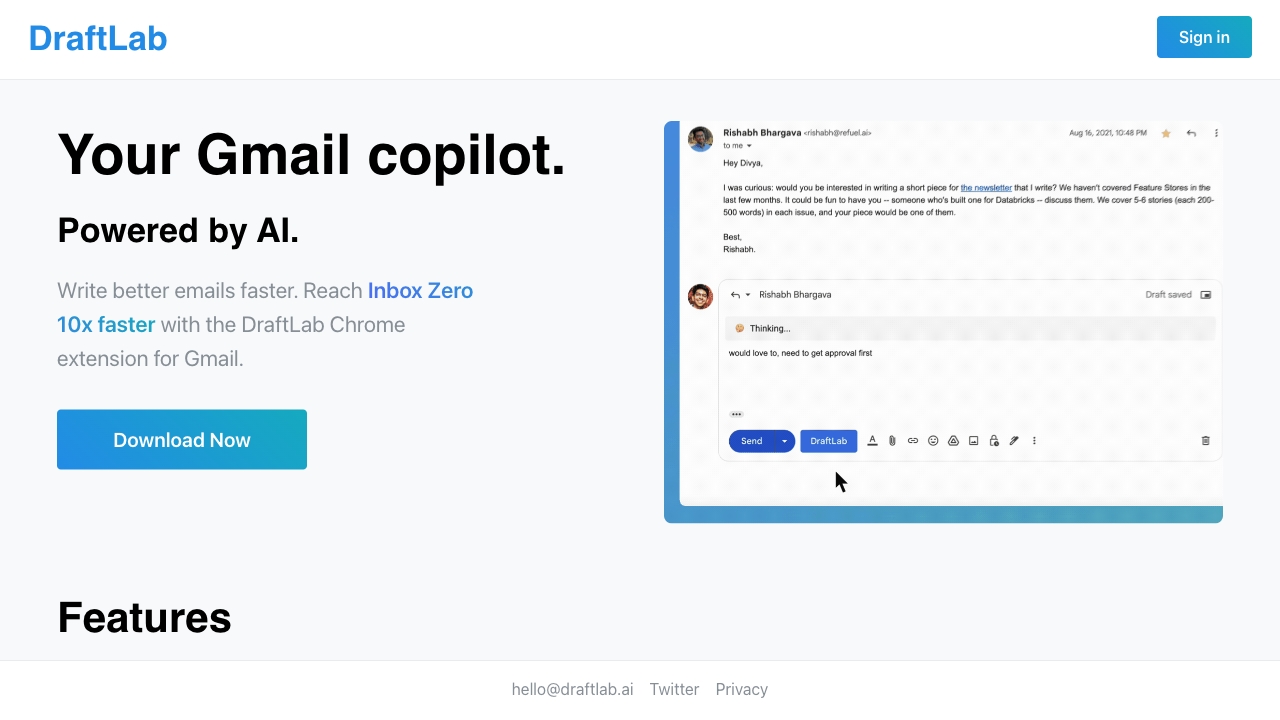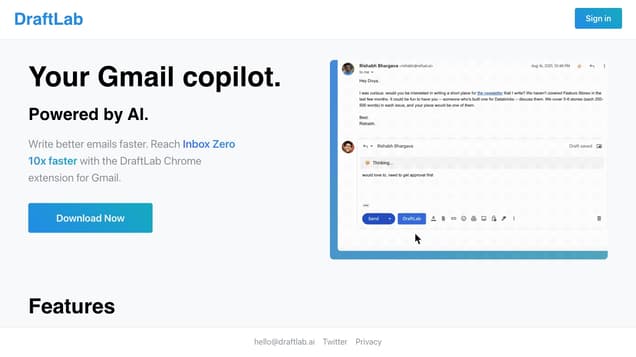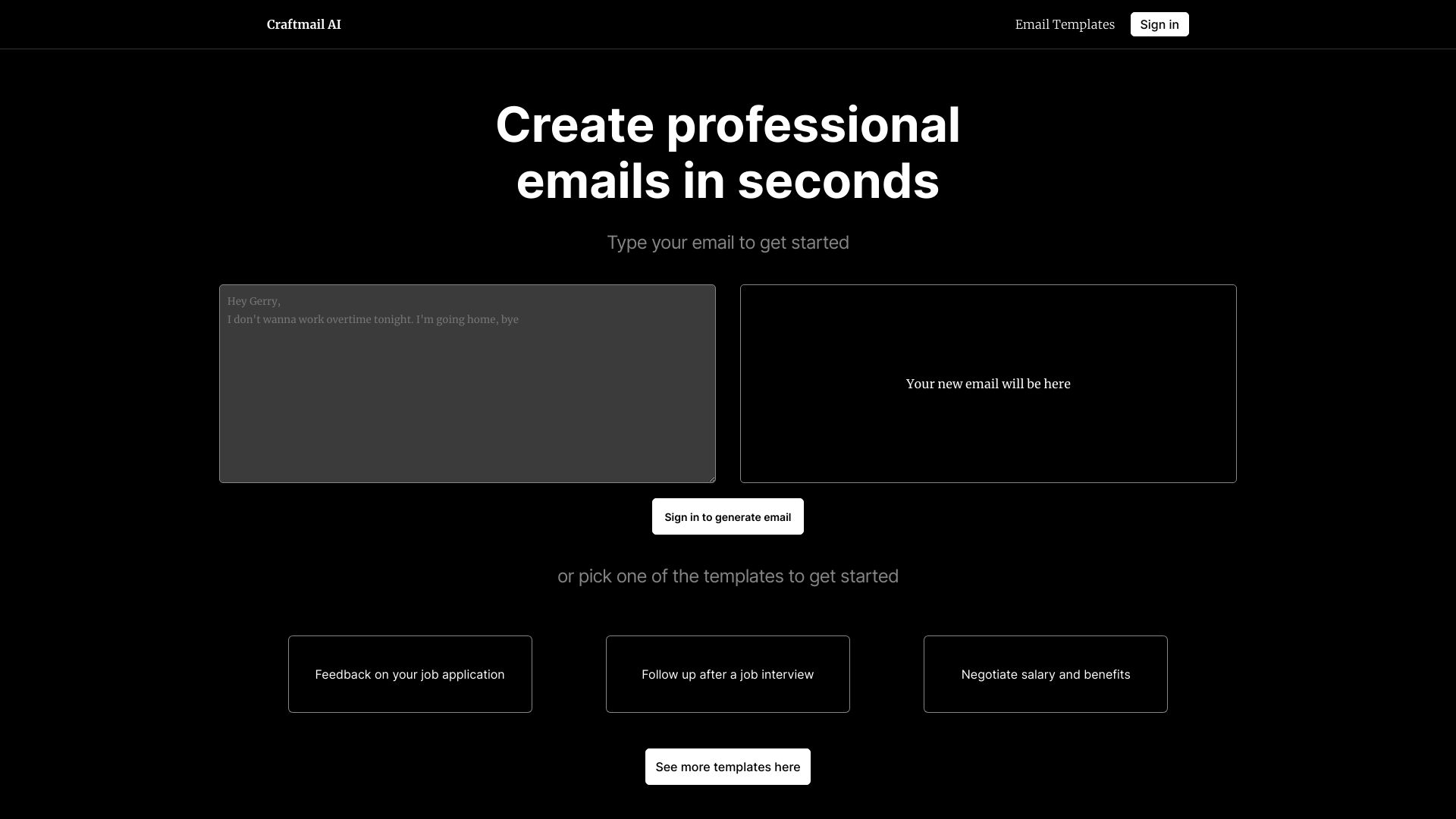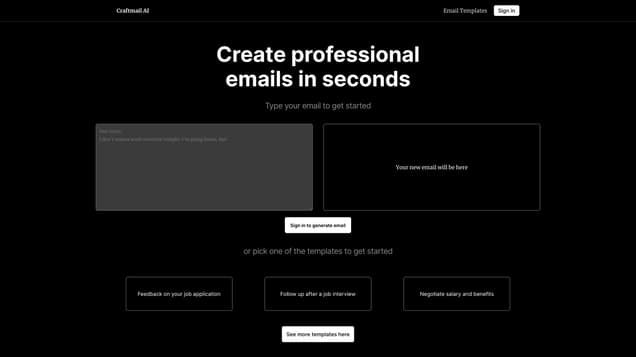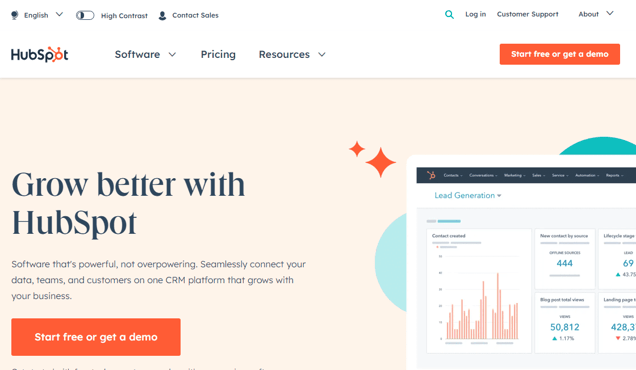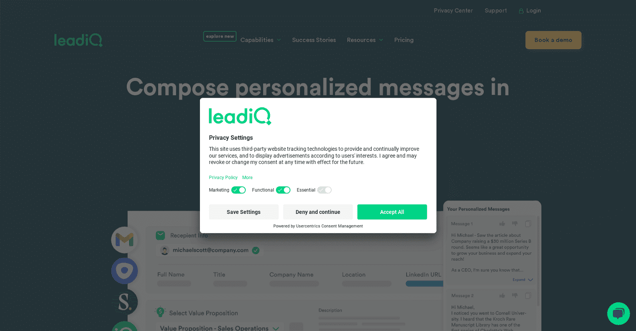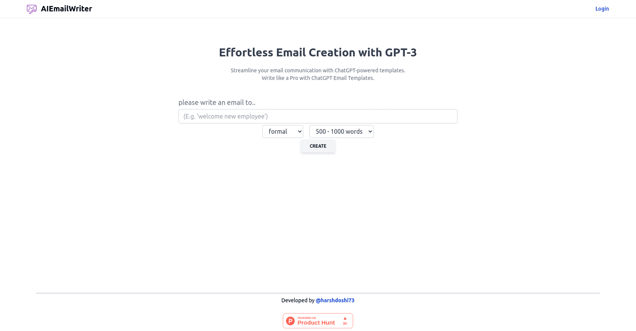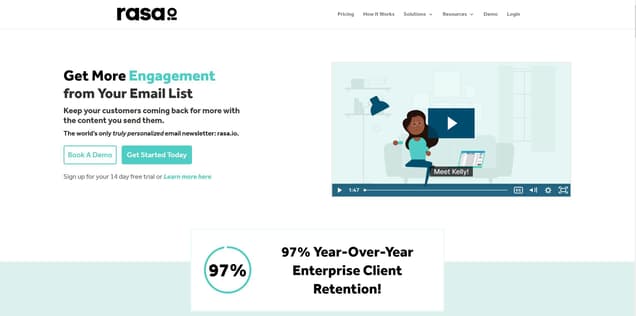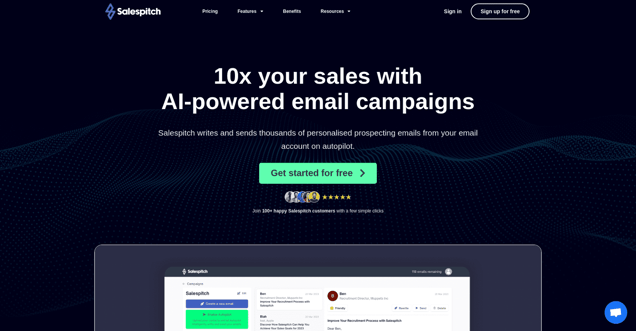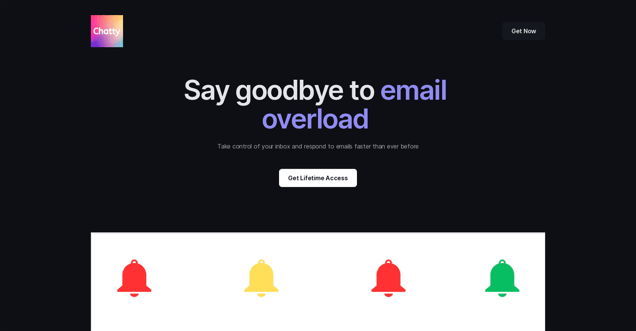
What is Chatty?
Chatty is an AI-powered email assistant that revolutionizes the way users manage their inbox and enhance their email communication. By harnessing the power of Artificial Intelligence and automation, Chatty offers a personalized email experience that saves time and boosts productivity. With Chatty, users can effortlessly take control of their inbox, respond to emails faster, and streamline their email communication. This innovative tool allows users to customize the tone of their messages to reflect their unique voice, ensuring clear and confident communication. The user-friendly interface and intuitive design of Chatty make it a breeze to manage emails, set up automated responses, and create personalized templates. With Chatty, users can say goodbye to hours wasted on sorting through their inbox and instead respond to emails promptly with engaging and personalized messages.
Information
- Price
- Contact for Pricing
Freework.ai Spotlight
Display Your Achievement: Get Our Custom-Made Badge to Highlight Your Success on Your Website and Attract More Visitors to Your Solution.
Website traffic
- Monthly visits208
- Avg visit duration--
- Bounce rate100.00%
- Unique users--
- Total pages views208
Access Top 5 countries
Traffic source
Chatty FQA
- How can Chatty help streamline email communication?

- What customization options does Chatty offer?

- What is the tone of the AI-generated messages in Chatty?

- Does Chatty have a Gmail extension?

- What features does Chatty's attachment summarizer offer?

Chatty Use Cases
Use Case 1: Streamline email communication and respond faster
Use Case 2: Personalize email messages with customizable tone options
Use Case 3: Give emails a professional tone with AI-generated messages
Use Case 4: Generate quick replies to messages directly within Gmail interface
Use Case 5: Summarize attachments without opening them
Use Case 6: Easily adjust the tone of email responses with tone selector feature
Use Case 7: Choose between Starter and Pro pricing plans based on needs and budget