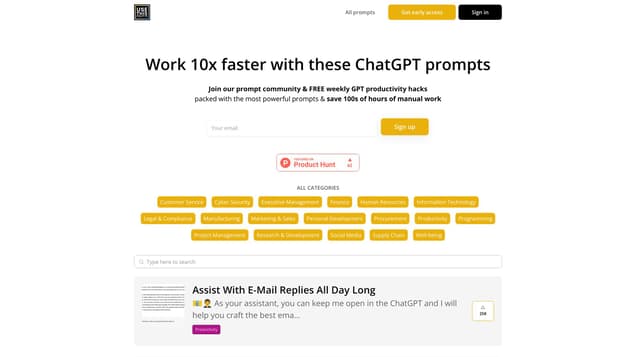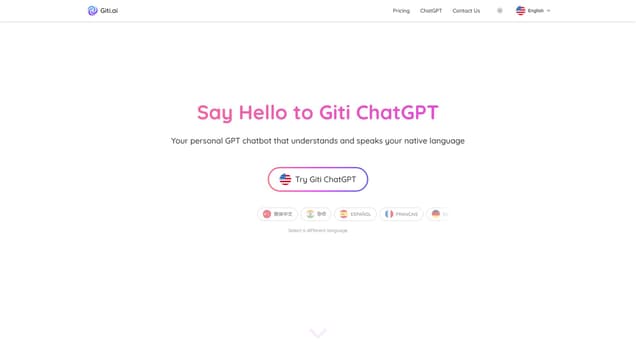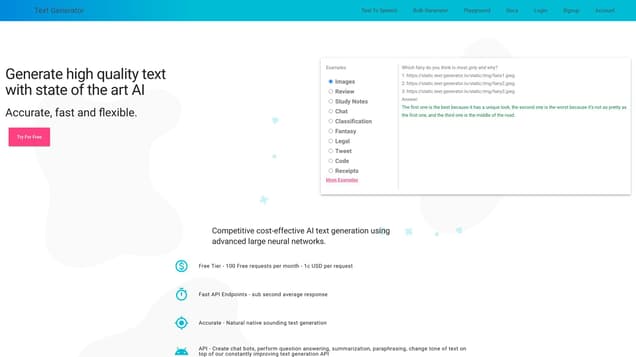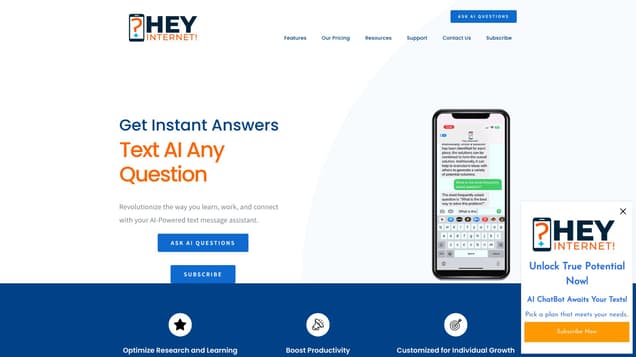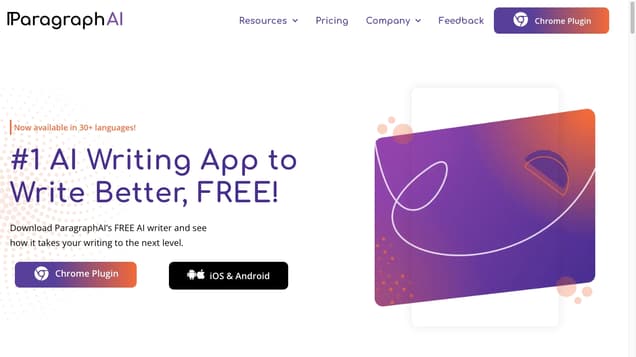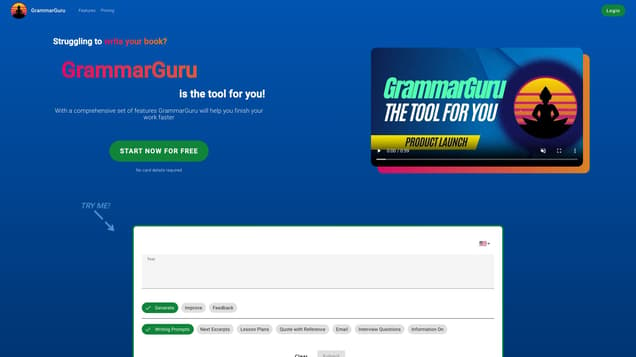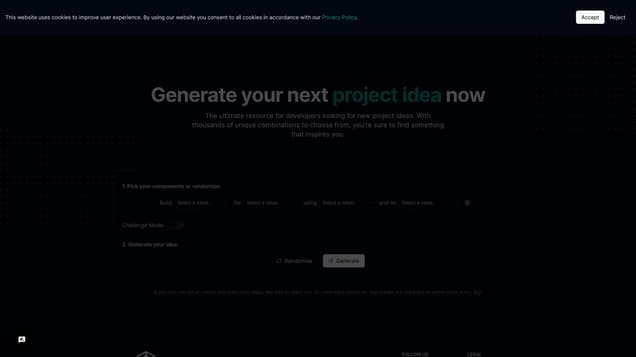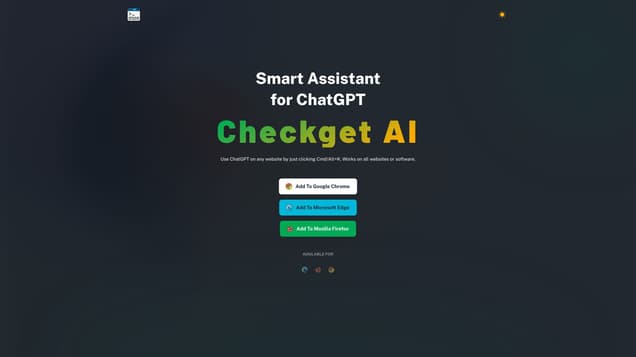
What is Checkget?
Checkget is a versatile tool that enhances the functionality of ChatGPT, an AI-powered chatbot. By implementing a convenient keyboard shortcut, users can seamlessly utilize ChatGPT on any website. With its advanced capabilities, Checkget effortlessly identifies diverse situations and provides assistance in tasks like email responses and code explanations.
Information
- Financing
- $50.00M
- Revenue
- $2.40M
- Language
- English
- Price
- Free
Pros VS Cons
- Pros
- Checkget offers a wide range of features including quick access, automation, customization, and security, making it a versatile tool for users across different websites.
- Cons
- Checkget's limitations include compatibility issues with only Chrome and Edge, potential errors in language translation, and dependence on ChatGPT's efficiency, while also posing potential privacy risks despite encryption.
Freework.ai Spotlight
Display Your Achievement: Get Our Custom-Made Badge to Highlight Your Success on Your Website and Attract More Visitors to Your Solution.
Website traffic
- Monthly visits1.60K
- Avg visit duration00:00:46
- Bounce rate76.98%
- Unique users--
- Total pages views2.16K
Access Top 5 countries
Traffic source
Checkget FQA
- What are the benefits of using Checkget AI?

- Is there a dark mode available in Checkget?

- What is the pricing for Checkget?

- Is there a local mode available in Checkget?

- What are the features included in the Ultimate plan?

Checkget Use Cases
Use Checkget AI to enhance ChatGPT on any website or software by simply clicking Cmd/Alt+K.
Save time by opening Checkget from any website with just ⌘+K (Mac) / Alt+K (Windows).
Checkget AI can automatically recognize different scenarios, whether you're replying to an email or explaining code.
With Checkget AI, you can answer any question, find any information, explain anything, summarize, translate, fix spelling or grammatical errors, make text longer or shorter, rephrase it, and even change the tone of voice.
Enjoy the ease of switching between different styles with Checkget AI.
Experience the dark mode theme for a more comfortable reading experience.
Ensure privacy and security with encrypted communication between you and ChatGPT. You can also choose the local mode for direct communication with ChatGPT after setting ApiKey.
Get the Personal plan for free, which includes 20 requests per day, 5 rounds of conversation, GPT-3.5 support, 2x faster response time, early access to new features, and community support.
Upgrade to the Pro plan for $9.99 per month and save $24 per year. Enjoy 100 requests per day, 10 rounds of conversation, GPT-3.5 support, 2x faster response time, early access to new features, and email support.
Choose the Premium plan for $19.99 per month and save $50 per year. Benefit from 200 requests per day, 15 rounds of conversation, GPT-3.5 support, 2x faster response time, early access to new features, and priority support.
Opt for the Ultimate plan at $59.99 per month and save $120 per year. Get 1000 requests per day, 30 rounds of conversation, usage-based GPT-4 access, 2x faster response time, access to all features, and priority support.
Add Checkget to your browser now by clicking the provided links for Chrome, Edge, or Firefox.
Checkget is made by checkget and all rights are reserved.