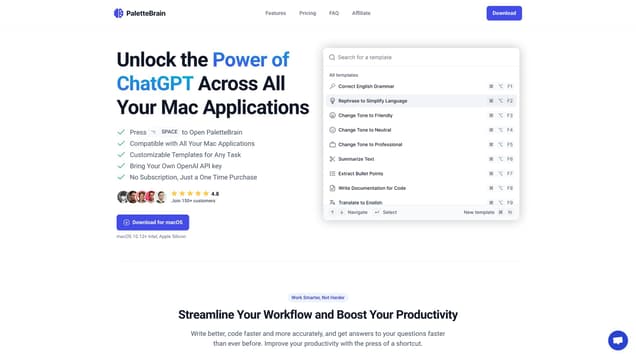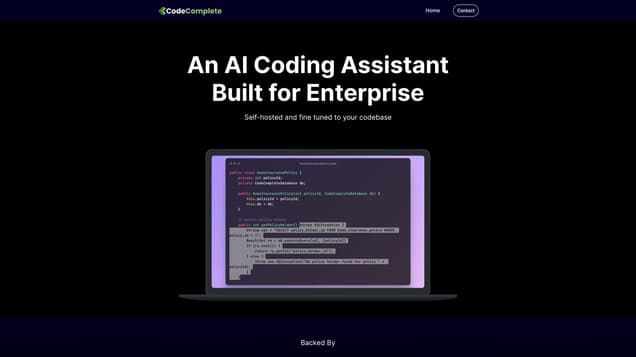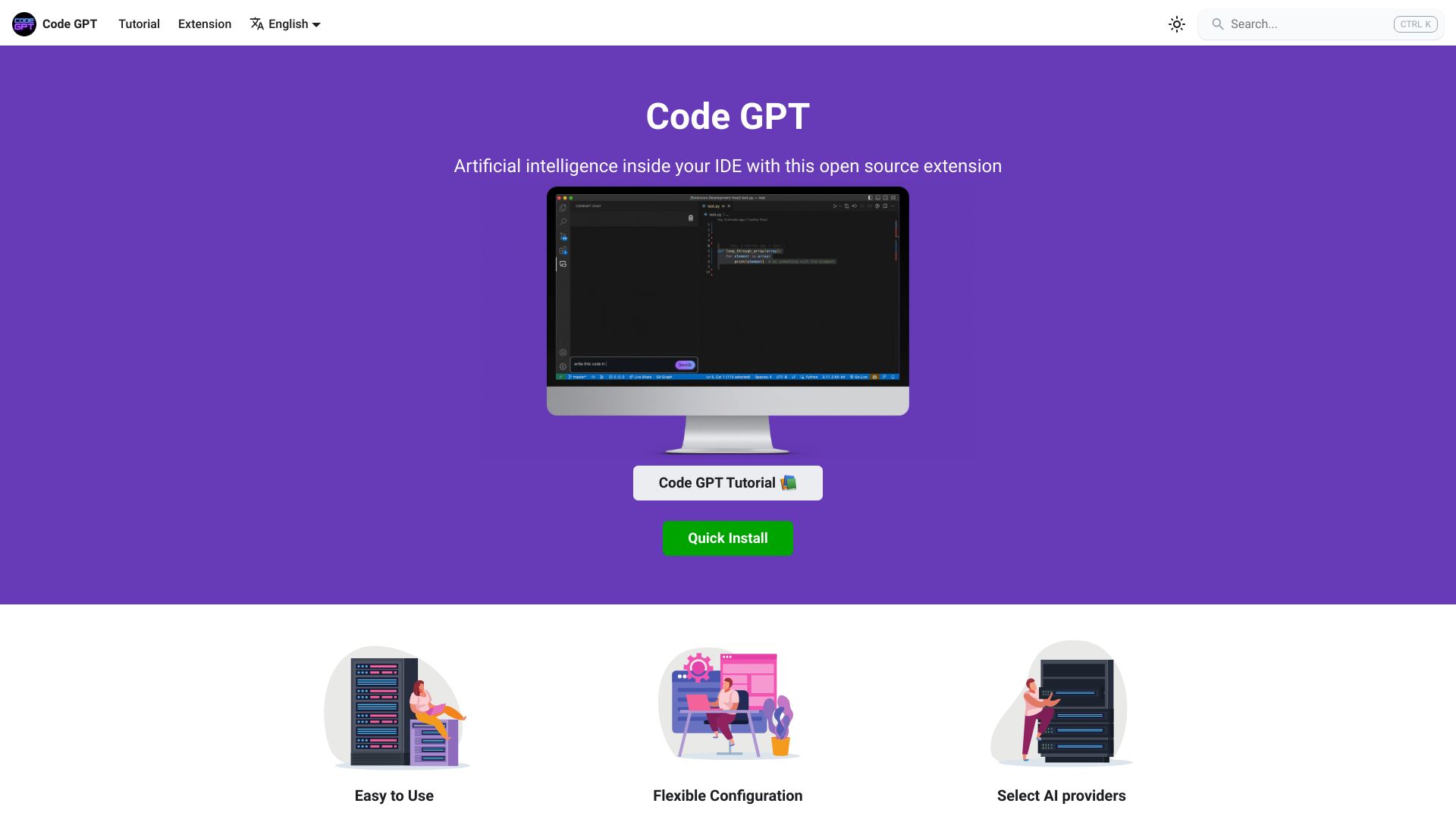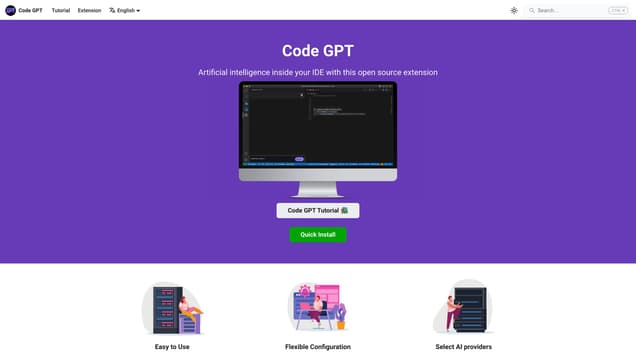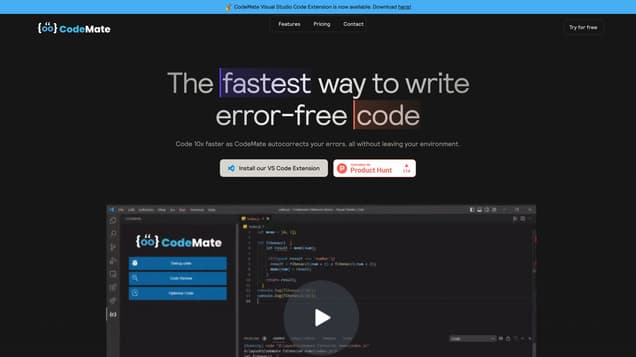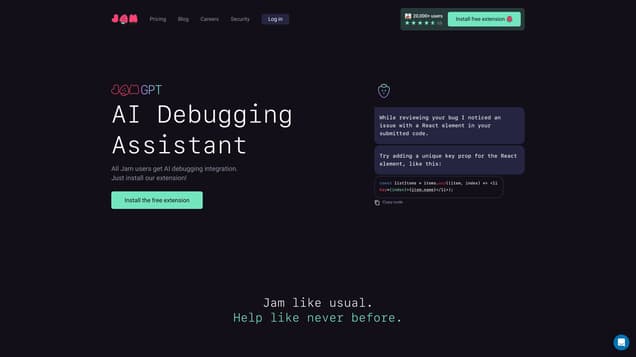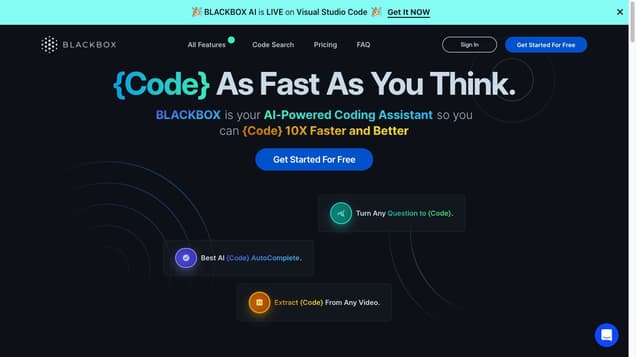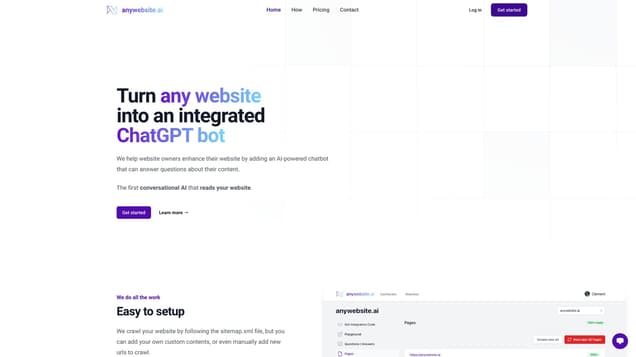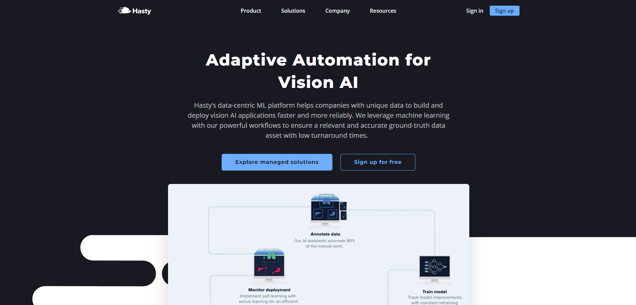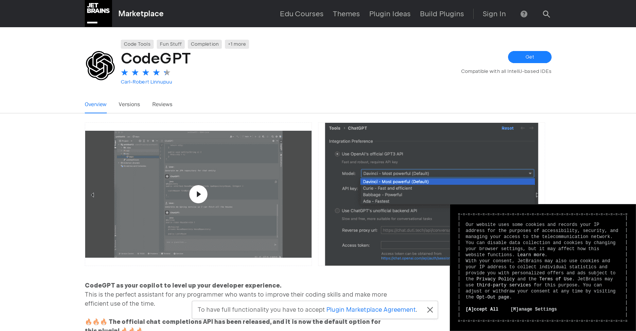
What is CodeGPT?
CodeGPT is an exceptional tool designed to enhance the efficiency and productivity of developers during coding. By utilizing this IntelliJ IDEs plugin, developers can elevate their coding skills and streamline their development process. CodeGPT offers a wide range of features, including an interface that allows users to effortlessly identify and implement fixes for code errors and warnings. Moreover, it provides a visually appealing representation of the project's code structure. Additionally, CodeGPT possesses the ability to analyze code and provide suggestions for enhancing readability and maintainability. Notably, the plugin also incorporates a robust search functionality, enabling developers to swiftly discover relevant code snippets and resources. With CodeGPT, developers can significantly improve their coding proficiency and optimize their overall development experience.
Information
- Price
- Free
Freework.ai Spotlight
Display Your Achievement: Get Our Custom-Made Badge to Highlight Your Success on Your Website and Attract More Visitors to Your Solution.
Website traffic
- Monthly visits1.08M
- Avg visit duration00:02:48
- Bounce rate45.60%
- Unique users--
- Total pages views4.08M
Access Top 5 countries
Traffic source
CodeGPT FQA
- How can I download the CodeGPT plugin?

- What are the different services I can choose for CodeGPT?

- How do I configure my API key for OpenAI in CodeGPT?

- What additional fields do I need to input for Azure OpenAI services?

- What are the key features of CodeGPT?

CodeGPT Use Cases
Enhancing coding skills and optimizing programming time with CodeGPT
Downloading and installing the CodeGPT plugin from the JetBrains Marketplace
Choosing a preferred service for CodeGPT (OpenAI, Azure, You.com, LLaMA C/C++ Port)
Configuring the plugin with OpenAI API key
Configuring the plugin with Azure OpenAI services
Exploring the features of the CodeGPT plugin
Using CodeGPT to ask coding-related questions
Asking questions related to selected code
Replacing code blocks in the editor with AI-generated suggestions
Regenerating AI responses