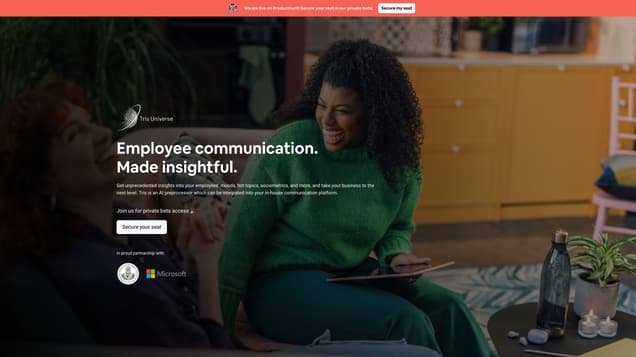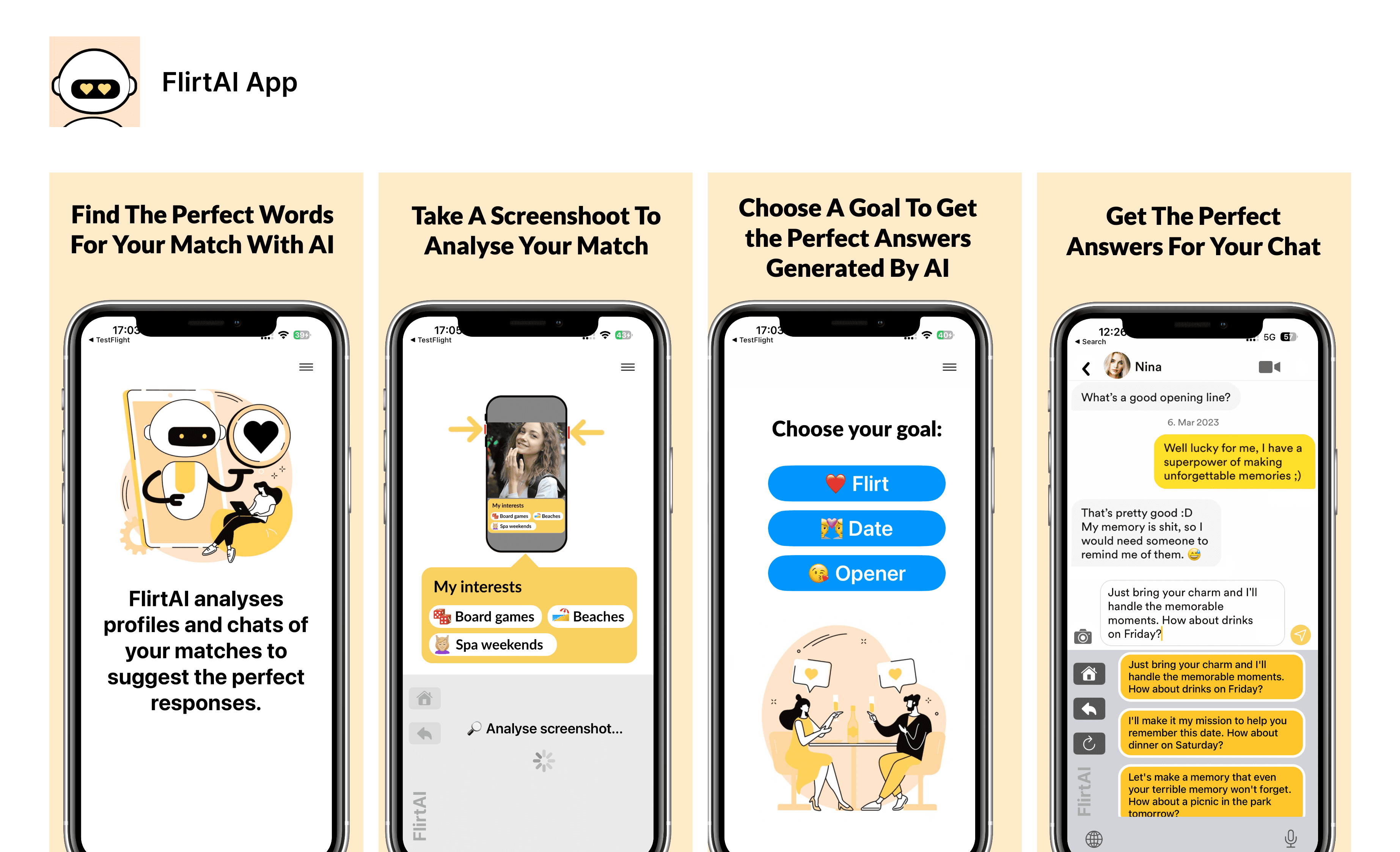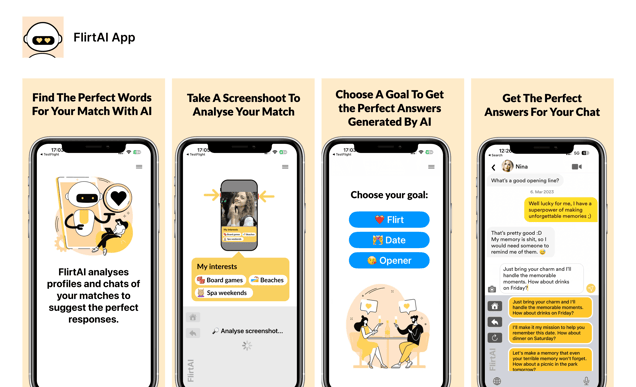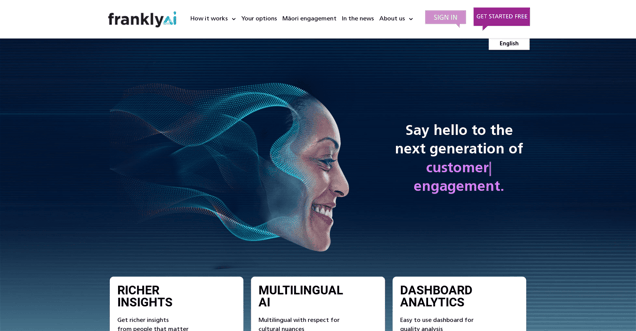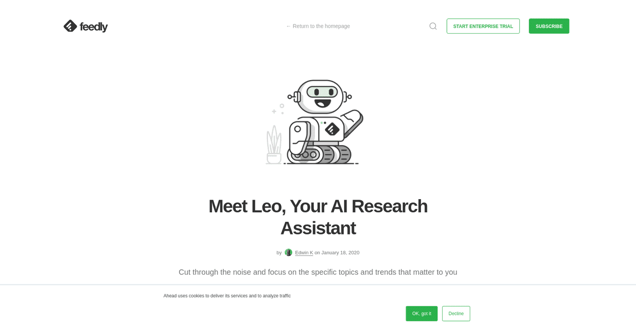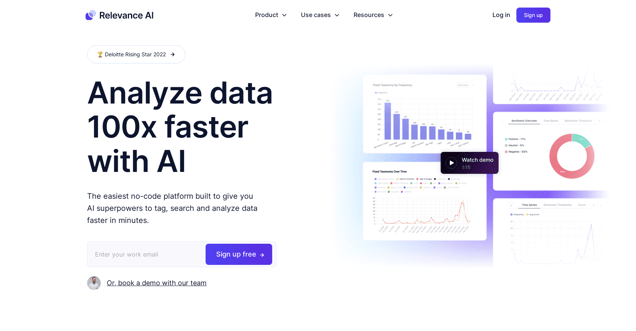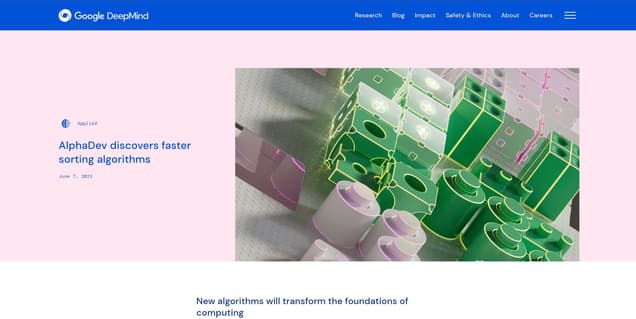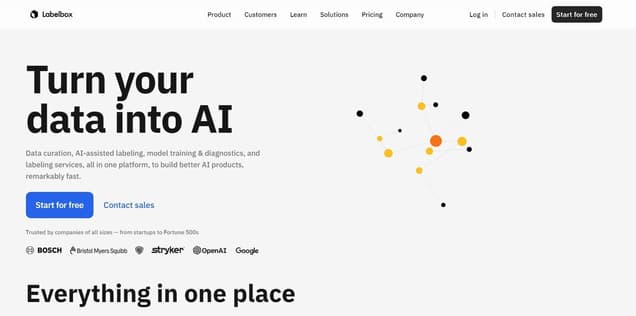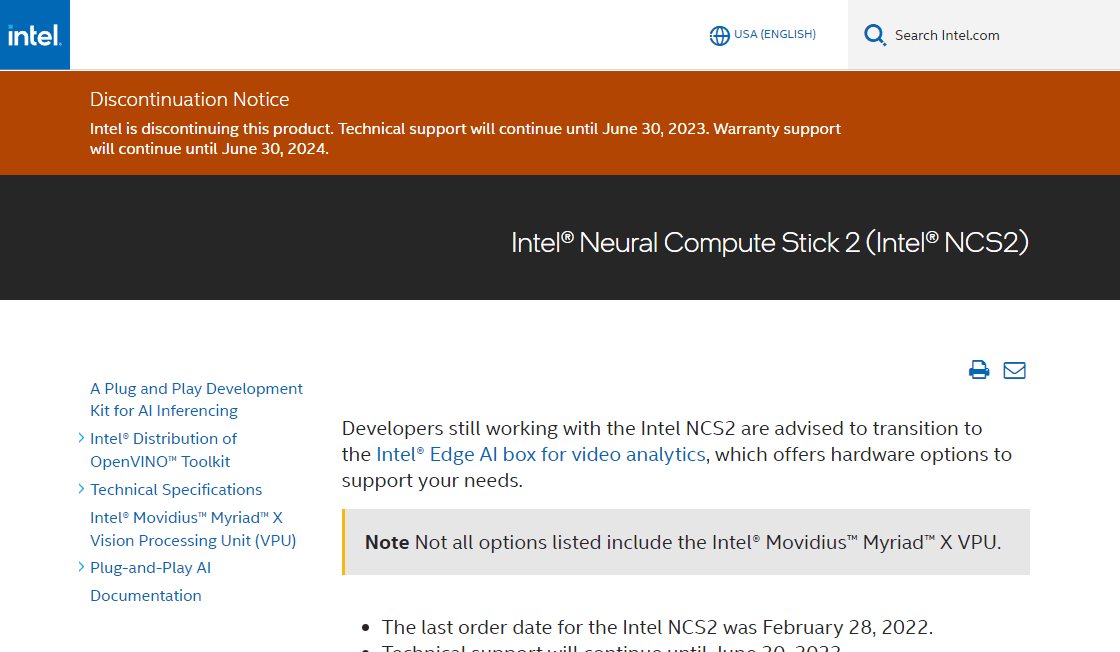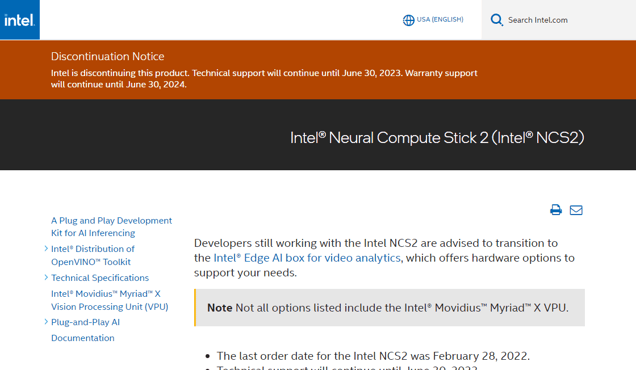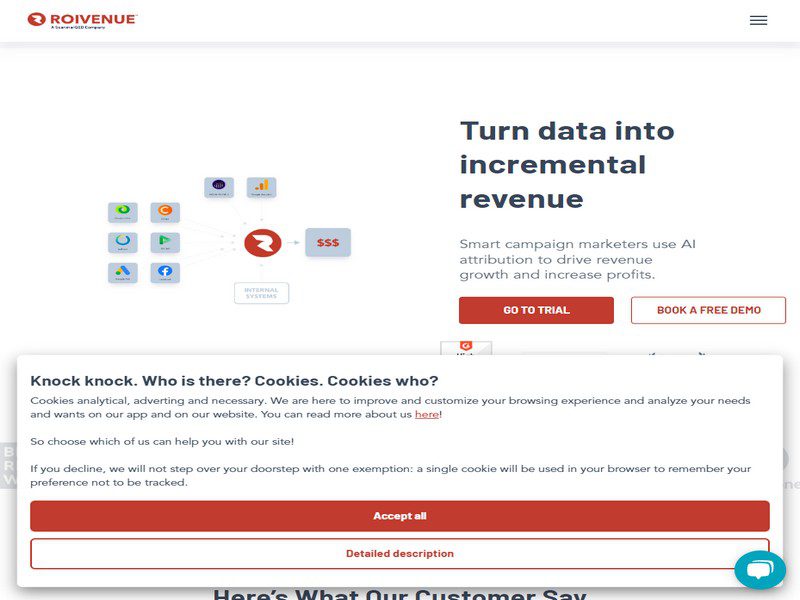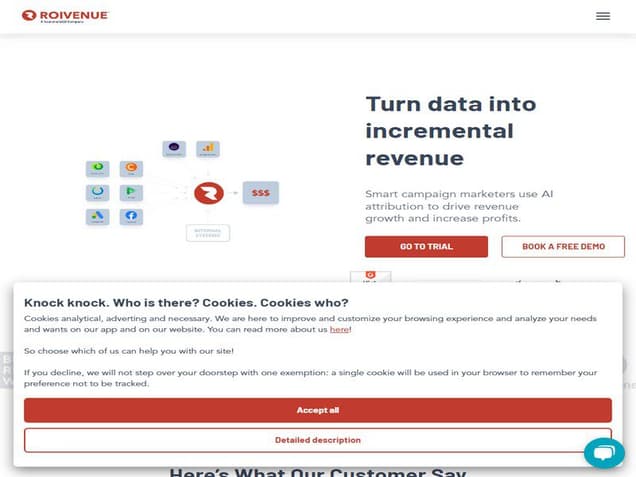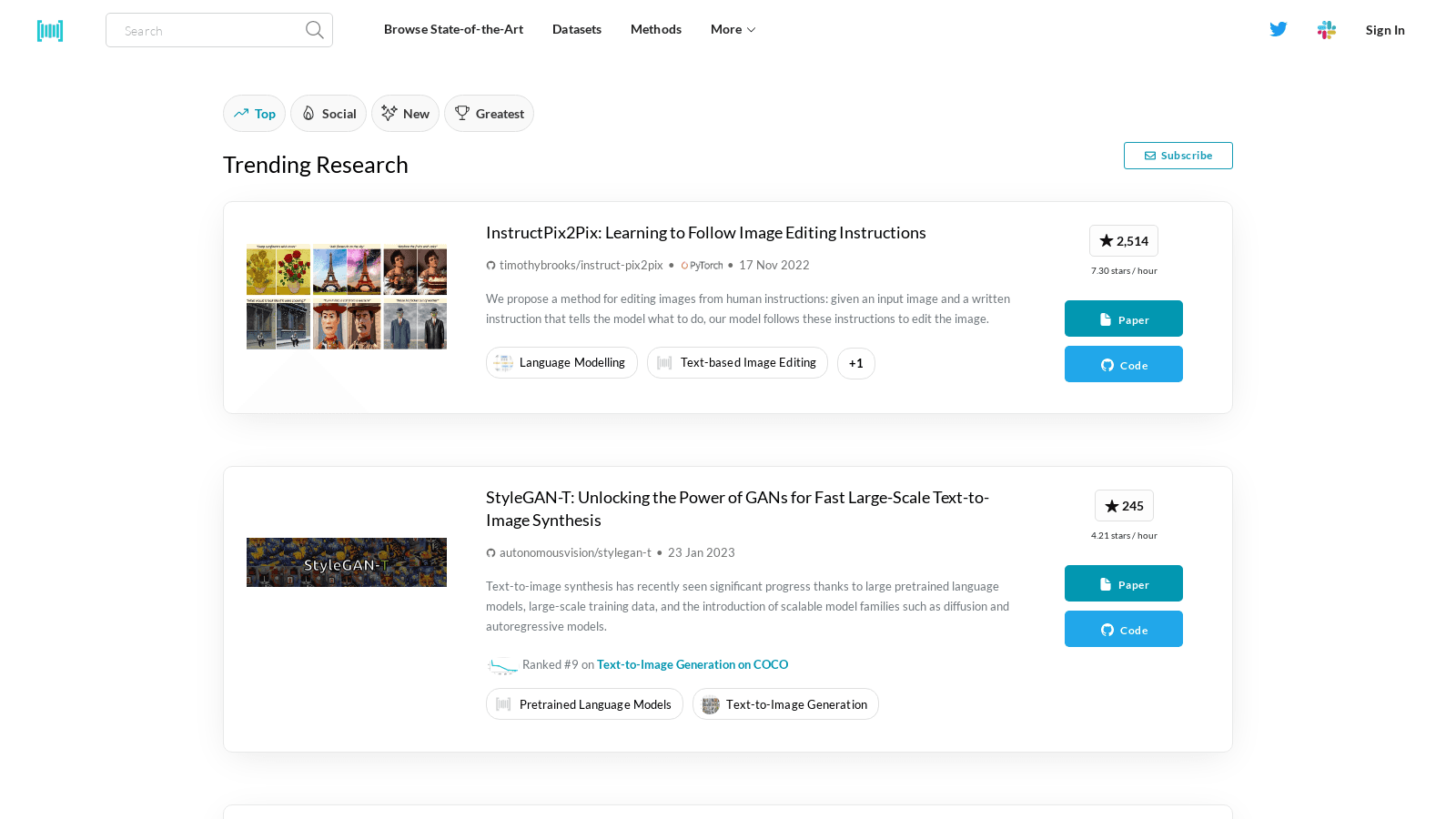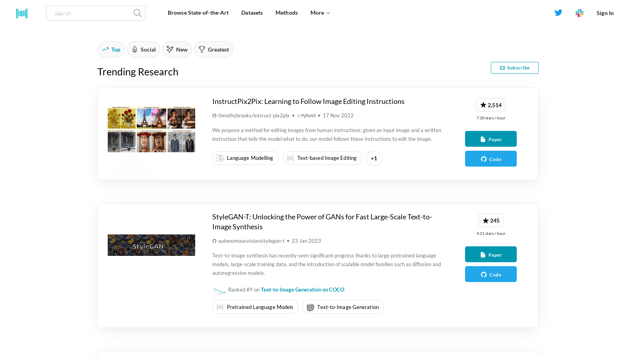What is DataGPTd?
DataGPTd is an exceptional personal data analyst tool designed to enhance your data analysis experience. With its intuitive chat interface, you can effortlessly interact with your data, visualize it, and even make edits using simple text commands. This powerful tool empowers you to effortlessly load your data files, seek answers to your queries, uncover valuable insights using advanced machine learning techniques, generate informative charts and graphs, and conveniently share your session results with others. Experience the seamless integration of data analysis and text-based interaction with DataGPTd for unparalleled efficiency and productivity.
Information
- Financing
- $45.00M
- Revenue
- $5.00M
- Language
- English
- Price
- Contact for Pricing
Pros VS Cons
- Pros
- DataGPTd offers a user-friendly interface with efficient data analysis, accurate analysis results, and in-built data transformation, ensuring data privacy and no third-party data transfer, while also supporting CSV and Excel import and providing data visualizations, all without requiring advanced technical skills and with the added benefit of future capabilities showcased in the beta version.
- Cons
- However, DataGPTd is limited to CSV and Excel formats, lacks third-party integrations and advanced technical features, has reliability issues in the beta stage, does not mention an API or real-time data integration, and heavily relies on natural language prompts with no specific mention of the downloadable output format.
Freework.ai Spotlight
Display Your Achievement: Get Our Custom-Made Badge to Highlight Your Success on Your Website and Attract More Visitors to Your Solution.
Website traffic
- Monthly visits1.29K
- Avg visit duration00:03:34
- Bounce rate60.88%
- Unique users--
- Total pages views3.93K
Access Top 5 countries
Traffic source
DataGPTd FQA
- How can I load my data?

- How can I edit my data?

- How can I chat with my data?

- How can I derive insights with machine learning?

- How can I share my session results?

- How can I import my data?

- How can I ask questions?

- How can I visualize my data?

DataGPTd Use Cases
Load Your Data: This use case involves loading a .csv file or an Excel spreadsheet into the DataGPTd app for analysis.
Edit Your Data: This use case involves editing the loaded data within the DataGPTd app.
Chat With Your Data: This use case involves interacting with the data through text-based conversations within the DataGPTd app.
Derive Insights With Machine Learning: This use case involves using machine learning algorithms to analyze the data and derive insights.
Share Your Session Results: This use case involves sharing the results of a data analysis session with others.
Import your data: This use case involves importing CSV files or Excel spreadsheets directly into the DataGPTd app for analysis.
Ask Questions: This use case involves asking questions in plain language to perform data analysis without the need for complex syntax.
Visualize: This use case involves creating charts and graphs directly from the data within the DataGPTd app.