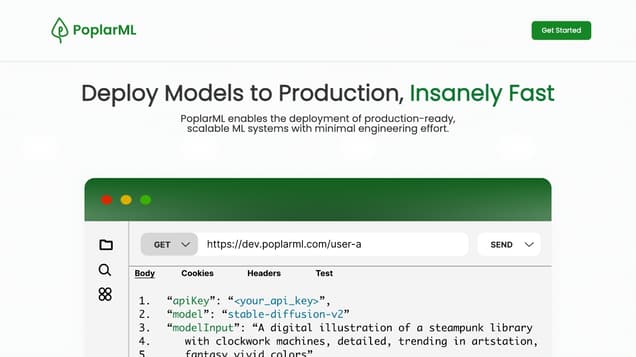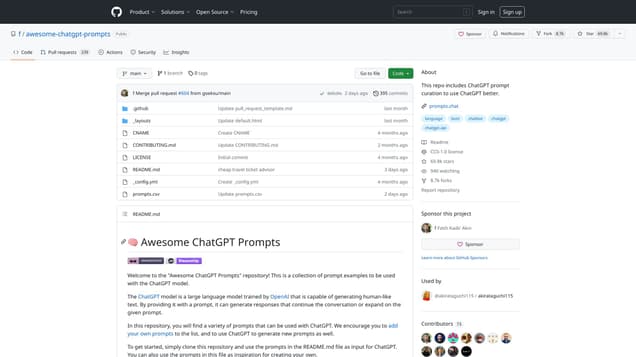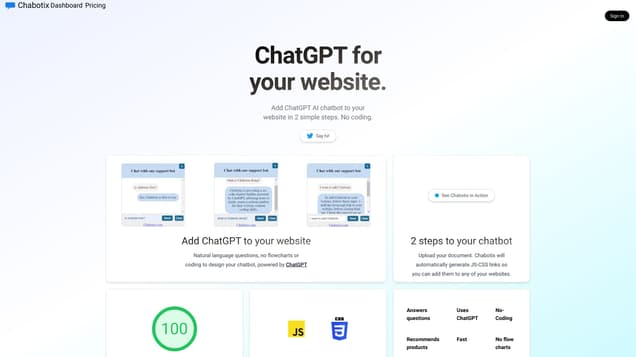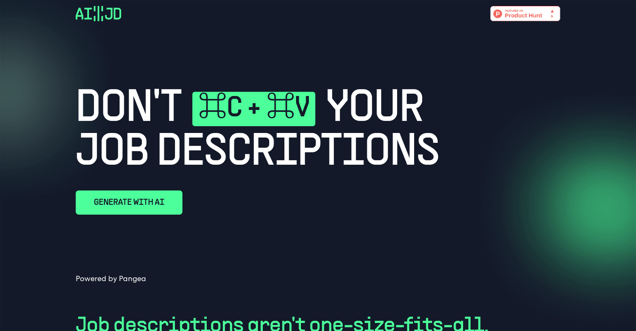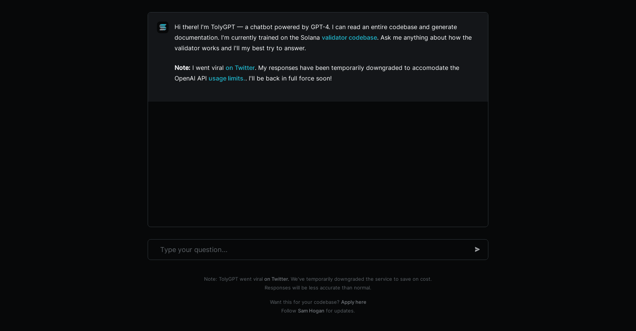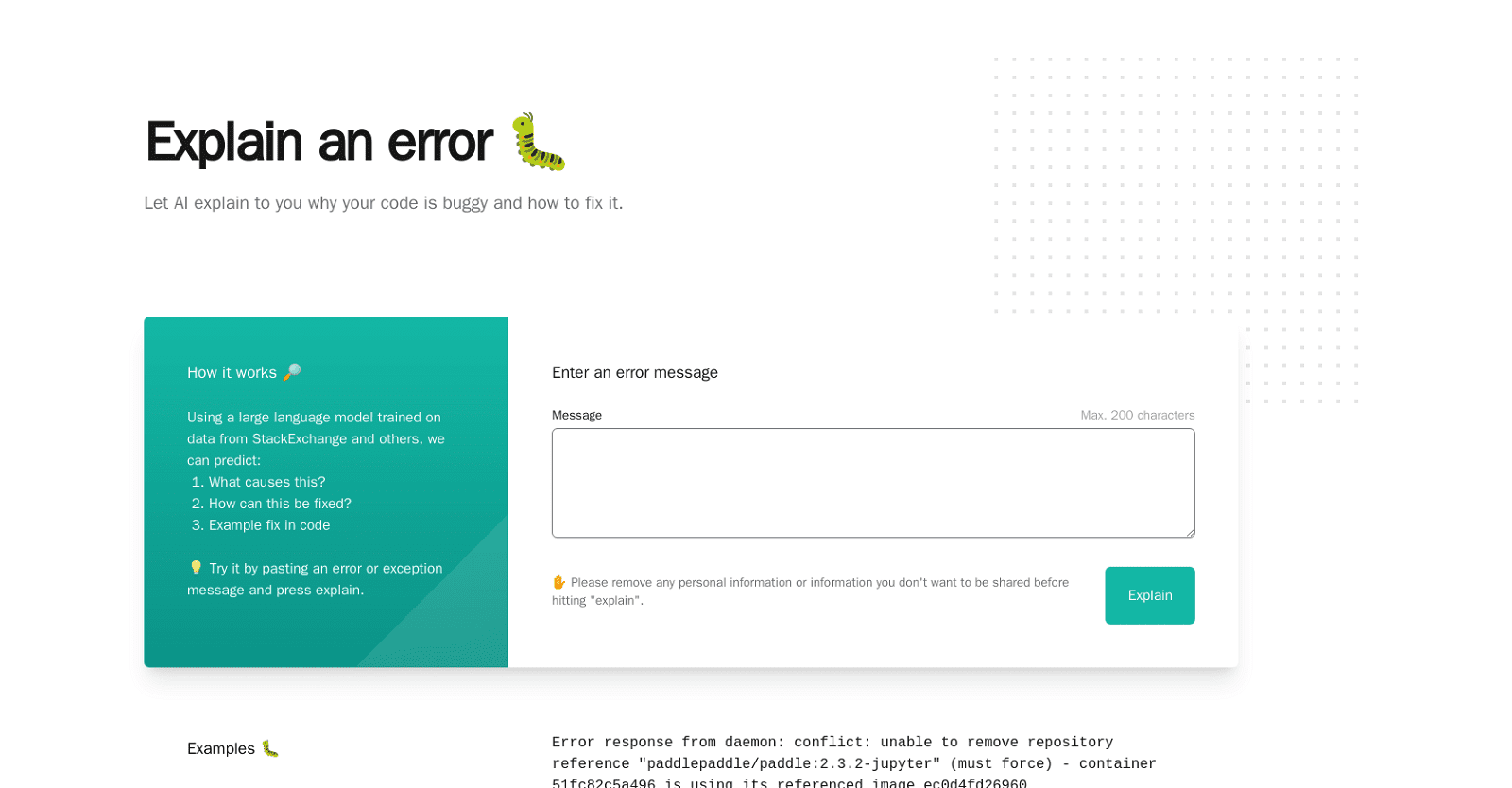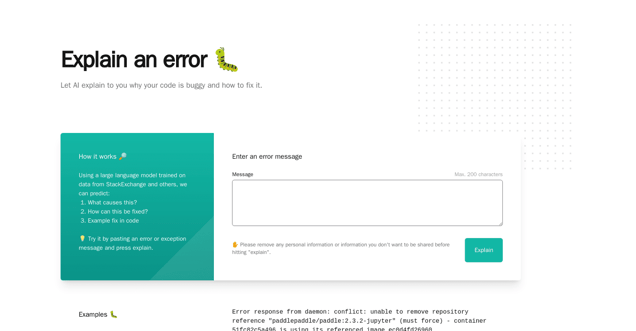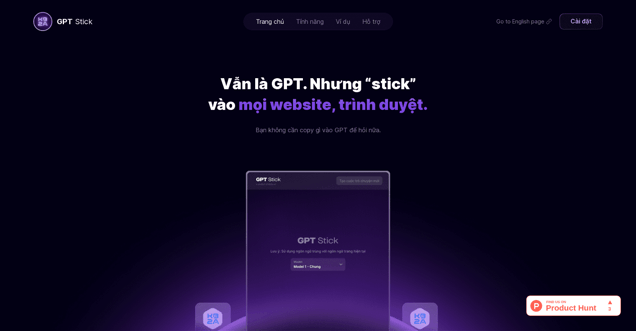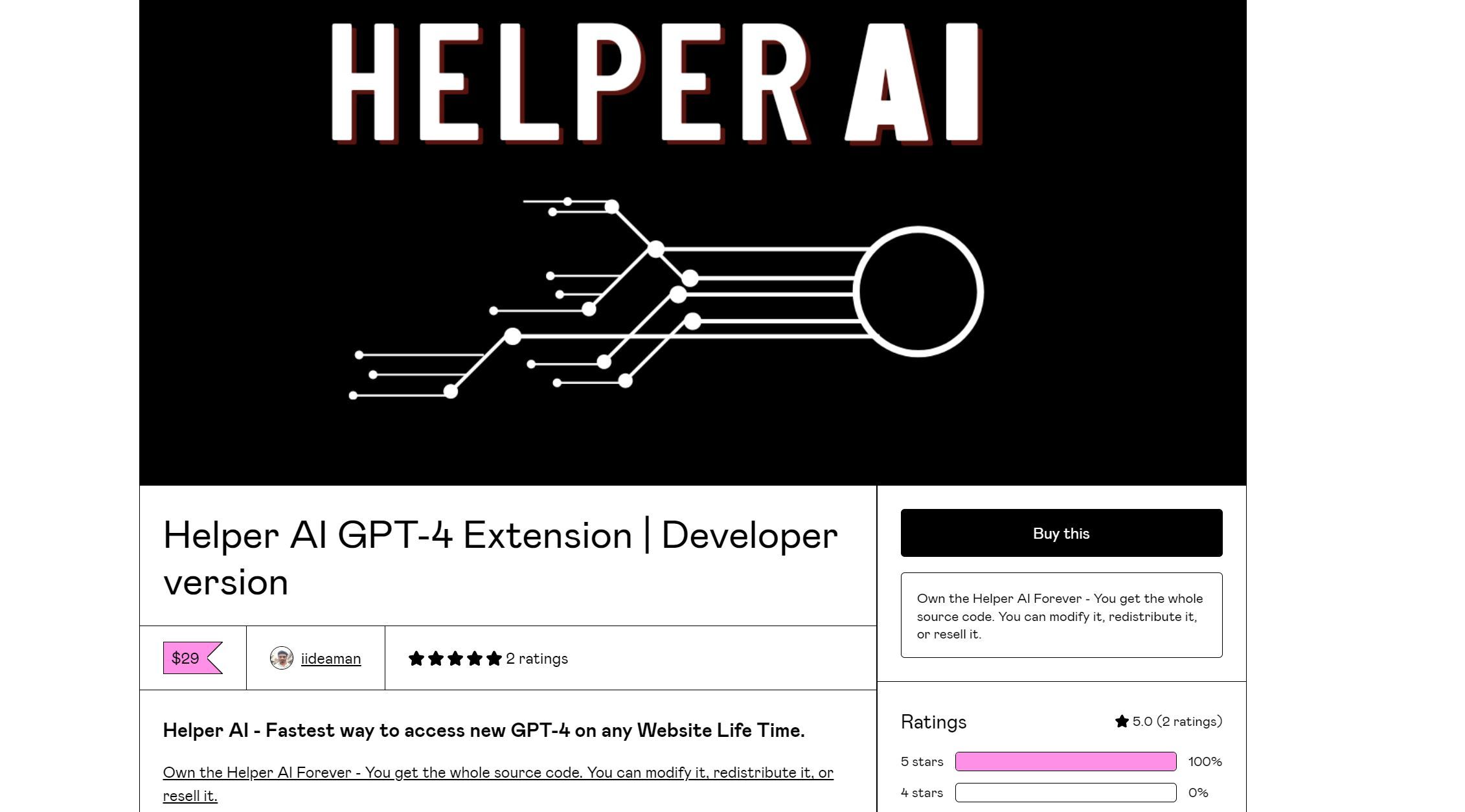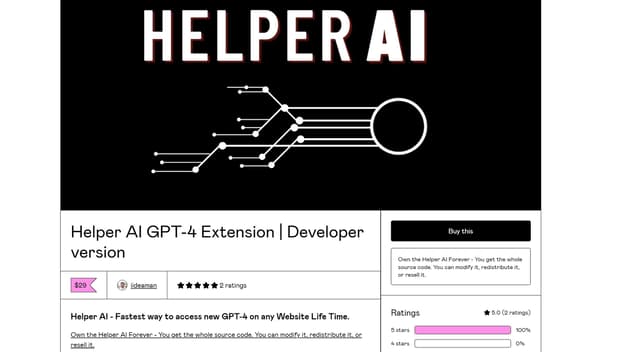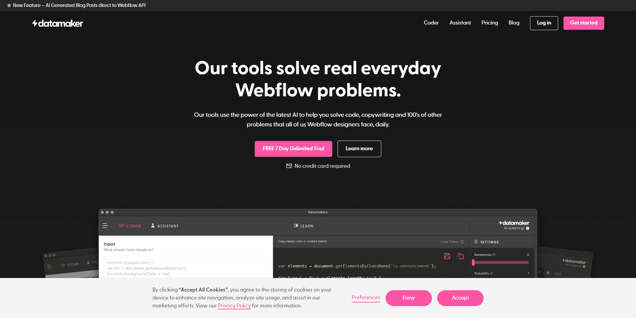
What is Datamaker?
Datamaker is a tool designed to simplify the process of creating test data for software development and testing. It offers a wide range of features that enable users to generate realistic data quickly and effortlessly. With Datamaker, users can generate data from scratch or existing sources, customize data sets, and effectively manage them. The platform also provides powerful analytics tools for data analysis and trend visualization. Its intuitive user interface and advanced features make it a comprehensive solution for all software development and testing requirements. Developers and testers seeking an easy and efficient way to create and manage data sets for their projects will find Datamaker to be the perfect solution.
Information
- Price
- Paid
Freework.ai Spotlight
Display Your Achievement: Get Our Custom-Made Badge to Highlight Your Success on Your Website and Attract More Visitors to Your Solution.
Website traffic
- Monthly visits639
- Avg visit duration00:00:07
- Bounce rate86.67%
- Unique users--
- Total pages views777
Access Top 5 countries
Traffic source
Datamaker FQA
- How does Datamaker help deliver groundbreaking Webflow sites?

- What is Datamaker's specialization?

- How can I display the current year in a text span using JavaScript and Webflow?

- What is Suiteflow?

- How can I join Datamaker's mailing list?

Datamaker Use Cases
Datamaker helps junior Webflow developers understand complex CSS, HTML, and JavaScript code in their projects.
Datamaker suggests possible solutions for bugs and errors in Webflow projects.
Datamaker delivers efficient and effective JS, HTML, and CSS solutions for Webflow.
Datamaker is proficient with Webflow's API and guides users through the setup process.
Datamaker empowers users to craft expert-grade JavaScript, HTML, and CSS content in Webflow.
Datamaker allows users to display the current year in a text span using JavaScript and Webflow.
Datamaker provides various Suiteflow attributes and functionalities for Webflow.
Datamaker offers features like slugifying input values, showing/hiding password inputs, replacing image sources, truncating text, preventing form submission, formatting phone numbers, creating custom hotkeys, generating QR codes, enhancing smart form inputs, rewriting text based on user state, and indicating password strength.