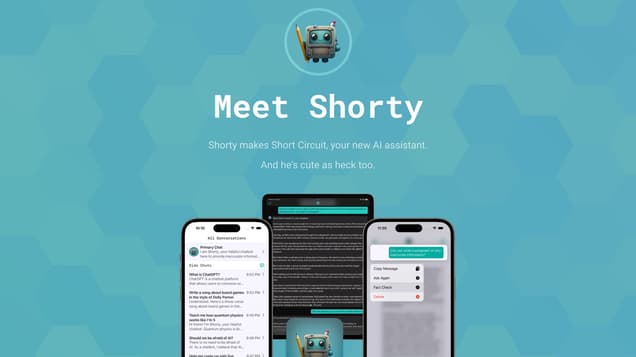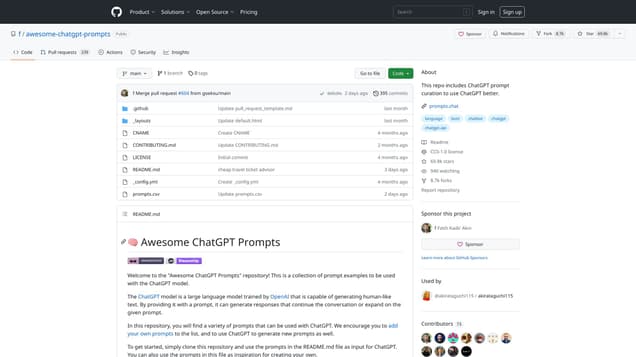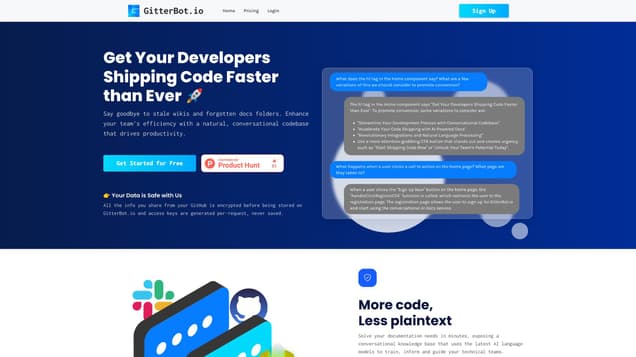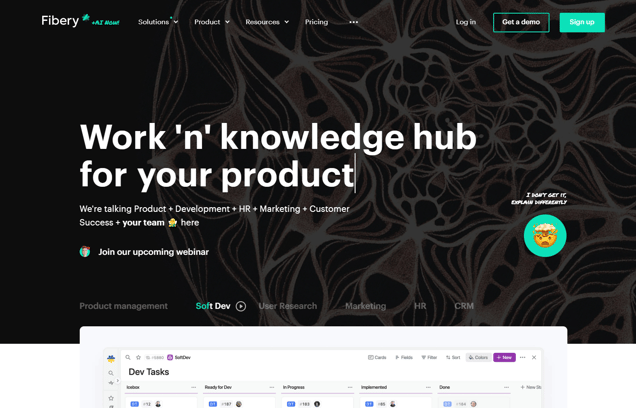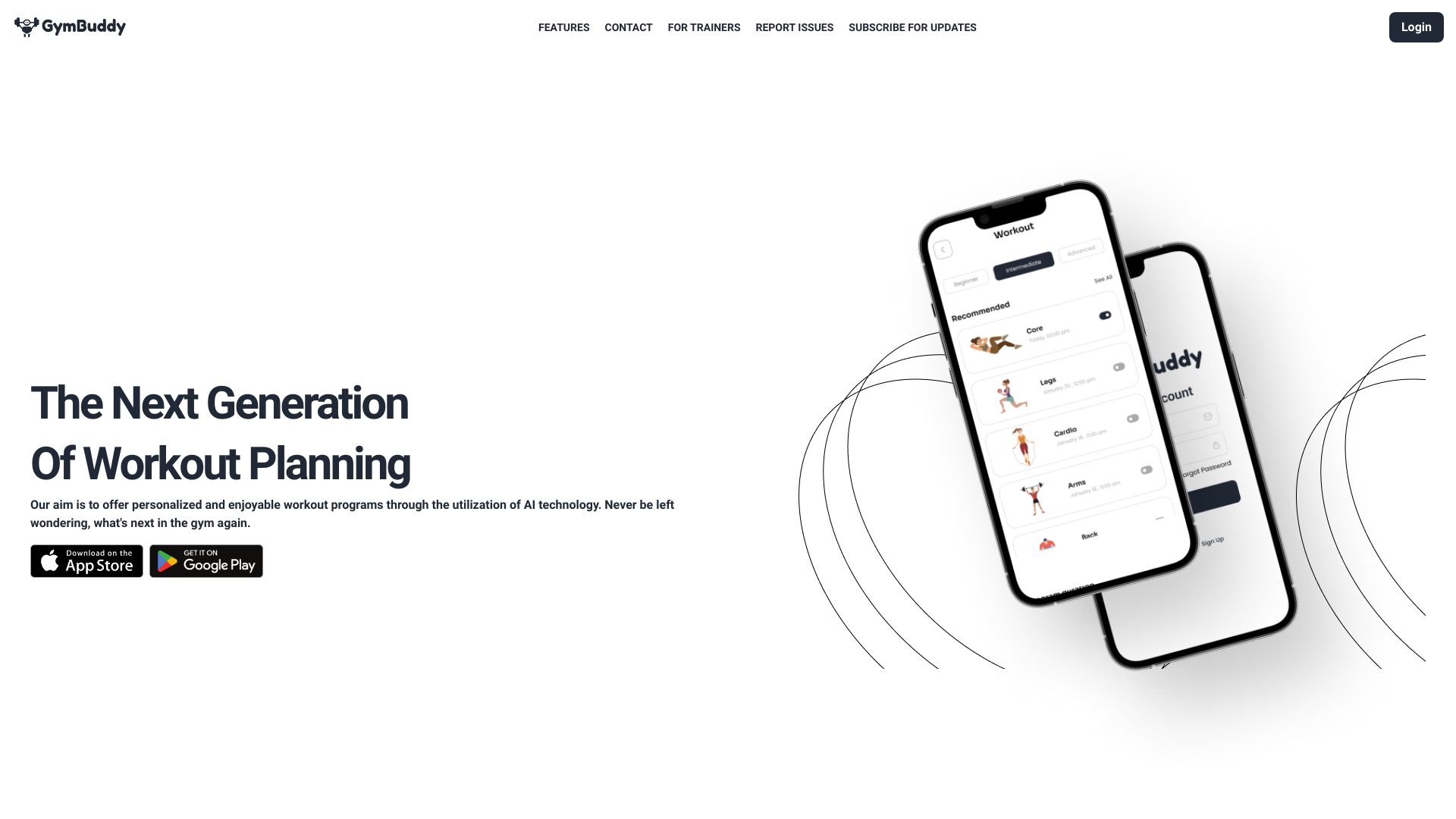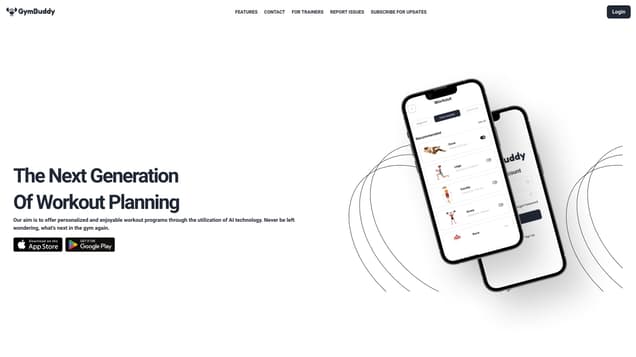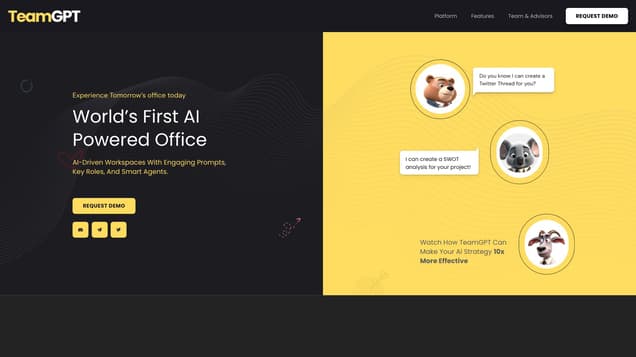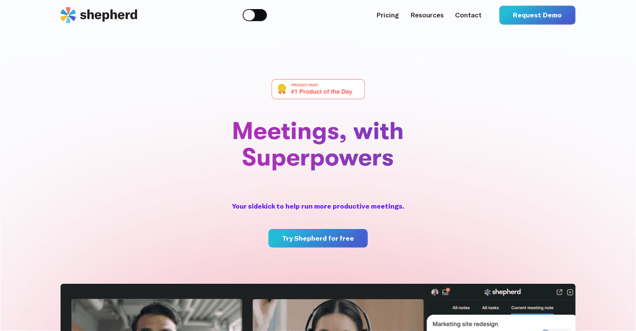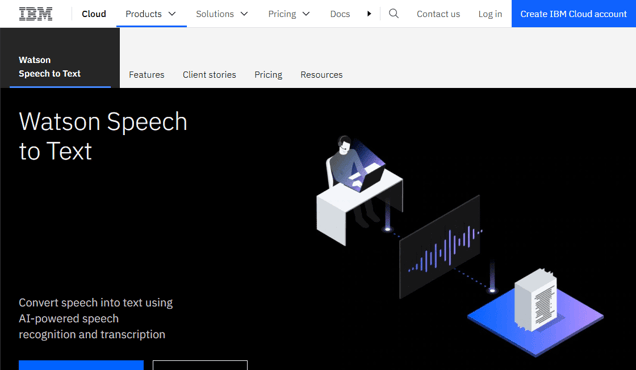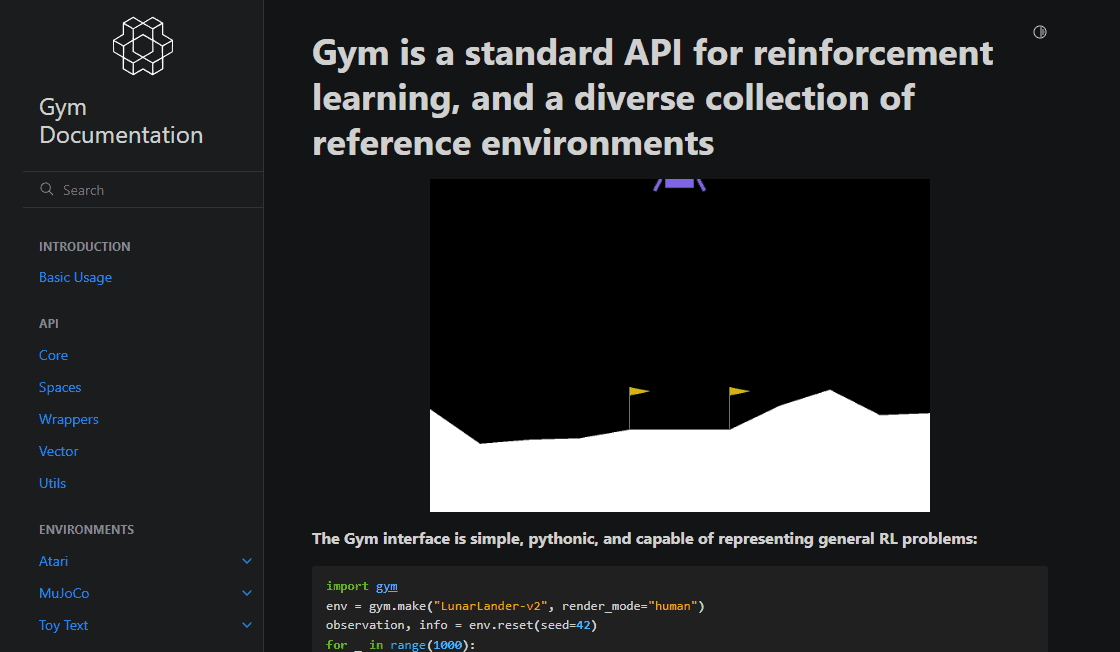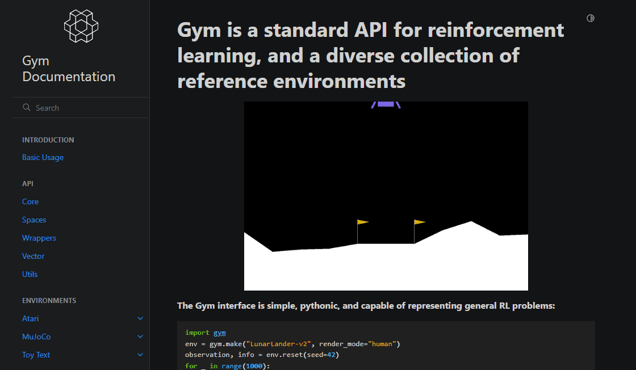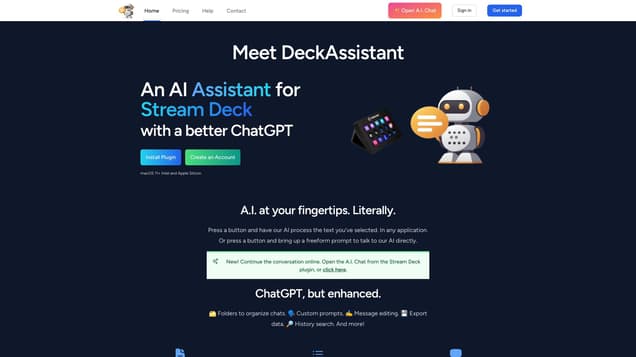
What is DeckAssistant?
DeckAssistant is an AI assistant designed specifically for Stream Deck. It functions as a plugin, granting users direct access to artificial intelligence capabilities through their Stream Deck device. This innovative tool enables users to utilize AI for various purposes, such as processing selected text or engaging in freeform conversations with the AI. DeckAssistant offers a range of features including folders, custom prompts, message editing, data export, and more, all of which enhance the ChatGPT experience. Users can conveniently select any text from any application and have DeckAssistant process it, or simply use the freeform prompt to ask the AI questions.
Information
- Financing
- $700.00M
- Revenue
- $7.30M
- Language
- English
- Price
- Contact for Pricing
Pros VS Cons
- Pros
- DeckAssistant offers a wide range of features including Stream Deck integration, freeform prompt feature, and accessible customer support, among others.
- Cons
- The limitations of DeckAssistant include the requirement of macOS 11+, additional Stream Deck plugin, and the need for prompt configuration and manual data input.
Freework.ai Spotlight
Display Your Achievement: Get Our Custom-Made Badge to Highlight Your Success on Your Website and Attract More Visitors to Your Solution.
Website traffic
- Monthly visits1.55K
- Avg visit duration00:08:08
- Bounce rate37.57%
- Unique users--
- Total pages views10.43K
Access Top 5 countries
Traffic source
DeckAssistant FQA
- How do I install DeckAssistant?

- What can I do with DeckAssistant?

- Can I use DeckAssistant to correct spelling and grammar?

- How can I get updates about DeckAssistant?

- Is there a refund policy for DeckAssistant?

DeckAssistant Use Cases
Press a button and have our AI process the text you've selected. In any application.
Press a button and bring up a freeform prompt to talk to our AI directly.
Start your conversation through our Stream Deck plugin, and continue the conversation online with a better ChatGPT interface.
Select any text in any application and press a button to have it processed by our AI.
Set any prompt and ask the AI a question using the freeform prompt button.
Create an account, copy the API token, install the Stream Deck plugin, add a button and paste the API token to get started.
Configure prompt buttons to perform specific tasks such as correcting spelling and grammar.
Subscribe for updates to stay informed about new features and updates.