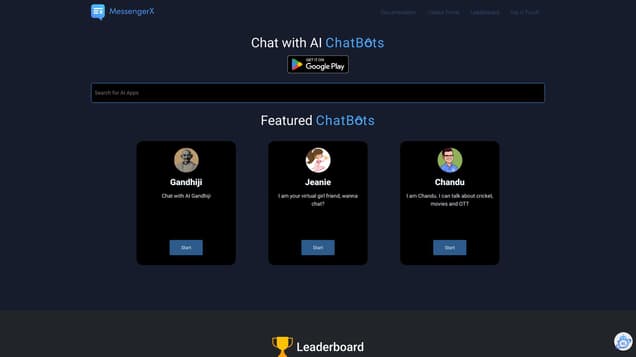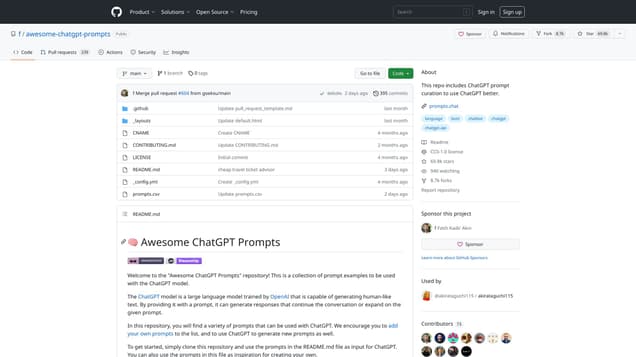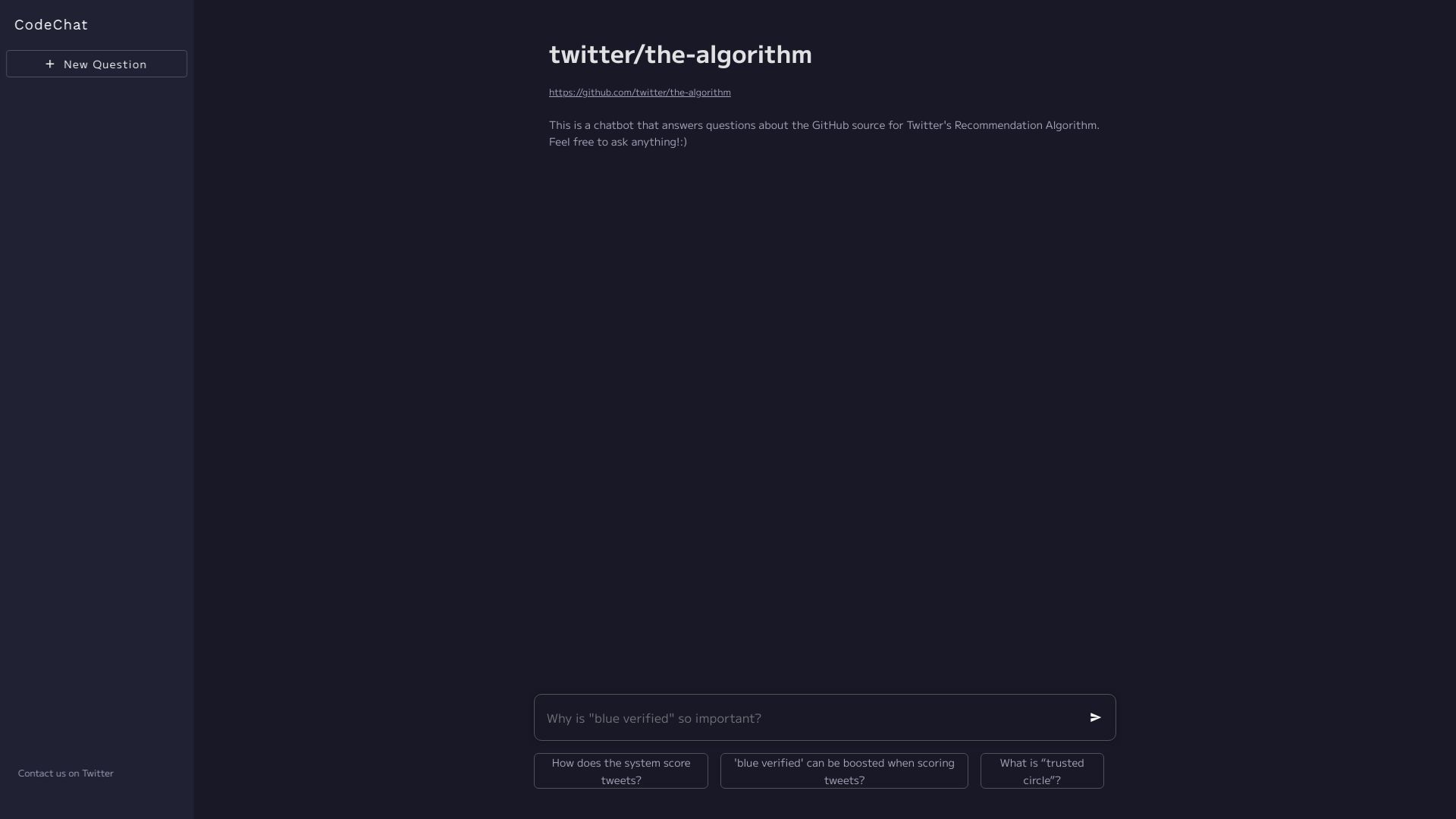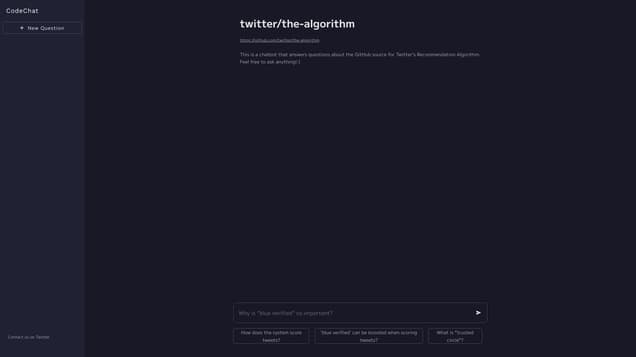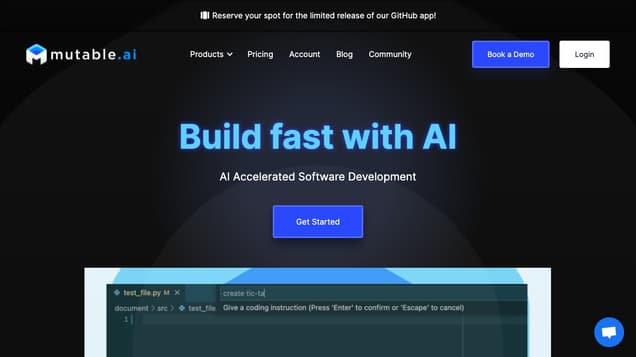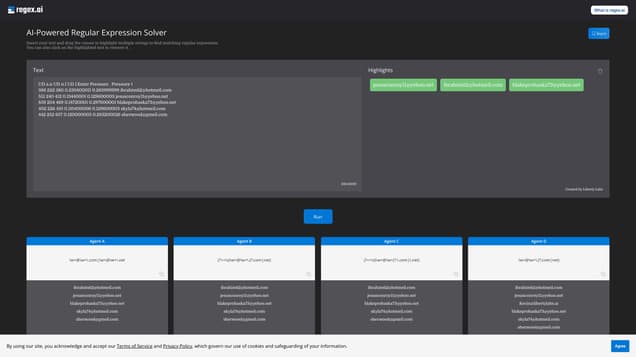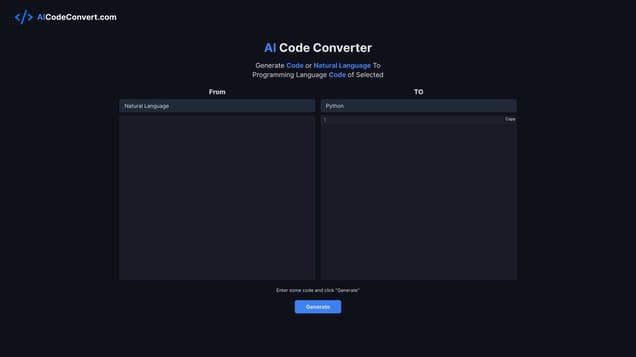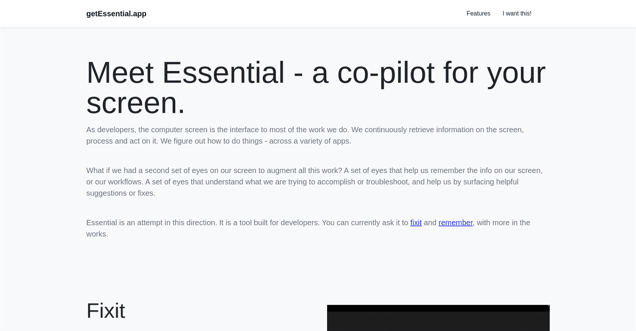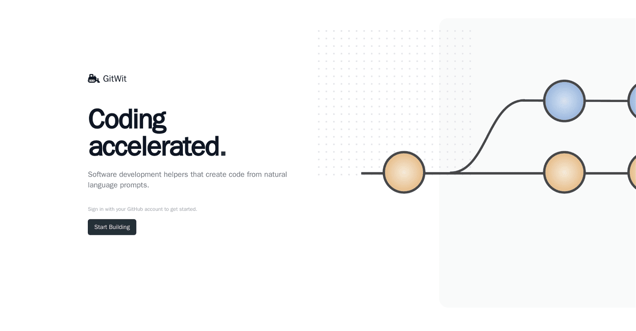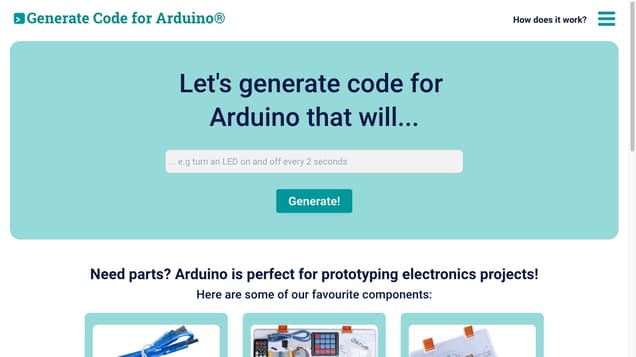
What is Duino Code Generator?
Code Generator for Arduino is a cutting-edge website that streamlines the code generation process for Arduino compatible boards. By harnessing the power of AI technology, this platform enables users to effortlessly generate code with a single click. With Code Generator for Arduino, individuals can now dedicate more time to experimenting and enhancing their projects.
Information
- Language
- English
- Price
- Free
Pros VS Cons
- Pros
- Duino Code Generator is an Arduino compatible tool that automatically generates code, provides parts recommendations, tutorials, and offers faster transfer rates and more memory, making it a time-saving and efficient resource for Arduino projects.
- Cons
- However, it lacks offline functionality, may have slow code generation, requires code review, is limited to Arduino compatible boards, has no guarantee of code success, no API available, and relies heavily on GPT-3 with limited language support, while also being restricted to Amazon affiliation and lacking direct customer support.
Freework.ai Spotlight
Display Your Achievement: Get Our Custom-Made Badge to Highlight Your Success on Your Website and Attract More Visitors to Your Solution.
Website traffic
- Monthly visits19.89K
- Avg visit duration00:01:42
- Bounce rate48.47%
- Unique users10.13K
- Total pages views37.36K
Access Top 5 countries
Traffic source
Duino Code Generator FQA
- How does Duino Code Generator work?

- What are the best practices for using Duino Code Generator?

- What are some good examples of prompts for Duino Code Generator?

- What are some bad examples of prompts for Duino Code Generator?

- Is Duino Code Generator affiliated with Arduino?

Duino Code Generator Use Cases
Generate code for Arduino that will...
Be specific: Provide details about your project, including the type of Arduino board, sensors, motors, and other components you want to use.
Break it down: If your prompt is complex, consider breaking it into smaller, more manageable pieces to make it easier for the tool to process.
Test and refine: Test your prompt, and if the output isn't what you expected try refining your input.
Good Examples:
Simple: 'program an Arduino Nano to blink an LED connected to pin 13 every 500ms.'
Specific: 'read a DS18B20 temperature sensor connected to an Arduino Uno board and display the temperature in Celsius on an DFR0063 LCD screen.'
Detailed: 'control an automated irrigation system using an Arduino Mega board, a soil moisture sensor, and a water pump. The code should read the sensor data and activate the pump when the soil moisture drops below a threshold variable set at the top of the code.'
Bad Examples:
Not suitable for Arduino: 'run a machine learning algorithm to classify fruit using a camera'
Too vague: 'program a robot to clean my room'
Needs more detail: 'control a traffic light system that will change colors at different times of the day based on a pre-programmed schedule'