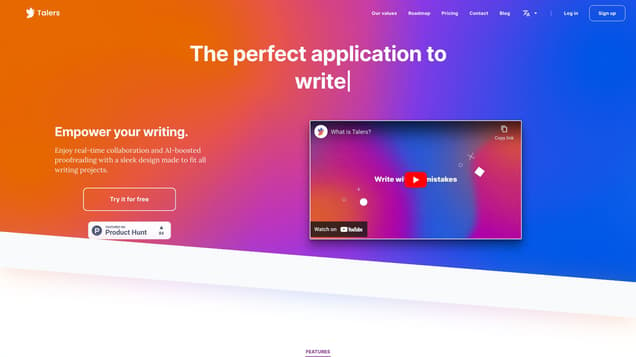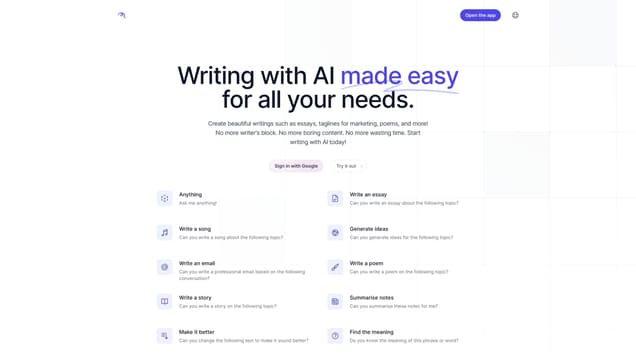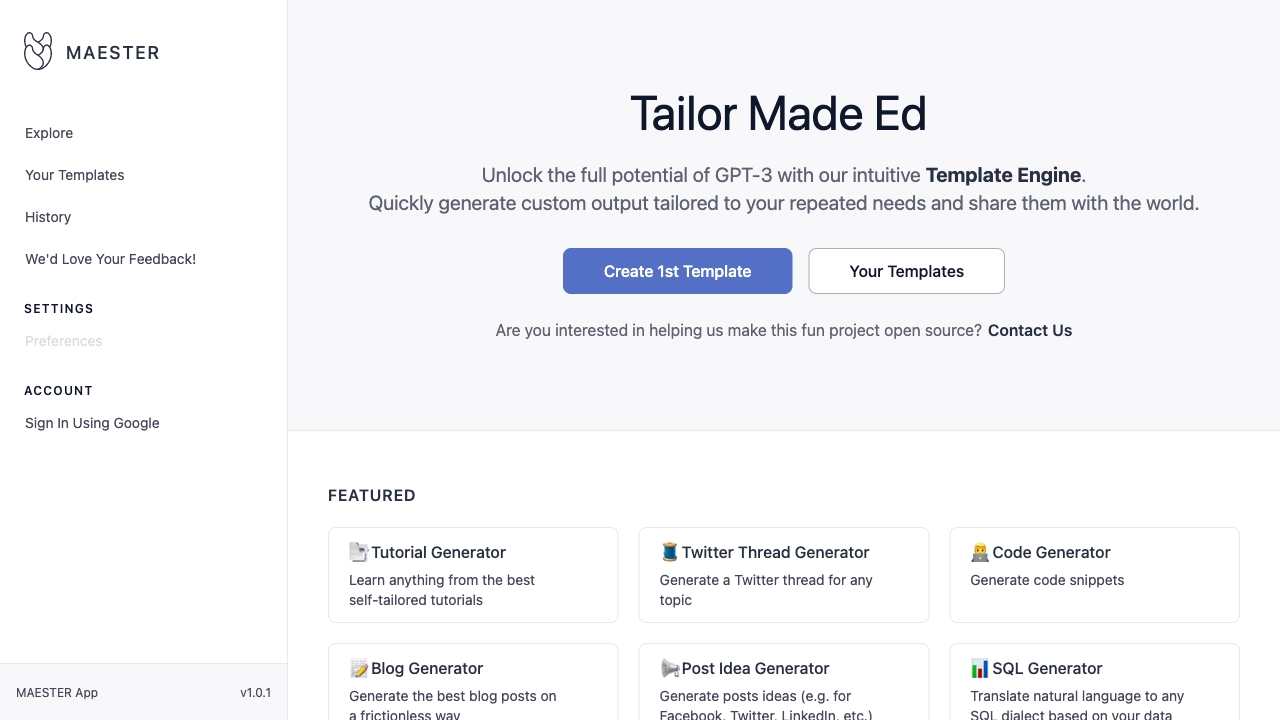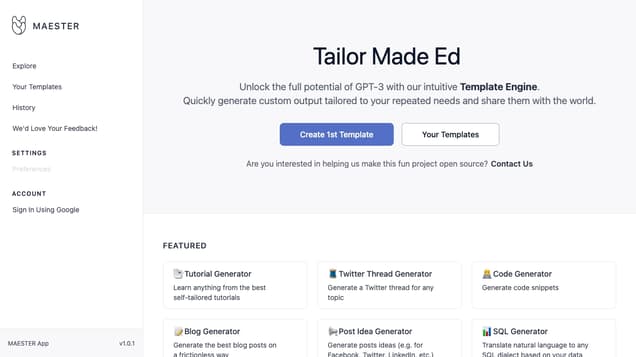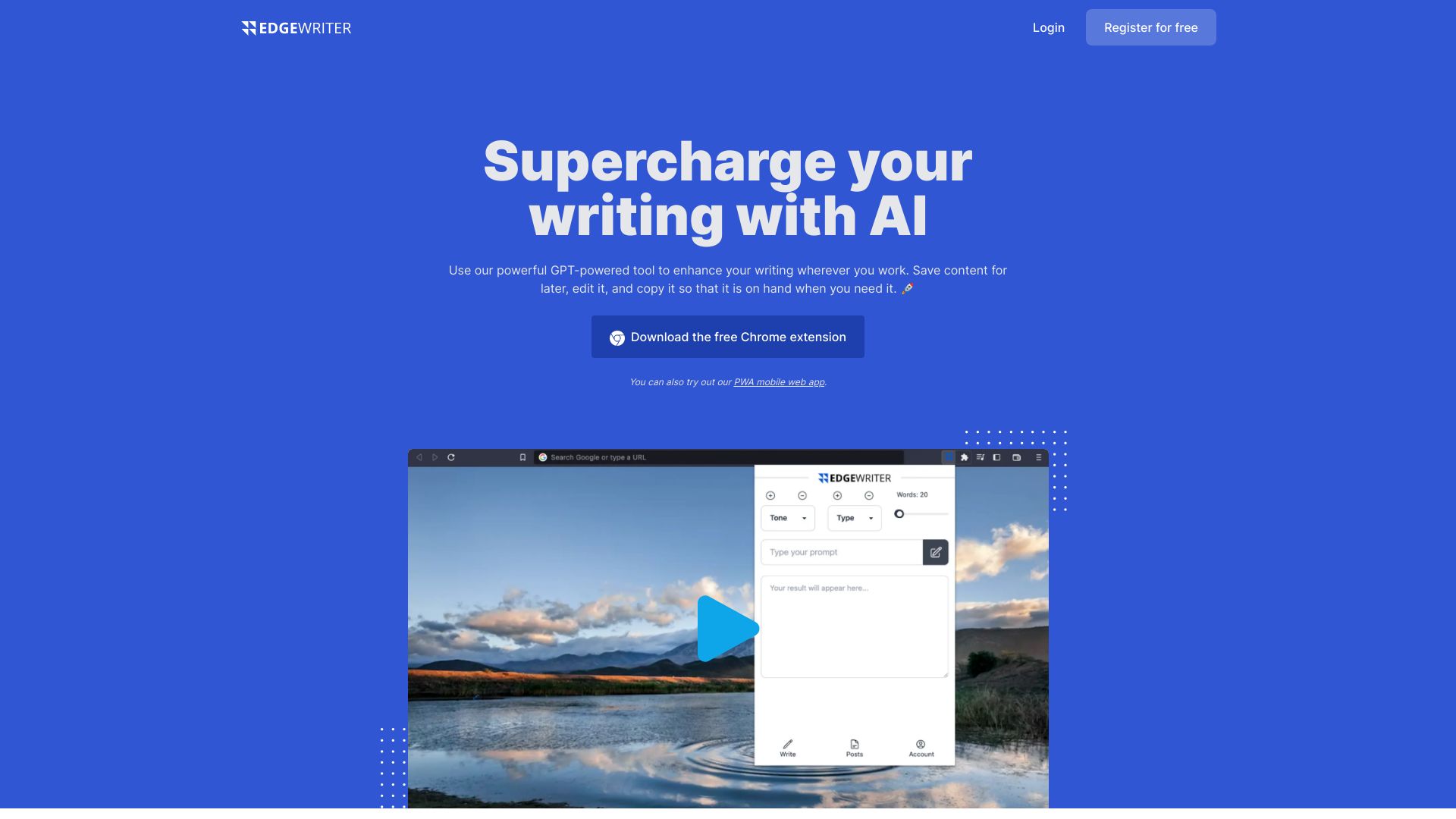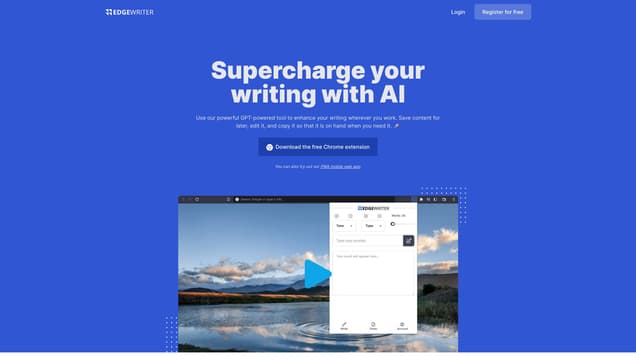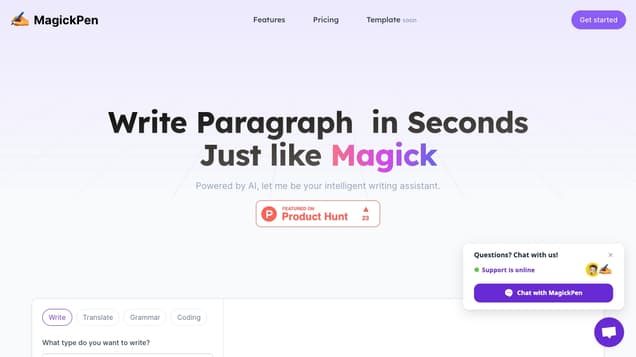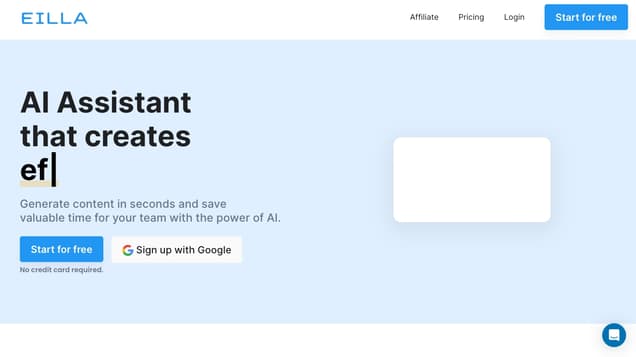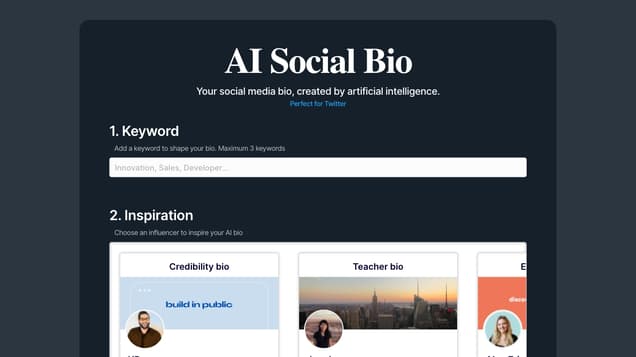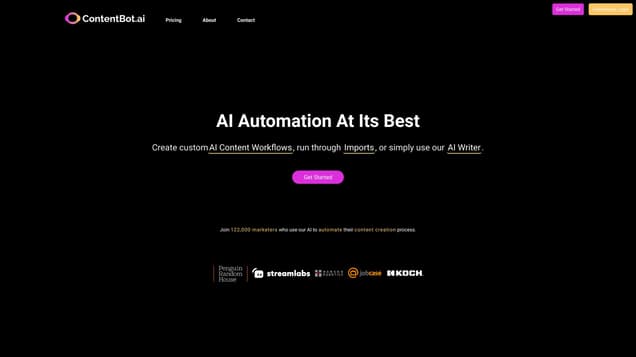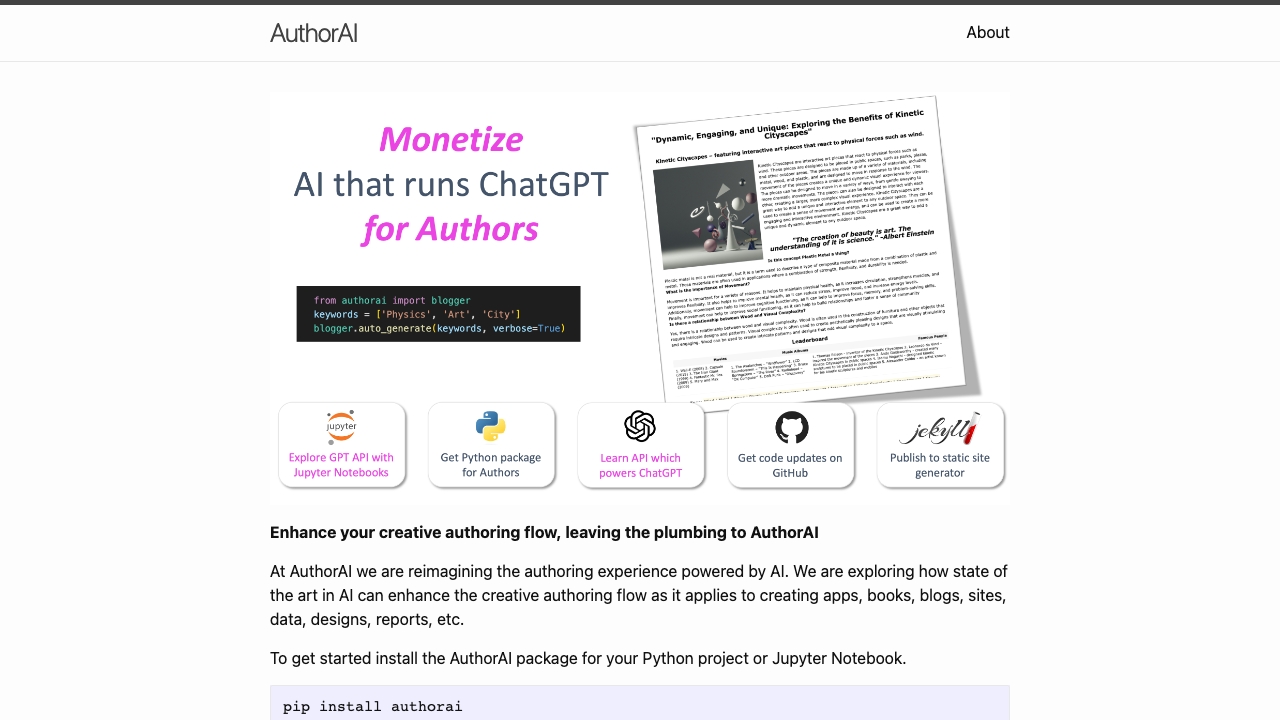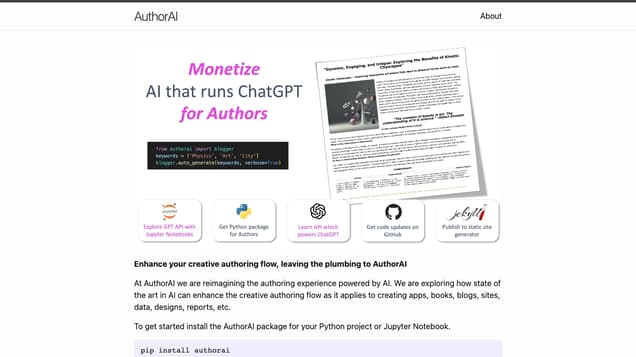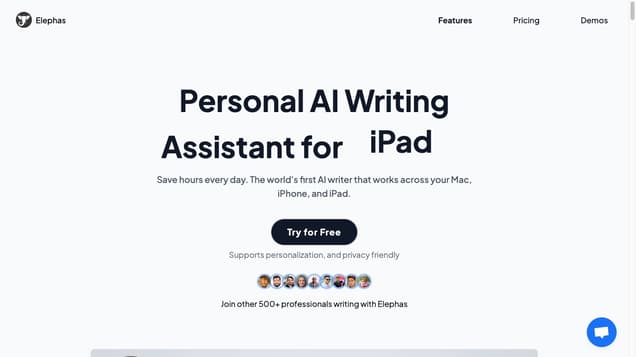
What is Elephas?
Elephas is an innovative personal AI writing assistant designed exclusively for Mac users. This cutting-edge tool revolutionizes the writing process by optimizing efficiency and saving valuable time. Notably, Elephas stands out as the world's pioneering AI writer that seamlessly operates across multiple Apple devices, including Mac, iPhone, and iPad.
Information
- Financing
- $41.50M
- Revenue
- $7.50M
- Language
- English
- Price
- Free Trial
Pros VS Cons
- Pros
- Elephas is a versatile writing tool that improves writing quality, saves time, generates ideas, and supports multiple languages, offering a personalized and efficient writing experience across Mac, iPhone, and iPad.
- Cons
- However, Elephas is limited to Apple devices, lacks compatibility with Windows, and requires installation, with selective language compatibility and the inability to rewrite in multiple languages.
Freework.ai Spotlight
Display Your Achievement: Get Our Custom-Made Badge to Highlight Your Success on Your Website and Attract More Visitors to Your Solution.
Website traffic
- Monthly visits--
- Avg visit duration--
- Bounce rate--
- Unique users--
- Total pages views--
Access Top 5 countries

Oops, no data.
Traffic source
Elephas FQA
- How is Elephas different from other AI tools?

- Is Elephas privacy-friendly?

- Why do I need an OpenAI account?

- Is there a free trial?

- Does Elephas work on Windows?

Elephas Use Cases
Build virtual brains from your documents and save hours every day.
Supports personalization and privacy-friendly.
Seamlessly distill and express the best ideas from all your knowledge.
Run any task with the super-command bar, from filling out your Google Sheets to summarizing articles for you.
Get help with everything from proposals and cover letters to blogs and creating social media posts.
Write attractive content for emails, blogs, and social media.
Reply to emails, social media posts, or official chat messages with just a click.
Write content seamlessly across your Apple devices; write emails, documents, and rewrite text to different tones.
Generate blog ideas and outlines, produce complete articles, write viral content, repurpose content for social media, write headlines that convert, write cold emails, write a Tweet or a LinkedIn post.
Turn instructions into professional emails, reply to emails with a click, rewrite sentences to different styles, write any professional content, generate executive summaries, generate points for any topic, use Excel/Google Sheets formulas.