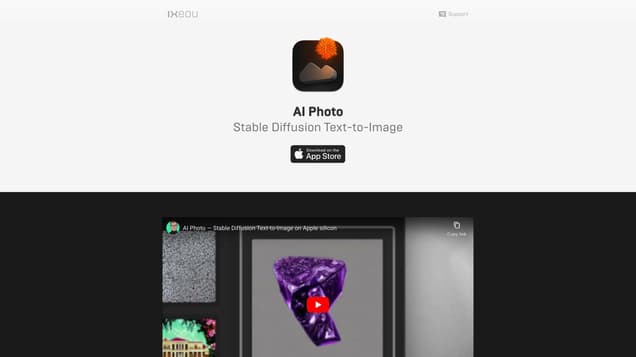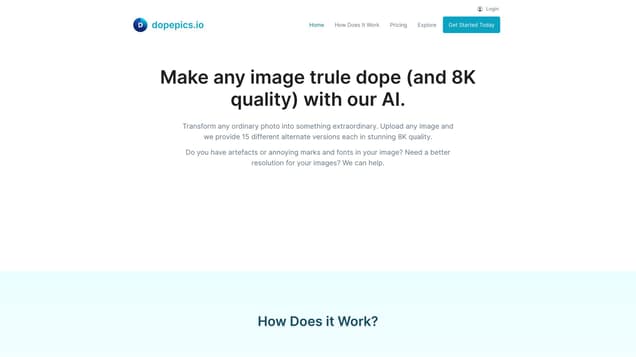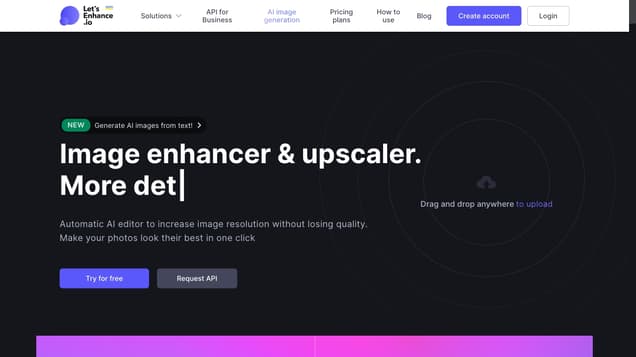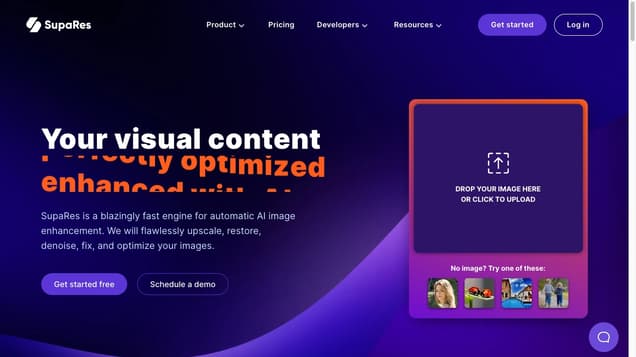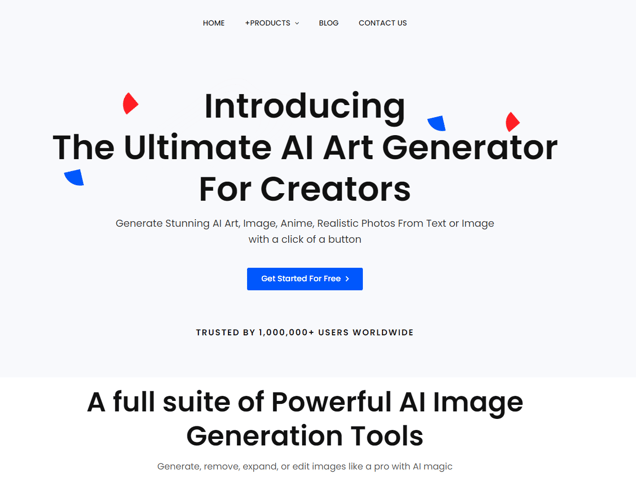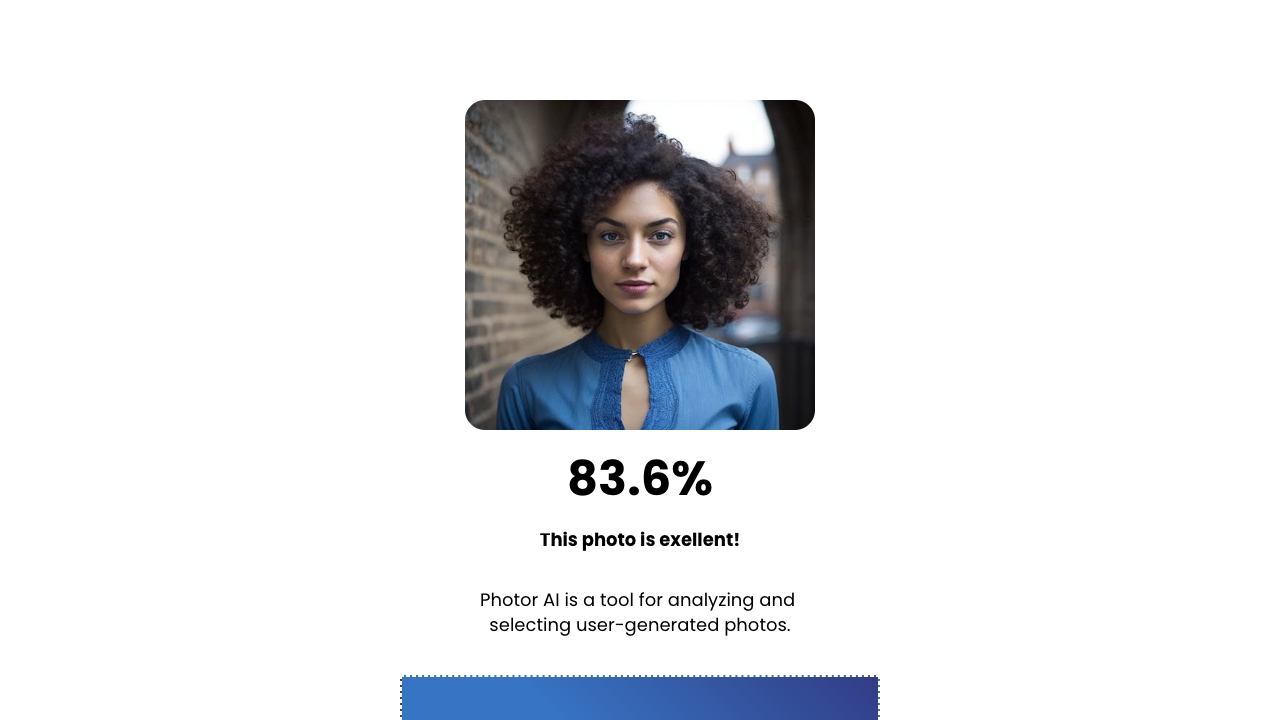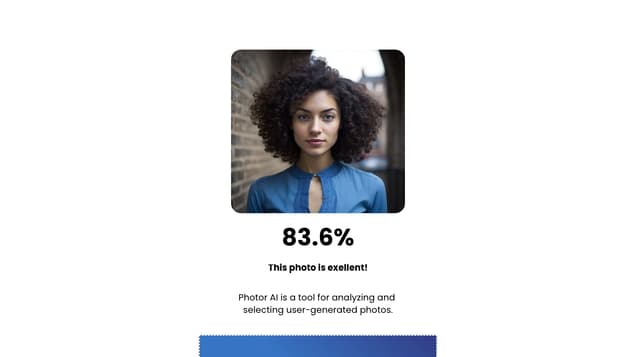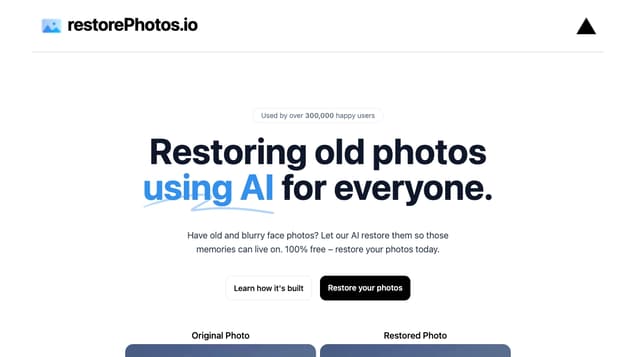What is HeyPhoto?
HeyPhoto is an innovative AI-powered photo editing tool that specializes in making transformative enhancements to images. By leveraging the power of artificial intelligence, HeyPhoto allows users to effortlessly modify facial features, such as adding smiles, altering hairstyles, incorporating emotions, applying makeup, and even adjusting age. This user-friendly service is conveniently accessible online, requiring just a few simple clicks to start editing your photos.
Information
- Language
- English
- Price
- Free
Pros VS Cons
- Pros
- HeyPhoto is a free and user-friendly tool with a wide range of face editing options, including makeup application and facial reshaping, and it offers high-quality photo recommendations and promises future updates.
- Cons
- However, it has limited photo size support, requires direct face orientation, adds watermarks on photos, and lacks offline usage and advanced editing features.
Freework.ai Spotlight
Display Your Achievement: Get Our Custom-Made Badge to Highlight Your Success on Your Website and Attract More Visitors to Your Solution.
Website traffic
- Monthly visits87.02K
- Avg visit duration00:03:28
- Bounce rate58.69%
- Unique users40.68K
- Total pages views392.63K
Access Top 5 countries
Traffic source
HeyPhoto FQA
- How does HeyPhoto work?

- Do you store the images I upload? What about privacy?

- What images work best with HeyPhoto?

- Is HeyPhoto free to use?

- How to change gaze direction, nose shape, skin tone, age, hair style, and other facial features?

HeyPhoto Use Cases
Use HeyPhoto to tune selfies and group photos with AI. Change gaze direction, nose shape, skin tone, age, hair style, and other facial features.
HeyPhoto uses artificial intelligence to detect faces in photos and make changes depending on the selected tool. The service is intuitive and requires no special skills.
HeyPhoto securely stores the images you upload to let you quickly access them when needed. However, you are free to delete them at any time.
For better results with HeyPhoto, use quality photos with people directly facing the camera. However, slight rotation is also OK. You can modify photos of up to 5 MB with faces of up to 1024*1024 px in size. HeyPhoto returns images of the same size and quality as the source image.
HeyPhoto is free to use, but it puts a watermark on the resulting photos. You get a free service, and HeyPhoto gets promotion. Win-win!