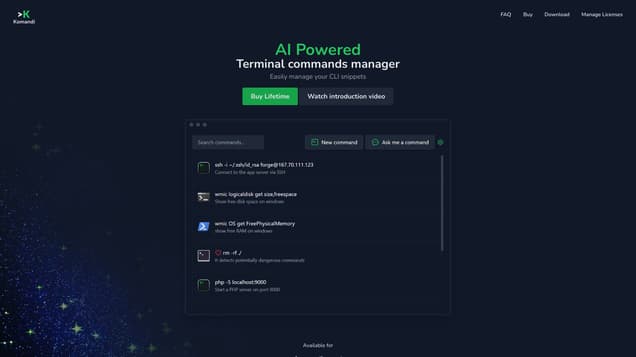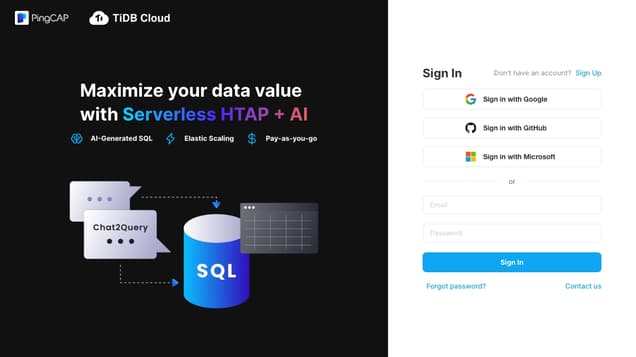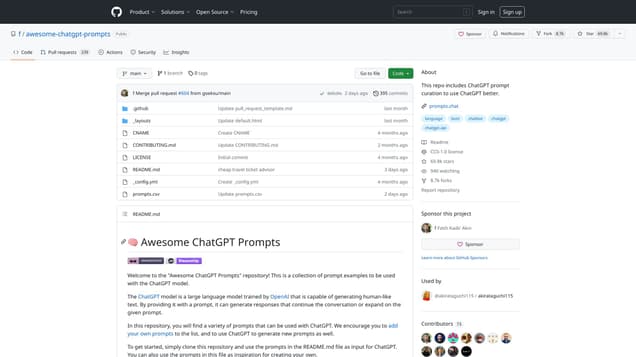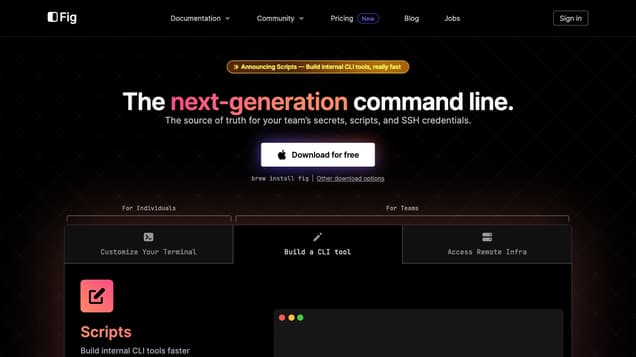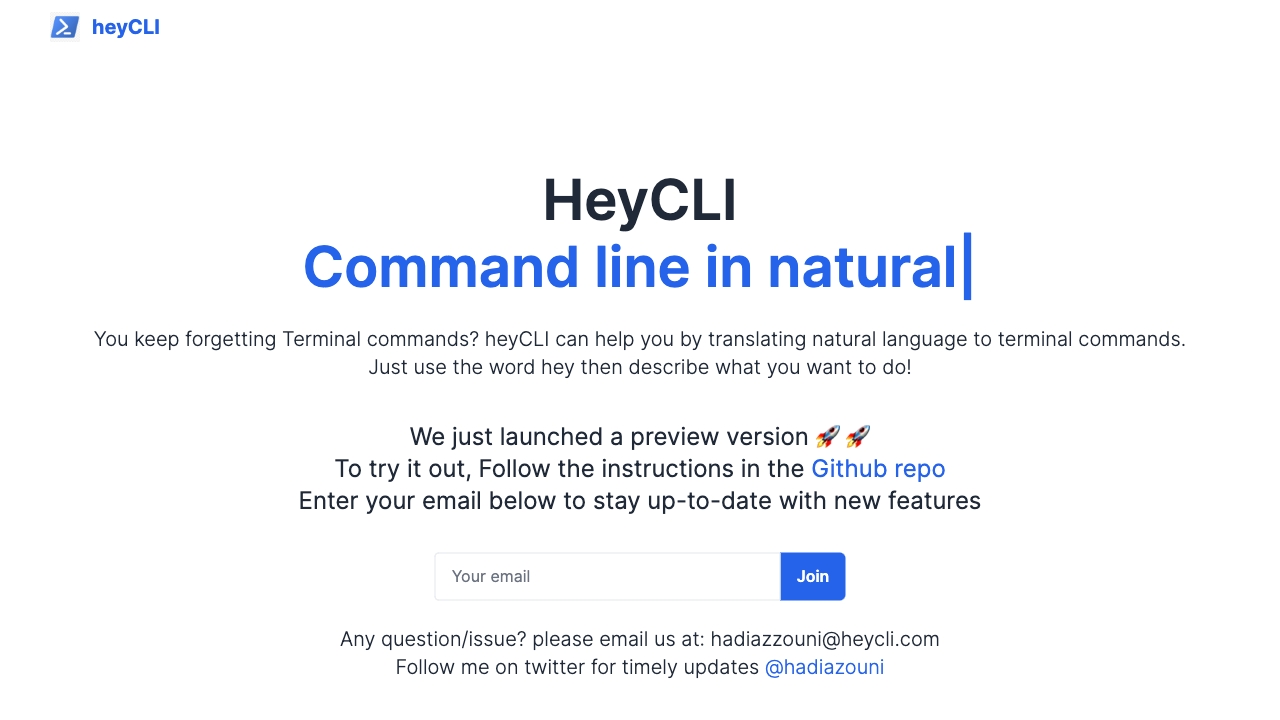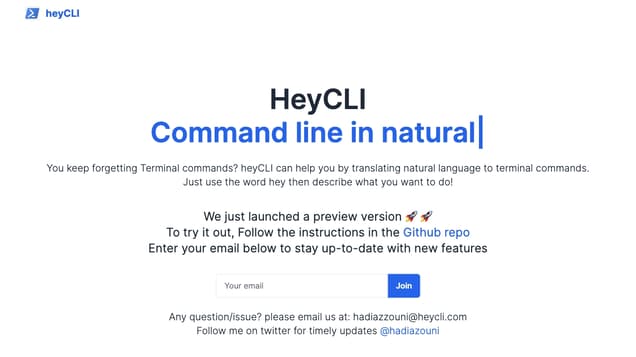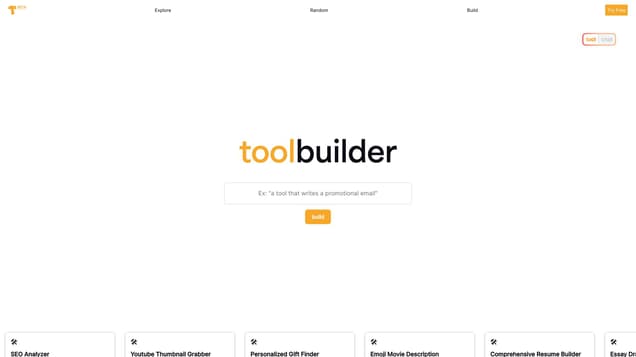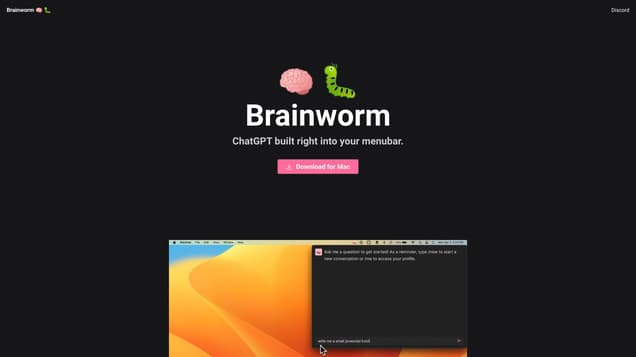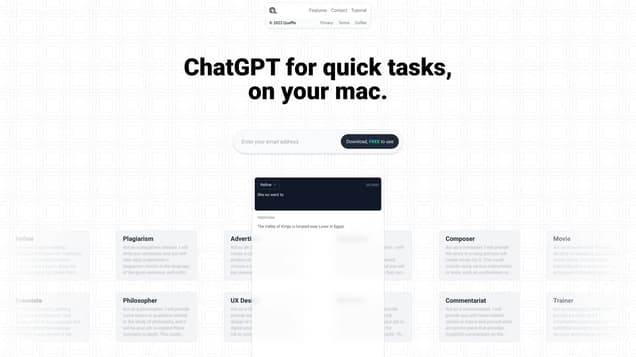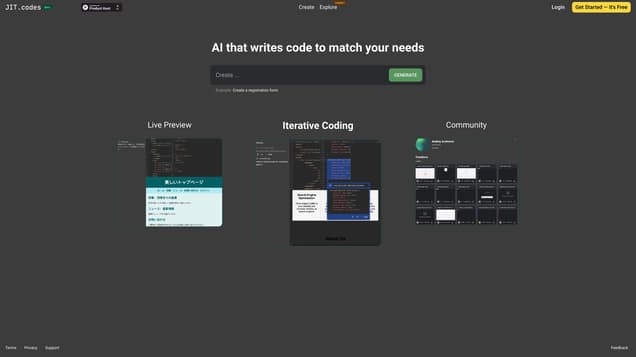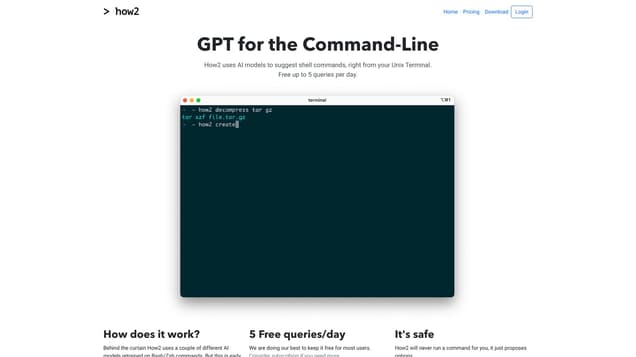
What is How2?
How2 is an AI-powered tool designed to enhance your Unix Terminal experience by suggesting shell commands. With its code-completion feature, it offers improved command line functionality.
Information
- Language
- English
- Price
- Paid
Freework.ai Spotlight
Display Your Achievement: Get Our Custom-Made Badge to Highlight Your Success on Your Website and Attract More Visitors to Your Solution.
Website traffic
- Monthly visits1.84K
- Avg visit duration00:01:26
- Bounce rate91.79%
- Unique users1.13K
- Total pages views2.09K
Access Top 5 countries
Traffic source
How2 FQA
- How does How2 work?

- How many free queries does How2 offer per day?

- Is How2 safe to use?

- Can How2 create Bash scripts?

- Does How2 work with PowerShell?

How2 Use Cases
How2 uses AI models to suggest shell commands, right from your Unix Terminal.
How does it work? Behind the curtain How2 uses a couple of different AI models retrained on Bash/Zsh commands. But this is early days: we are improving the models to be very focussed on the Command Line experience.
5 Free queries/day We are doing our best to keep it free for most users. Consider subscribing if you need more.
It's safe How2 will never run a command for you, it just proposes options. We take extra care to prevent any code injection or misuse: some queries might be rejected on this basis.
Quickly create Bash scripts How2 can create quick Bash scripts for you. If it doesn't give you the answer you were looking for, try rewording your prompt. For example by adding "for loop" or "bash script" or "one liner" at the end. With big language models a little rewording goes a long way!
Add -s to search StackOverflow By default How2 uses an AI model trained on Bash/ZSh programs. But if you pass the -s option, it searches StackOverflow via Google.
Works with PowerShell too It understands the context and plays nicely with PowerShell too.
Download MacOSX brew tap how2terminal/how2 brew install how2 Ubuntu / Debian wget how2terminal.com/how2.deb sudo dpkg -i how2.deb Or download manually: ↓ Download how2.deb Other Linux ↓ Download binary for Linux Windows ↓ Download binary for Windows via npm sudo npm install -g how2 If you install it without sudo, then run it with npx how2