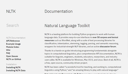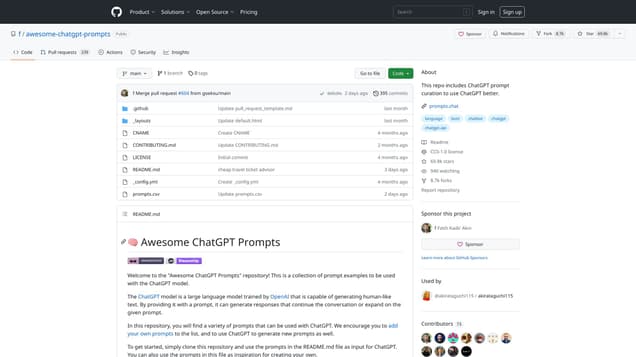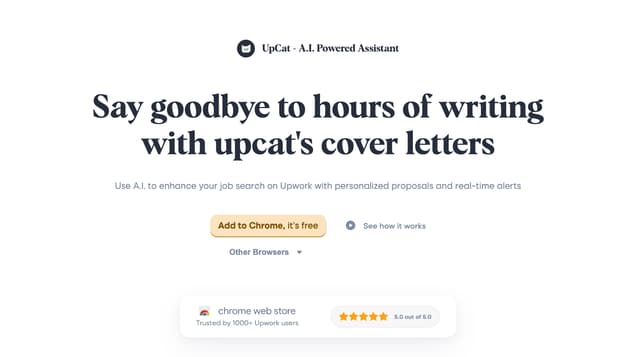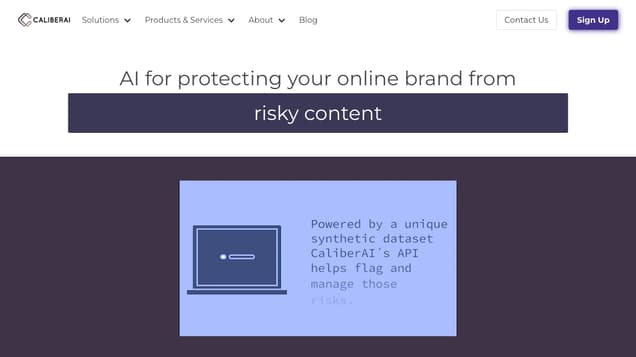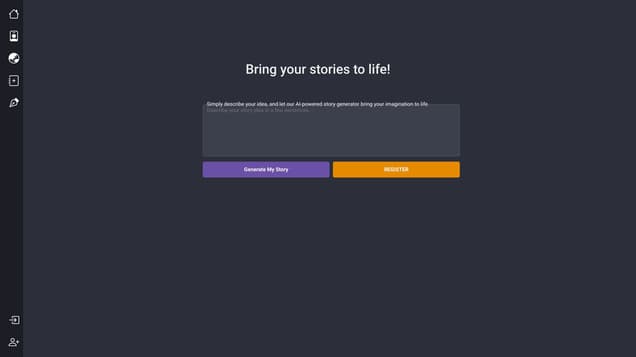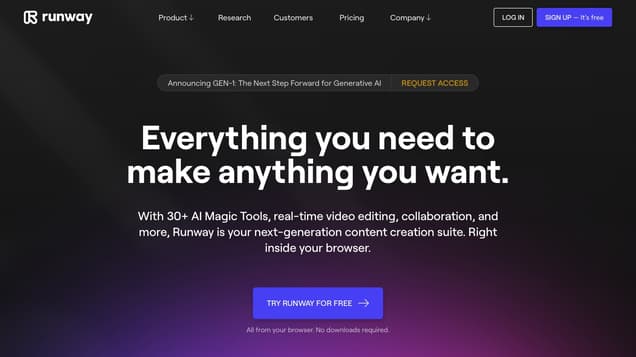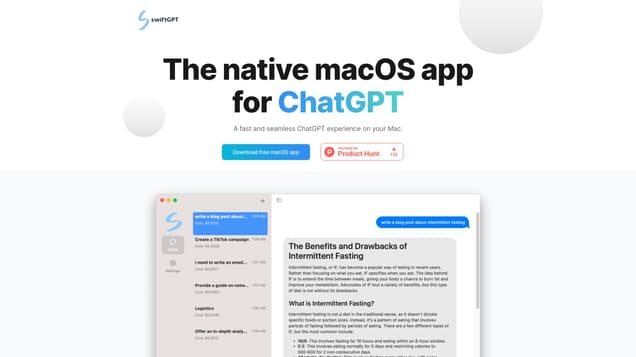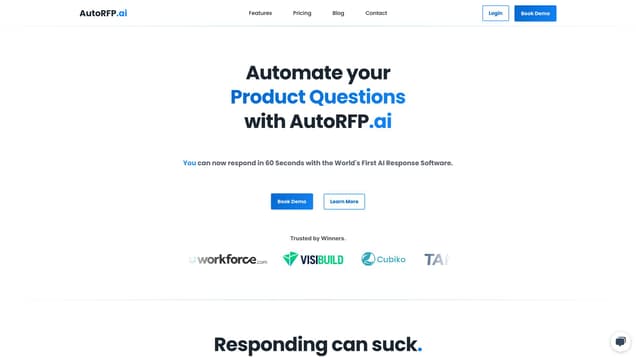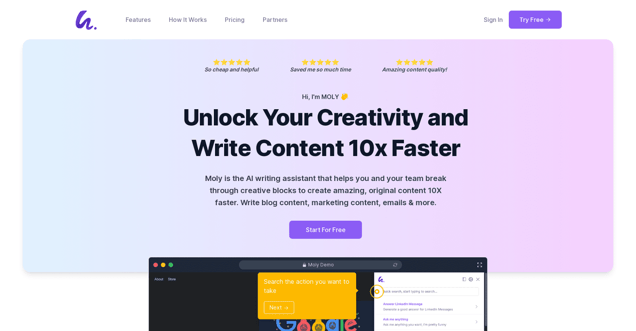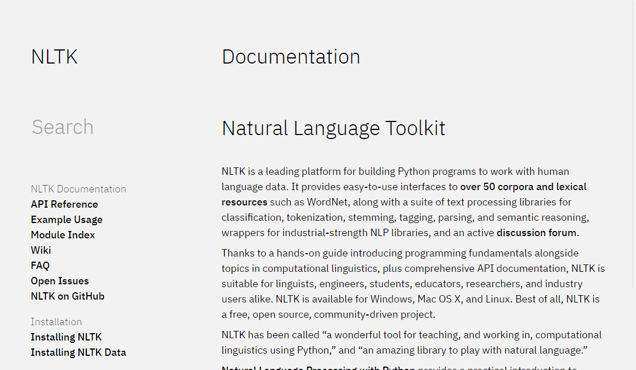
What is Natural Language Toolkit (NLTK)?
NLTK: A Powerful Resource for Natural Language Processing
If you're interested in developing applications and tools for processing natural language, look no further than the Natural Language Toolkit (NLTK). This robust resource offers a wide range of functions and tools that are essential for effective natural language processing.
NLTK provides various functionalities, including tokenization, stemming, and tagging, to assist in the processing of natural language. It also offers an extensive collection of datasets and corpora, along with resources for model building and training. With NLTK, developers can effortlessly create applications that comprehend, analyze, and even generate natural language.
One of the key advantages of NLTK is its suitability for developers aiming to create applications capable of interacting with users in a natural language, like chatbots and virtual assistants. Additionally, NLTK is an excellent choice for research and education purposes, as it offers a comprehensive set of tools for exploring and analyzing natural language.
Developers utilizing NLTK can swiftly construct language processing models, enabling them to experiment with novel ideas and test them in real-world scenarios. Furthermore, NLTK is an open-source platform, ensuring easy accessibility and usability for all interested parties.
Information
- Price
- Contact for Pricing
Freework.ai Spotlight
Display Your Achievement: Get Our Custom-Made Badge to Highlight Your Success on Your Website and Attract More Visitors to Your Solution.
Website traffic
- Monthly visits190.36K
- Avg visit duration00:02:19
- Bounce rate65.97%
- Unique users--
- Total pages views461.14K
Access Top 5 countries
Traffic source
Natural Language Toolkit (NLTK) FQA
- What are some resources provided by NLTK?

- What can NLTK be used for?

- Is NLTK free and open source?

- What platforms is NLTK available for?

- Is there a book available for learning NLTK?

Natural Language Toolkit (NLTK) Use Cases
NLTK is a leading platform for building Python programs to work with human language data. It provides easy-to-use interfaces to over 50 corpora and lexical resources such as WordNet, along with a suite of text processing libraries for classification, tokenization, stemming, tagging, parsing, and semantic reasoning, wrappers for industrial-strength NLP libraries, and an active discussion forum.
NLTK is suitable for linguists, engineers, students, educators, researchers, and industry users alike. NLTK is available for Windows, Mac OS X, and Linux. Best of all, NLTK is a free, open source, community-driven project.
NLTK can be used to tokenize and tag text, identify named entities, and display parse trees.
To tokenize and tag text using NLTK, you can use the 'nltk.word_tokenize' and 'nltk.pos_tag' functions. For example, you can tokenize and tag the sentence 'At eight o'clock on Thursday morning Arthur didn't feel very good.' as ['At', 'eight', "o'clock", 'on', 'Thursday', 'morning', 'Arthur', 'did', "n't", 'feel', 'very', 'good', '.'] and [('At', 'IN'), ('eight', 'CD'), ("o'clock", 'JJ'), ('on', 'IN'), ('Thursday', 'NNP'), ('morning', 'NN'), Tree('PERSON', [('Arthur', 'NNP')]), ('did', 'VBD'), ("n't", 'RB'), ('feel', 'VB'), ('very', 'RB'), ('good', 'JJ'), ('.', '.')], respectively.
To identify named entities using NLTK, you can use the 'nltk.chunk.ne_chunk' function. For example, you can identify named entities in the tagged sentence [('At', 'IN'), ('eight', 'CD'), ("o'clock", 'JJ'), ('on', 'IN'), ('Thursday', 'NNP'), ('morning', 'NN'), Tree('PERSON', [('Arthur', 'NNP')]), ('did', 'VBD'), ("n't", 'RB'), ('feel', 'VB'), ('very', 'RB'), ('good', 'JJ'), ('.', '.')], which would result in the tree structure Tree('S', [('At', 'IN'), ('eight', 'CD'), ("o'clock", 'JJ'), ('on', 'IN'), ('Thursday', 'NNP'), ('morning', 'NN'), Tree('PERSON', [('Arthur', 'NNP')]), ('did', 'VBD'), ("n't", 'RB'), ('feel', 'VB'), ('very', 'RB'), ('good', 'JJ'), ('.', '.')]).
To display a parse tree using NLTK, you can use the 'draw' method of a parsed sentence object. For example, you can display a parse tree of the sentence 'At eight o'clock on Thursday morning Arthur didn't feel very good.' by obtaining the parsed sentence object from the 'treebank.parsed_sents' function and calling the 'draw' method on it.
To install NLTK, you can follow the installation instructions provided in the NLTK documentation.
To install NLTK data, you can follow the installation instructions provided in the NLTK documentation.
For more information about NLTK, you can refer to the NLTK documentation, API reference, example usage, module index, wiki, FAQ, open issues, and NLTK on GitHub.
For release announcements and to join in the discussion about NLTK, you can sign up for release announcements and join the discussion group.