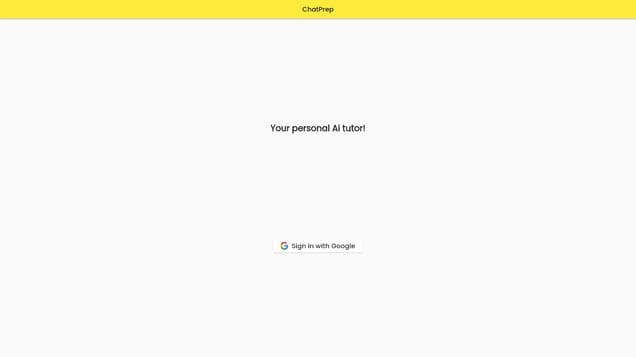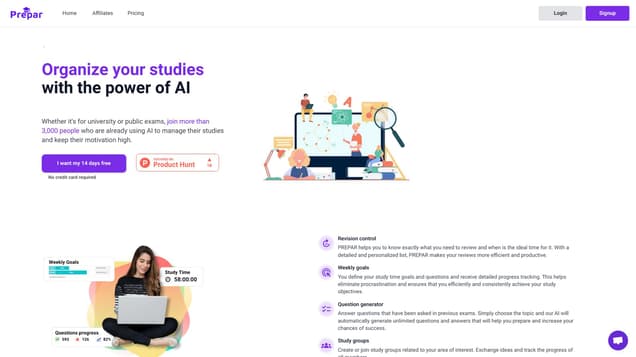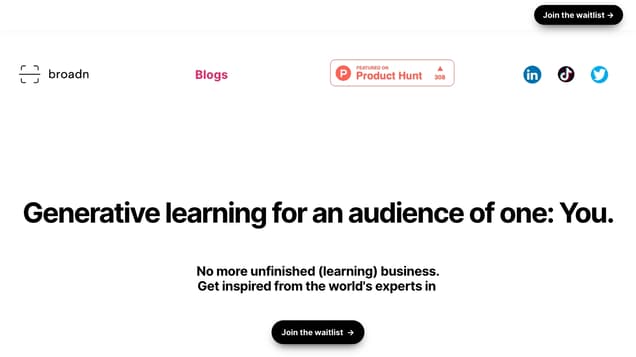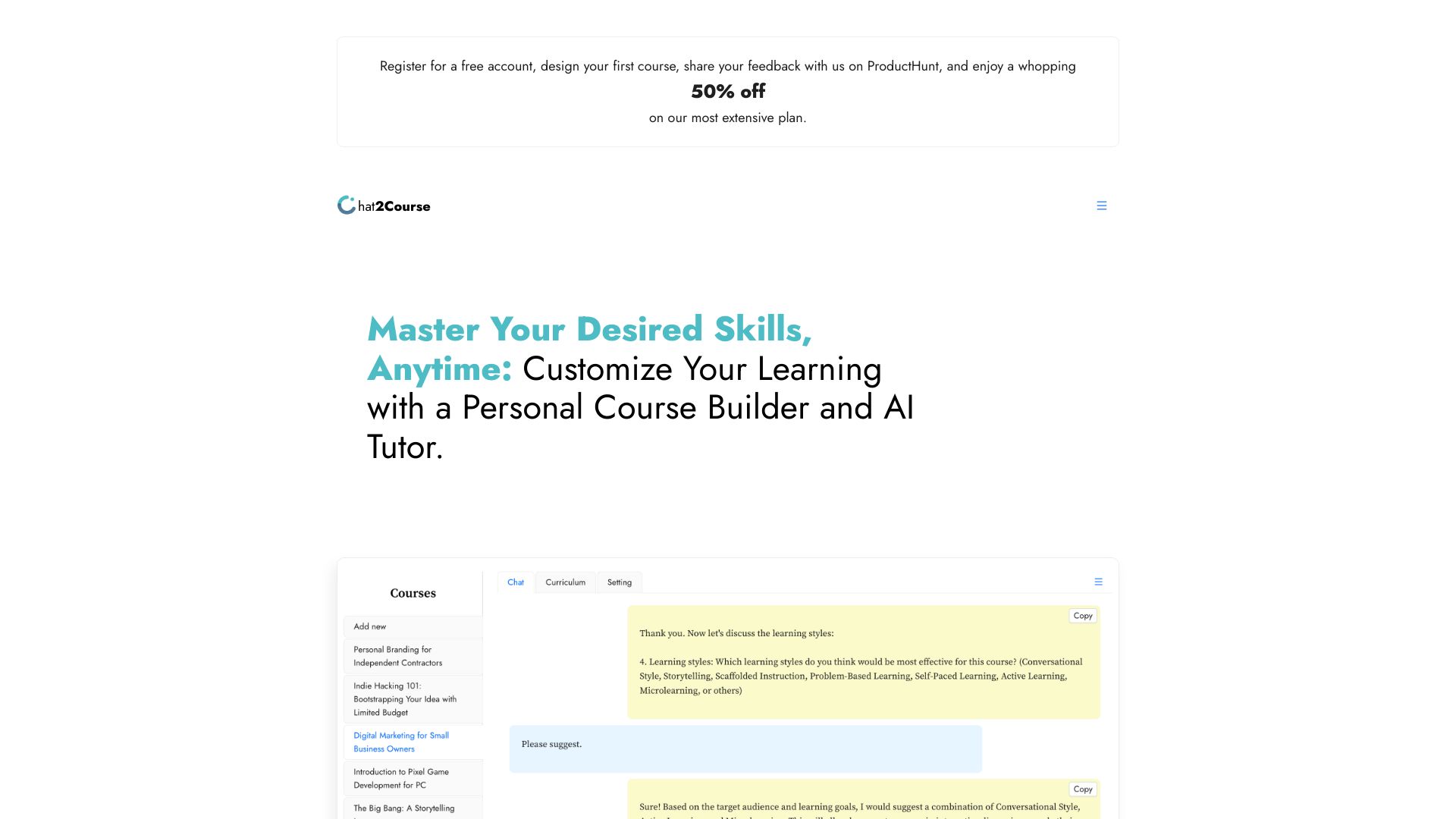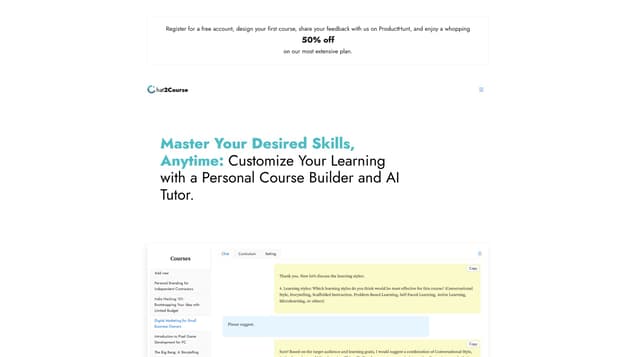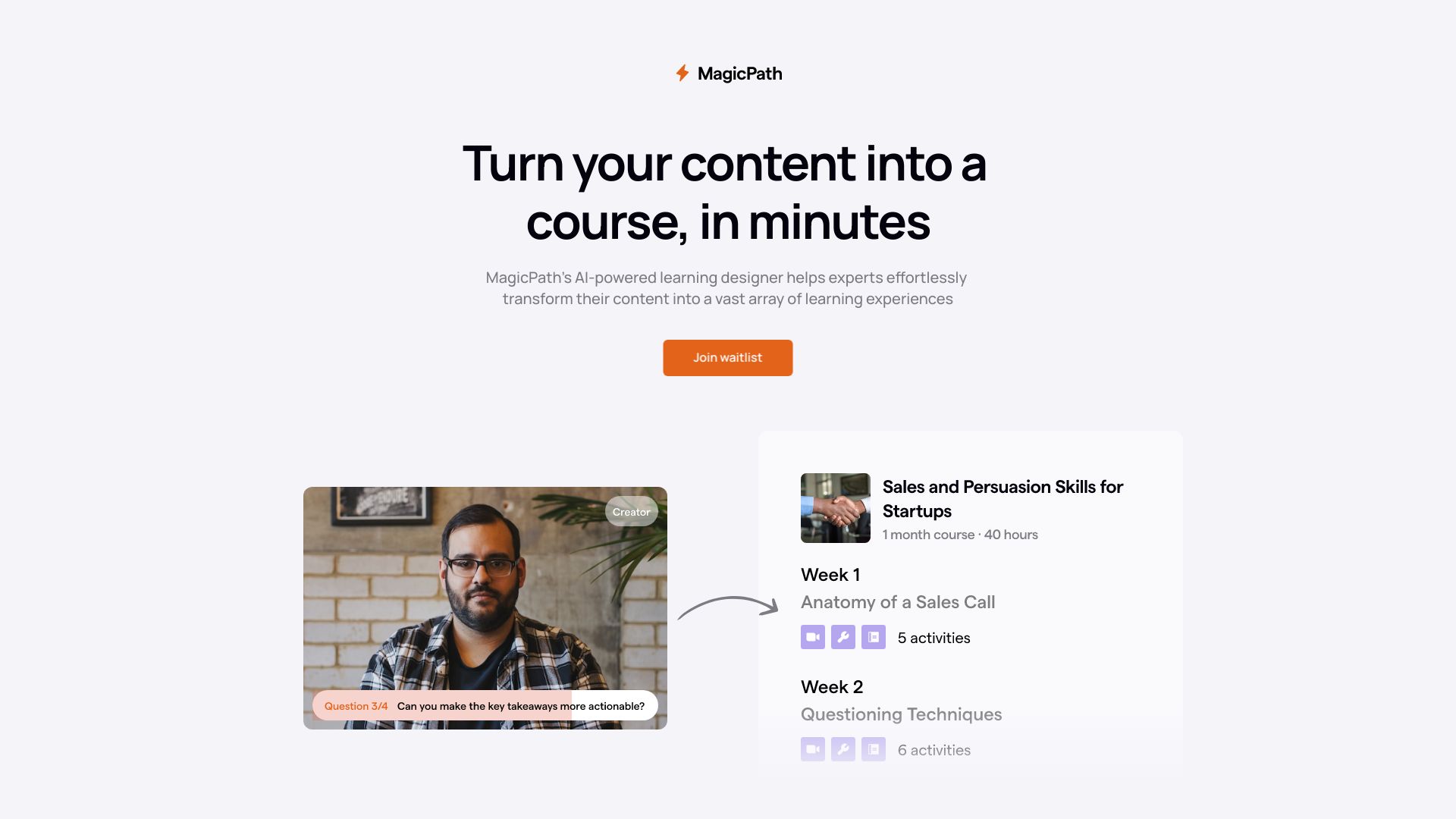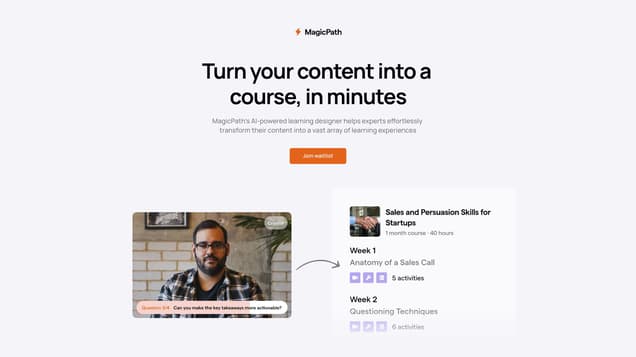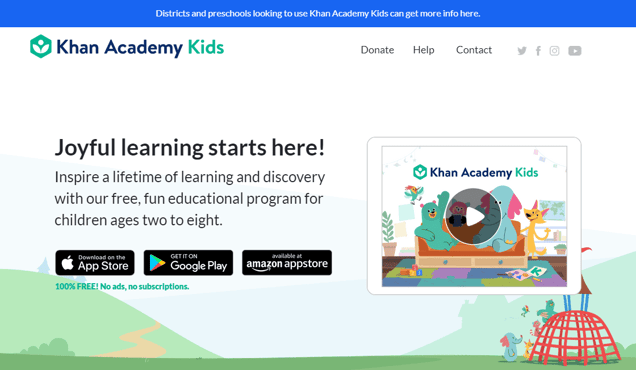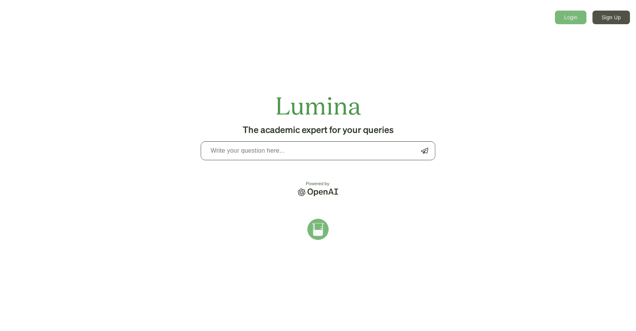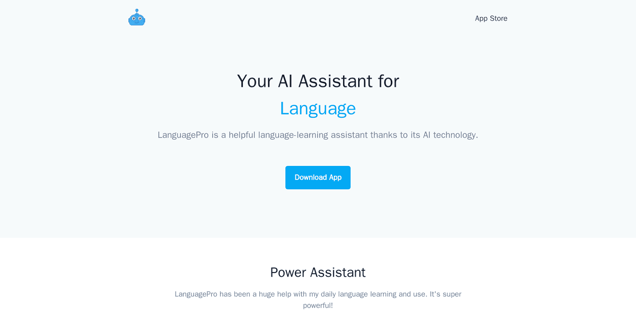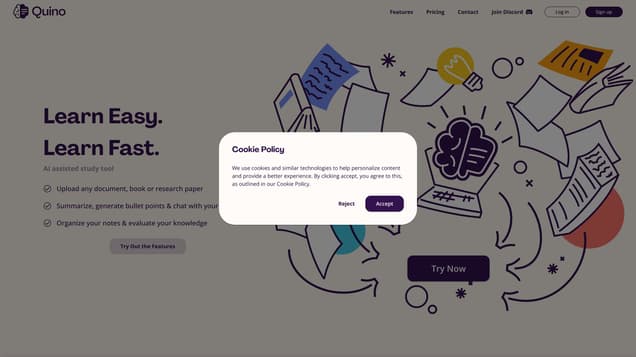
What is Quino?
Quino provides a range of helpful tools to enhance your studies. With Quino, you can benefit from automatic summaries, bullet point notes, semantic search, and question-answering features. Additionally, Quino allows you to test your knowledge by generating quiz questions based on the sources you upload.
Information
- Financing
- $4.55M
- Revenue
- $5.00M
- Language
- English
- Price
- Contact for Pricing
Pros VS Cons
- Pros
- Quino offers customizable learning paths, progress tracking, free beta access, active social media presence, comprehensive privacy policy, user data protection, detailed terms of use, detailed cookie policy, personalized content, multiple contact methods, user engagement and interaction, efficient and effective learning, and early access sign-up.
- Cons
- However, Quino has limitations in closed beta, lacks multi-language support, offline mode, and a mobile app, is dependent on an internet connection, lacks community/forums, is limited to specific curriculum, lacks instant customer support, may raise privacy concerns, and does not offer guest user access.
Freework.ai Spotlight
Display Your Achievement: Get Our Custom-Made Badge to Highlight Your Success on Your Website and Attract More Visitors to Your Solution.
Website traffic
- Monthly visits94.17K
- Avg visit duration00:02:22
- Bounce rate45.60%
- Unique users--
- Total pages views274.06K
Access Top 5 countries
Traffic source
Quino FQA
- What is Quino's free plan?

- What is Quino's student plan?

- What is Quino's student pro plan?

- What are the features of Quino?

- How can I contact Quino?

Quino Use Cases
Highlight a segment of the text and extract the most important information by generating a summary.
Highlight a segment and generate bullet points to find the key pieces of information.
Pose a question and get a full answer based on the contents of your document.
Create a quiz by generating multiple choice questions and flashcards. Test your progress.
Need to find the meaning of a word, expression or thought? AI Lookup searches the web for your answer based on the context of your book.
Search the document for key words or find topics within the books.
Keep track of your progress by completing customised tests from your deck of questions. Find your weak spots that you will have to concentrate on.
Read, take notes, organize your learning materials and try Quino's AI features.
Boost your study sessions with Quino and take advantage of all the AI tools.
Ready to deep dive into research? Need to complete a longer study? Make sure you have all tools at the ready at all times.