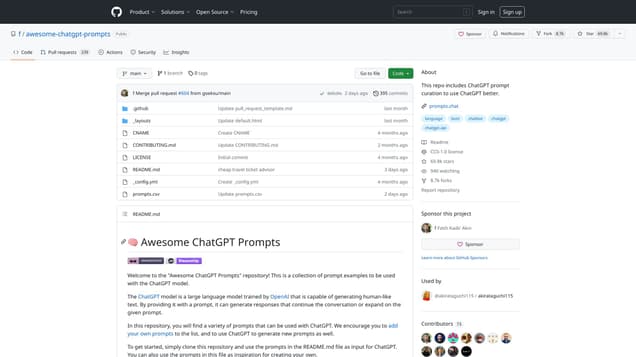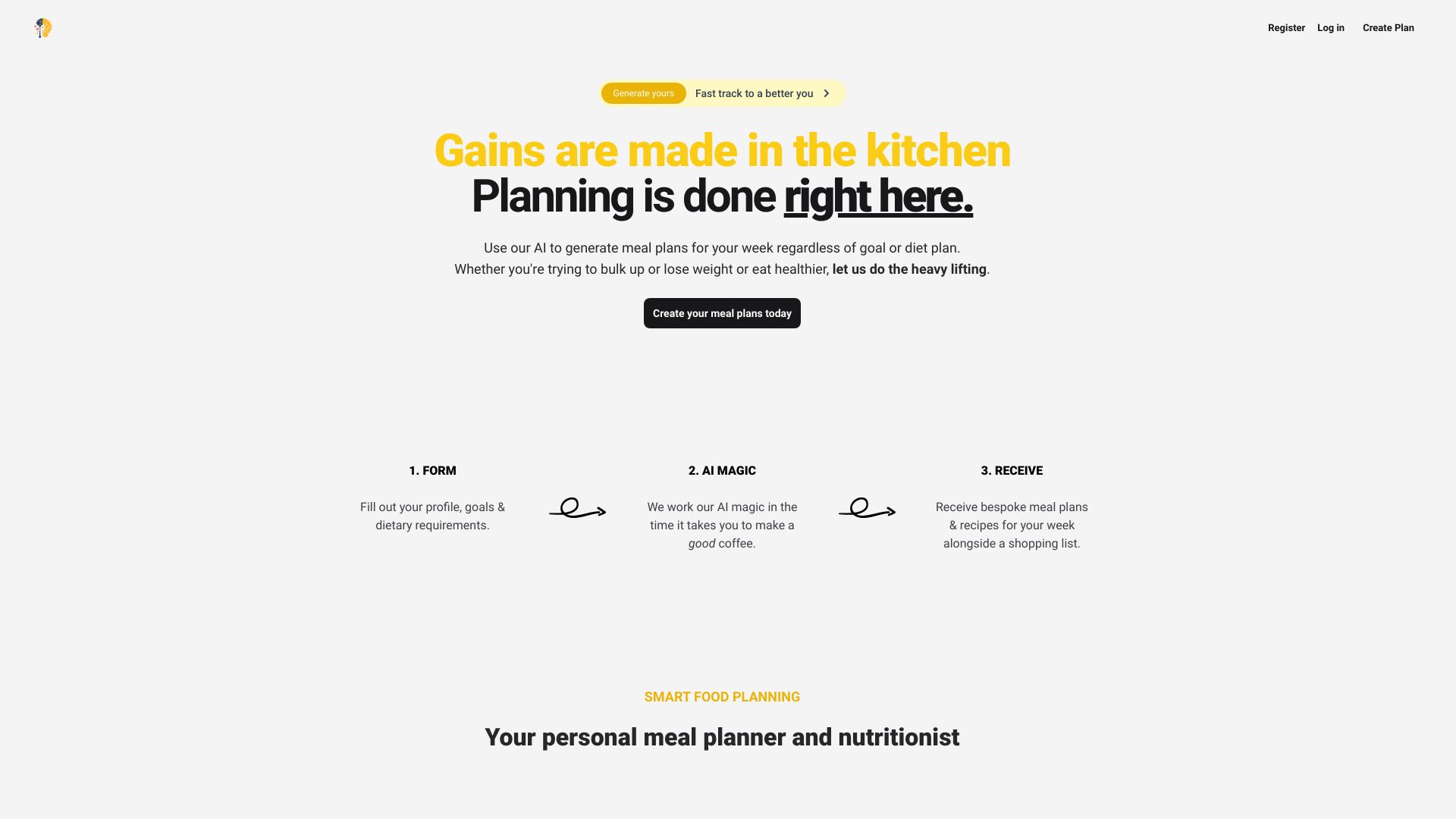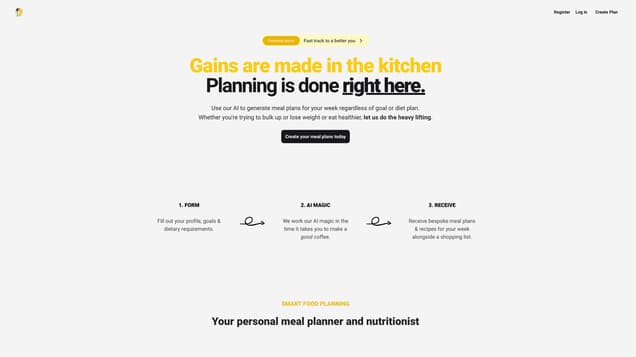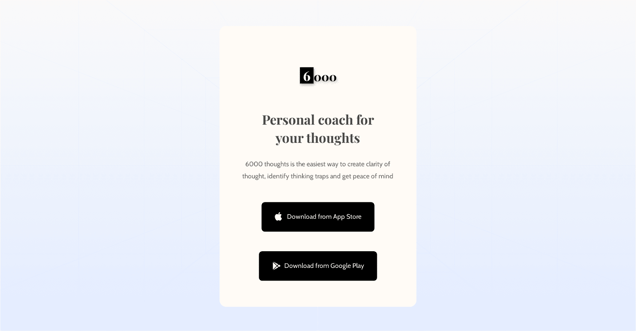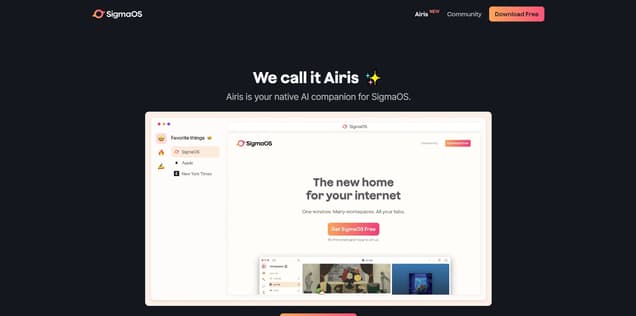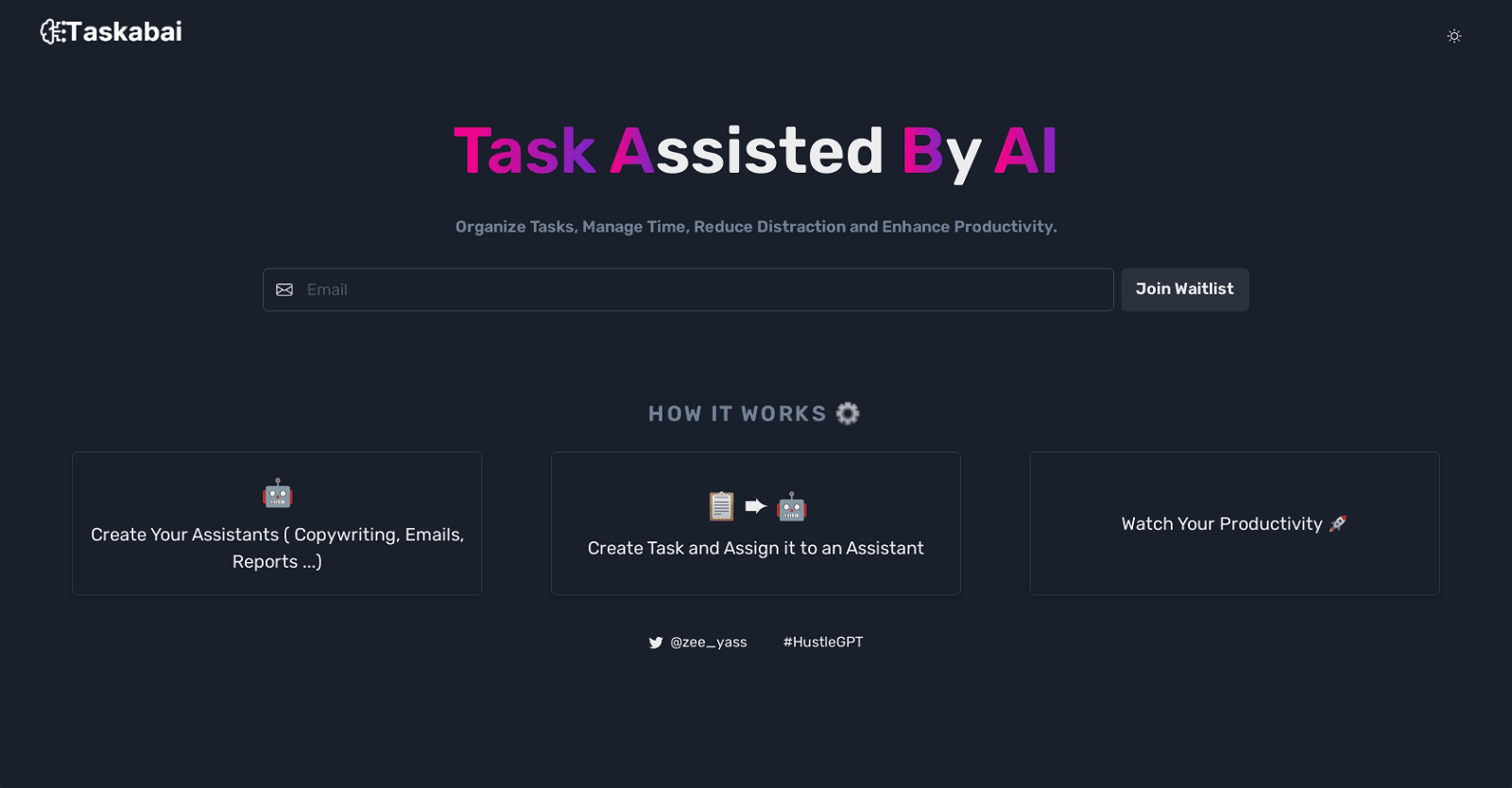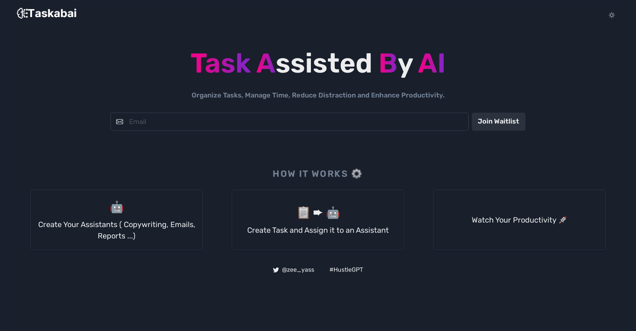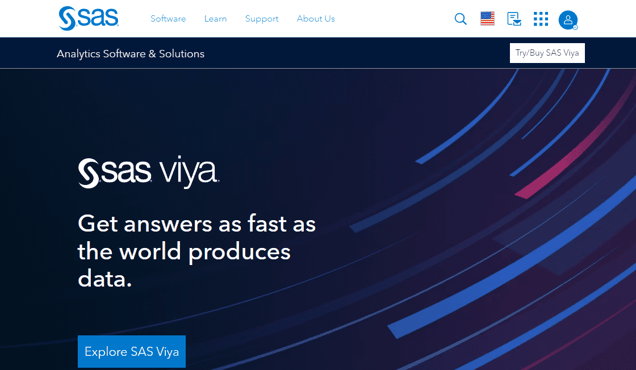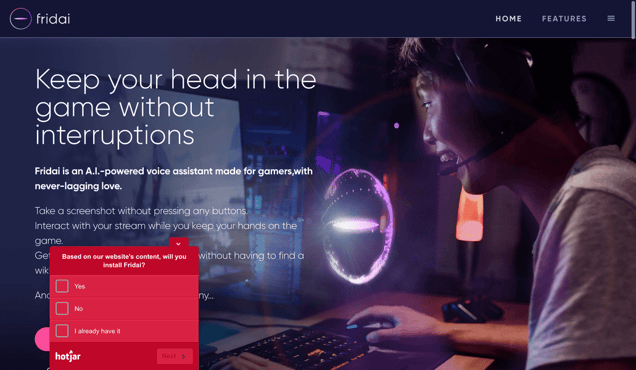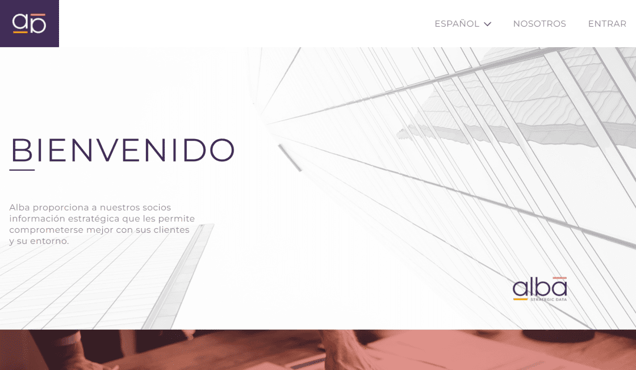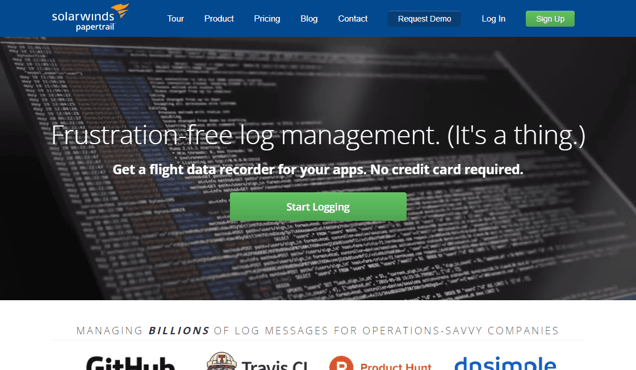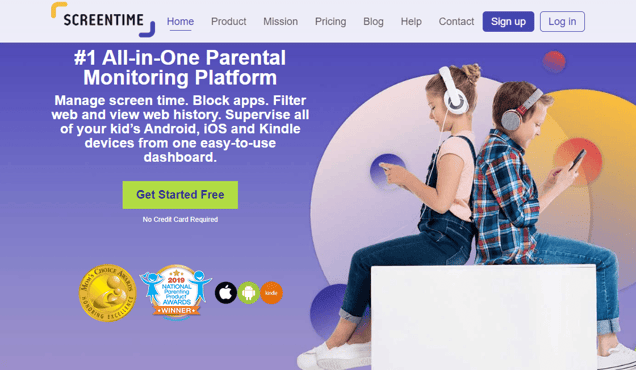
What is Screen Time?
Screen Time is a user-friendly and innovative app designed to manage and safeguard your family's digital experiences. It offers a range of features such as device monitoring, scheduling, and setting limits on screen time, enabling you to cultivate healthy digital habits. Additionally, Screen Time provides detailed reports on online activities, empowering you to shield your loved ones from inappropriate content by blocking unsafe websites and apps. By utilizing Screen Time, you gain control over your family's digital environment, ensuring their online safety and granting you peace of mind. The app allows you to easily establish time restrictions for individual apps or specific categories like entertainment, communication, or productivity, promoting responsible device usage. Whether you're a parent, teacher, or concerned friend, Screen Time is the ideal tool to effectively manage and protect your family's digital lives.
Information
- Price
- Contact for Pricing
Freework.ai Spotlight
Display Your Achievement: Get Our Custom-Made Badge to Highlight Your Success on Your Website and Attract More Visitors to Your Solution.
Website traffic
- Monthly visits170.29K
- Avg visit duration00:02:36
- Bounce rate58.38%
- Unique users--
- Total pages views424.10K
Access Top 5 countries
Traffic source
Screen Time FQA
- What features does Screen Time offer?

- How can I set time limits for my child's device usage?

- Can I set tasks for my child to earn extra screen time?

- Does Screen Time allow me to block specific apps?

- Can I track my child's app activity with Screen Time?

Screen Time Use Cases
Manage screen time. Block apps. Filter web and view web history. Supervise all of your kid’s Android, iOS and Kindle devices from one easy-to-use dashboard.
Easily set daily time limits for your children to avoid excessive usage.
Encourage positive habits by setting your children tasks to complete, and reward additional screen time.
Set blocked periods such as sleep time and homework time to avoid distractions when your children need to focus on something important.
Instantly pause your child’s device. Perfect for getting them to the dinner table or out the door for school.
Override settings temporarily to allow for distractions during long journeys.
Approve or reject any app that your child wants to download.
Track daily app activity to better understand what your child does on their device.
Keep an eye on your kid’s web history to ensure they are surfing safe.
Block inappropriate sites and categories of sites to prevent your child from accessing them.
See the real-time location of your child at the push of a button.
Track your child’s route to school or other locations.
Get alerts when your child arrives or leaves a specific location.