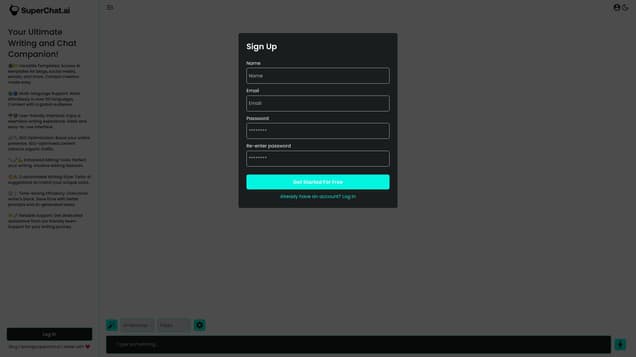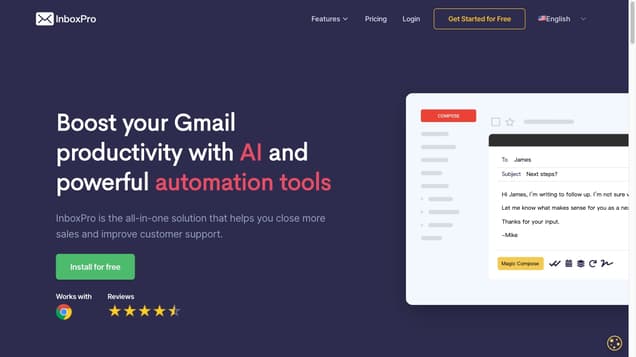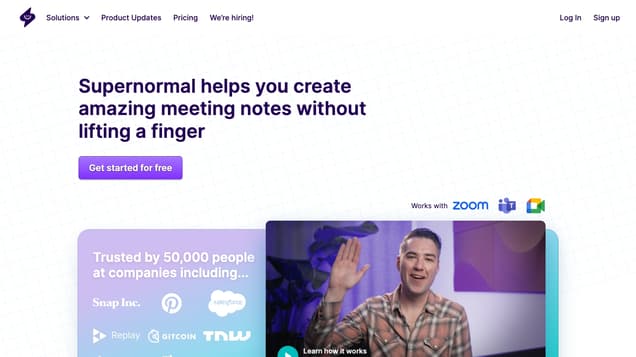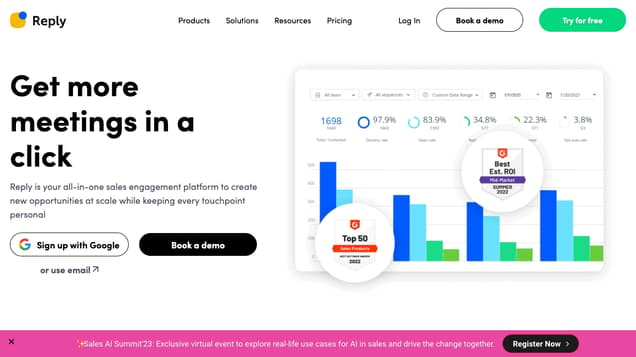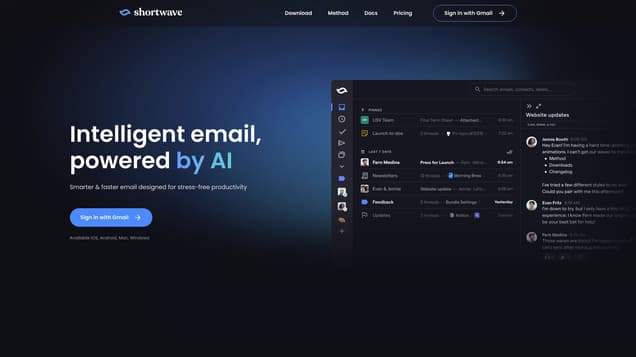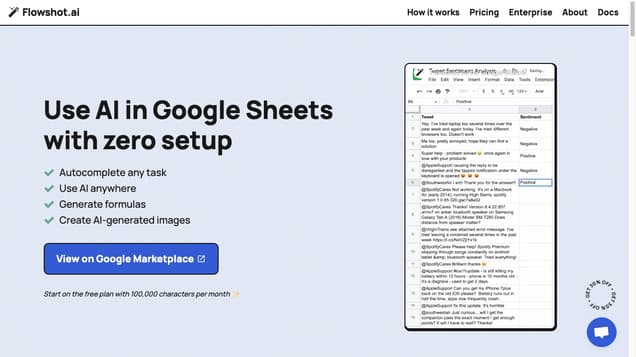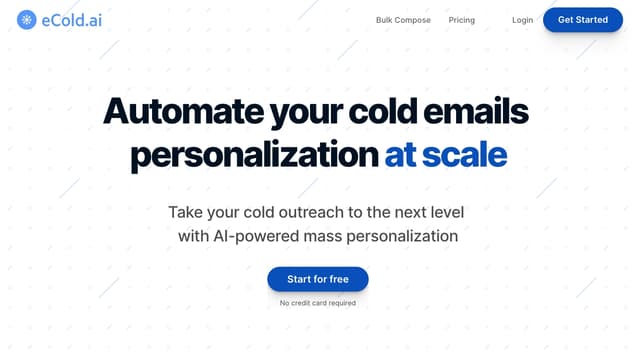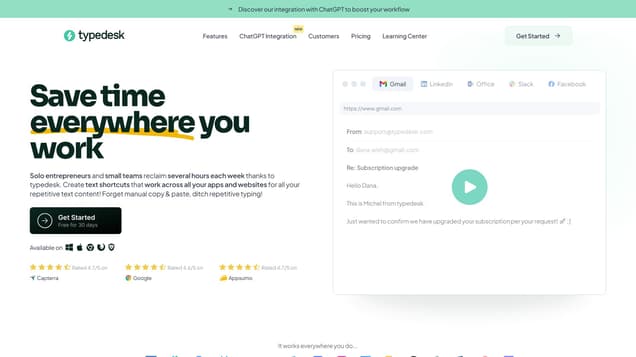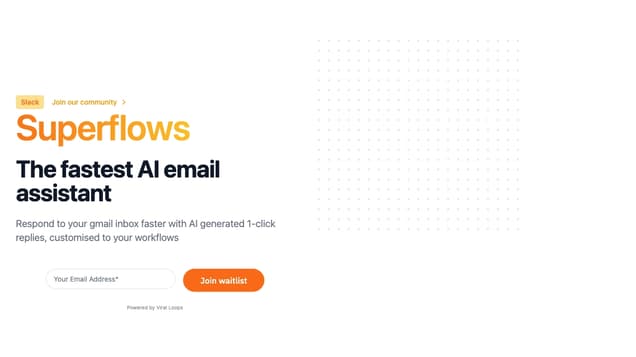
What is Superflows?
Superflows is an AI email assistant designed to enhance your inbox productivity. It offers AI-generated 1-click replies tailored to your specific workflows and tone of voice. With Superflows, you receive multiple intelligently generated reply options for each email, enabling you to respond swiftly with just one click. Additionally, you can customize these options by adding calendar links and other relevant information, eliminating the need for manual copying and pasting.
Information
- Financing
- $85.00M
- Revenue
- $23.90M
- Language
- English
- Price
- Contact for Pricing
Pros VS Cons
- Pros
- Superflows offers task optimization, analyzes user behavior, automates mundane tasks, focuses on high-value work, provides actionable insights, optimizes workflows, ensures secure data, and maintains confidentiality of user data with a waitlist for new features.
- Cons
- Superflows lacks an offline mode and mobile app, doesn't support multiple languages, requires an internet connection, has limited third-party integrations, features a non-intuitive UI, has a limited scope of automation, depends on user behavior patterns, has a waitlist, and has unclear privacy policy details.
Freework.ai Spotlight
Display Your Achievement: Get Our Custom-Made Badge to Highlight Your Success on Your Website and Attract More Visitors to Your Solution.
Website traffic
- Monthly visits13.37K
- Avg visit duration00:01:17
- Bounce rate54.56%
- Unique users--
- Total pages views26.08K
Access Top 5 countries
Traffic source
Superflows FQA
- How can Superflows help users?

- What are the quick actions available with Superflows?

- What are the steps for setting up Superflows?

- What is the use case for CRM Copilot?

- What is the purpose of Superflows GitHub repository?

Superflows Use Cases
Build and deploy an AI Copilot in a day. It connects to your API, letting users get answers and perform tasks via chat.
With Superflows integrated, users always have access to a product expert to help them get the most from your software.
Add a step to sales pipeline... ⌘ N
Export all contacts to excel... ⌘ F
Show all interactions with customer... ⌘ H
Send email to customer... ⌘ L
Our control dashboard makes setting up and configuring your product assistant easy.
Download files /api/download/
Add step to pipeline /api/add-step/
Get customer interactions /api/customer/