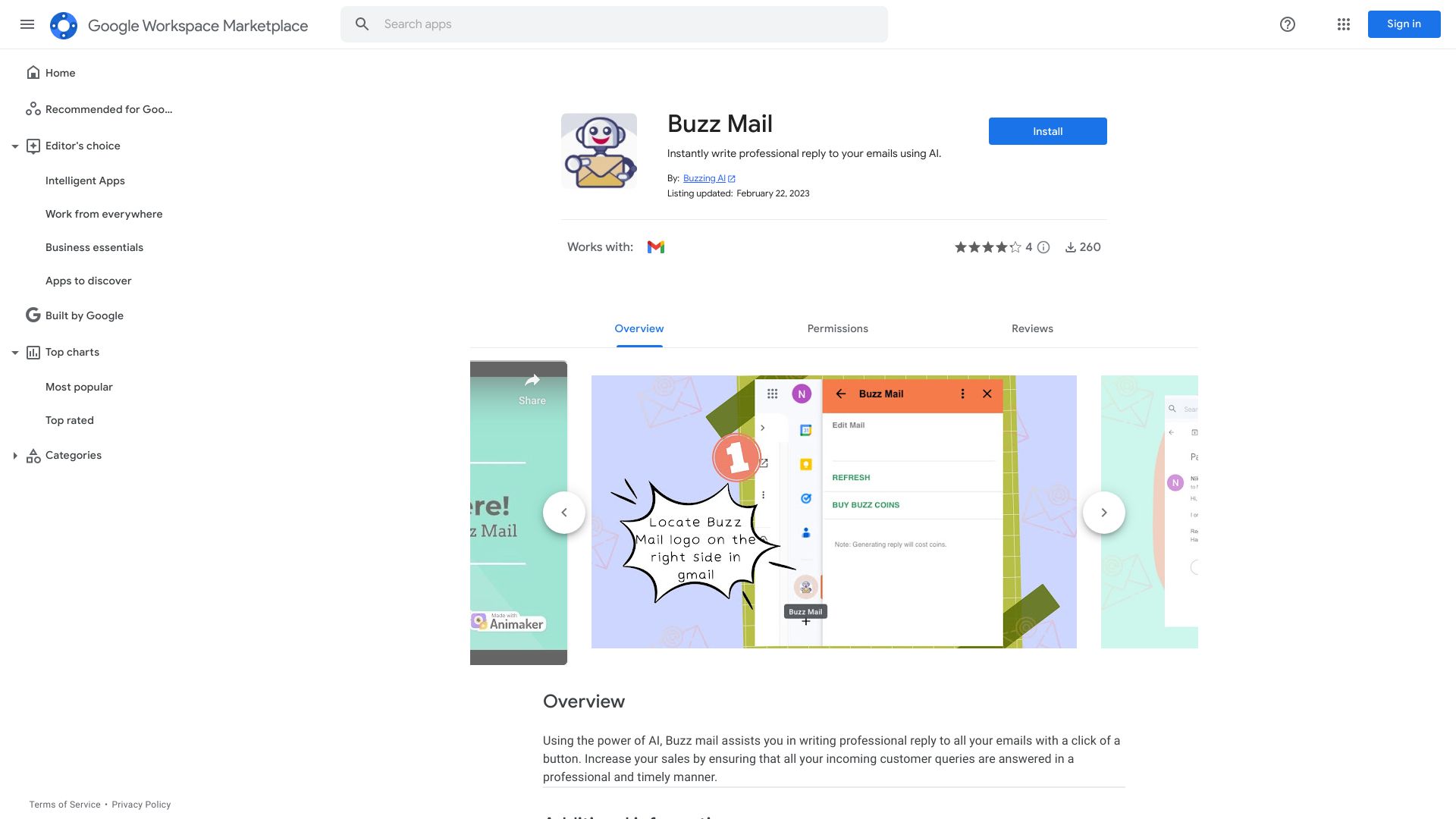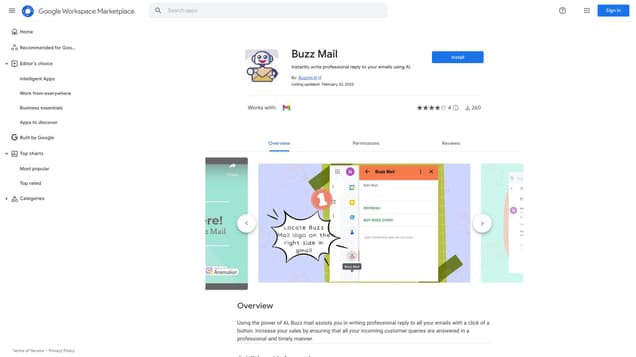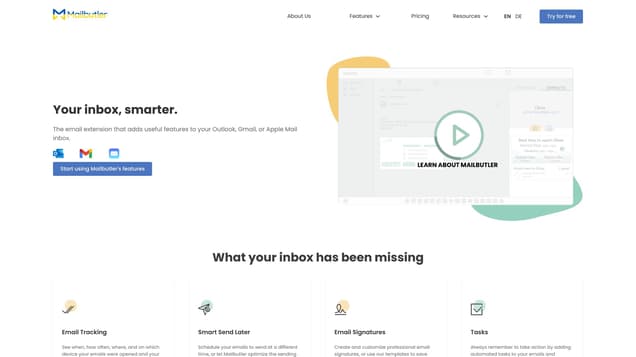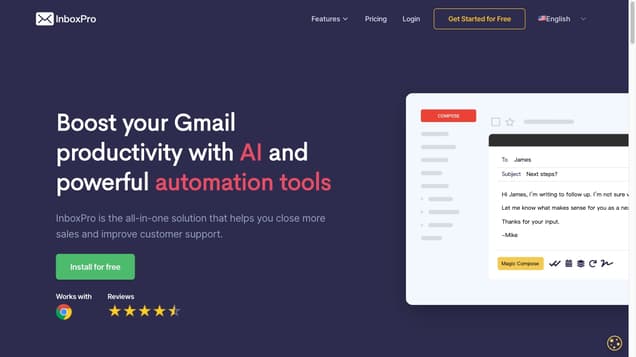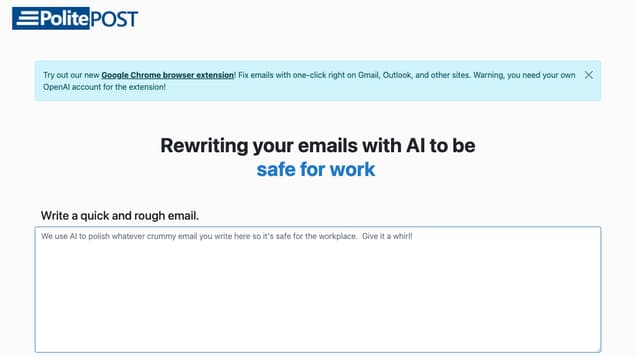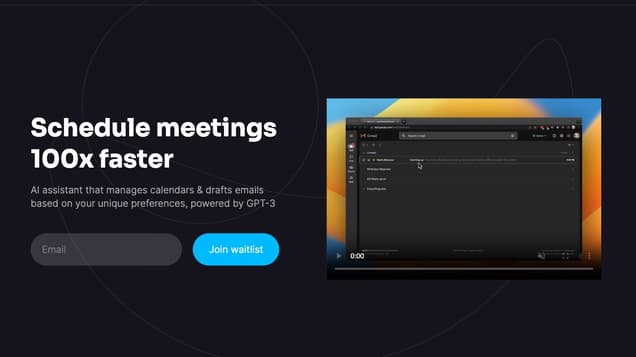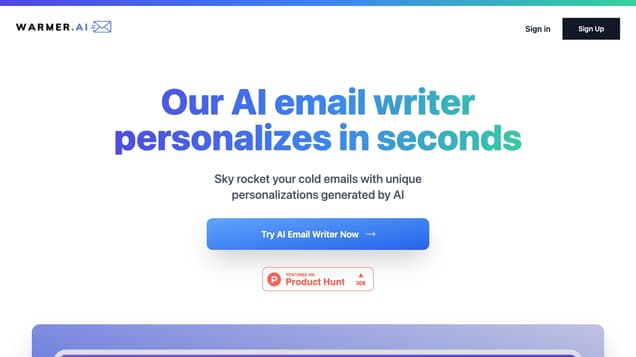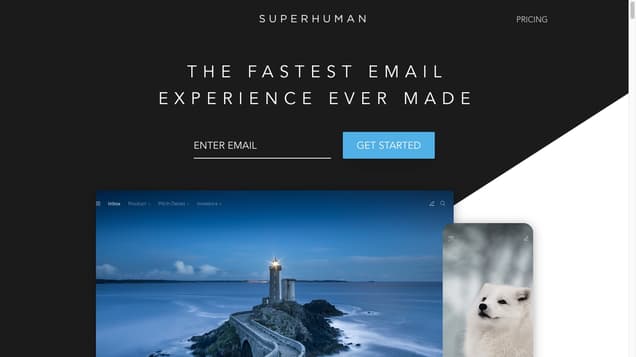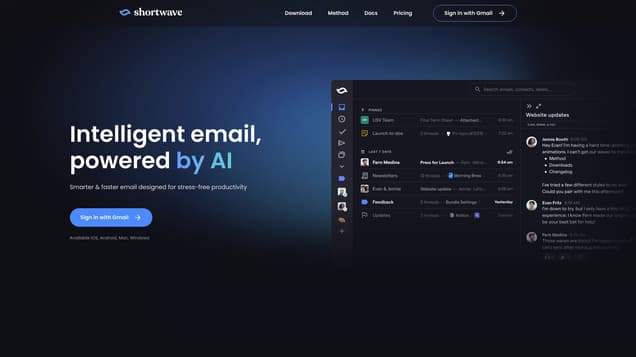
What is Shortwave?
Shortwave is an AI-powered intelligent email service that revolutionizes productivity for professionals. With its smart and speedy features, Shortwave ensures a stress-free experience. It caters to iOS, Android, Mac, and Windows users, making it accessible to professionals globally. Trusted by industry leaders, Shortwave has become a go-to choice for professionals seeking enhanced efficiency in their communication.
Information
- Financing
- $9.00M
- Revenue
- $5.00M
- Language
- English
- Price
- Freemium
Pros VS Cons
- Pros
- Shortwave offers a wide range of features including natural language processing, intuitive auto-labelling, fast email handling, and a modern chat experience, increasing productivity and saving time for users.
- Cons
- However, it is limited to Gmail sync, lacks multi-language support, specialized spam filters, and third-party integrations, and does not have an in-built calendar or offline mode, which may limit its functionality for some users.
Freework.ai Spotlight
Display Your Achievement: Get Our Custom-Made Badge to Highlight Your Success on Your Website and Attract More Visitors to Your Solution.
Website traffic
- Monthly visits276.27K
- Avg visit duration00:05:13
- Bounce rate48.72%
- Unique users82.34K
- Total pages views912.55K
Access Top 5 countries
Traffic source
Shortwave FQA
- What can Shortwave do for my email productivity?

- How can Shortwave help me organize my inbox?

- What productivity features does Shortwave offer?

- What are some testimonials from Shortwave users?

- What are some news articles about Shortwave?

Shortwave Use Cases
Use AI-powered search to analyze your entire email history for the information you need — in seconds
Instantly generate well-written drafts using AI while maintaining your unique voice and style
Break down barriers with instant, high quality translations, both when reading and writing emails
Spend less time juggling calendars with AI-generated scheduling emails
Control promotions, newsletters, updates, and more, to reach inbox zero in half the time
Avoid interruptions by using delivery schedules to receive emails exactly when you want them
Guard your inbox from spammy senders and noisy marketing emails with one-click block & unsubscribe
Configure labels to automatically apply to specific senders with one click
Keep your inbox clear by checking off emails when you're done
Reorder threads using drag & drop and add notes so you know exactly what needs to get done next
Pin threads you want to keep top-of-mind. Snooze threads you'd rather think about later.
Never touch your mouse again with markdown support and keyboard shortcuts for everything