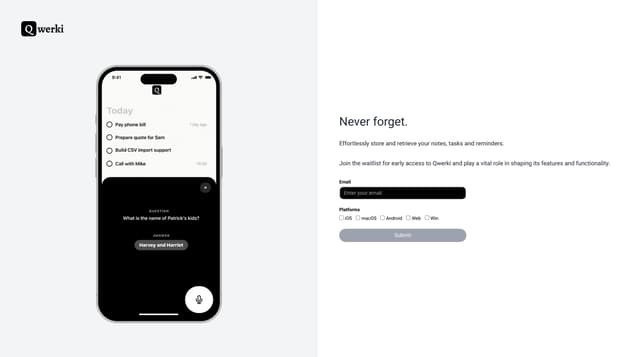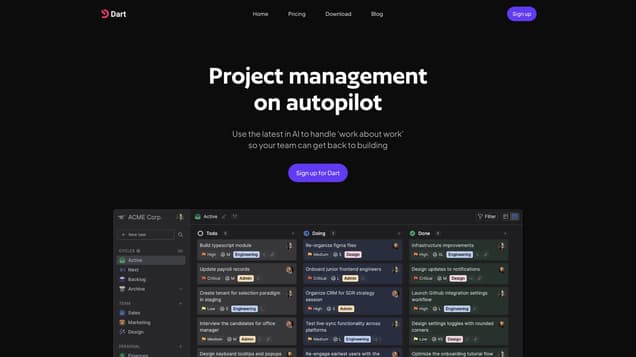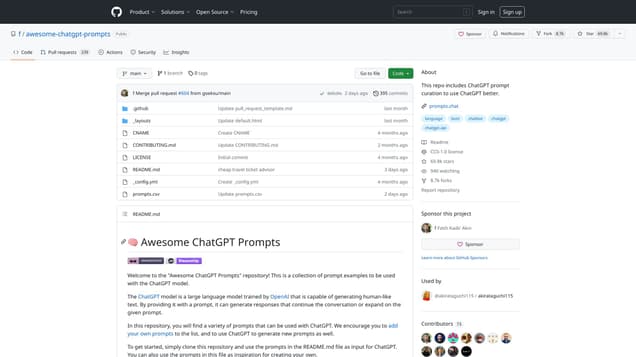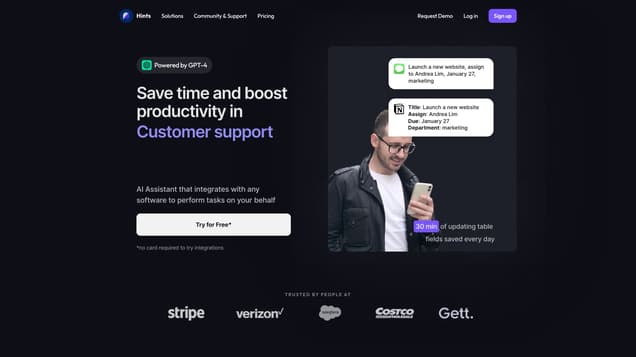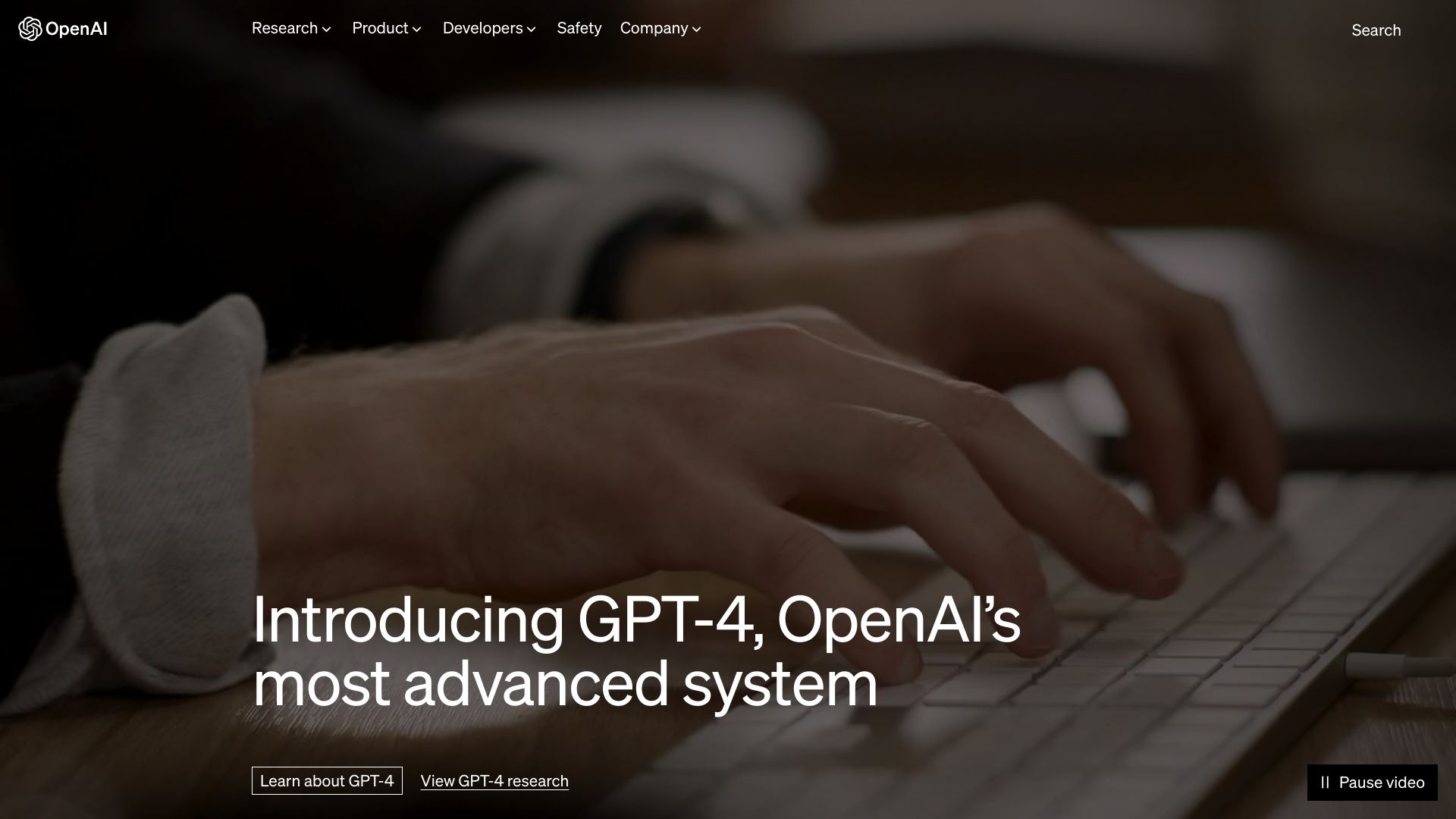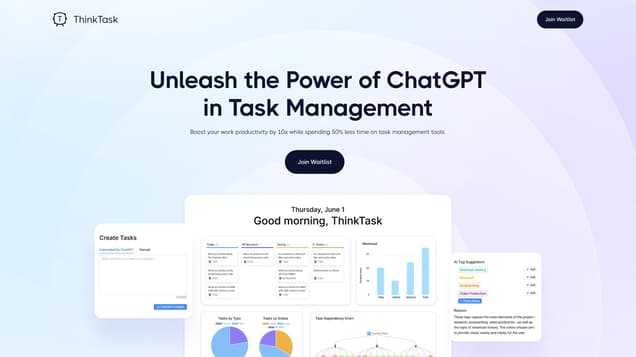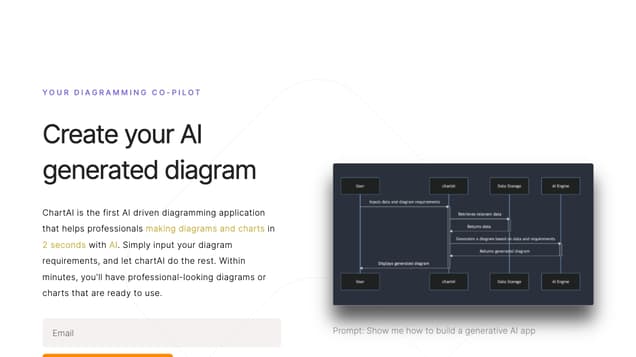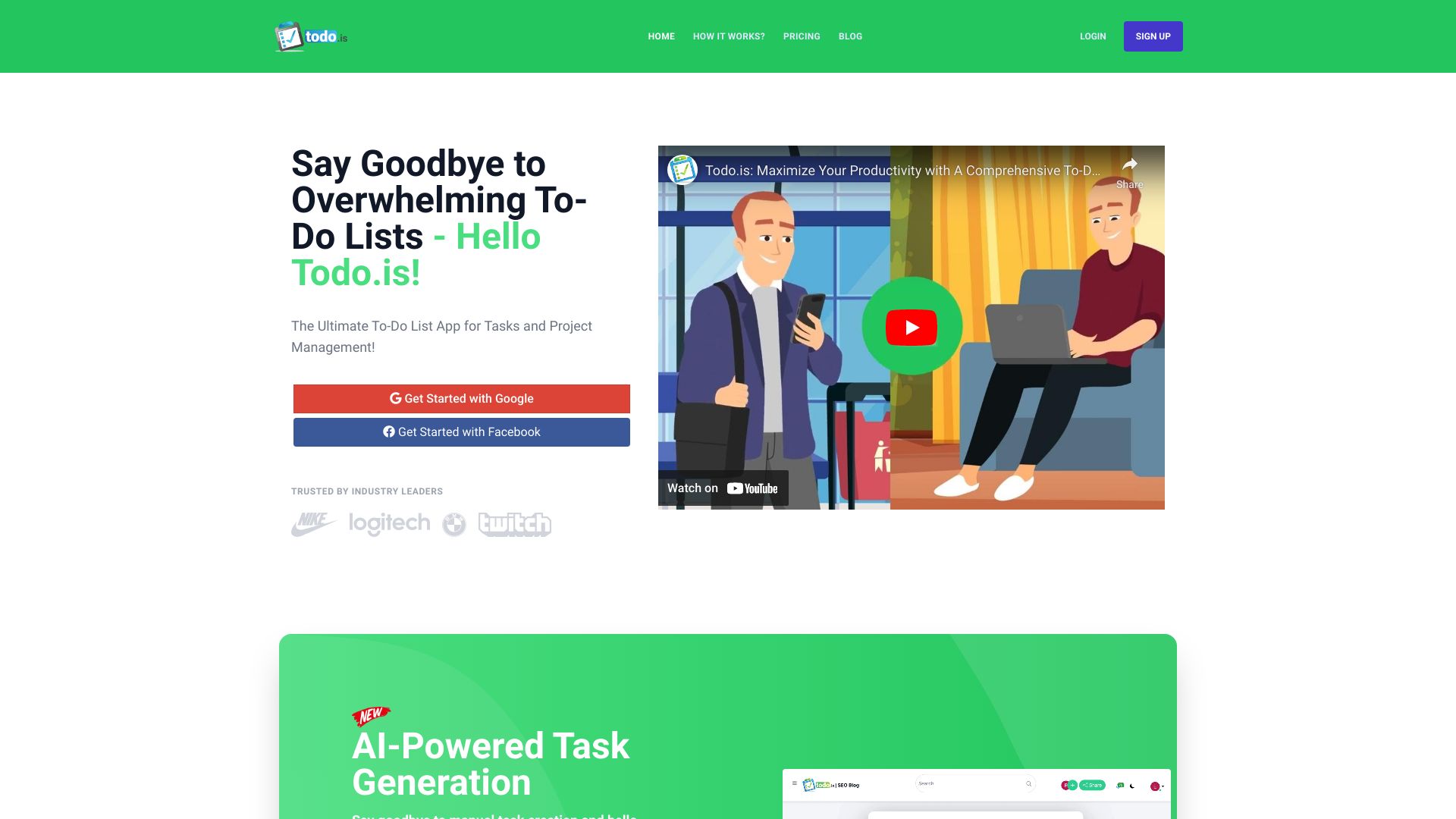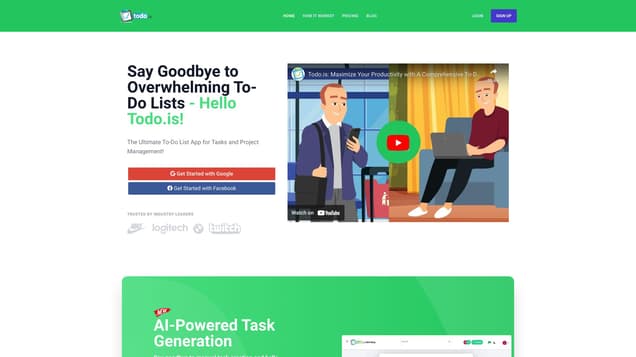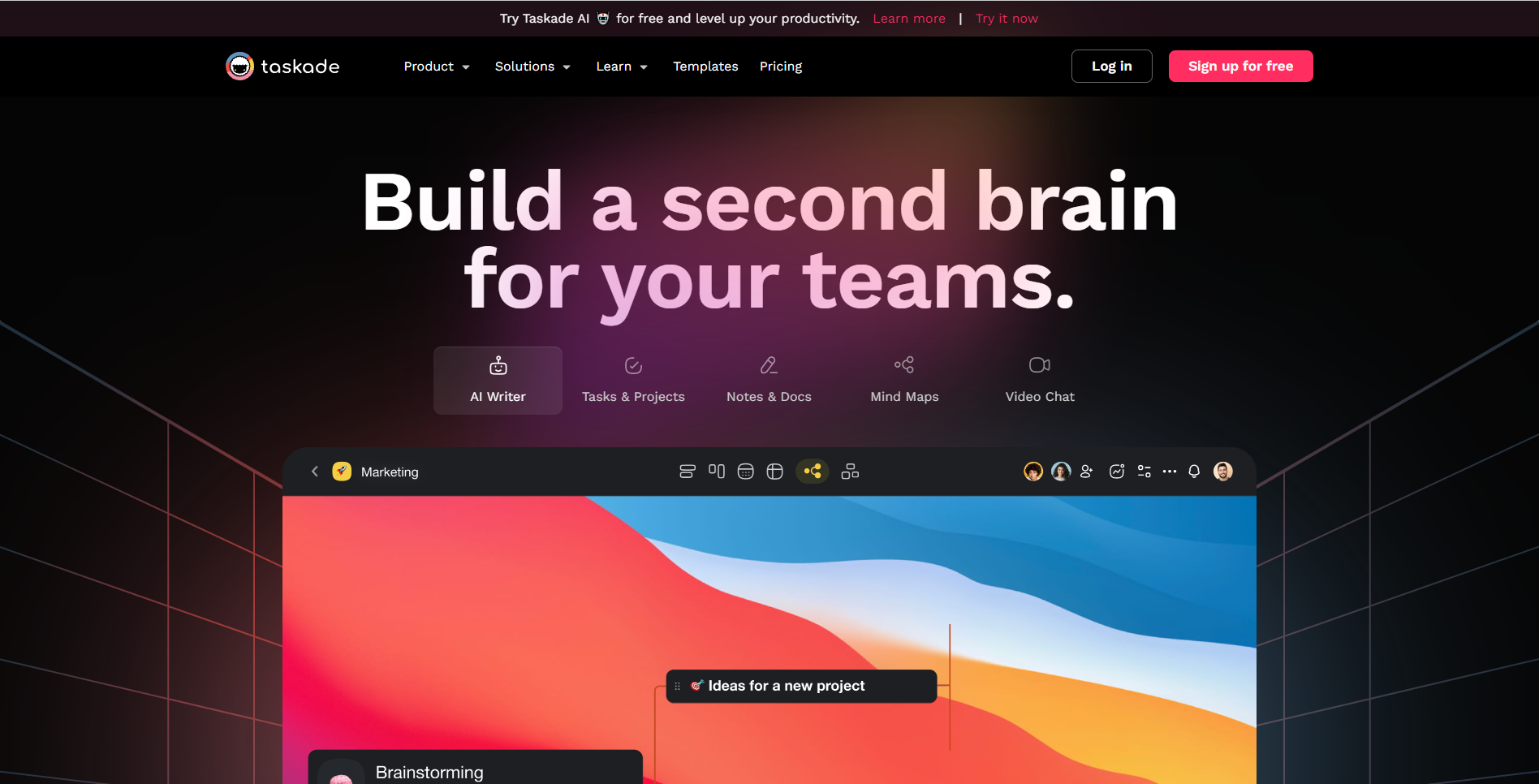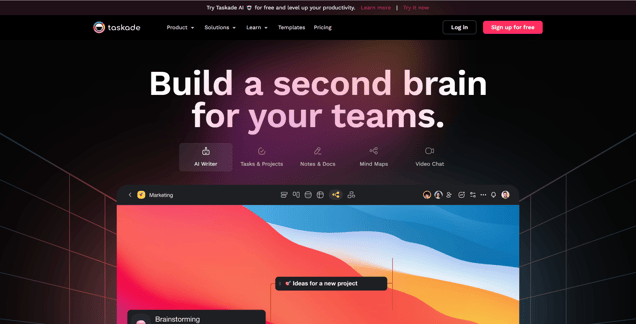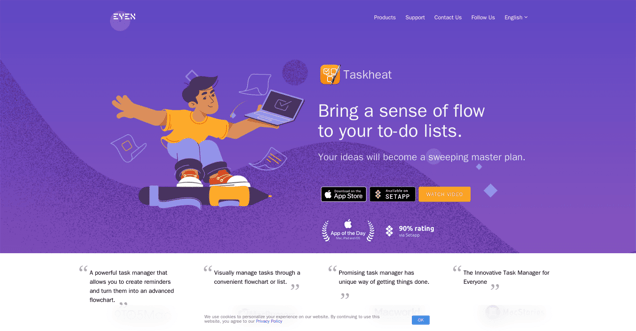
What is Taskheat?
Taskheat is a powerful task management AI assistant available for macOS, iPadOS, and iOS devices. It offers an innovative flowchart feature that allows you to link and visualize your to-do lists, providing a comprehensive overview of your tasks. This feature makes it easy to manage even the most complex relationships between tasks.
With Taskheat, you can create, modify, and delete links between tasks, set up reminders, and track your progress. Its AI-driven insights provide you with a clear understanding of your workload, helping you make smarter decisions and ensuring that no task goes unnoticed.
The intuitive interface of Taskheat makes it easy to organize your tasks and prioritize them effectively. Additionally, it seamlessly integrates with other popular productivity apps, enabling you to stay on top of your goals and accomplish tasks faster.
By starting to use Taskheat today, you can take control of your workload and achieve success. Its powerful features and AI-driven insights make it the perfect assistant for managing your tasks efficiently.
Information
- Price
- Contact for Pricing
Freework.ai Spotlight
Display Your Achievement: Get Our Custom-Made Badge to Highlight Your Success on Your Website and Attract More Visitors to Your Solution.
Website traffic
- Monthly visits2.25K
- Avg visit duration00:01:31
- Bounce rate39.52%
- Unique users--
- Total pages views6.98K
Access Top 5 countries
Traffic source
Taskheat FQA
- What is the price of Taskheat?

- What devices are supported by Taskheat?

- Does Taskheat have an AI Assistant?

- Is Taskheat a subscription-based service?

- Does Taskheat offer a free trial?

Taskheat Use Cases
Streamline your to-do list into a flowchart
Define the dependencies between your duties
Get things done in a proper context
Don't miss the crucial details
Focus on the essential, and hide what's irrelevant
Link your tasks together, and the app will guide you to an excellent place to focus first.
Use the connector outlet to add dependency between any two existing tasks
Manage complex relationships
Delete or modify any existing dependency
Create a flowchart of your to-do list