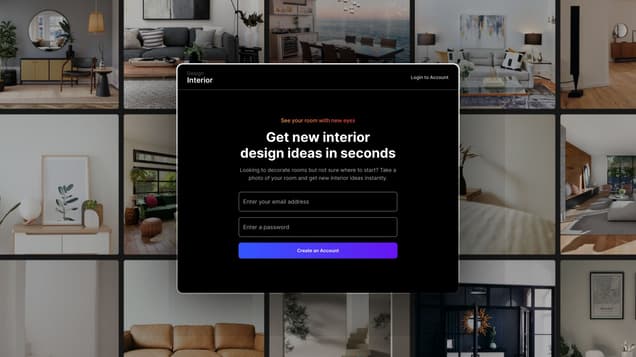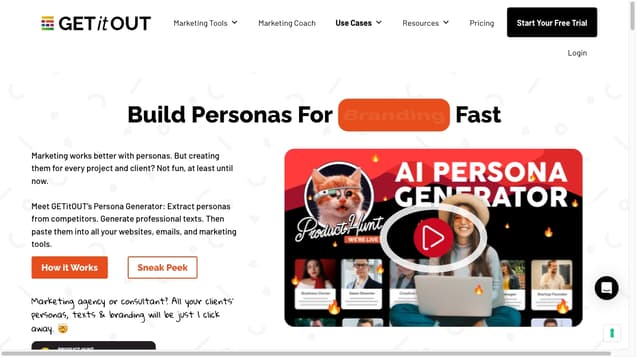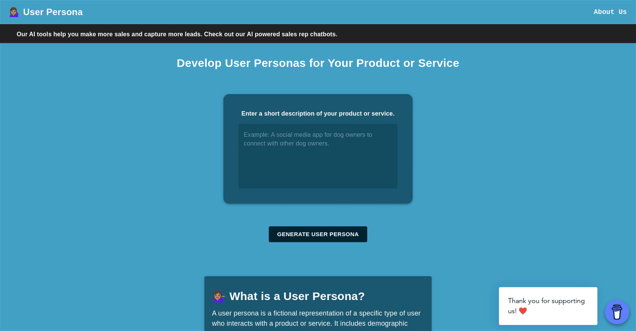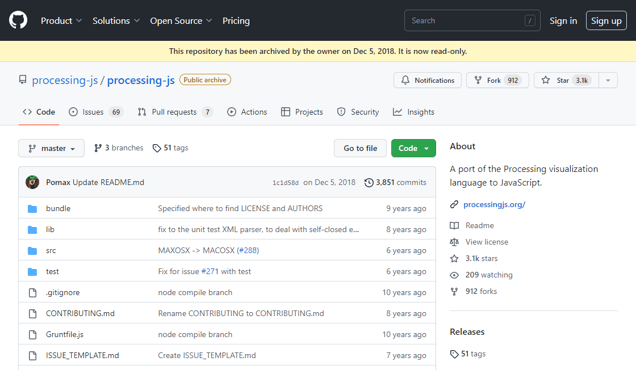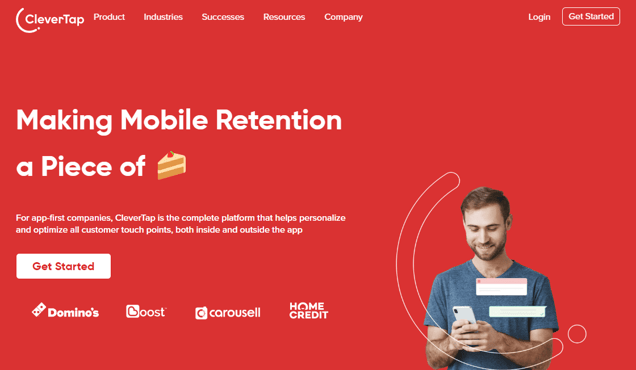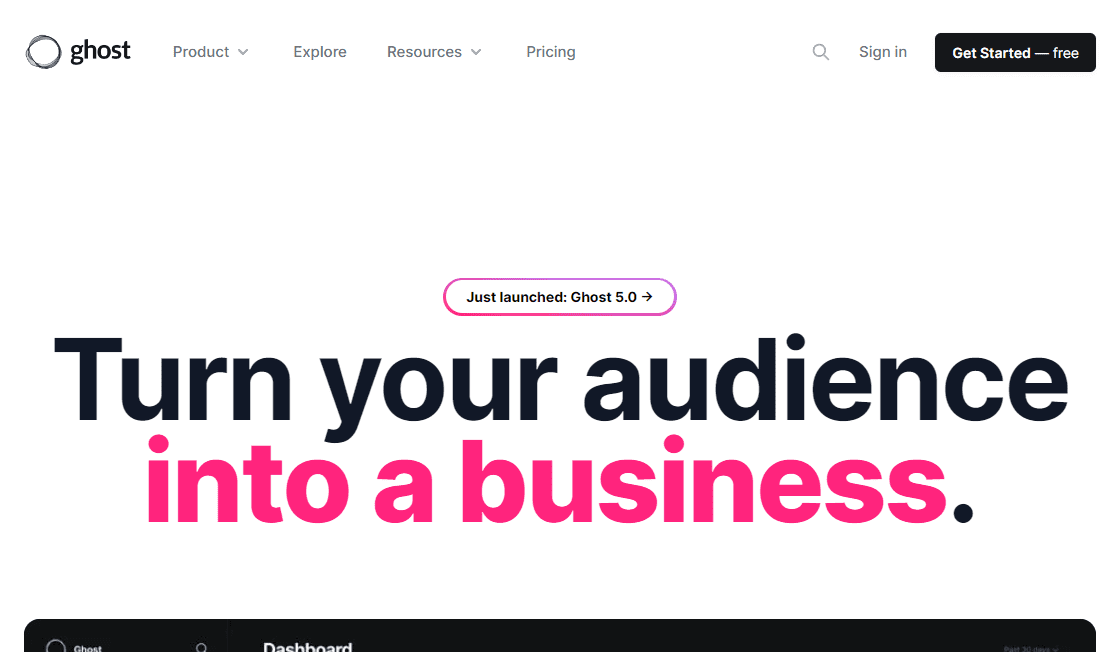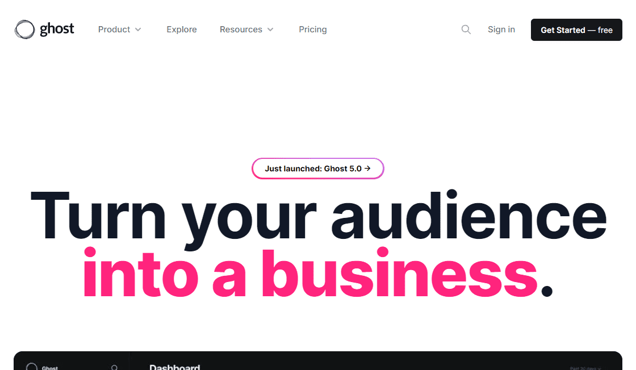What is UsefulLoremIpsum?
The AI UX Writer is an advanced tool that aids designers and developers in crafting captivating and user-focused user experiences. By harnessing the power of artificial intelligence, it generates top-notch and tailor-made content for diverse digital platforms.
Information
- Language
- English
- Price
- Free
Pros VS Cons
- Pros
- UsefulLoremIpsum is a helpful tool for designers and developers as it generates UX content, provides pre-built success messages, and handles unexpected UX needs without requiring manual content creation or copywriting skills.
- Cons
- However, it has some drawbacks such as the requirement to create an API key, the need for a credit card for usage, instability on iPhone Safari, and the necessity to disable Cross-Site Tracking, with unclear costs for extensive usage.
Freework.ai Spotlight
Display Your Achievement: Get Our Custom-Made Badge to Highlight Your Success on Your Website and Attract More Visitors to Your Solution.
Website traffic
- Monthly visits213
- Avg visit duration--
- Bounce rate100.00%
- Unique users213
- Total pages views213
Access Top 5 countries
Traffic source
UsefulLoremIpsum FQA
- Why am I getting openai.error.RateLimitError?

- Where can I create the OpenAI API key?

- Is the API key safe to use here?

- App not working in iPhone Safari browser

- Who built UsefulLoremIpsum?

UsefulLoremIpsum Use Cases
Generate meaningful UX content for your design and code using ChatGPT.
Try asking: button for cancel newsletter.
Why am I getting openai.error.RateLimitError?
RateLimit Error is when the specified API key doesn’t have enough credits or makes too many calls that in a specific time period. You can solve this by adding your credit card details Billing overview page to use your API key. Note: Adding the card detail will cost you based on the requests you send. Even if you use it extensively (say 100 requests a day) it wouldn’t cost more than 4 USD.
Where can I create the OpenAI API key?
You can create your API key in the OpenAI dashboard. Or, you can watch this random video tutorial for step-by-step instructions.
Is the API key safe to use here?
Yes, it is safe. The API key isn't even stored locally in the browser.
App not working in iPhone Safari browser
Yes, this is due to Apple's default settings. To make it work, in Settings, search for “Prevent Cross-Site Tracking” and turn it off.
Built by @iprithvitharun