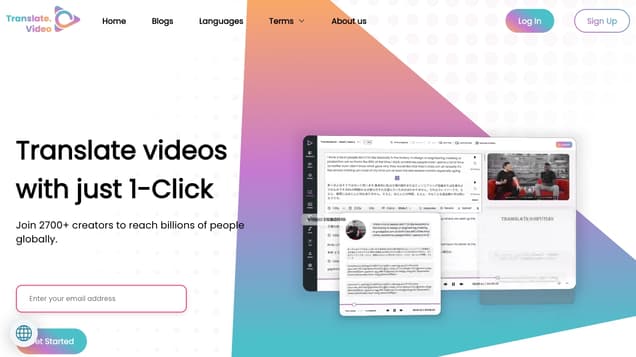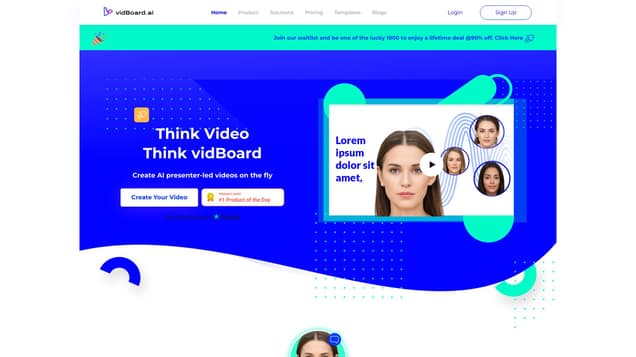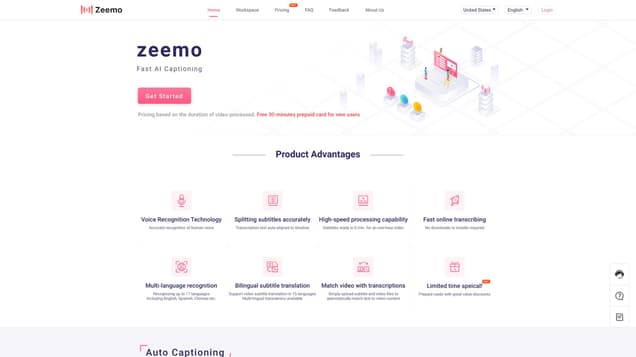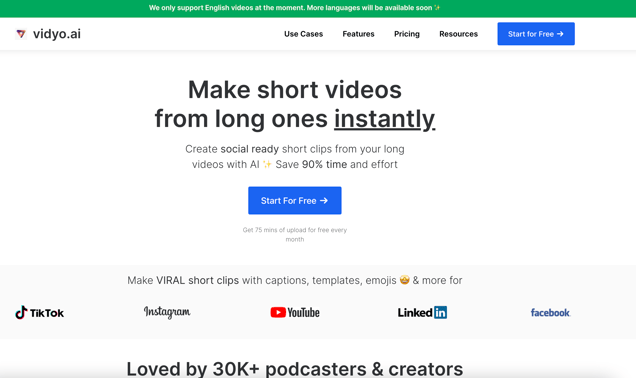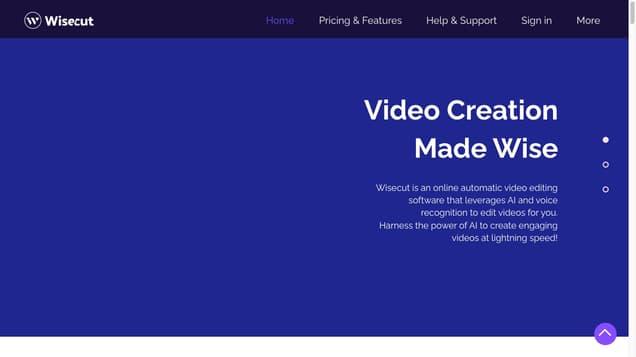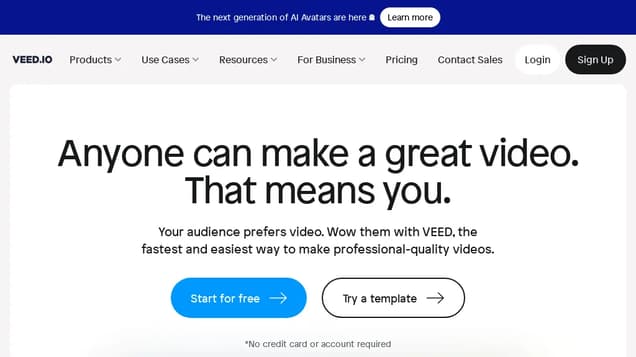
What is VEED?
Veed.io is a comprehensive video editing and generation tool that caters to a wide range of needs. With its video editor, screen recorder, webcam recorder, and AI tools, Veed.io provides an extensive set of features.
The video editor component of Veed.io allows users to enhance their videos by adding subtitles, eliminating background noise, and applying captivating video effects like filters and music visualizers. Additionally, users can easily trim, merge, crop, resize, and rotate their videos using the editing tools provided.
Veed.io's AI tools are particularly impressive, offering features such as AI avatars, eye contact correction, background removal, video compression, and video conversion. These advanced capabilities enable users to create professional-looking videos with ease.
Furthermore, Veed.io supports the downloading of videos from popular platforms like TikTok and Instagram, making it convenient for users to access and edit content from these sources. Additionally, Veed.io allows for audio editing and GIF creation, adding further versatility to its functionality.
The versatility of Veed.io makes it an ideal choice for various use cases. Whether you need to add subtitles and translations to your videos, create engaging marketing and social media content, produce informative training and educational videos, or record meetings and sales presentations, Veed.io has you covered. It even provides templates for intro and outro makers, mockup generators, and promo video creators, making the process even more streamlined and efficient.
Information
- Price
- Freemium
Freework.ai Spotlight
Display Your Achievement: Get Our Custom-Made Badge to Highlight Your Success on Your Website and Attract More Visitors to Your Solution.
Website traffic
- Monthly visits13.13M
- Avg visit duration00:04:12
- Bounce rate35.87%
- Unique users--
- Total pages views89.50M
Access Top 5 countries
Traffic source
VEED FQA
- What features does VEED offer?

- What are some popular use cases for VEED?

- How can VEED help with video editing?

- Does VEED offer screen recording capabilities?

- What are some benefits of using VEED?

VEED Use Cases
Translate Videos into 100+ Languages with AI Voice Translations
Create videos with a single click. Add subtitles, remove background noise and more
Screen & webcam recordings that are easy to edit and share online
Automatically add subtitles to your videos. Super-fast, accurate transcriptions in seconds
Record better sales videos. Close more deals
Automatically add subtitles to your video
Reach global audiences with AI powered translations
Create captivating videos. Grow audience, engagement and brand
Create professional training videos quickly and easily
Communicate better with video. Async meetings, archiving, and more