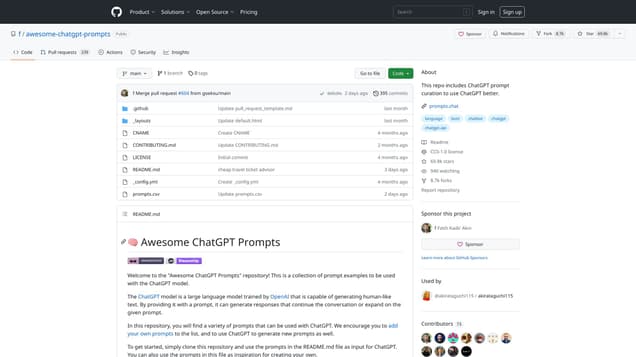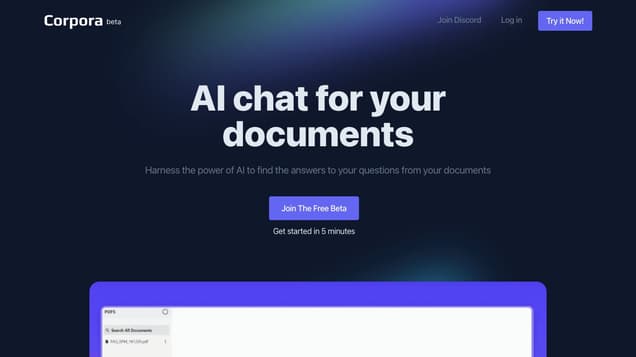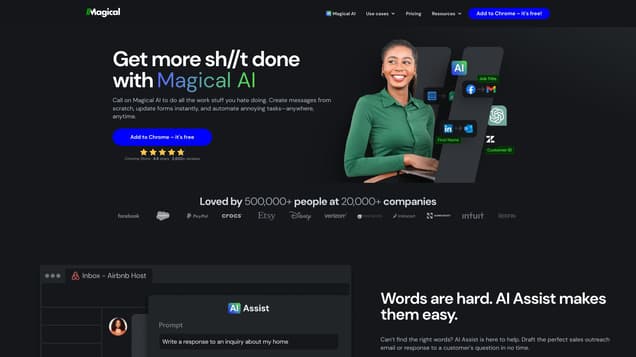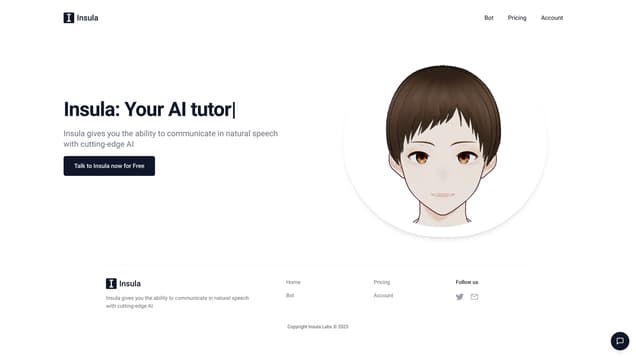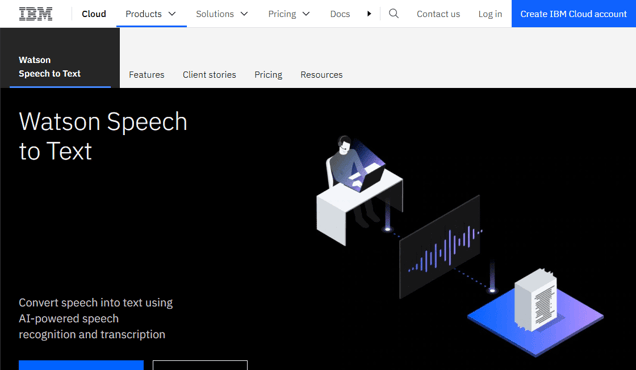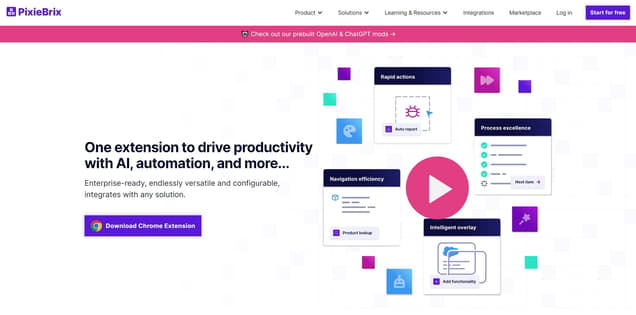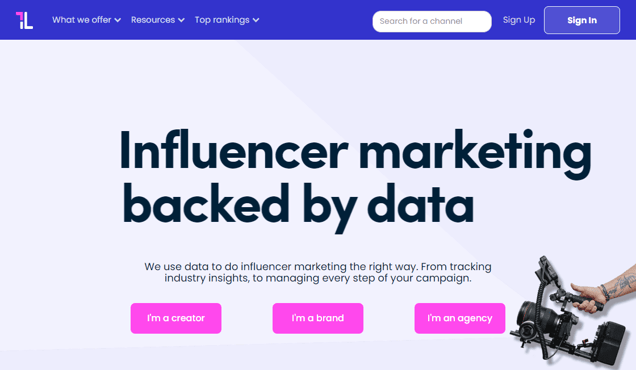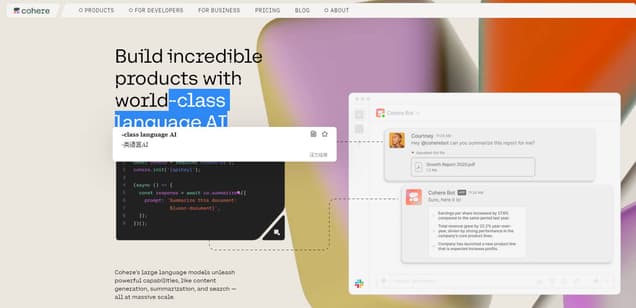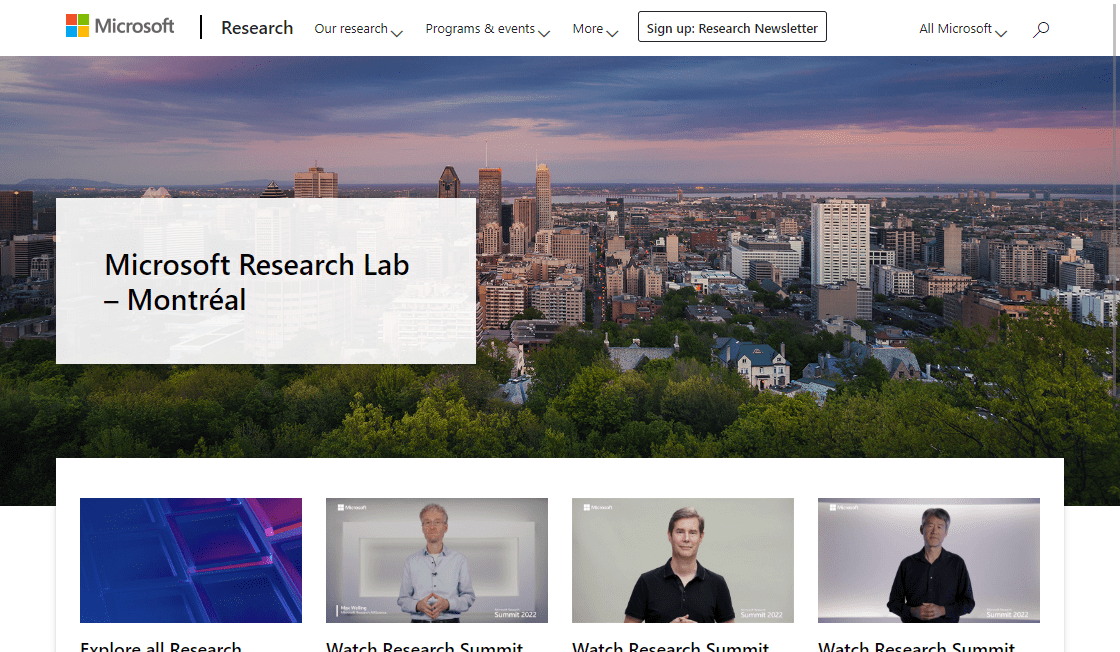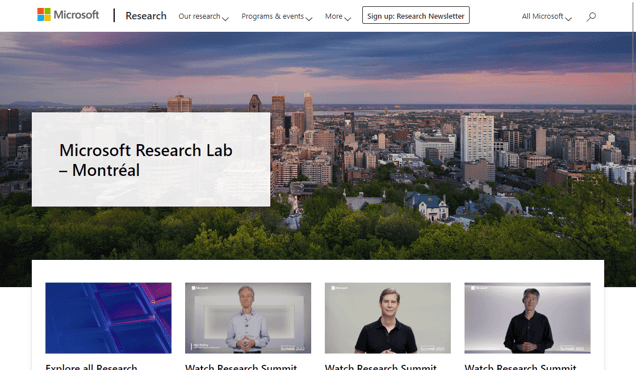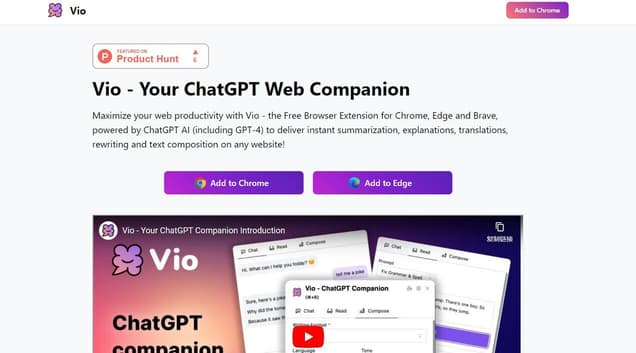
What is Vio – ChatGPT Web Companion?
Vio – ChatGPT Web Companion is an AI-powered virtual assistant designed to enhance your web experience. By using Vio, you can effortlessly interact with websites in a conversational manner, quickly accessing the information you require. Its advanced AI search engine comprehends your queries and delivers precise and relevant results. Vio also grasps your interests and preferences, simplifying the process of finding what you need. Moreover, based on its analysis of your previous online activities, Vio can suggest the most suitable websites for your specific needs. Additionally, Vio streamlines your browsing experience by automating repetitive tasks like form filling and online purchases. By making web browsing more convenient and efficient, Vio saves you valuable time and effort. With its user-friendly interface and cutting-edge AI technology, Vio serves as the ideal companion for optimizing your web interactions.
Information
- Price
- Free
Freework.ai Spotlight
Display Your Achievement: Get Our Custom-Made Badge to Highlight Your Success on Your Website and Attract More Visitors to Your Solution.
Website traffic
- Monthly visits247
- Avg visit duration--
- Bounce rate100.00%
- Unique users--
- Total pages views247
Access Top 5 countries
Traffic source
Vio – ChatGPT Web Companion FQA
- How can I use Vio?

- Is Vio free?

- Do I need a ChatGPT account?

- How does Vio work?

- Install Vio now on your browser

Vio – ChatGPT Web Companion Use Cases
Maximize your web productivity with Vio - the Free Browser Extension for Chrome, Edge and Brave, powered by ChatGPT AI (including GPT-4) to deliver instant summarization, explanations, translations, rewriting and text composition on any website!
Easily access ChatGPT with Vio's floating button 📌 on the side of your screen, or simply press Cmd + B for Mac and Ctrl + B for Windows/Linux while browsing any webpage.
With just one click, you can select any text on a website and instantly summarize, translate, or explain it using ChatGPT. Our product simplifies the process and provides all the information you need at your fingertips.
Craft anything from professional emails and engaging social media posts to effective Facebook ads and much more, all without the hassle of extensive editing and proofreading.
Install Vio Chrome or Edge extension. Refresh all tabs to activate the extension. Make sure to log in to your ChatGPT account and pass the Cloudflare check if needed. Then switch back to the tab with Vio on. Click on the Vio button to get started
You can use Vio for free, and all you need is to have a user account on ChatGPT. Both the ChatGPT Free and Pro versions are compatible with Vio.
Yes, you need to have a ChatGPT account to use this extension. You can create an account for free at chat.openai.com
Vio uses artificial intelligence powered by ChatGPT to respond to your chat and generate text. Simply hit Cmd + B or Ctrl + B or click on Vio floating button at the side of the screen to start a chat with Vio. Or you can select any text and click on any action such as Explain, Summarize, and let Vio do the rest of the work for you.