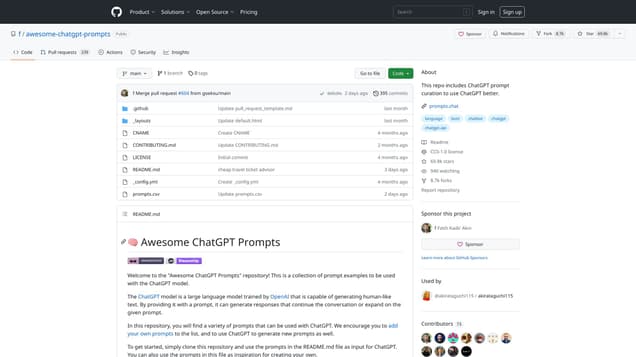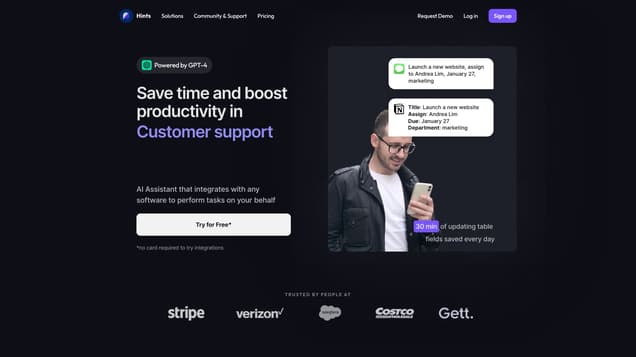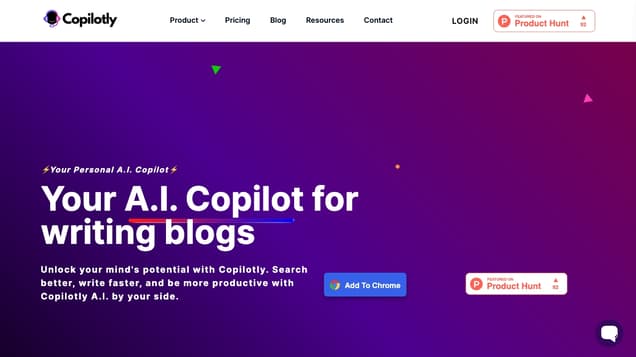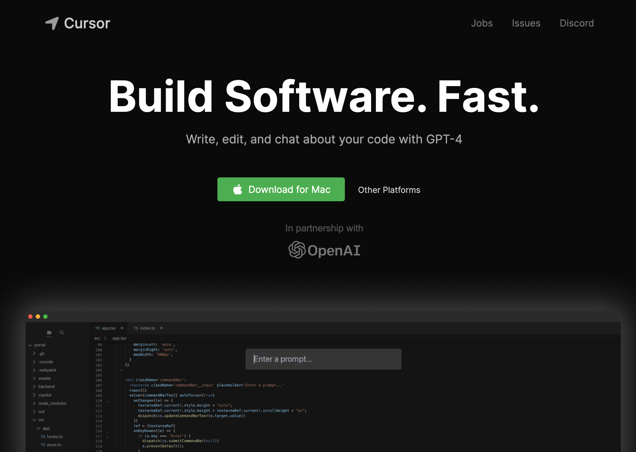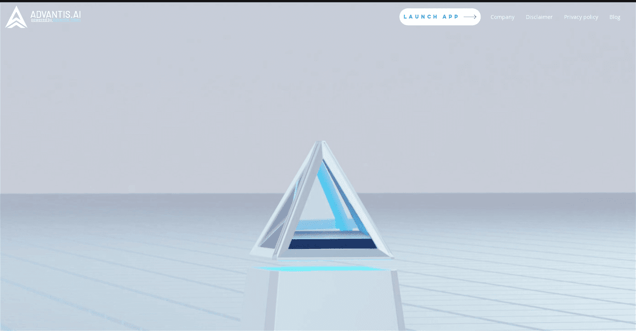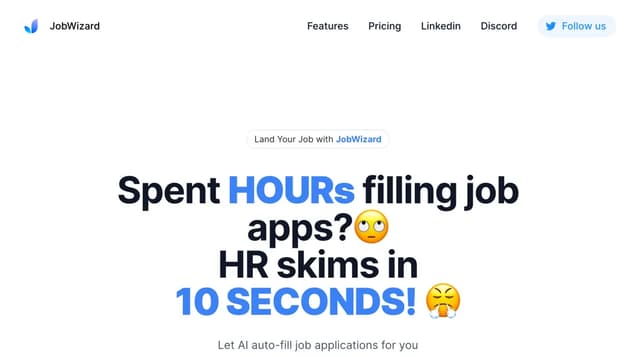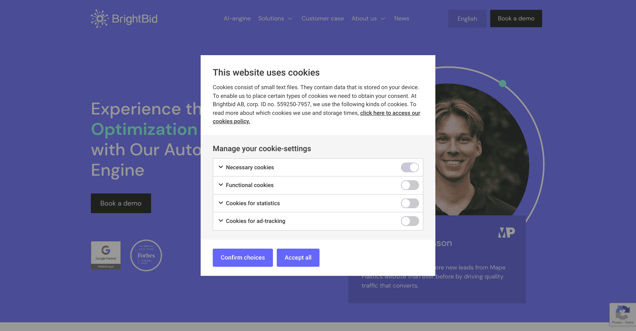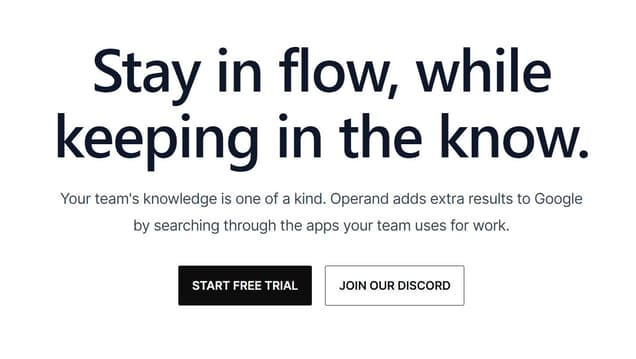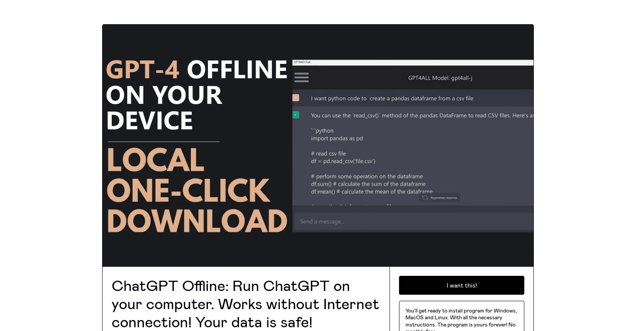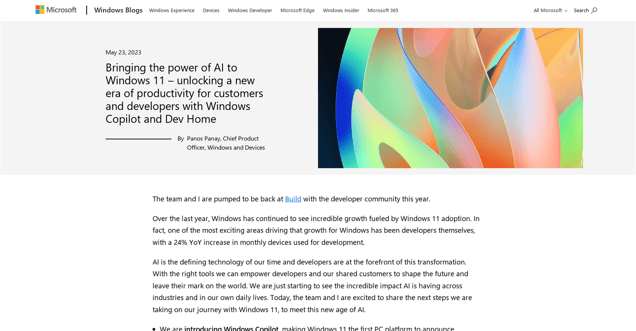
What is Windows Copilot?
Windows Copilot is a cutting-edge productivity tool integrated into the Windows 11 operating system. By harnessing the power of artificial intelligence (AI), it revolutionizes the user experience by accurately anticipating user needs and offering contextual recommendations. This AI-driven tool streamlines tasks by swiftly locating pertinent files and suggesting actions, eliminating the need for manual data input. Moreover, developers can significantly enhance their productivity with Windows Copilot, as it enables rapid creation, debugging, and deployment of applications with the assistance of AI. With its robust capabilities, Windows Copilot empowers both customers and developers to unleash their maximum potential.
Information
- Price
- Contact for Pricing
Freework.ai Spotlight
Display Your Achievement: Get Our Custom-Made Badge to Highlight Your Success on Your Website and Attract More Visitors to Your Solution.
Website traffic
- Monthly visits1.85M
- Avg visit duration00:01:24
- Bounce rate72.72%
- Unique users--
- Total pages views3.03M
Access Top 5 countries
Traffic source
Windows Copilot FQA
- What is Windows Copilot?

- What are the new features of Windows Copilot?

- When will Windows Copilot be available?

- What is Dev Home?

- What are the improvements to the Taskbar?

Windows Copilot Use Cases
Windows Copilot is a centralized AI assistance tool that helps users easily take action and get things done on Windows 11. It provides a personal assistant sidebar that stays consistent across apps, programs, and windows, offering features like copy/paste, Snap Assist, and Snipping Tool. Users can also ask Windows Copilot a range of questions and perform tasks like finding flights and accommodations or summarizing content. It integrates with Bing Chat and supports first- and third-party plugins, allowing developers to enhance their apps and increase engagement on native Windows applications.
Developers can leverage Windows Copilot to create augmented AI capabilities and experiences for their apps. By investing in Bing and ChatGPT plugins, developers can be part of the Windows Copilot journey and extend their reach to Windows users. Windows Copilot will be available in preview for Windows 11 in June.
Windows 11 provides a range of AI development tools and features to empower developers. The Windows AI Library offers a curated collection of machine learning models and APIs to jumpstart AI development. The Hybrid AI loop enables AI development across platforms, from Azure to client devices, with support from AMD, Intel, Nvidia, and Qualcomm. Developers can use ONNX Runtime and Olive to optimize and run AI models on Windows or other devices across CPU, GPU, NPU, or hybrid with Azure.
Windows 11 also introduces Dev Home, a productivity companion for developers. Dev Home streamlines workflows with features like WinGet configuration for faster setup, Dev Drive for enhanced filesystem performance, and a customizable dashboard to track workflows and tasks. Additionally, Windows Terminal is getting smarter with GitHub Copilot integration, and there are improvements to the Taskbar, archive functionality, and tab tear-out in Windows Terminal.
In the Microsoft Store on Windows, there are new AI-powered features like the AI Hub, AI-generated keywords for app discovery, and AI-generated review summaries. Microsoft Store Ads will expand globally, and there are enhancements to the backup and restore experience for apps. Microsoft is also welcoming more third-party Windows apps, middleware partners, and open-source software natively to Arm, with support from Visual Studio, LLVM, Node, WiX installer, and more.
Overall, Windows Copilot, along with the other AI tools and features in Windows 11, aims to empower developers and enhance productivity, enabling them to create cutting-edge experiences for customers.