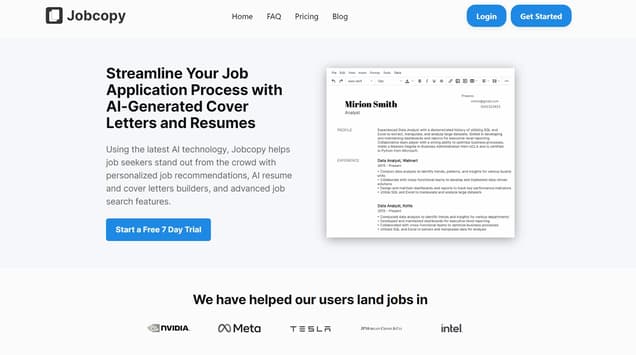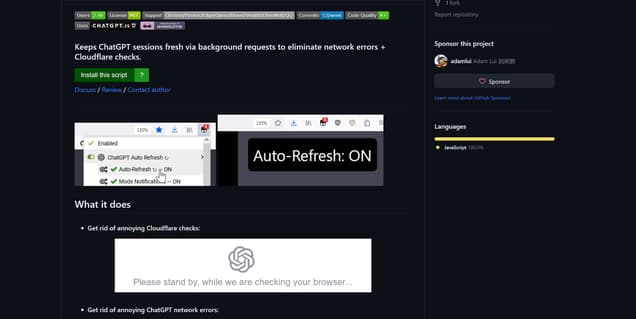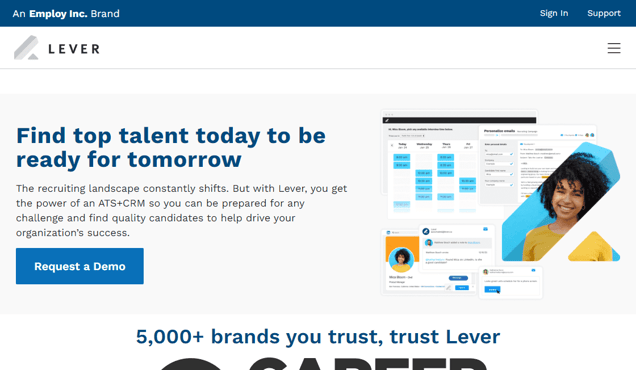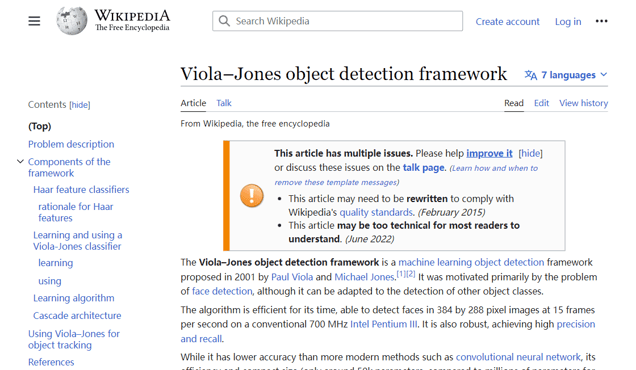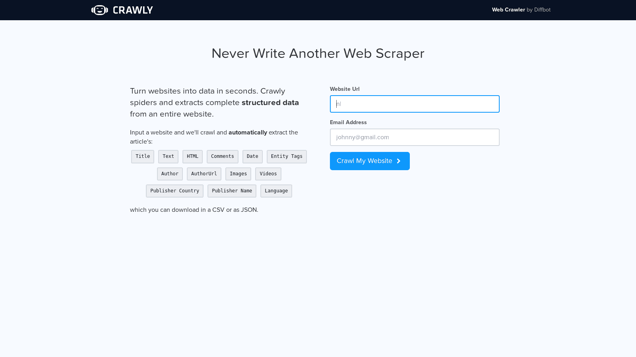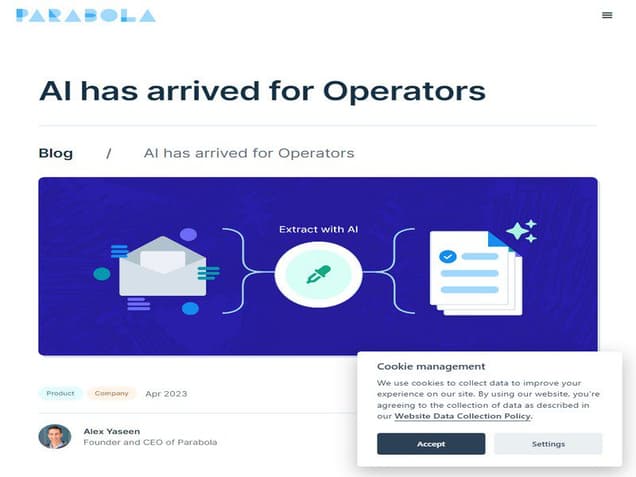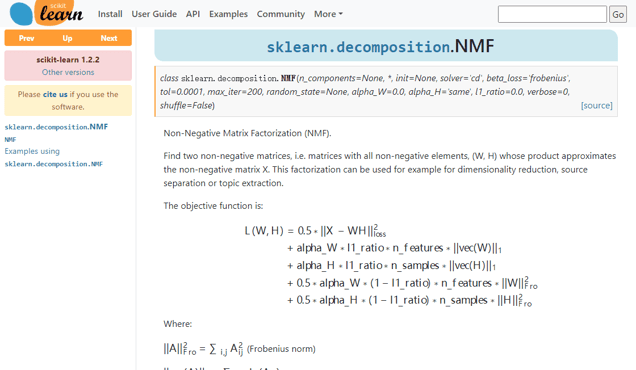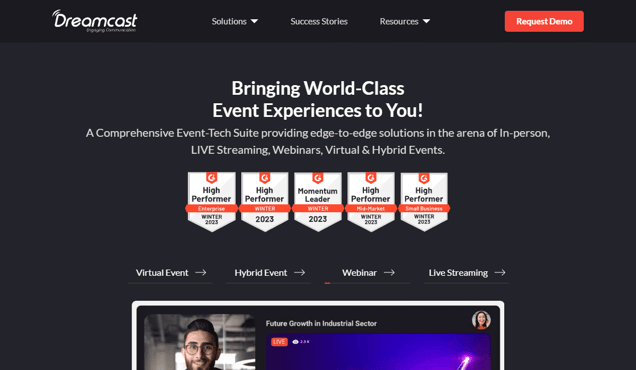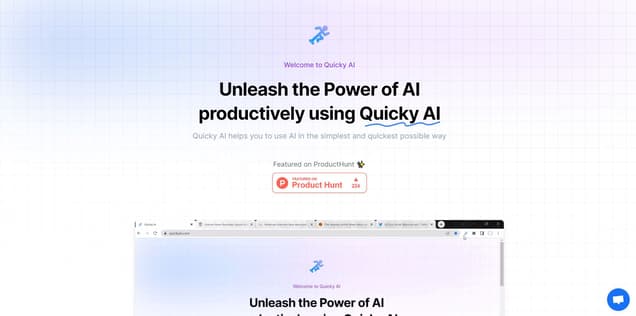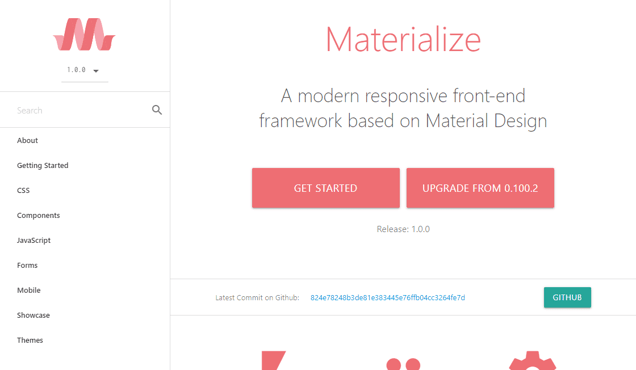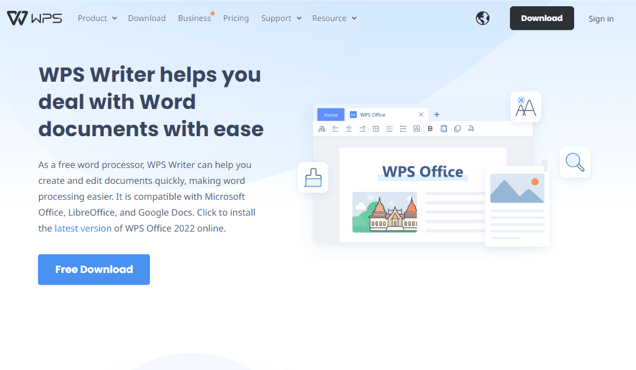
What is WPS Office Writer?
WPS Office Writer is a user-friendly word processing program that simplifies writing and editing documents. It offers a range of tools to create professional-looking documents, including text formatting, image and table insertion, and real-time collaboration. With customizable templates and advanced features, it is ideal for creating business reports, resumes, and essays. Additionally, its cloud storage and synchronization allow access to documents from anywhere. Whether you're a small business owner, student, or professional, WPS Office Writer is the ultimate solution for all your writing requirements.
Information
- Price
- Contact for Pricing
Freework.ai Spotlight
Display Your Achievement: Get Our Custom-Made Badge to Highlight Your Success on Your Website and Attract More Visitors to Your Solution.
Website traffic
- Monthly visits15.13K
- Avg visit duration00:00:19
- Bounce rate87.22%
- Unique users--
- Total pages views20.47K
Access Top 5 countries
Traffic source
WPS Office Writer FQA
- Can I use WPS Writer for free?

- Is WPS Writer easy to use?

- Can I save my files from WPS Writer to GoogleDrive?

- What are the differences between WPS Writer and Microsoft Word?

- What's new in WPS Office?

WPS Office Writer Use Cases
Create, edit, save, and share Word documents with ease
Fully compatible with Microsoft Office
Seamless Word document processing on PC Windows, Mac, Android, iOS, and cross-platform supported
User-friendly interface designed to resemble Microsoft Word
Quick adaptation and effortless creation, editing, and formatting of Word documents
Compatible with .DOC, .DOCX, .DOCm, .dotm, .txt, .rtf, and more file formats
Preserve text, headings, colors, cell and number formats, layout, and other components
Conveniently sync doc files across various devices: PC Windows, Mac, Linux, Android, iPhone, iPad, and cloud platforms
Real-time collaboration features for sharing documents with friends and colleagues
Keep track of edit times, version history, and contributors for each innovative idea