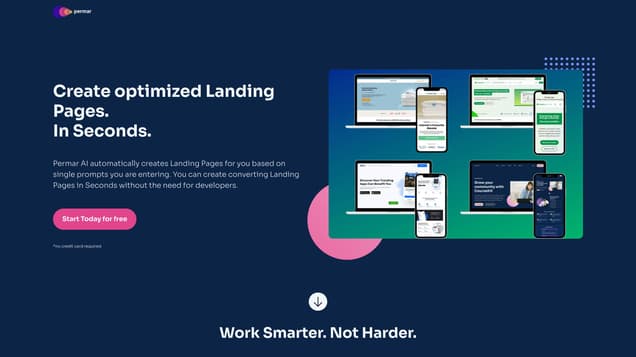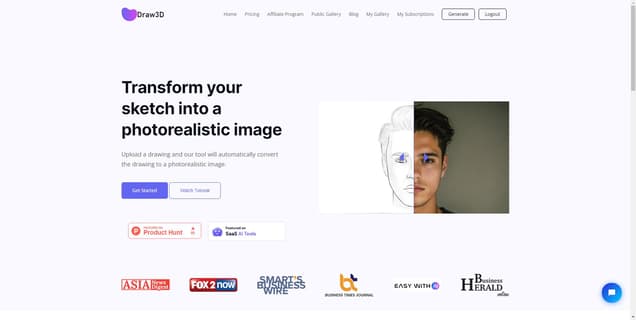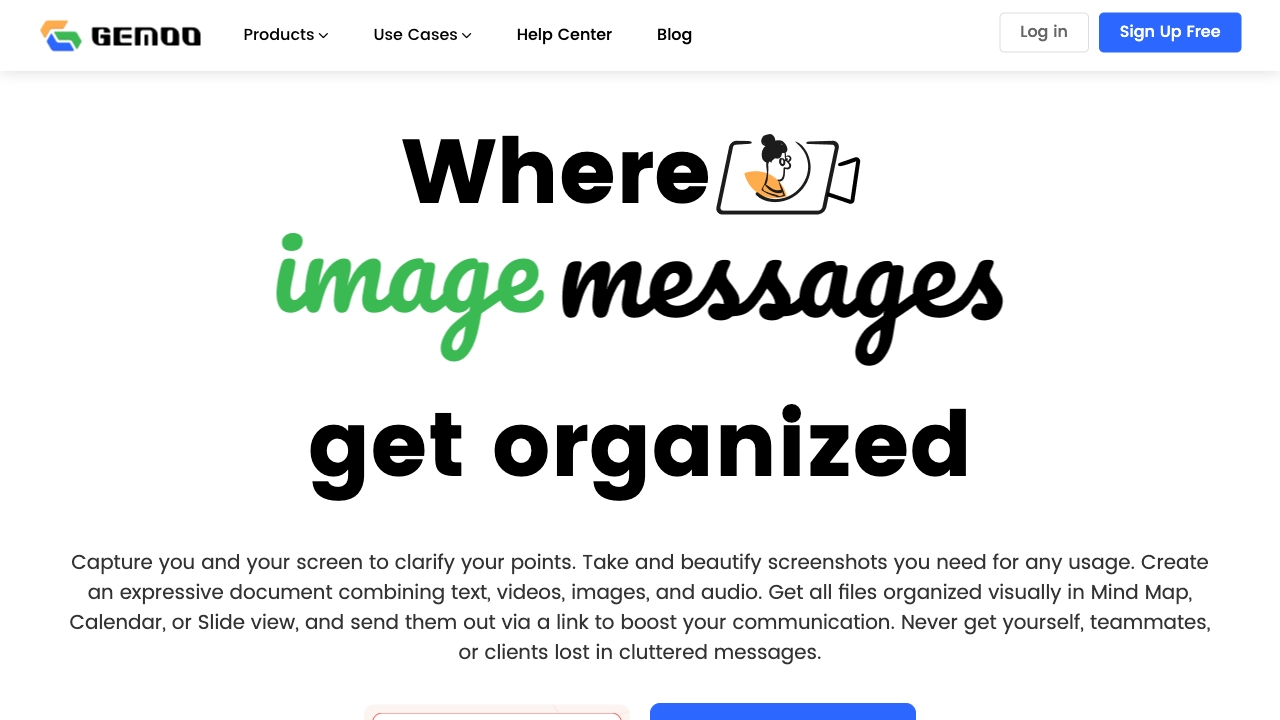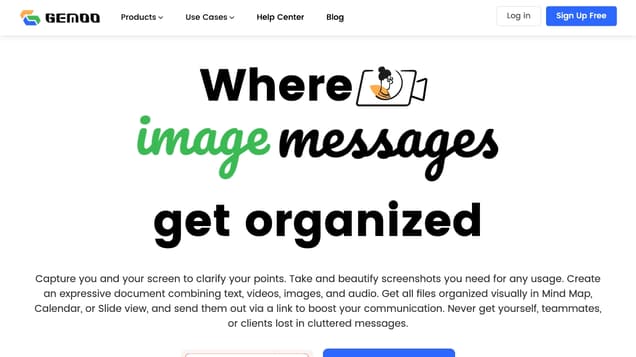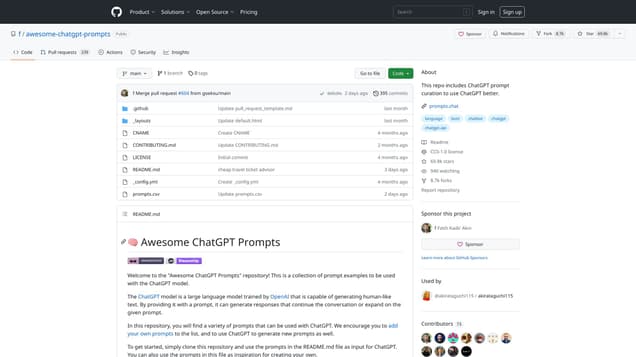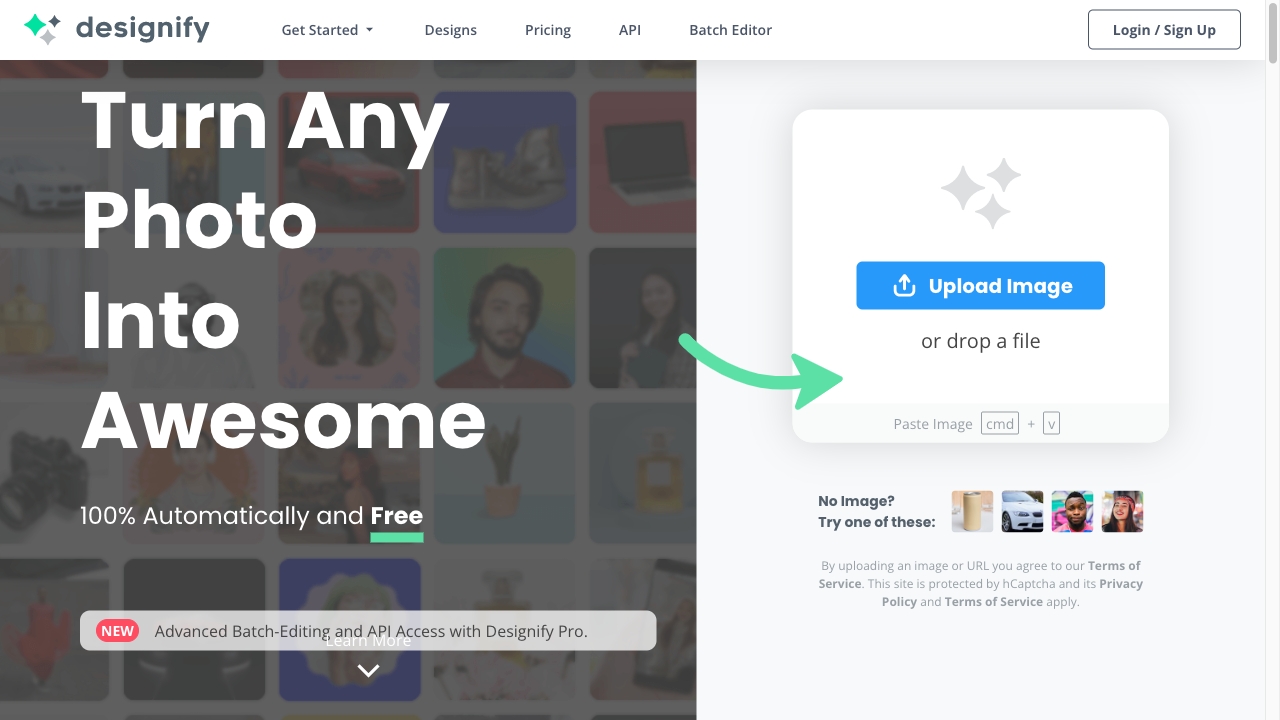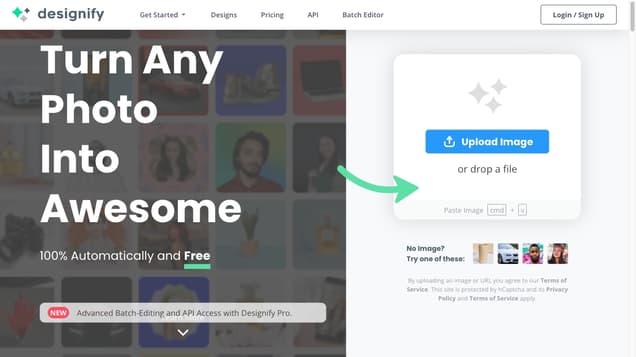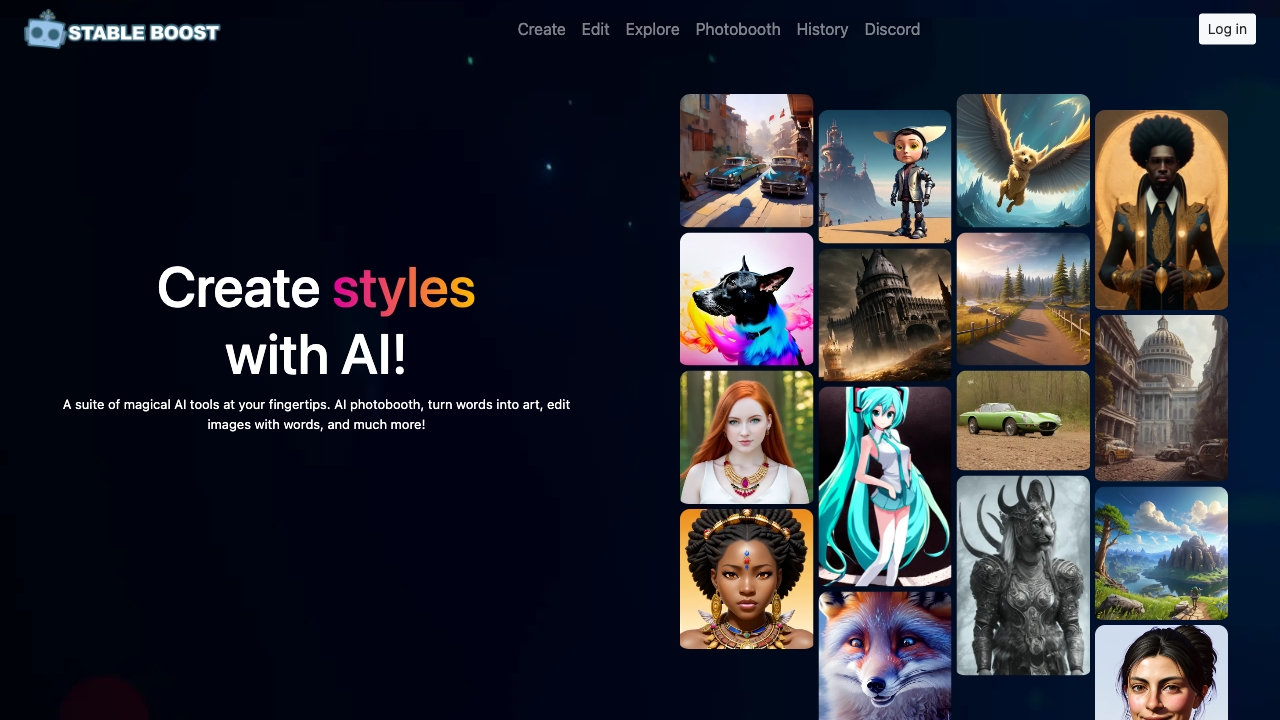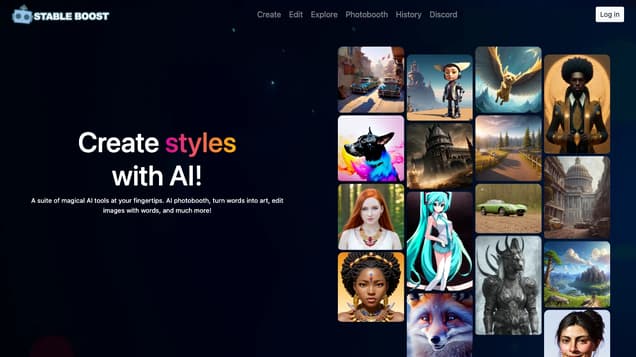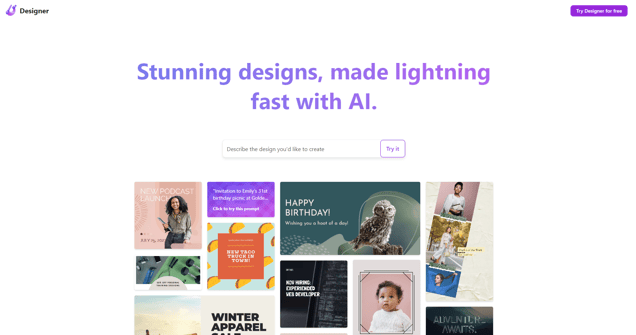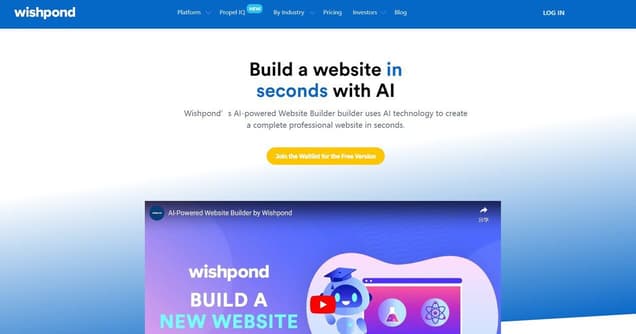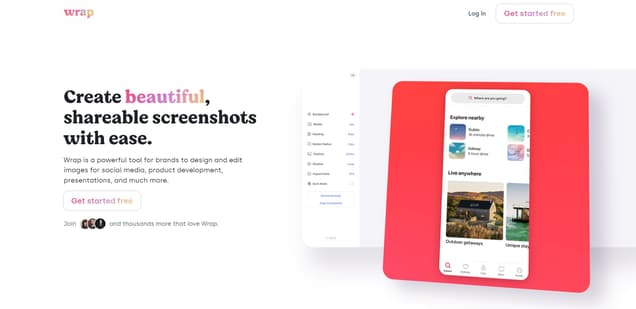
What is Wrap?
Wrap is a powerful tool designed to help you create visually appealing visuals effortlessly. Its user-friendly interface makes it accessible to everyone, allowing you to generate eye-catching screenshots in no time. With Wrap, you have the freedom to personalize your screenshots by adding captions, shapes, icons, and more, ensuring they stand out from the rest. Additionally, Wrap simplifies the process of sharing your work with others, making it an excellent choice for seamless online collaboration. Whether you have design experience or not, Wrap enables you to effortlessly produce stunning and shareable screenshots with just a few clicks. These captivating visuals will effectively convey your message and captivate your audience, without any hassle.
Information
- Price
- Contact for Pricing
Freework.ai Spotlight
Display Your Achievement: Get Our Custom-Made Badge to Highlight Your Success on Your Website and Attract More Visitors to Your Solution.
Website traffic
- Monthly visits2.26K
- Avg visit duration00:00:47
- Bounce rate57.12%
- Unique users--
- Total pages views4.73K
Access Top 5 countries
Traffic source
Wrap FQA
- What can Wrap be used for?

- Are there different styles to choose from in Wrap?

- Can Wrap export images at the perfect aspect ratio for different platforms?

- Is Wrap available as a browser extension?

- What do users say about Wrap?

Wrap Use Cases
Create beautiful, shareable screenshots with ease.
Choose from carefully selected styles to create pixel-perfect designs in seconds—even if you're not a designer.
Improve your share-game by exporting at the perfect aspect ratio for Twitter, LinkedIn, Slack, Facebook... you get the idea.
Install the browser extension to always have a selection of capturing and editing tools at your fingertips.
Join thousands of Wrappers and get started free.