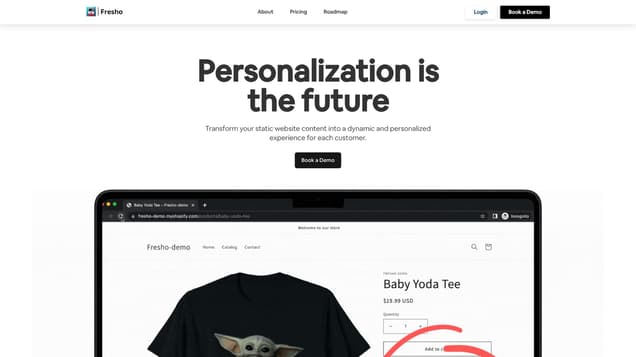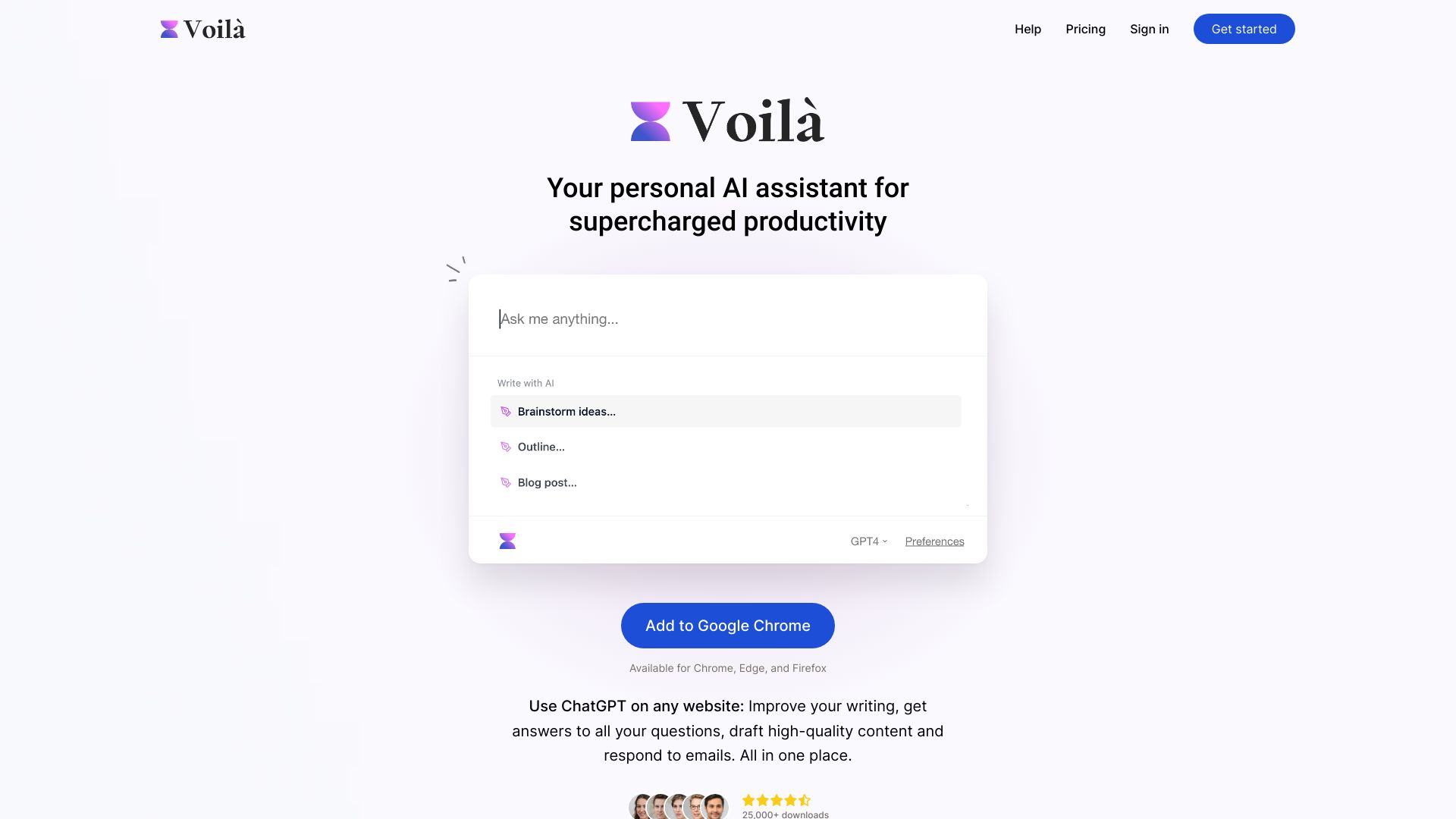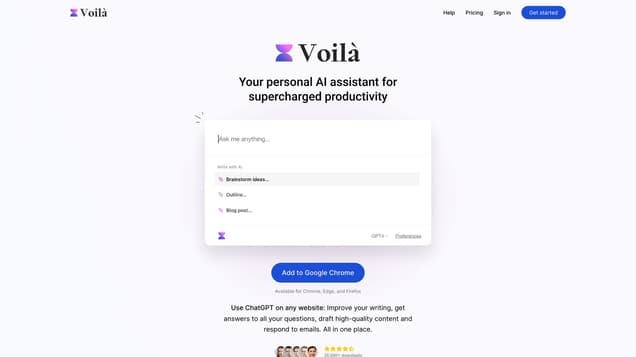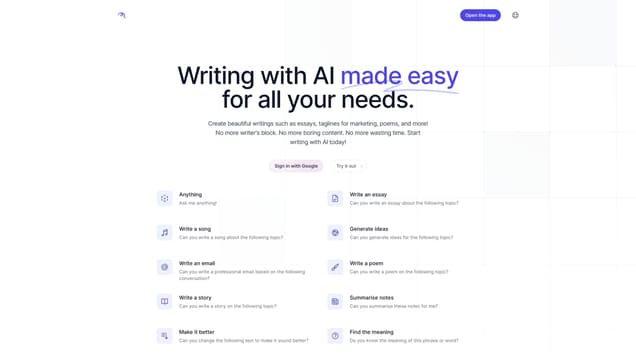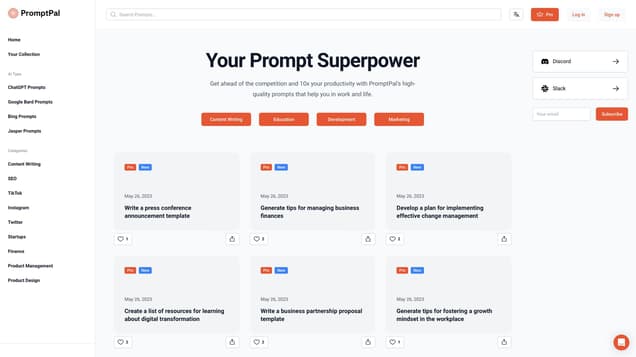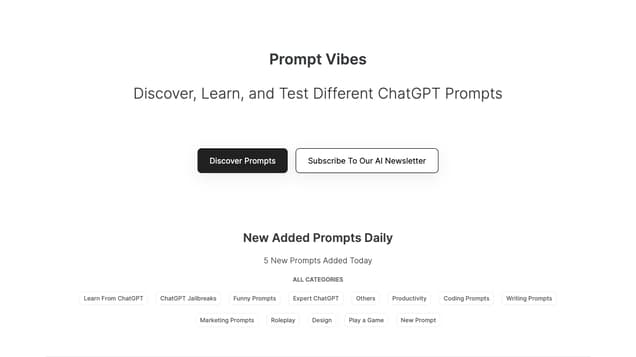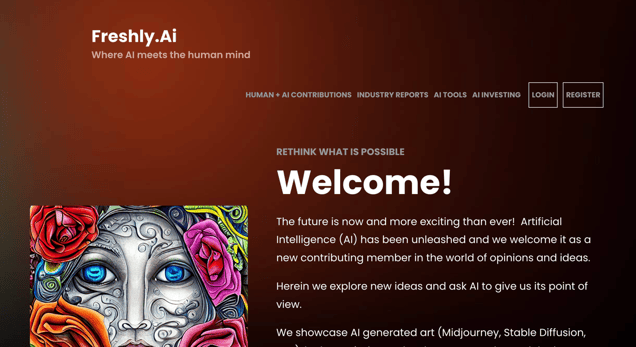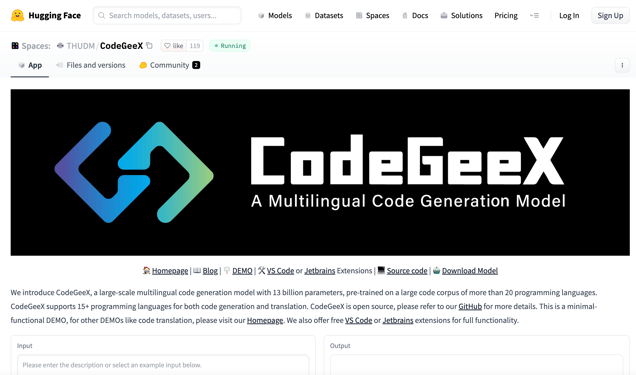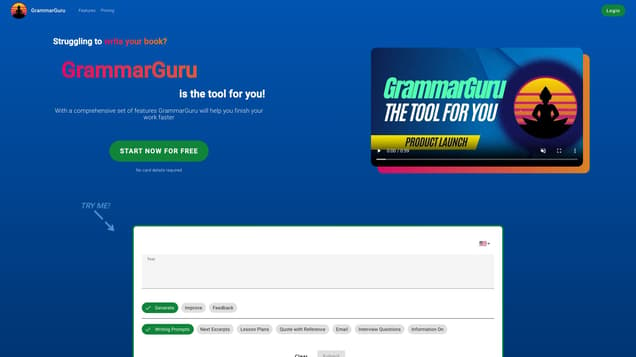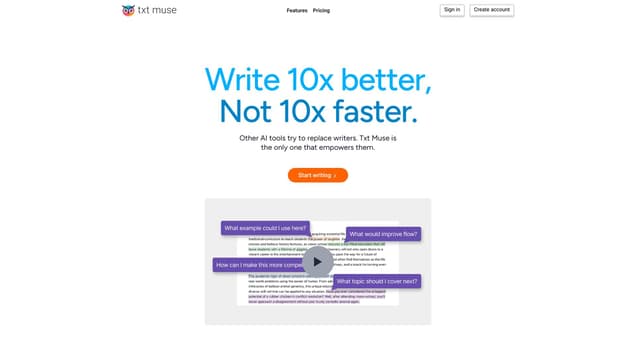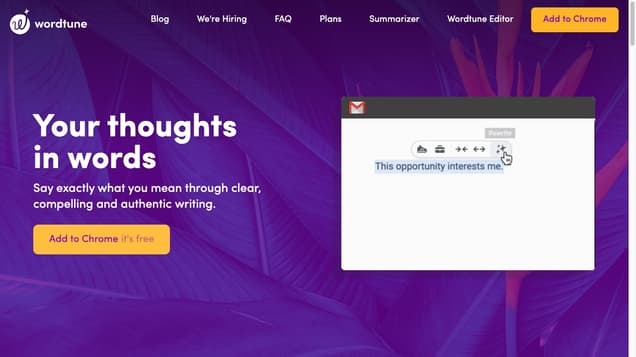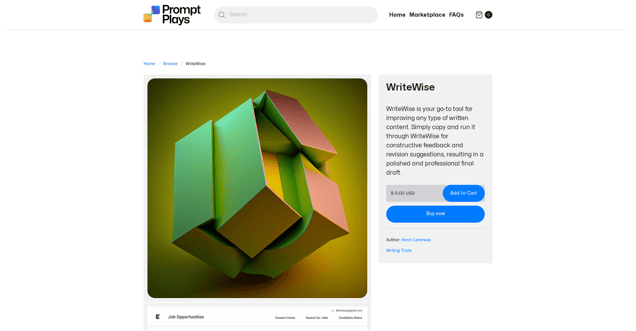
What is WriteWise?
WriteWise is an AI-powered writing assistant that aims to enhance users' writing skills, regardless of their level of expertise. By analyzing any text provided, WriteWise offers valuable feedback to help users improve their written content. This innovative tool suggests alternative word choices, enhances sentence structure, and assists in organizing the text effectively. WriteWise aims to empower individuals of all writing abilities to create captivating and refined pieces. It proves to be an invaluable resource for aspiring authors, students, and professionals seeking to enhance their writing. With its user-friendly AI-driven platform, WriteWise automatically provides feedback on writing style, enabling users to confidently refine their content. Regardless of whether you are a novice or an experienced writer, WriteWise is the ideal companion to elevate your writing to new heights.
Information
- Price
- Contact for Pricing
Freework.ai Spotlight
Display Your Achievement: Get Our Custom-Made Badge to Highlight Your Success on Your Website and Attract More Visitors to Your Solution.
Website traffic
- Monthly visits968
- Avg visit duration00:00:47
- Bounce rate59.71%
- Unique users--
- Total pages views2.23K
Access Top 5 countries
Traffic source
WriteWise FQA
- How does WriteWise work?

- What are some example use cases for WriteWise?

- How do I use WriteWise?

- Is WriteWise available for purchase?

- Who is the author of WriteWise?

WriteWise Use Cases
Improve a job application cover letter - If you're applying for a job and want to make sure your cover letter stands out, copy your cover letter into the PromptPlay and run it. The PromptPlay will critique the letter and suggest improvements, such as more specific language, more persuasive arguments, and better formatting. You can then revise the letter using the PromptPlay's suggestions to create a polished final version.
Revise a research paper - If you've written a research paper and want to improve its organization and clarity, copy the text into the PromptPlay and run it. The PromptPlay will critique the paper and provide suggestions on how to improve the flow of ideas, how to better support your arguments, and how to use more concise language. You can then revise the paper using the PromptPlay's suggestions to create a more polished final draft.
Polish a blog post - If you've written a blog post and want to make it more engaging and reader-friendly, copy the text into the PromptPlay and run it. The PromptPlay will provide suggestions on how to improve your writing style, such as using more active voice, adding more vivid language, and breaking up long paragraphs. You can then revise the blog post using the PromptPlay's suggestions to create a more polished and engaging final version.
Refine a sales pitch - If you're creating a sales pitch and want to make it more persuasive, copy the text into the PromptPlay and run it. The PromptPlay will critique the pitch and provide suggestions on how to improve your language, organization, and overall strategy. You can then revise the pitch using the PromptPlay's suggestions to create a more effective and polished final version.
Revamp a resume - If you're updating your resume and want to make it more compelling and polished, copy the text into the PromptPlay and run it. The PromptPlay will critique the resume and provide suggestions on how to improve your language, organization, and overall layout. You can then revise the resume using the PromptPlay's suggestions to create a more professional and effective final version.