Best AI Search Engine for Developers: Free & Affordable AI tools Optimize Your Coding Journey
In the rapidly evolving world of software development, AI search engines have become indispensable tools for developers. From seasoned professionals to budding coders, everyone is in search of efficient, affordable, and intelligent solutions to enhance their coding journey. This blog explores the best AI search engines specifically tailored for developers. We delve into a range of tools, from Phind's intelligent code search functionality to EasyCode's context-aware code suggestions. Whether you're looking for a tool to help with code generation, streamline your workflow, or provide personalized coding assistance, our comprehensive guide covers a variety of free and affordable AI tools that are set to revolutionize your coding experience.
1. Phind
Phind is an innovative AI tool designed for programmers, offering advanced AI-powered tools and features to assist in finding relevant information, code snippets, and solutions to coding challenges. It features an intelligent code search functionality, allowing programmers to search using specific keywords, functions, or error messages. Phind also adapts to individual programmers’ preferences and coding styles, providing personalized recommendations and suggestions. It offers collaboration features for knowledge sharing among programmers.
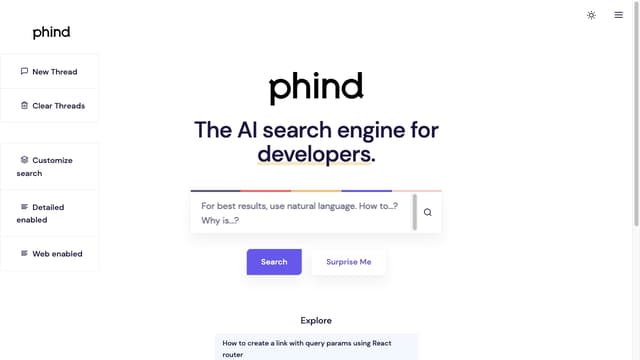
Pricing:
Freemium
PHIND PLUS $15/mo
PHIND PRO $30/mo
Features:
Intelligent code search functionality
Personalized recommendations and suggestions
Adaptation to individual coding styles and preferences
Collaboration features for community interaction and knowledge sharing
Analysis of user’s search patterns and code usage
Pros:
Efficient searching with keywords and phrases
AI-driven suggestions for relevant and useful results
Customizable search options
Time-saving capabilities
Helpful for learning coding and fixing bugs
VSCode extension available
Positive reviews for finding specific articles and code snippets
Cons:
Limited context window in search results
May have minor areas where it is outperformed by other AI like ChatGPT
2. AskCodi
AskCodi is an AI code assistant powered by OpenAI Codex, designed to cater to developers by reducing redundant tasks and facilitating faster, easier code writing. It offers features like code generation, unit test creation, documentation assistance, and code conversion. Compatible with popular development environments, it interprets user comments or code to generate synthesized suggestions ranging from individual lines to complete functions. It aims to revolutionize the developer experience by improving efficiency and lowering barriers to entry in software development.

Pricing:
Basic Plan (Free)
Premium Plan ($9.99 per user, per month or $99.99 per user, per year)
Ultimate Plan ($29.99 per user, per month or $299.99 per user, per year)
Features:
Code generation
Unit test creation
Documentation assistance
Code conversion
Integration with popular development environments
Synthesized suggestions based on user input
Access to GPT-3.5-Turbo and GPT-4 models
Autocomplete feature for Visual Studio Code
Codi Chat and Codi Workbooks for collaboration
Integrations with other tools and platforms
Pros:
Cost-effective coding assistance
Helpful in developing frameworks
Saves time in researching and programming
Supports code generation in multiple languages
Facilitates learning coding faster
Effective for development and debugging
Cons:
Specific cons not widely reported in available reviews
3. Cosine (Previous name: Buildt)
Cosine is an AI tool designed to help developers understand and navigate their codebase more effectively. It combines multiple heuristics, including static analysis and semantic search, to provide fully contextual answers to questions about code. Cosine goes beyond simple auto-complete suggestions, offering a deep semantic understanding of the code, and helps in improving code consistency and increasing productivity.
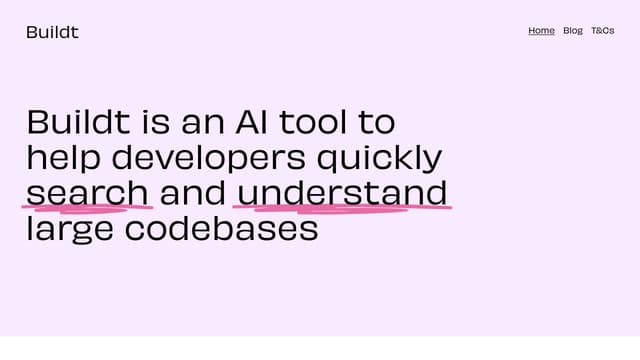
Pricing:
Free
Features:
Supports 50+ coding languages
Provides fully contextual answers to questions about code
Offers a deep semantic understanding of code
Indexes and understands codebase on multiple levels
Privacy-focused, does not store code on servers
Generates step by step guides for adding or modifying features
Pros:
Reads every code snippet in the codebase for superior context understanding
Offers more detailed and relevant answers compared to other AI copilots
Maintains privacy by storing data locally
Helps write consistent code and improves developer productivity
Cons:
Specific cons not found in the available sources
4. SpellBox
SpellBox is an AI coding assistant designed to simplify the coding process. It creates code from simple prompts, enabling quick solutions to complex programming problems.
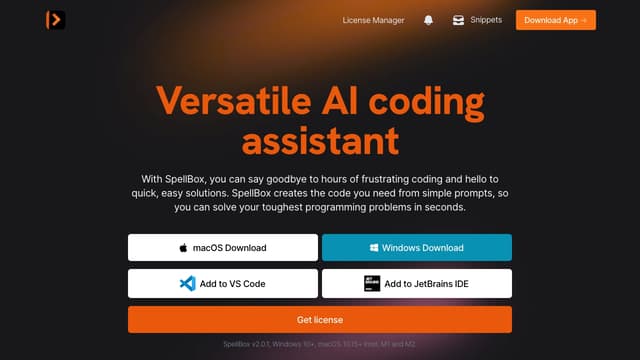
Pricing:
Early Bird Price: $40 (Regular Price: $65)
One Year License
Features:
Code Generation: Generates code from user prompts using AI technology
Code Explanation: Helps in understanding code, reducing research and study time
Bookmarking: Allows saving and retrieving code snippets, useful for multi-project developers
VS Code Extension: Integrates with VS Code for an enhanced coding experience
Pros:
Streamlines coding by generating code quickly from prompts
Facilitates understanding of complex code
Supports multiple programming languages
Enhances productivity, especially in array handling and algorithm development
Cons:
Dependency on a tool for code generation might limit learning for beginners
Potential for limited customization in generated code
Requires a paid license for full feature access
5. Mendable
Mendable is an AI-powered search engine developed by SideGuide, designed to provide automated answers to developers' questions. It enables the creation of production-ready chat applications with AI technology, offering intelligent and personalized responses for various purposes like customer support bots, product copilots, or sales copilots.
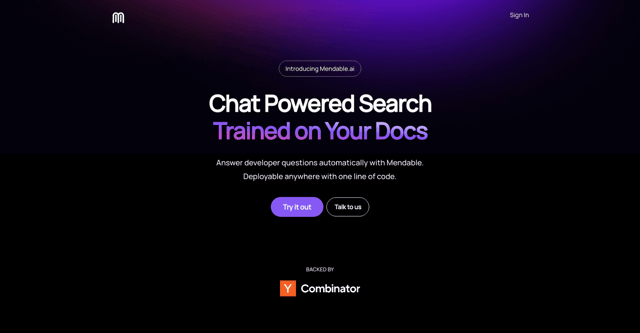
Pricing:
Free Plan: Limited to 100 chats per month. Certain open-source projects may qualify for free usage.
Paid Plans: Starting from $49/month
Features:
Effortless Ingestion and Deployment: Seamless integration and deployment of AI Chat Search apps for documents.
Customizable AI Models: Control over AI model properties with support for models like GPT-3.5-Turbo and GPT-4, including training through answer correction.
Privacy-First Features: Custom private, open-source LLMs for data protection.
Flexible Component Options: Various components like search bars, chat bubbles, and full CLIs for integration.
AI-driven Search: Provides customized answers based on documentation.
Easy Deployment: Single line of code integration.
Continuous Improvement: Learns and adapts over time using user feedback.
Seamless Integrations: Compatibility with platforms like Discord, Slack, Github.
Chat-powered Search Bar: For quick access in documentation or websites.
Reporting Insights: Helps identify blockers and improve developer experience.
Pros:
Time Savings: Reduces time spent searching for answers.
Personalized Results: Tailored solutions based on unique documentation.
Streamlined Workflow: Smoother development process with easy information access.
Enhanced Collaboration: Integrates with communication and development tools.
Data Privacy: No access to repository code with an opt-out option for data sharing.
Cons:
Specific details on potential limitations or drawbacks were not readily available in the sources reviewed.
6. AlphaCode
AlphaCode is an AI system created by DeepMind that writes computer programs at a competitive level. It uses transformer-based language models to generate code on a large scale, which it then filters to select promising programs. This system has achieved a rank within the top 54% of participants in programming competitions, solving new problems that require critical thinking, logic, algorithms, coding, and natural language understanding.
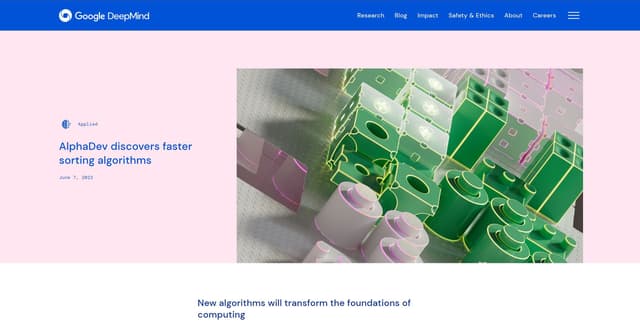
Pricing:
Not specified
Features:
Transformer-based language models for code generation
Ability to solve competitive programming problems
Pre-training on public GitHub code
Fine-tuning on competitive programming dataset
Large-scale sampling and filtering of generated programs
Generation of C++ and Python programs
Automated system replacing trial-and-error process in problem-solving
Pros:
Represents a substantial leap in AI problem-solving capabilities
Demonstrates the potential of deep learning models for critical thinking tasks
Contributes to the advancement of AI in code generation and problem-solving
Potential to improve programmer productivity and accessibility to coding
Cons:
Currently, not leading in programming competitions (ranked within top 54%)
Limited information on accessibility and user interface
Specific focus on programming challenges, may not be as versatile for other applications
7. EasyCode
EasyCode is an AI tool designed to assist developers by providing context-aware code suggestions, helping understand legacy projects, and finding relevant code with ease. It integrates ChatGPT within the IDE, supporting over 15 programming languages, including Python, JavaScript, TypeScript, Go, and Ruby.

Pricing:
Free Plan: Limited features with GPT-3.5, excluding in-line autocomplete
GPT-4 Credit Packs: $5 for 150,000 input tokens, full features including code generation with GPT-4
GPT-3.5 Pro Plan: $7 per month, unlimited GPT-3.5 with in-line autocomplete
Features:
Context-aware code suggestions
Support for understanding legacy projects
Facilitates finding relevant code
Integration with ChatGPT inside IDE
Supports over 15 programming languages
Pros:
Facilitates faster and easier code writing with real-time recommendations
Aids in learning new concepts and skills through natural language explanations
Helps reduce coding errors and bugs
Integrates with popular coding platforms like Visual Studio Code and GitHub
Improves coding productivity and efficiency
Cons:
May not always generate accurate or optimal code snippets or recommendations
Potential for misunderstanding questions or prompts due to natural language processing limitations
May not always provide the best solution for specific coding problems
Dependent on internet connection and API service, which may lead to downtime or reliability issues
Summary:
In conclusion, the realm of AI search engines for developers is rich with diverse and powerful tools, each offering unique features and capabilities. From Phind's adaptable coding style recommendations to EasyCode's integration with ChatGPT, these tools are designed to cater to a variety of coding needs. Whether you're a beginner seeking to learn coding faster or a professional aiming to streamline your workflow, there's an AI tool out there for you. With options ranging from freemium to affordable premium plans, these AI search engines are not just optimizing the coding journey but also shaping the future of software development.