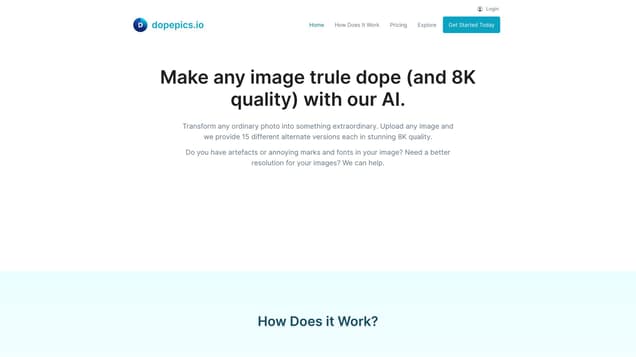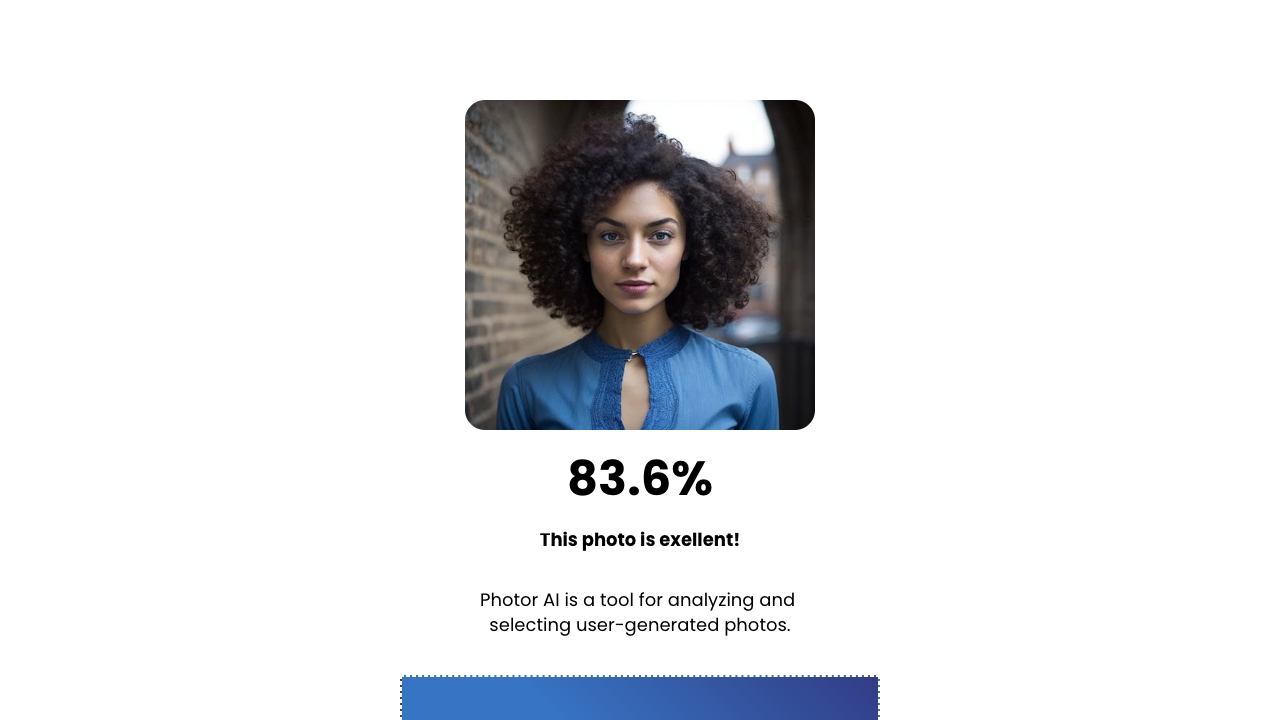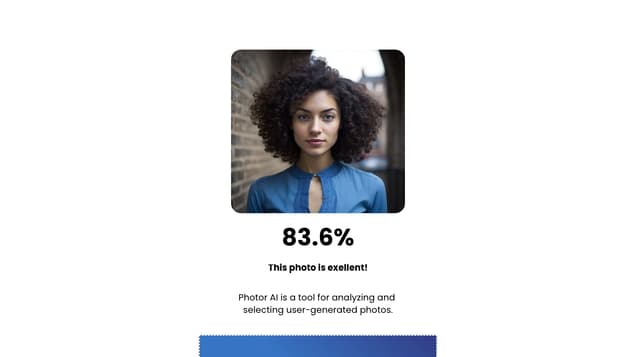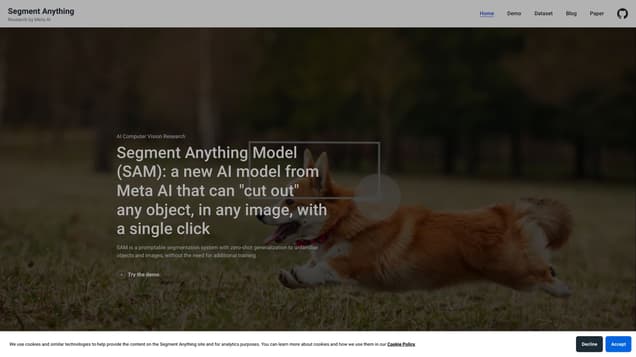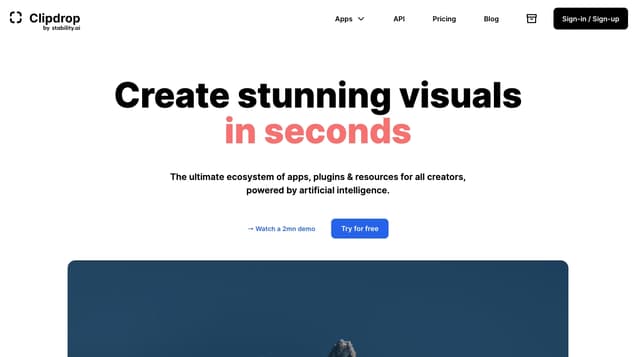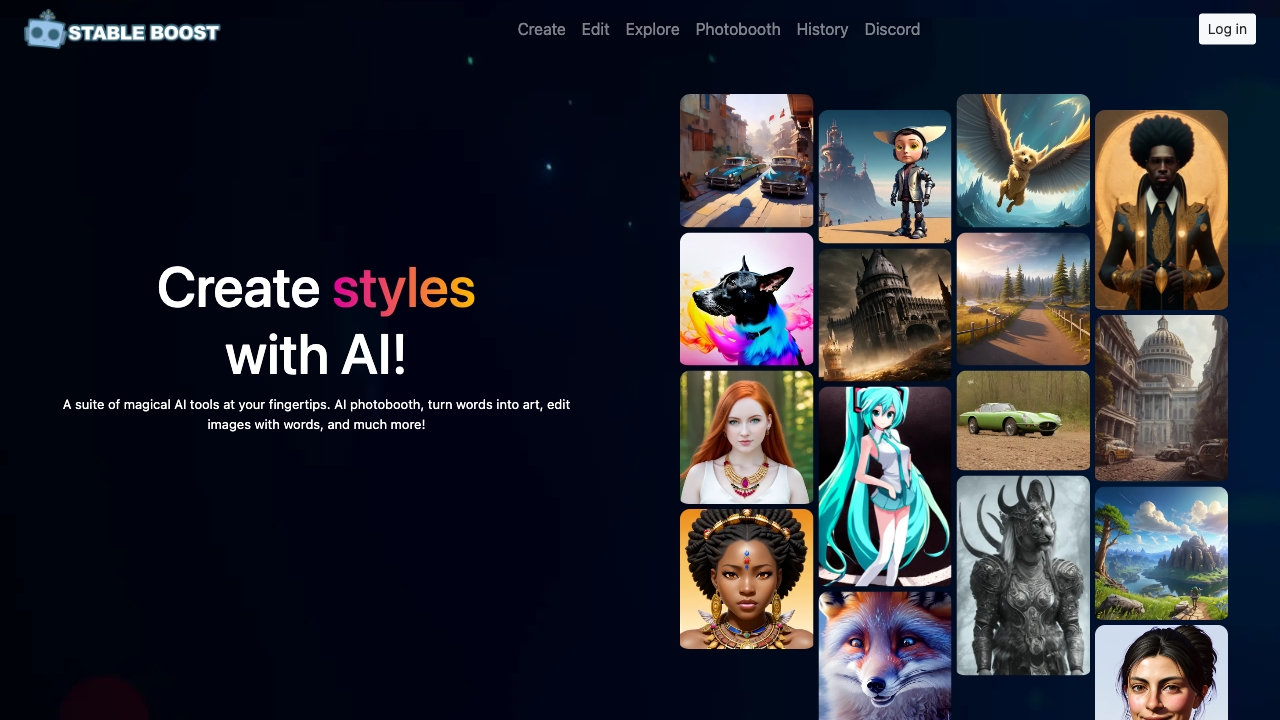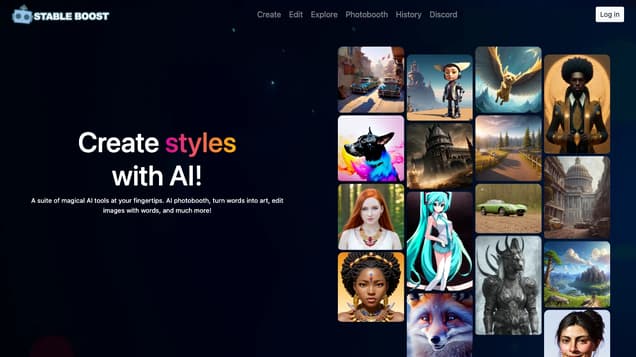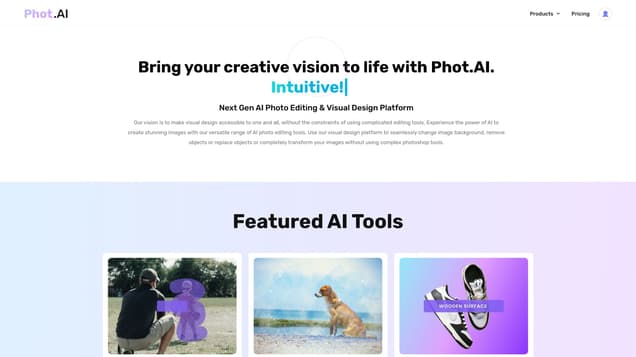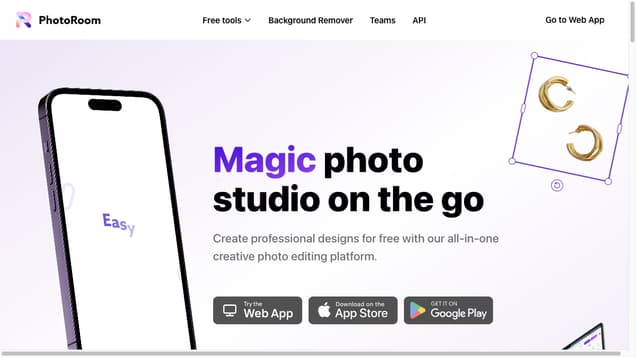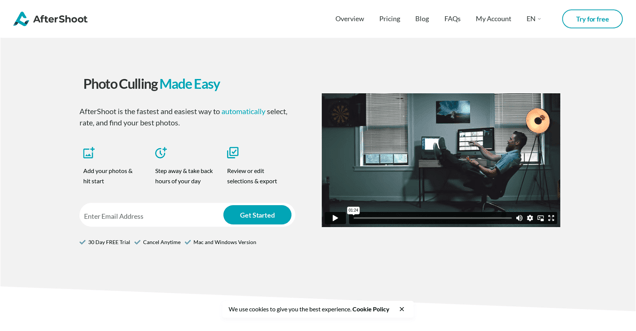
What is AfterShoot?
AfterShoot is a highly efficient and user-friendly photo culling software specifically designed for professional photographers, graphic designers, and other image professionals. By employing our powerful and intuitive software, users can swiftly and accurately identify the best images in their collection and assign ratings to them. This enables users to effortlessly select and export the most ideal shots. With AfterShoot, the time-consuming culling process is significantly reduced, allowing users to enhance their images with ease. Our software boasts a sleek and modern interface, ensuring a seamless selection and editing experience. AfterShoot is compatible with both Mac and Windows operating systems, making it the preferred choice for editors and photographers seeking to save time and streamline their workflow. Already highly regarded and commended by industry professionals, AfterShoot offers a convenient and effective solution for perfecting your images effortlessly.
Information
- Price
- Paid
Freework.ai Spotlight
Display Your Achievement: Get Our Custom-Made Badge to Highlight Your Success on Your Website and Attract More Visitors to Your Solution.
Website traffic
- Monthly visits85.42K
- Avg visit duration00:03:44
- Bounce rate41.12%
- Unique users--
- Total pages views262.85K
Access Top 5 countries
Traffic source
AfterShoot FQA
- Why should I choose Aftershoot?

- What does Aftershoot Culling do?

- What does Aftershoot Edits do?

- How does Aftershoot work and how to get started?

- What image formats does Aftershoot process?

AfterShoot Use Cases
Automate the Most Time-Consuming and Tedious Part of Your Workflow
Speed up your Culling with Aftershoot AI, which will analyze and pick the winning shots, while separating and grouping duplicates, blurry images, and photos with closed eyes.
Save hours of time by training a Personal AI Editing Profile that will mirror your style or by using a Pre-built AI Style that will dynamically adjust its editing to every photo.
Import RAWs and JPEGs to start Culling within seconds
Aftershoot's AI will cull your photos in minutes, highlighting the winners for you to review
Let AI handle cropping, straightening, exposure, light balance, and much more
Export directly to Lightroom, Capture One, or Photo Mechanic
Hundreds of photos, reviewed in minutes
Access our marketplace with Pre-built Profiles and experiment with different editing styles
Join the ranks of thousands of photographers taking back their time. With more time to focus on business, and less time spent on manual culling & editing.