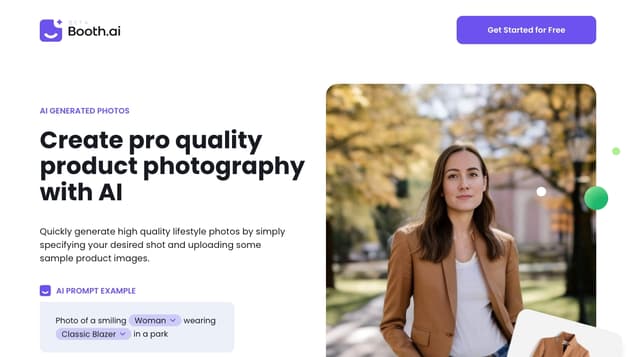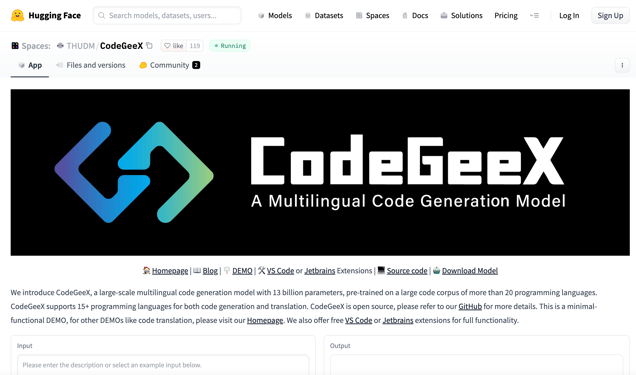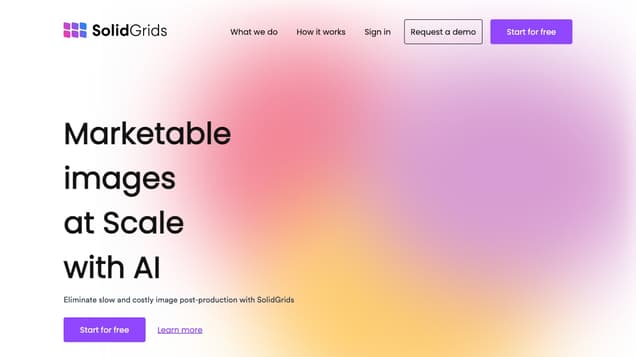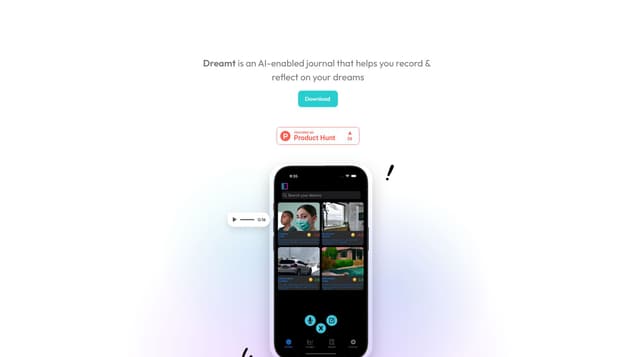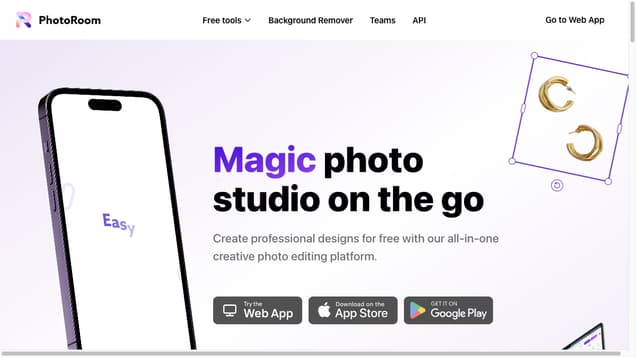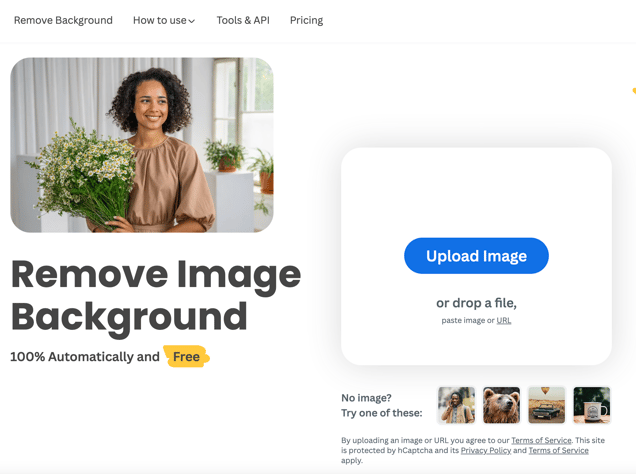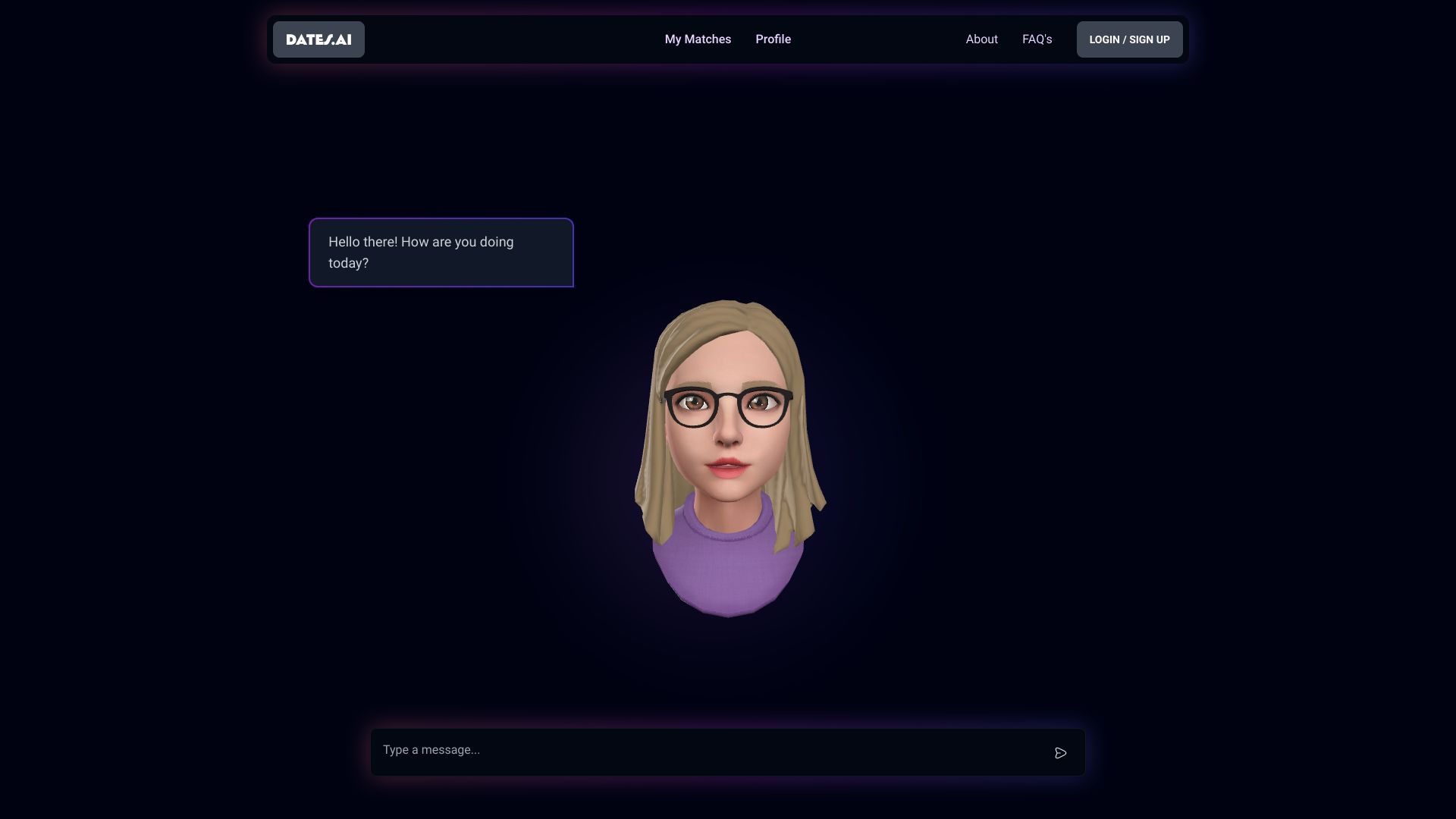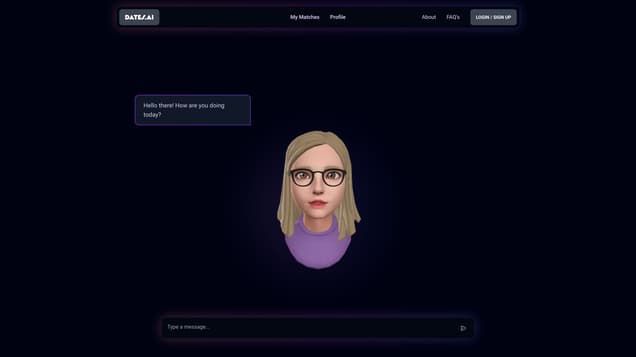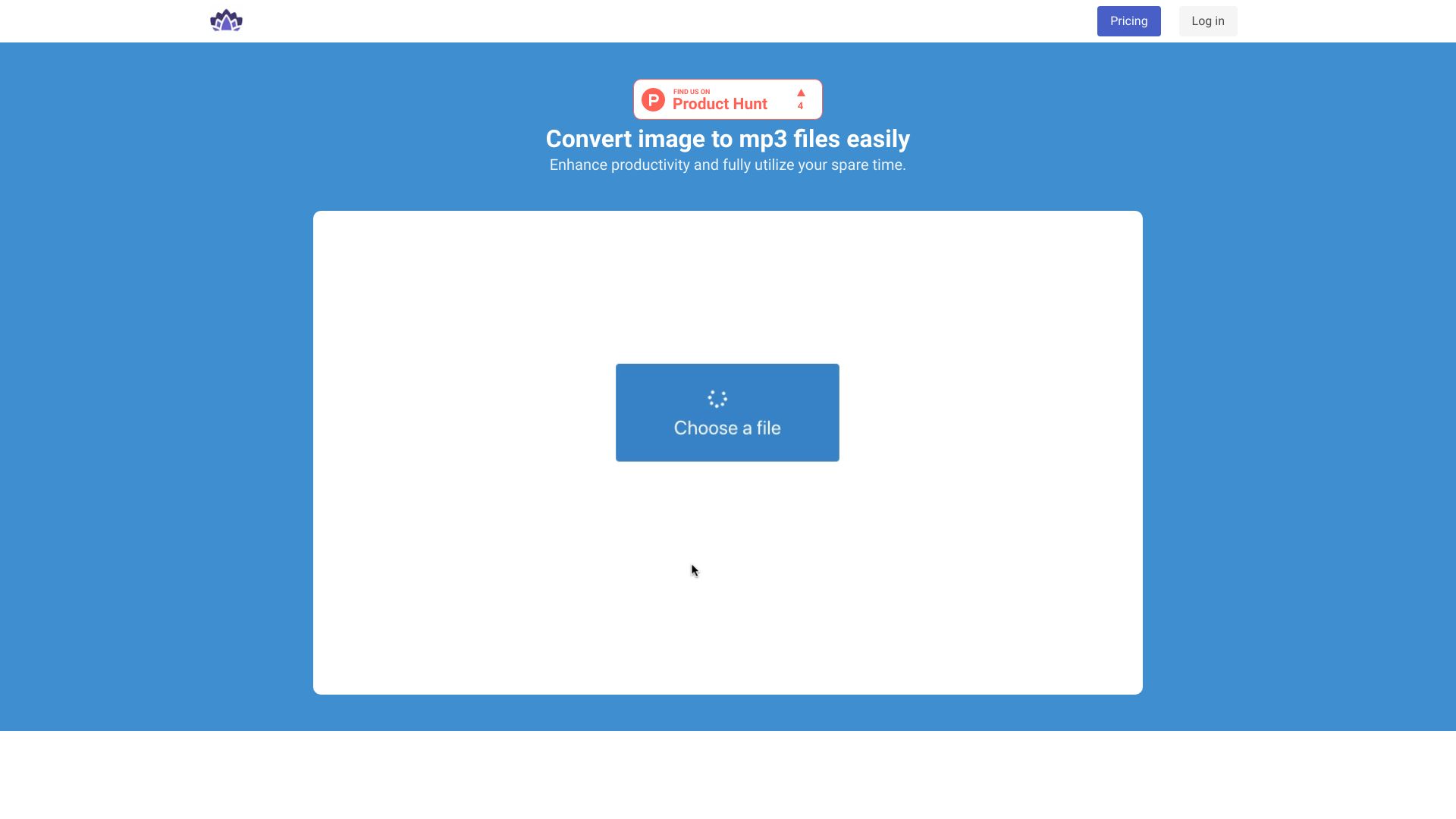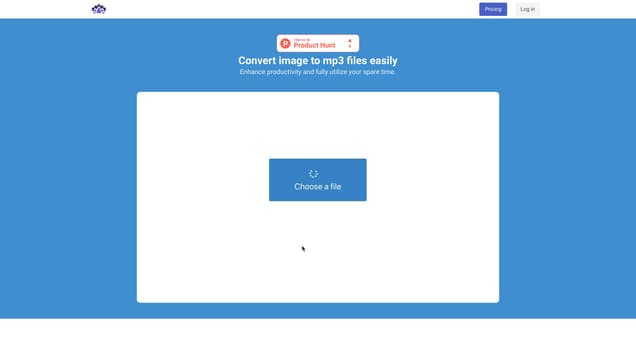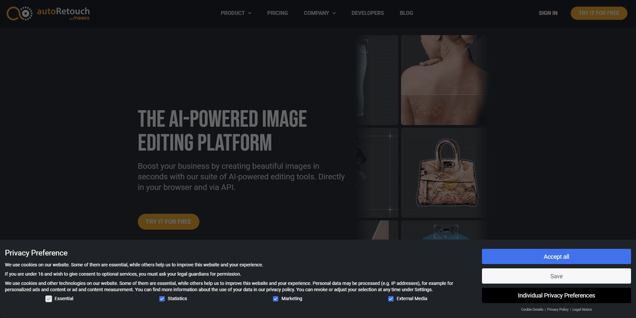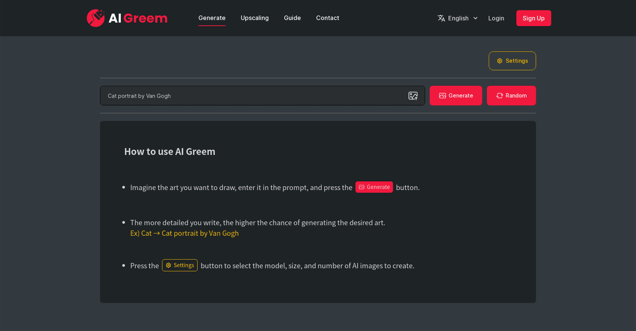
What is AI Greem?
Discover the power of AI Greem's free AI Art Generator, a game-changing tool for creating lifelike art and images effortlessly. Our cutting-edge AI technology empowers users to effortlessly generate high-quality visuals that accurately capture their creative vision. By providing detailed prompts and utilizing the "Settings" feature to customize the model, size, and quantity of AI-generated images, you have complete control over the creative process. Whether you are a seasoned professional or an aspiring artist, our AI Art Generator is the ultimate solution to transform your imaginative ideas into stunning visuals. Elevate your artistic capabilities with AI Greem and unlock a world of limitless possibilities.
Information
- Price
- Contact for Pricing
Freework.ai Spotlight
Display Your Achievement: Get Our Custom-Made Badge to Highlight Your Success on Your Website and Attract More Visitors to Your Solution.
Website traffic
- Monthly visits229.73K
- Avg visit duration00:05:24
- Bounce rate41.58%
- Unique users--
- Total pages views1.47M
Access Top 5 countries
Traffic source
AI Greem FQA
- How do I use AI Greem?

- What can I do with AI Greem?

- How can I customize the AI images generated by AI Greem?

- What factors can improve the accuracy of generating desired art with AI Greem?

- Where can I find more information about AI Greem?

AI Greem Use Cases
Imagine the art you want to draw, enter it in the prompt, and press the Generate button.
The more detailed you write, the higher the chance of generating the desired art. Ex) Cat → Cat portrait by Van Gogh
Press the Settings button to select the model, size, and number of AI images to create.