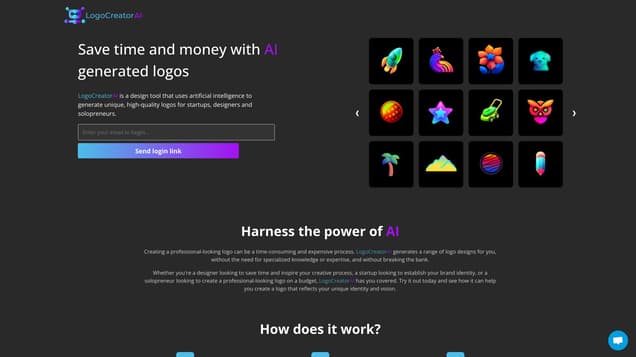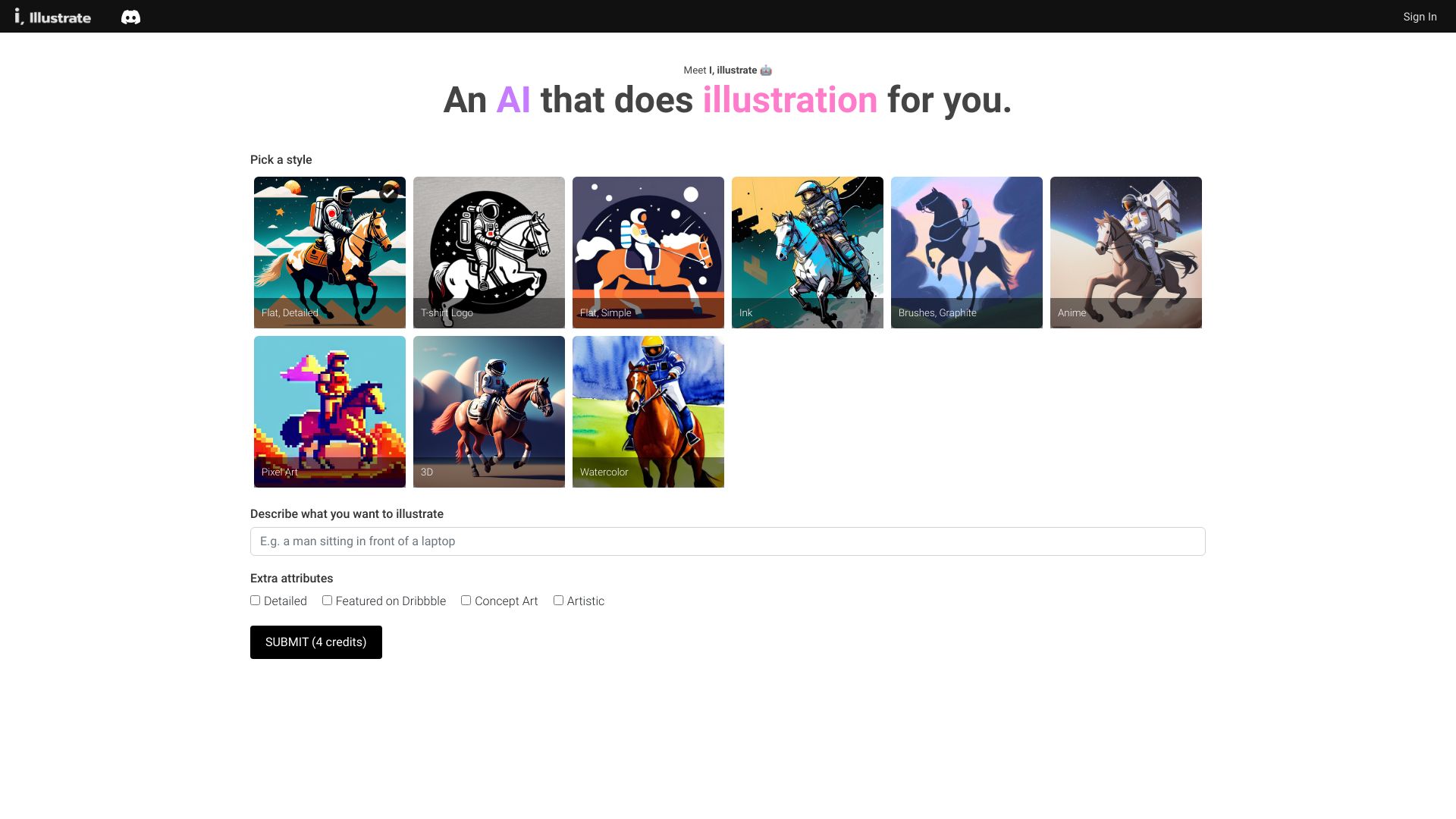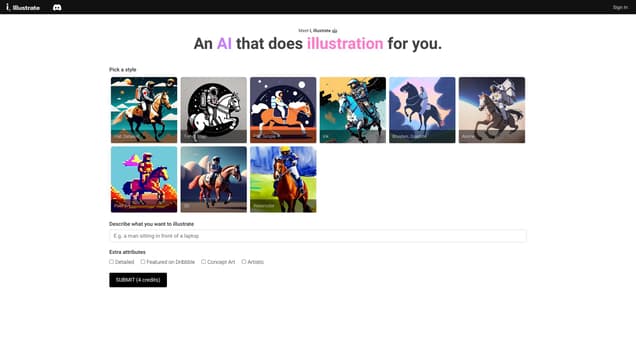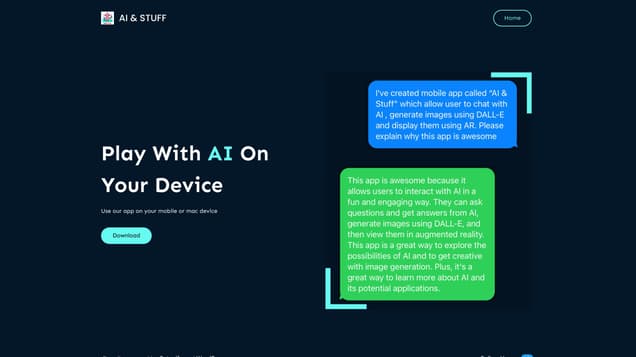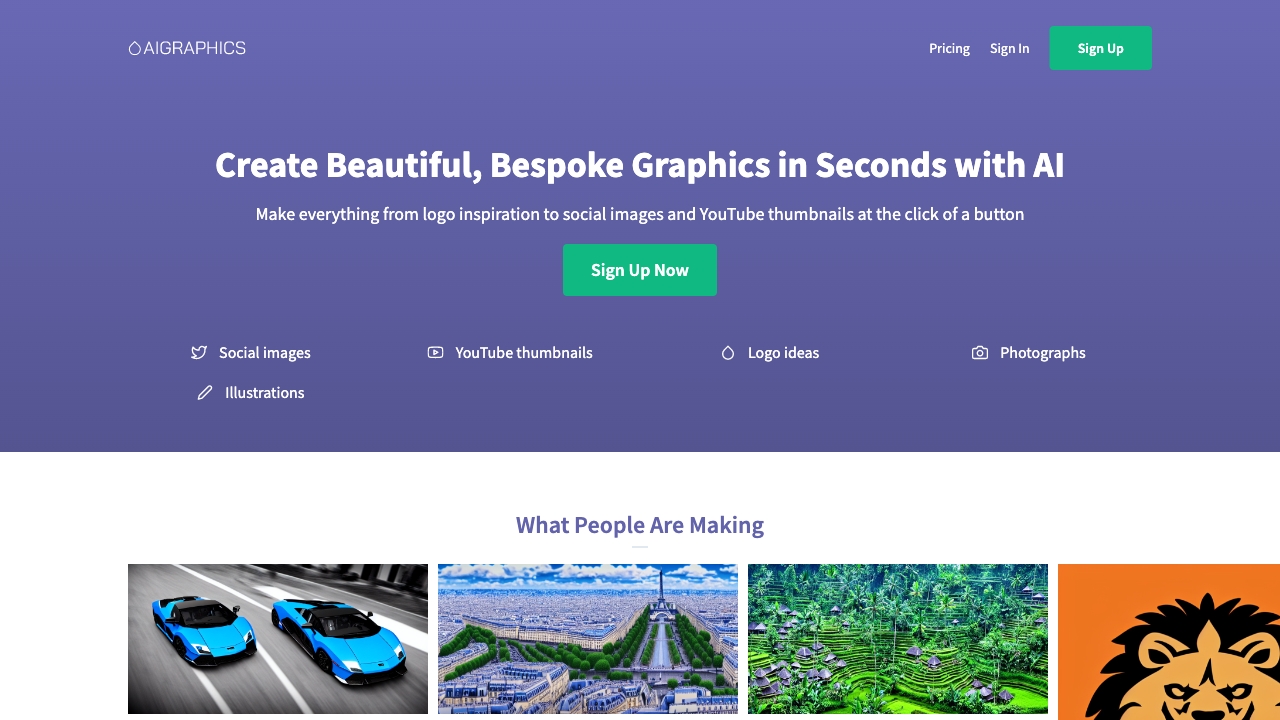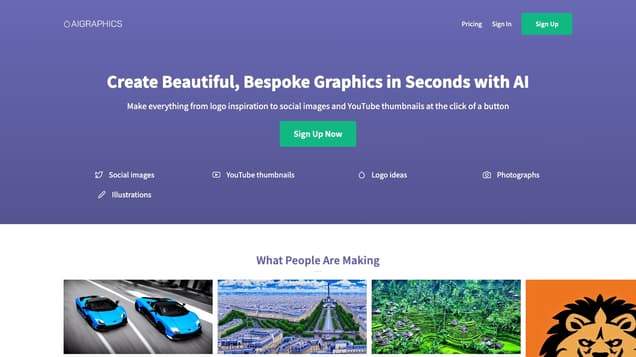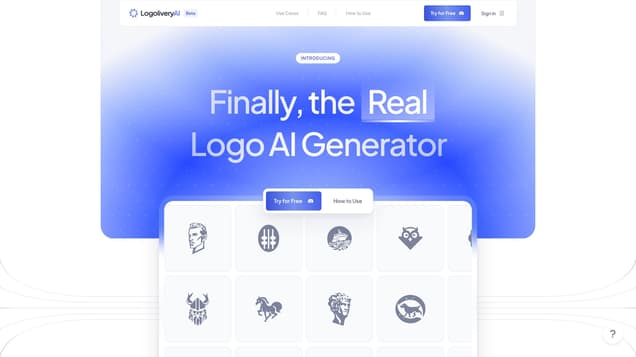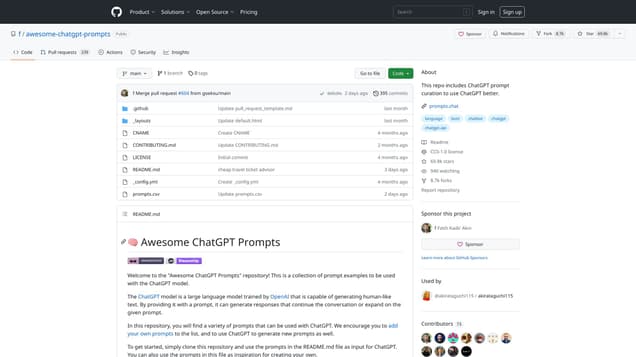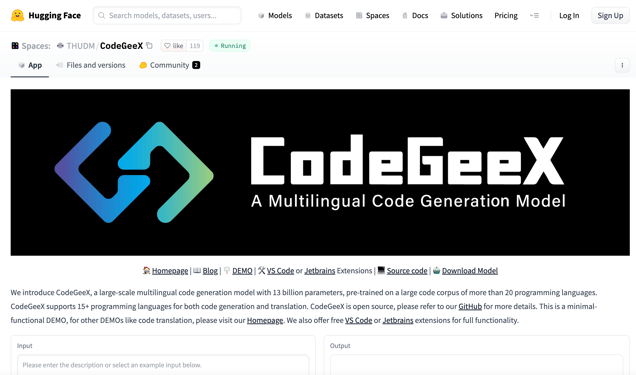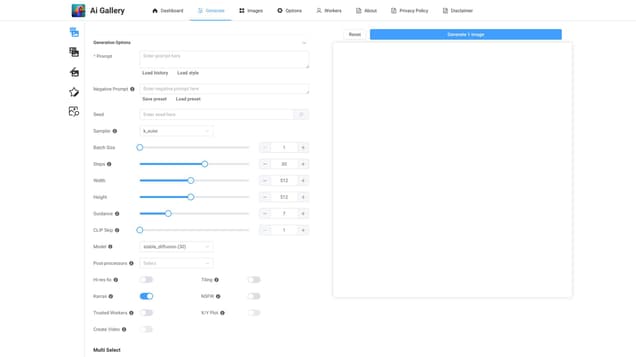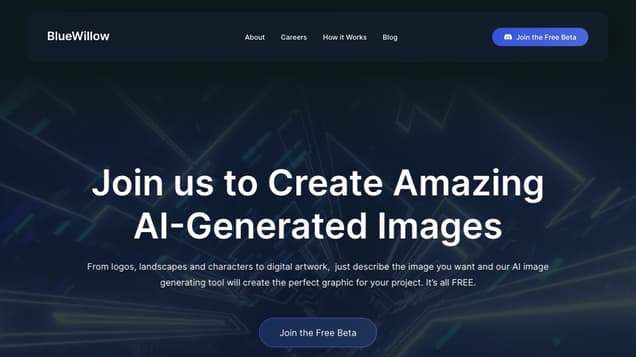
What is BlueWillow?
BlueWillow is a remarkable AI artwork generator that specializes in producing breathtaking AI-generated images. With this tool, users can effortlessly create exquisite and one-of-a-kind AI art, photographs, and graphics.
Information
- Financing
- $96.50M
- Revenue
- $7.30M
- Language
- English
- Price
- Free
Pros VS Cons
- Pros
- BlueWillow offers rapid and diverse image generation, with the ability to create logos, graphics, and digital artwork, while being user-friendly and accessible to all levels, with quick results and a reliable, secure platform, supported by a dedicated team and an active Discord community, providing an all-in-one platform that supports specific prompts, offers downloadable images, and presents a variety of job opportunities, while being open to innovation and compliant with TOS and privacy policy.
- Cons
- However, BlueWillow is limited to generating only four images, operates solely through Discord, has delayed image generation, lacks image modification features, does not mention platform compatibility, requires specific prompts, lacks offline functionality, lacks a clear support structure, does not offer API or integration options, and lacks direct download links.
Freework.ai Spotlight
Display Your Achievement: Get Our Custom-Made Badge to Highlight Your Success on Your Website and Attract More Visitors to Your Solution.
Website traffic
- Monthly visits1.89M
- Avg visit duration00:02:37
- Bounce rate57.30%
- Unique users1.08M
- Total pages views3.92M
Access Top 5 countries
Traffic source
BlueWillow FQA
- How can I try BlueWillow for free?

- How does the AI image generating tool work?

- How long does it take to generate AI artworks?

- How can I join the BlueWillow community?

- How can I stay connected with BlueWillow?

BlueWillow Use Cases
BlueWillow is an AI artwork generator that allows you to create logos, graphics, and photo-realistic images. Try it now for free by entering a prompt.
The AI image generating tool is user-friendly and accessible to everyone, allowing you to easily create amazing images.
To use BlueWillow, simply enter your prompt and let the AI do the rest. It's as easy as that!
Join the BlueWillow Discord community to stay updated on news and announcements.
Sign up for the BlueWillow newsletter to receive tips and tutorials for creating the best AI pictures.