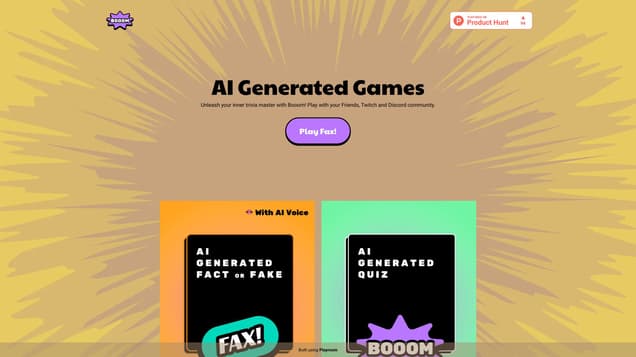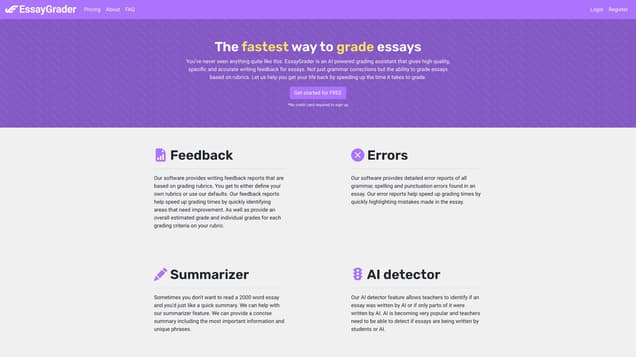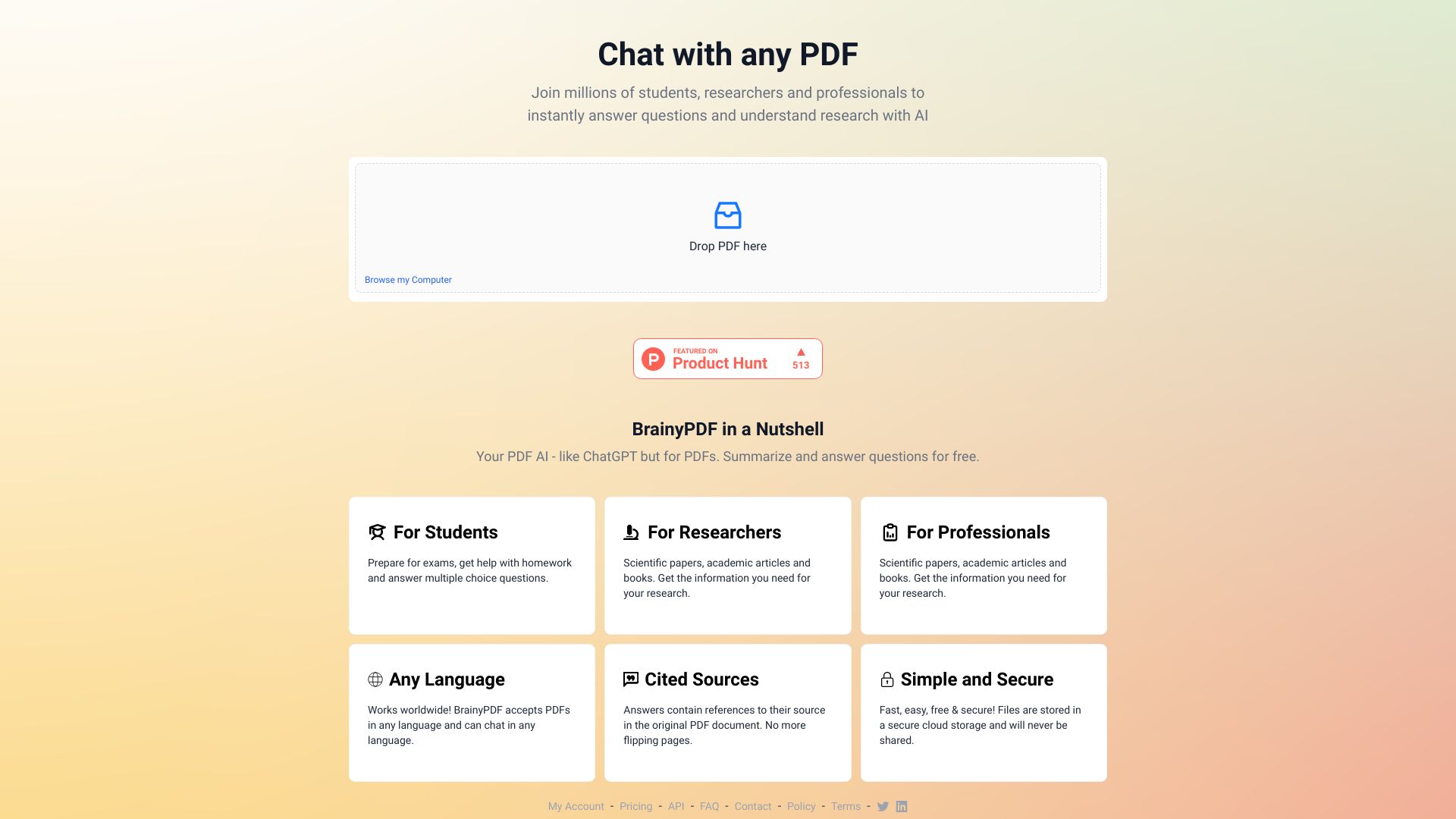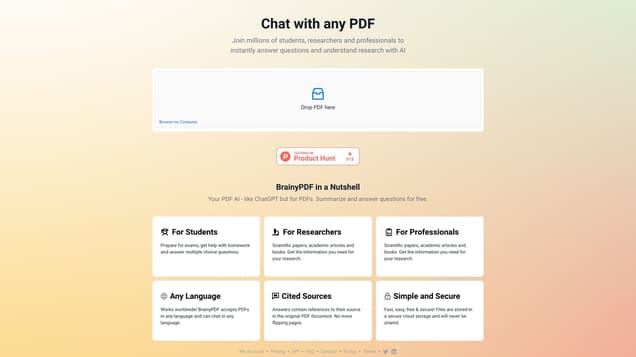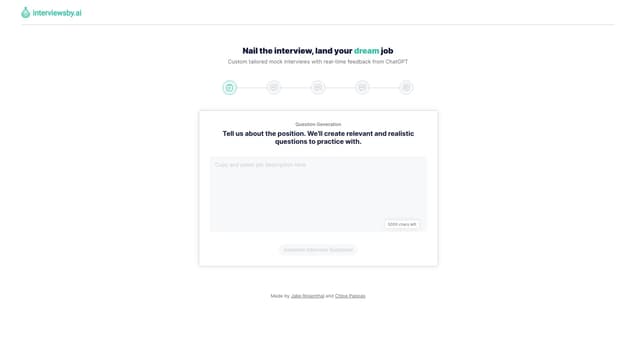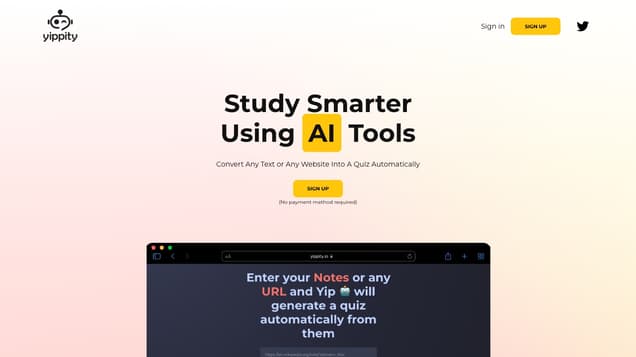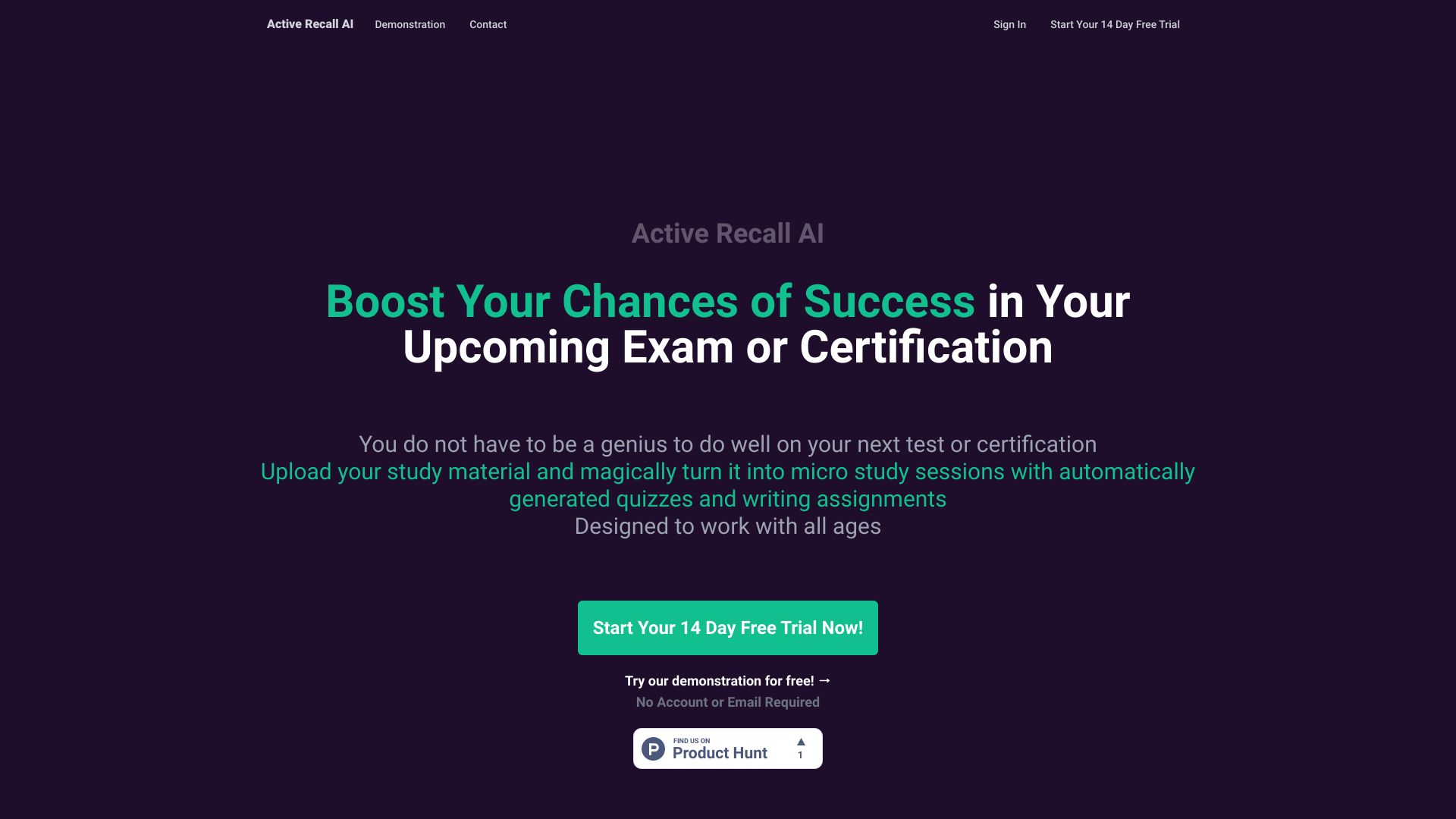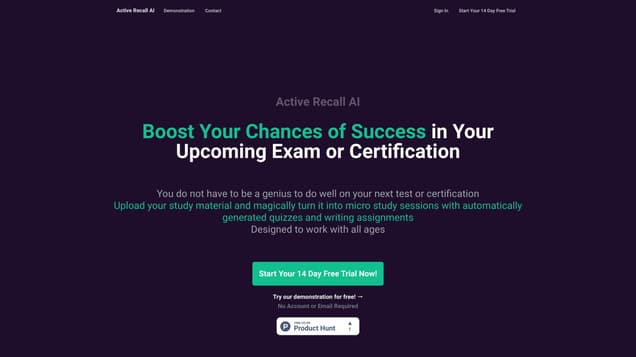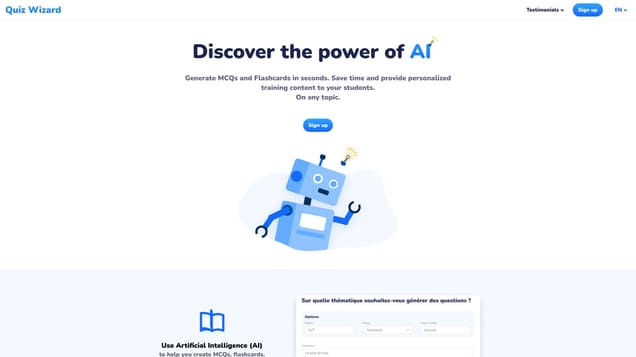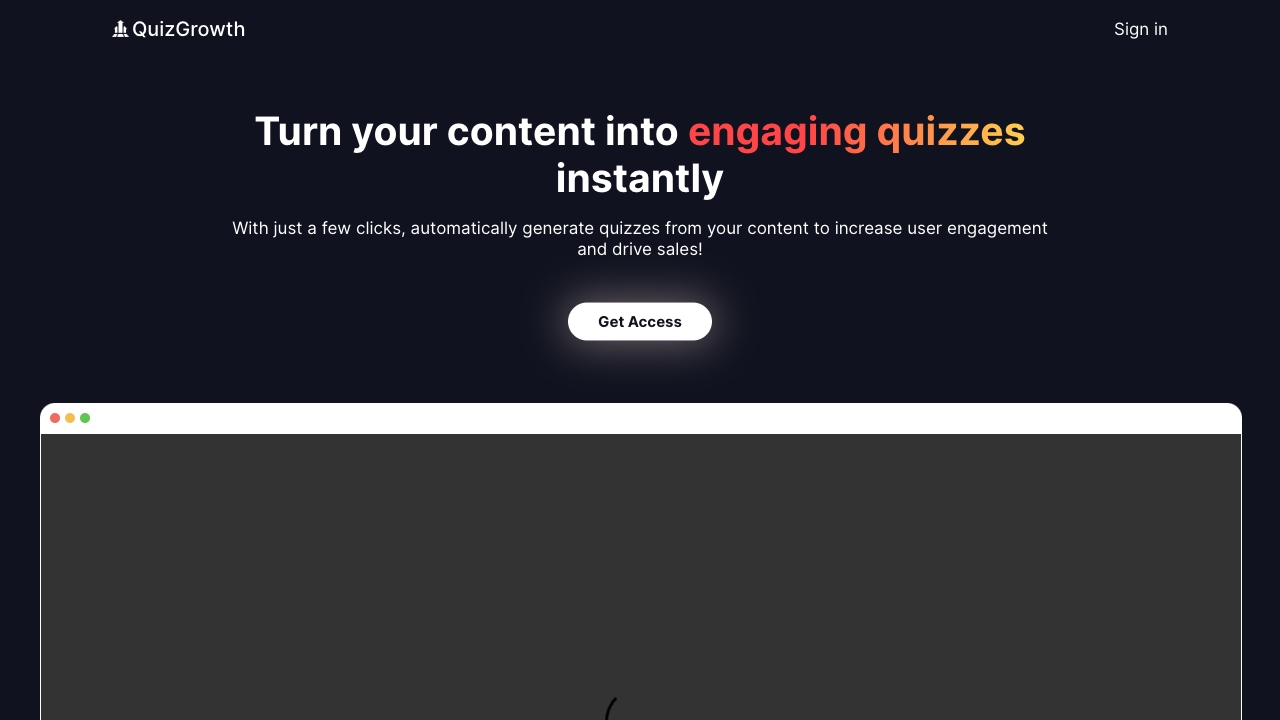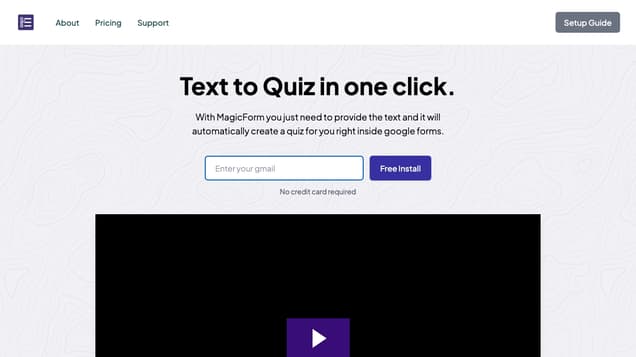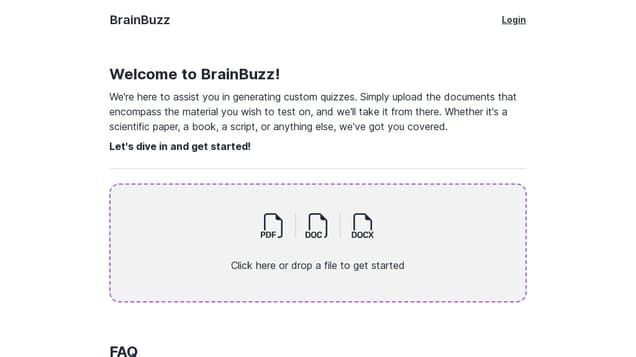
What is BrainBuzz?
BrainBuzz is an AI tool that utilizes advanced automated analysis to extract key information and identify important concepts from various sources such as scientific papers, books, scripts, and more. By employing GPT technology, BrainBuzz generates personalized quizzes specifically tailored to the uploaded material, allowing users to test their knowledge and understanding of the subject matter. Supporting different document types like PDF and Docx, this tool offers instant feedback on quiz performance, highlighting both correct and incorrect answers. The quiz questions and answers are generated using cutting-edge chatGPT technologies and state-of-the-art natural language processing algorithms, ensuring accuracy, comprehensiveness, and alignment with the content. Furthermore, the generated quizzes can be easily shared with friends and coworkers, promoting collaborative learning.
Information
- Price
- Free
Freework.ai Spotlight
Display Your Achievement: Get Our Custom-Made Badge to Highlight Your Success on Your Website and Attract More Visitors to Your Solution.
Website traffic
- Monthly visits26.56K
- Avg visit duration00:06:42
- Bounce rate10.17%
- Unique users--
- Total pages views123.73K
Access Top 5 countries
Traffic source
BrainBuzz FQA
- What does the error code DEPLOYMENT_NOT_FOUND mean?

- Where can I find more information and troubleshooting for this error?

- What is the ID of the deployment?

- What is the meaning of the 404 status code?

- What is the link to the documentation for error codes?

BrainBuzz Use Cases
This deployment cannot be found. For more information and troubleshooting, see our documentation.